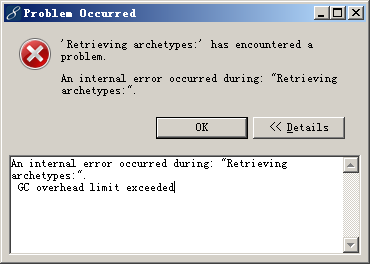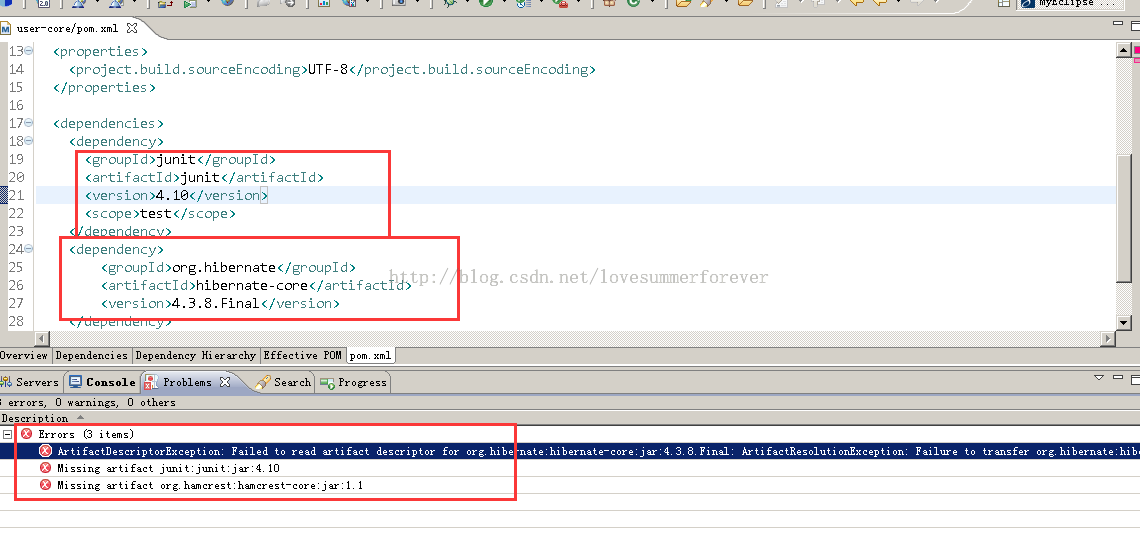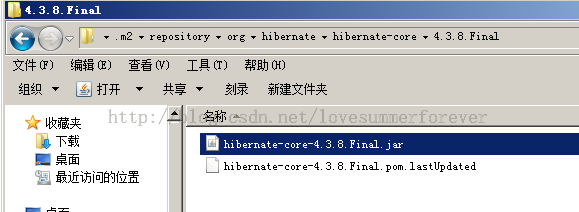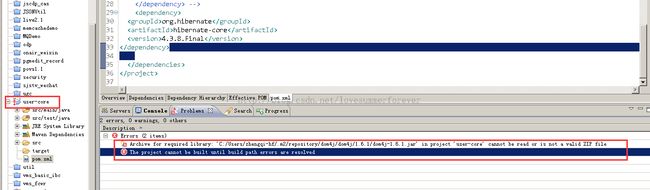maven in action(十)maven项目建立和运行过程中可能的错误
1、解决问题:在build clean install maven项目的时候报错:-Dmaven.multiModuleProjectDirectory system propery is not set. Check$M2_HOM
答案:http://fxb4632242.iteye.com/blog/2193945
2、解决内存溢出问题
- MyEclipse的MyEclipse.ini文件修改-Xmx1024m
3、依赖找不到问题。
到nexus上下载下来jar,然后放到自己的仓库中
4、
删除 *。lastUpdate
都是依赖下载失败的问题:可能是
本地仓库和私服nexus的问题,或者是nexus私服和中央仓库(或第三方仓库)之间的网络传输问题。
http://my.oschina.net/duangr/blog/182134
之后又把本地仓库中的dom4j文件夹的文件全部删除,在cleaninstall之后,maven项目中仍然有一个叹号,选中project然后刷新或者F5执行,则解决了全部问题。这个问题的解决也包括这个链接地址http://stackoverflow.com/questions/20091177/eclipse-maven-error-archive-for-required-library-in-project-cannot-be-read-or-i
5、maven /hibernate.cfg.xml not found
因为建立文件夹的时候src/main/resources拼写错误,所以找不到了Hibernate相关配置文件了。http://stackoverflow.com/questions/15258594/hibernate-exception-hibernate-cfg-xml-not-found
6、
Project configuration is not up-to-date with pom.xml.Run Maven->Update Project or use Quick Fix
解决方案:http://blog.csdn.net/testcs_dn/article/details/36461747
7、这过程中其一定不要拼写错误。不然很容易报错,比如找不到某个模块的pom.xml文件。
其他人的错误:
http://blog.csdn.net/yiluoak_47/article/details/21099017
8、maven相关插件问题
添加maven-
Cannot invoke Tomcatmanager: Error writing to server
http://blog.csdn.net/lanxuezaipiao/article/details/40356991
Failed to executegoal org.codehaus.mojo:tomcat-maven-plugin:1.1:deploy (default-cli) on projectmaven-vms: Cannot invoke Tomcat manager: Error writing to server -> [Help
可能是第一次的没有删除,所以加上<update>true</update>