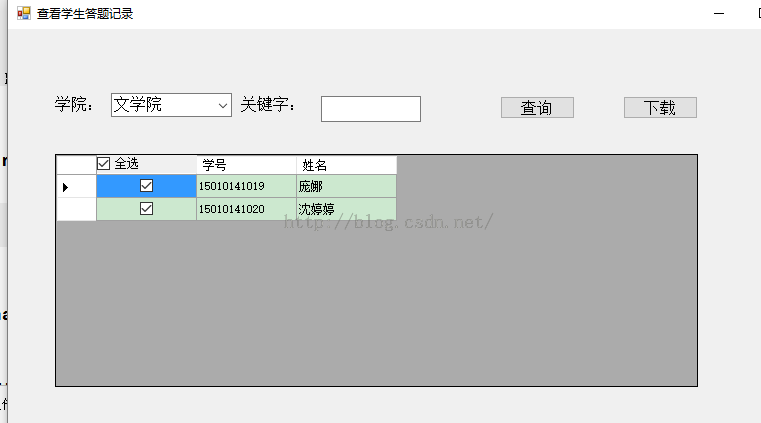【NCRE】C#实现表格首列CheckBox全选功能
Hello,everyone, I'm Cindy!
Today,I will share you my little program inNCRE.It's about creating a table include the checkbox buttons.
The first step, we should open the Visual studio2012,then create an empty C# project.
The second step,we must create a new form,put adatagridview on the form,and rename the control as dgv.
The third step,binding the sources by using the C# code.
D层:
#region"查询学生的学号和姓名-韩梦甜-2015-12-16"
/// <summary>
/// 查询学生的学号和姓名-韩梦甜-2015-12-16
/// </summary>
/// <paramname="studentinfo"></param>
/// <returns></returns>
public DataTable SelectAllStudent()
{
DataTable dt = new DataTable();
string cmdText = "selectstudentID,studentName from StudentInfoEntity";
dt =sqlhelper.ExecuteQuery(cmdText, CommandType.Text);
return dt;
}
#endregion
B层:
#region" 查出学生的学号和姓名-韩梦甜-2015-12-16"
/// <summary>
/// 查出学生的学号和姓名-韩梦甜-2015-12-16
/// </summary>
/// <paramname="studentinfo"></param>
/// <returns></returns>
public DataTable SelectAllStudent()
{
DataTable dt = new DataTable();
dt =studentinfodal.SelectAllStudent();
return dt;
}
#endregion
U层:
DataTable dt = new DataTable(); StudentInfoEntityBLL studentinfobll = new StudentInfoEntityBLL(); dt = studentinfobll.SelectAllStudent(); dgv.DataSource = dt;
The fourth step, write the C# class namedAddCheckBoxToDataGridView.
public class AddCheckBoxToDataGridView
{
public static System.Windows.Forms.DataGridView dgv;
public static void AddFullSelect()
{
if (dgv.Rows.Count < 1)
{
return;
}
System.Windows.Forms.CheckBox ckBox = new System.Windows.Forms.CheckBox();
ckBox.Text = "全选";
ckBox.Checked = false;
System.Drawing.Rectangle rect =
dgv.GetCellDisplayRectangle(0, -1, true);
ckBox.Size = new System.Drawing.Size(dgv.Columns[0].Width, 18);
ckBox.Location = rect.Location;
ckBox.CheckedChanged += new EventHandler(ckBox_CheckedChanged);
dgv.Controls.Add(ckBox);
}
static void ckBox_CheckedChanged(object sender, EventArgs e)
{
for (int i = 0; i < dgv.Rows.Count; i++)
{
dgv.Rows[i].Cells[0].Value = ((System.Windows.Forms.CheckBox)sender).Checked;
}
dgv.EndEdit();
}
}
Finally,in the form load event, we should call the function named AddFullSelect.
AddCheckBoxToDataGridView.dgv = dgv;
AddCheckBoxToDataGridView.AddFullSelect();
That's the results:
Summary
I'm so exited to write my blog by using english.It's so cool.And I wana write more english blogs.