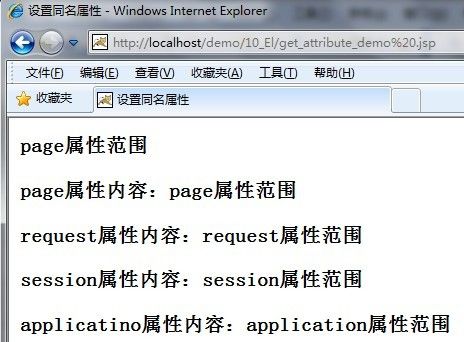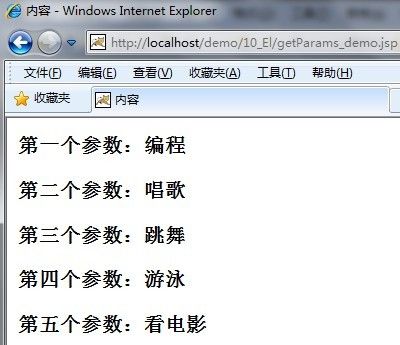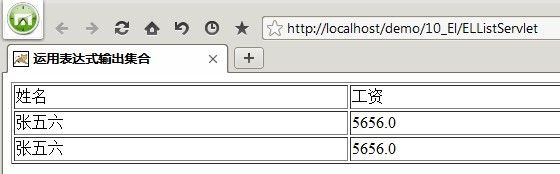EL表达式
访问四种属性范围的内容
温故而知新:回顾4种属性范围
<%@ page contentType="text/html" pageEncoding="GBK"%>
<html>
<head><title>设置同名属性</title></head>
<body>
<%
pageContext.setAttribute("info", "page属性范围");
request.setAttribute("info", "request属性范围");
session.setAttribute("info", "session属性范围");
application.setAttribute("info", "application属性范围");
%>
<h3>${info}</h3> <!--按顺序输出第一个是page属性-->
<h3>page属性内容:${pageScope.info}</h3> <!--表达式输出-->
<h3>request属性内容:${requestScope.info}</h3>
<h3>session属性内容:${sessionScope.info}</h3>
<h3>applicatino属性内容:${applicationScope.info}</h3>
</body>
</html>
调用内置对象的操作
亲,原理又是反射哦!!!
还有contextPage这家伙有号召力,可以取得request、session、application的实例(实力)!
<%@ page contentType="text/html" pageEncoding="GBK"%>
<html>
<head><title>调用内置对象方法</title></head>
<body>
<h3>IP地址:${pageContext.request.remoteAddr}</h3>
<h3>session ID:${pageContext.session.id}</h3>
<h3>是否是新的session:${pageContext.session.new}</h3>
</body>
</html>

接收属性
<%@ page contentType="text/html" pageEncoding="GBK"%>
<html>
<head><title>接收参数</title></head>
<body>
<h3>通过内置对象接收参数:<%=request.getParameter("ref")%></h3>
<h3>通过表达式取得参数:${param.ref}/<h3>
</body>
</html>
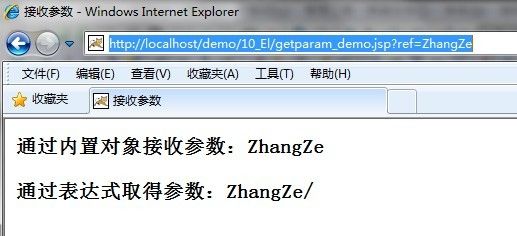
取得一组参数:
<html> <head><title>定义表单,复选框含有多个参数</title></head> <body> <form action="getParams_demo.jsp" method="post"> 兴趣: <input type="checkbox" name="inst" value="编程">编程 <input type="checkbox" name="inst" value="唱歌">唱歌 <input type="checkbox" name="inst" value="跳舞">跳舞 <input type="checkbox" name="inst" value="游泳">游泳 <input type="checkbox" name="inst" value="看电影">看电影 <input type="submit" value="提交"> </form> </body> <html>
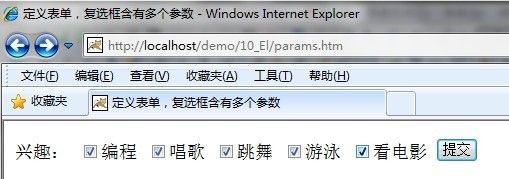
提交后,见证奇迹的时刻:
集合操作
<%@ page contentType="text/html" pageEncoding="GBK" import="java.util.*"%>
<html>
<head><title>内容</title></head>
<% request.setCharacterEncoding("GBK");%>
<body>
<%
Map map = new HashMap();
map.put("zz", "ZhangZe");
map.put("csdn", "www.csdn.net");
map.put("sb", "sb is a sb");
request.setAttribute("info", map); // 在request范围内保存集合
%>
<h3>Key为zz的内容:${info.zz}</h3>
<h3>Key为csdn的内容:${info["csdn"]}</h3>
<h3>Key为sb的内容:${info.sb}</h3>
</body>
</html>

编译错误:
Unterminated ${ tag 未终止
String literal is not properly closed by a double-quote
双引号
EL在MVC的应用
还是反射!!!
EL的强大在于可以直接通过反射方式调用保存在属性范围中的Java对象内容。
现定义一个VO类
package zz.el;
public class Info{
private String name;
private float sal;
public void setName(String name){
this.name = name;
}
public String getName(){
System.out.println("运用反射调用getter()方法");
return this.name;
}
public void setSal(float sal){
this.sal = sal;
}
public float getSal(){
System.out.println("运用反射调用getSal()方法");
return this.sal;
}
}
将此对象保存在属性范围中,并通过表达式输出――print_vo.jsp
<%@ page contentType="text/html" pageEncoding="GBK" import="zz.el.Info"%>
<html>
<head><title>内容</title></head>
<% request.setCharacterEncoding("GBK");%>
<body>
<%
Info info = new Info();
info.setName("张三四");
info.setSal(Float.parseFloat("8888.8"));
request.setAttribute("zinfo", info); // 保存
%>
<h3>姓名:${zinfo.name}</h3>
<h3>工资:${zinfo.sal}</h3>
</body>
</html>

观察Tomcat后台,打印出在Getter()方法中系统输出语句,证明:表达式可以直接通过反射调用保存在属性范围内的Java对象内容!

MVC集合再进化
ELListServlet.java
package zz.el;
import java.util.List;
import java.util.ArrayList;
import java.io.IOException;
import javax.servlet.http.HttpServlet;
import javax.servlet.http.HttpServletRequest;
import javax.servlet.http.HttpServletResponse;
import javax.servlet.ServletException;
import zz.el.Emp;
public class ELListServlet extends HttpServlet{
public void doGet(HttpServletRequest request, HttpServletResponse response)
throws ServletException, java.io.IOException{
List<Emp> all = new ArrayList<Emp>(); // 实例化List对象
Emp emp = null; // 定义Emp对象
emp = new Emp(); // 重新实例化vo对象?如何区分
emp.setName("张五六"); // 设置相应属性
emp.setSal(5656);
all.add(emp); // 向集合List中增加emp属性
emp = new Emp(); // 实例化vo对象
emp.setName("张三四"); // 设置相应属性
emp.setSal(88888);
all.add(emp); // 向集合List中增加emp属性
request.setAttribute("allEmp", all); // 设置request属性
request.getRequestDispatcher("emp_list.jsp")
.forward(request, response); // 通过服务器跳转传递request属性
}
public void doPost(HttpServletRequest request, HttpServletResponse response)
throws ServletException, java.io.IOException{
this.doGet(request, response);
}
}
配置D:\ProgramFiles\webdemo\WEB-INF\web.xml
<servlet> <servlet-name>ELListServlet</servlet-name> <servlet-class>zz.el.ELListServlet</servlet-class> </servlet> <servlet-mapping> <servlet-name>ELListServlet</servlet-name> <url-pattern>/10_El/ELListServlet</url-pattern> <!--页面的映射路径--> </servlet-mapping>
运用表达式输出集合D:\ProgramFiles\webdemo\10_El \emp_list.jsp
<%@ page contentType="text/html" pageEncoding="GBK" import="java.util.*"%>
<html>
<head>
<title>运用表达式输出集合</title>
</head>
<body>
<%
List all = (List)request.getAttribute("allEmp"); // 接收List集合
if (all != null){ // 判断集合是否为空,否则会出现NullPointerExcepiton异常
%>
<table border="1" width="60%">
<tr>
<td>姓名</td>
<td>工资</td>
</tr>
<%
Iterator iter = all.iterator();
while (iter.hasNext()){
pageContext.setAttribute("emp", iter.next()); // 设置page属性
%>
<tr>
<td>${emp.name}</td>
<td>${emp.sal}</td>
</tr>
<%
}
%>
</table>
<%
}
%>
</body>
</html>
编译错误:
An error occurred at line: 9 in the jsp file: /10_El/emp_list.jsp
Emp cannot be resolved to a type
6:
7: <body>
8: <%
9: List<Emp> all = (List)request.getAttribute("allEmp"); // 接收List集合
在jsp页面输出时。不需要再是泛型!
将每一个取出的对象(Object)存放在page范围中(因为每一个要输出的内容只有在本页面才有效)之后再通过表达式输出即可。
à少一个all.add(emp); //向集合List中增加emp属性
易错:<servlet>爱打错成<servelt>
忘记这是什么<url-pattern>/10_El/ELListServlet</url-pattern> <!--页面的映射路径-->
比较:
http://localhost/demo/10_El/emp_list.jsp
无结果输出

http://localhost/demo/10_El/ELListServlet
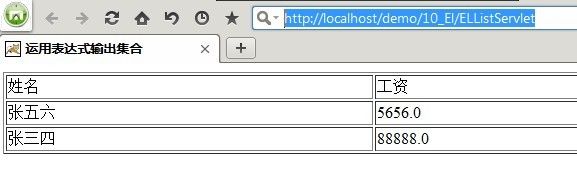
思考:
注释掉第二个实例化语句,观察结果:
//emp = new Emp(); //重新实例化vo对象?如何区分
前面设置的属性被覆盖