如何制作一个基于Tile的游戏(2) Cocos2d-x 2.0.4
在第一篇《如何制作一个基于Tile的游戏》基础上,增加碰撞和拾取功能,原文《Collisions and Collectables: How To Make a Tile-Based Game with Cocos2D Part 2》,在这里继续以Cocos2d-x进行实现。有关源码、资源等在文章下面给出了地址。
步骤如下:
1.使用上一篇的工程;
2.打开Tiled Map Editor工具,菜单栏→"图层"→"添加图层",命名为"Meta"。这个层,我们将放入一些假的tile来代表"特殊tile"。菜单栏→"地图"→"新图块",点击"浏览",选择"Resources"目录下的meta_tiles.png文件,边距和间距设置成1像素点,点击"确定"。可以看到在"图块"窗口新增了一页,里面有红色和绿色两种tile,如下图所示:
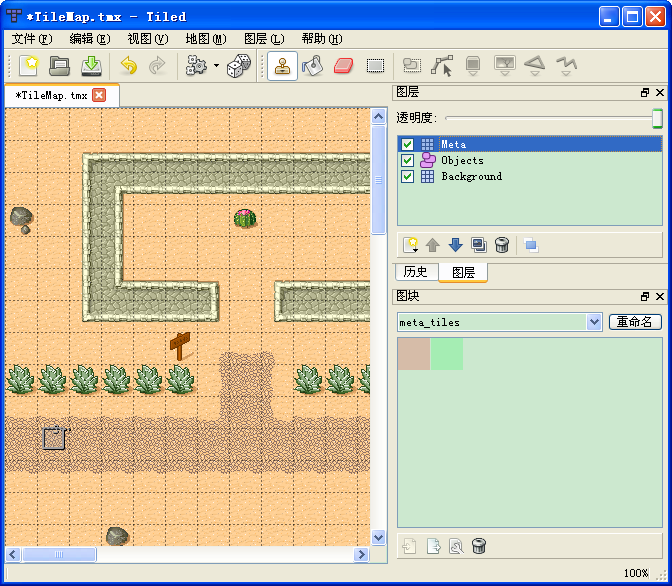
3.确认"Meta"层被选中,选择工具栏上"图章刷",选择红色tile,绘制可碰撞区域,完成之后,大概如下图所示:
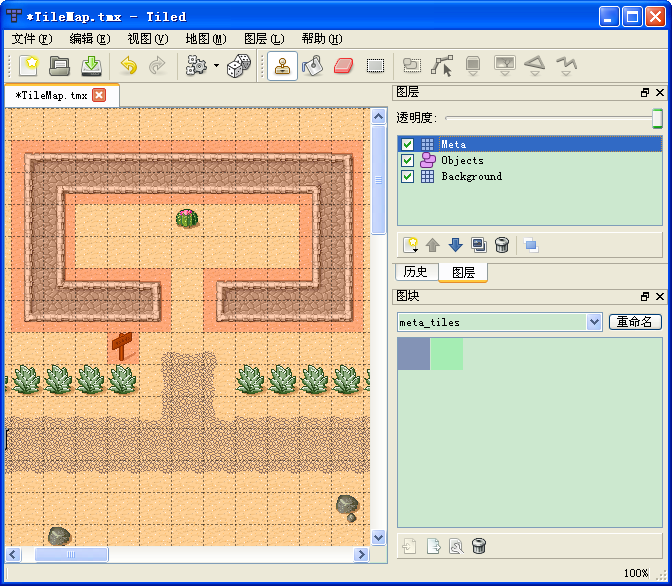
需要给这个tile设置属性来标识它,这样才能知道该tile具有碰撞属性。在"图块"窗口,右键红色tile,选择"图块属性",新建一个属性,名称为"Collidable",其值为"true",如下图所示:
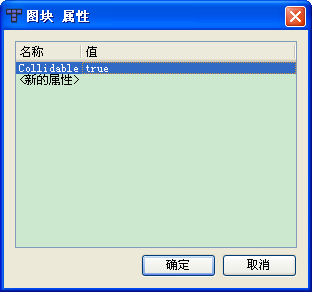
点击"确定"。保存地图。
4.打开HelloWorldScene.h文件,添加如下声明:
|
1
|
CC_SYNTHESIZE_RETAIN(cocos2d::CCTMXLayer*, _meta, Meta);
|
|
1
|
_meta =
NULL;
|
|
1
2 |
this->setMeta(_tileMap->layerNamed(
"Meta"));
_meta->setVisible( false); |
|
1
2 3 4 5 6 |
CCPoint HelloWorld::tileCoordForPosition(CCPoint position)
{ int x = position.x / _tileMap->getTileSize().width; int y = ((_tileMap->getMapSize().height * _tileMap->getTileSize().height) - position.y) / _tileMap->getTileSize().height; return ccp(x, y); } |
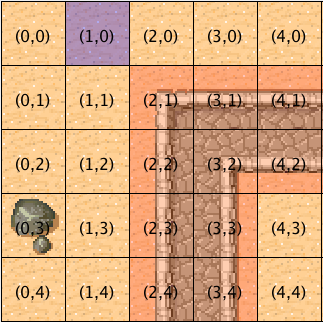
修改 setPlayerPosition函数,代码如下:
|
1
2 3 4 5 6 7 8 9 10 11 12 13 14 15 16 17 18 |
void HelloWorld::setPlayerPosition(CCPoint position)
{ CCPoint tileCoord = this->tileCoordForPosition(position); int tileGid = _meta->tileGIDAt(tileCoord); if (tileGid) { CCDictionary *properties = _tileMap->propertiesForGID(tileGid); if (properties) { const CCString *collision = properties->valueForKey( "Collidable"); if (collision && collision->compare( "true") == 0) { return; } } } _player->setPosition(position); } |
5.编译运行,可以看到忍者不能穿过红色区域了。如下图所示:
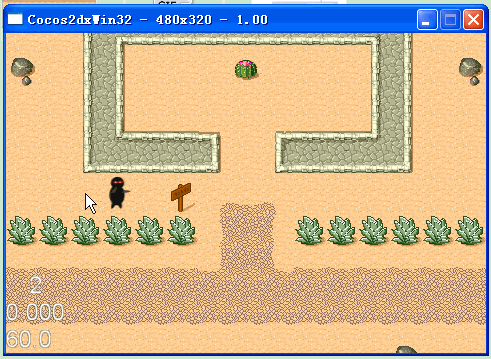
6.动态修改Tiled地图。我们为忍者增加可以吃的东西,比如这里的西瓜。创建一个可拾取的前景层,当忍者从tile拾取东西时,就把这个tile从前景层中移除。菜单栏→" 图层"→" 添加图层",命名为" Foreground"。 注意,若是之前有在" Background"层绘制过西瓜的,需要用底图块,比如这里的沙漠块填充覆盖,以免达不到吃西瓜的效果。然后,选中" Foreground"层,选择西瓜tile块,在地图上进行绘制。如下图所示:
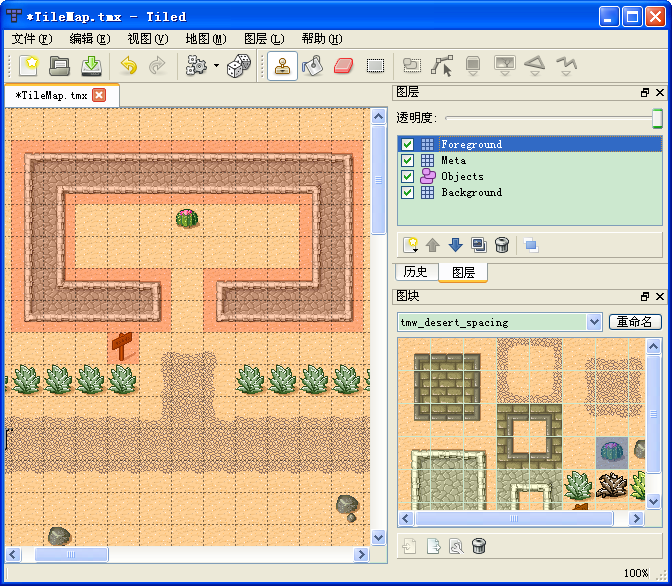
为西瓜标识可拾取。选择" Meta"层,图块切换到" meta _tiles"页,选择绿色tile,绘制到地图上西瓜tile区域。需要先把" Meta"层前置,点击菜单栏→" 图层"→" 前置图层",确保" Meta"层在最上层。如下图所示:
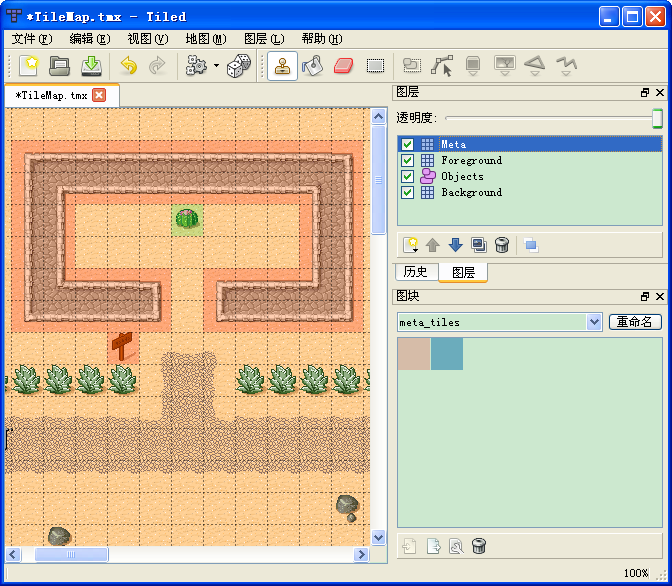
在" 图块"窗口,右键绿色tile块,选择"图块属性",新建一个属性,名称为" Collectable",其值为" true"。点击" 确定"。保存地图。
7.打开 HelloWorldScene.h文件,添加如下声明:
|
1
|
CC_SYNTHESIZE_RETAIN(cocos2d::CCTMXLayer*, _foreground, Foreground);
|
|
1
|
_foreground =
NULL;
|
|
1
|
this->setForeground(_tileMap->layerNamed(
"Foreground"));
|
|
1
2 3 4 5 6 |
const CCString *collectable = properties->valueForKey(
"Collectable");
if (collectable && collectable->compare( "true") == 0) { _meta->removeTileAt(tileCoord); _foreground->removeTileAt(tileCoord); } |
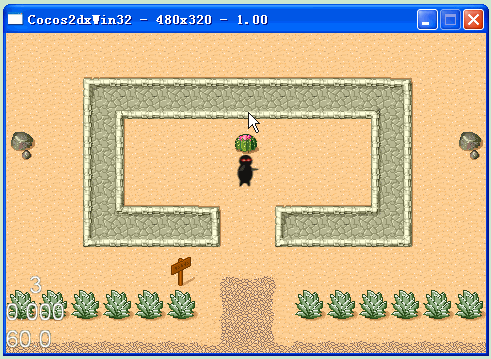
9.创建计分器。为忍者记录所吃西瓜的数量。我们创建一个新层 HelloWorldHud来显示分数。在 HelloWorldScene.h文件中,添加如下代码:
|
1
2 3 4 5 6 7 8 |
class HelloWorldHud :
public cocos2d::CCLayer
{ public: virtual bool init(); CREATE_FUNC(HelloWorldHud); void numCollectedChanged( int numCollected); cocos2d::CCLabelTTF *lable; }; |
|
1
2 3 4 5 6 7 8 9 10 11 12 13 14 15 16 17 18 19 20 21 22 23 24 |
bool HelloWorldHud::init()
{ bool bRet = false; do { CC_BREAK_IF(! CCLayer::init()); CCSize winSize = CCDirector::sharedDirector()->getWinSize(); lable = CCLabelTTF::create( "0", "Verdana-Bold", 18. 0, CCSizeMake( 50, 20), kCCTextAlignmentRight); lable->setColor(ccc3( 0, 0, 0)); int margin = 10; lable->setPosition(ccp(winSize.width - (lable->getContentSize().width / 2) - margin, lable->getContentSize().height / 2 + margin)); this->addChild(lable); bRet = true; } while ( 0); return bRet; } void HelloWorldHud::numCollectedChanged( int numCollected) { lable->setString(CCString::createWithFormat( "%d", numCollected)->getCString()); } |
接下去在HelloWorld类,添加HelloWorldHud层指针,在HelloWorldScene.h文件中HelloWorld类里,添加如下代码:
|
1
2 |
CC_SYNTHESIZE(
int, _numCollected, NumCollected);
CC_SYNTHESIZE_RETAIN(HelloWorldHud*, _hud, Hud); |
|
1
2 |
_numCollected =
0;
_hud = NULL; |
|
1
2 3 4 |
HelloWorldHud *hud = HelloWorldHud::create();
scene->addChild(hud); layer->setHud(hud); |
在setPlayerPosition函数,检测到"Collectable"属性为"true"时,添加如下代码:
|
1
2 |
_numCollected++;
_hud->numCollectedChanged(_numCollected); |

11.增加音效和音乐。在 HelloWorldScene.cpp文件 HelloWorld类 init函数里,添加如下代码:
|
1
2 3 4 |
CocosDenshion::SimpleAudioEngine::sharedEngine()->preloadEffect(
"pickup.wav");
CocosDenshion::SimpleAudioEngine::sharedEngine()->preloadEffect( "hit.wav"); CocosDenshion::SimpleAudioEngine::sharedEngine()->preloadEffect( "move.wav"); CocosDenshion::SimpleAudioEngine::sharedEngine()->playBackgroundMusic( "TileMap.wav"); |
|
1
|
CocosDenshion::SimpleAudioEngine::sharedEngine()->playEffect(
"hit.wav");
|
|
1
|
CocosDenshion::SimpleAudioEngine::sharedEngine()->playEffect(
"pickup.wav");
|
|
1
|
CocosDenshion::SimpleAudioEngine::sharedEngine()->playEffect(
"move.wav");
|
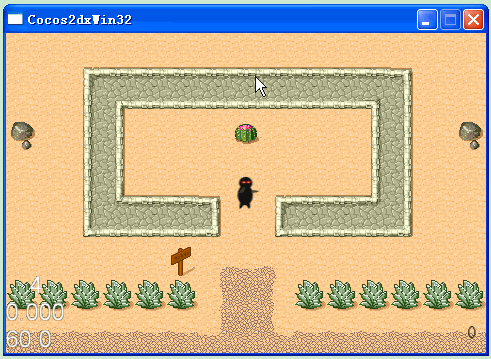
参考资料:
1.Collisions and Collectables: How To Make a Tile-Based Game with Cocos2D Part 2 http://www.raywenderlich.com/1186/collisions-and-collectables-how-to-make-a-tile-based-game-with-cocos2d-part-2
2.碰撞与拾取:如何使用Cocos2D制作一款基于tile的游戏第2部分 http://www.raywenderlich.com/zh-hans/19250/%E7%A2%B0%E6%92%9E%E4%B8%8E%E6%8B%BE%E5%8F%96%EF%BC%9A%E5%A6%82%E4%BD%95%E4%BD%BF%E7%94%A8cocos2d%E5%88%B6%E4%BD%9C%E4%B8%80%E6%AC%BE%E5%9F%BA%E4%BA%8Etile%E7%9A%84%E6%B8%B8%E6%88%8F%E7%AC%AC2
3.(译)碰撞检测和收集物品:如何使用cocos2d制作基于tiled地图的游戏:第二部分 http://www.cnblogs.com/zilongshanren/archive/2011/05/03/2033620.html
非常感谢以上资料,本例子源代码附加资源下载地址:http://download.csdn.net/detail/akof1314/4983778
如文章存在错误之处,欢迎指出,以便改正。