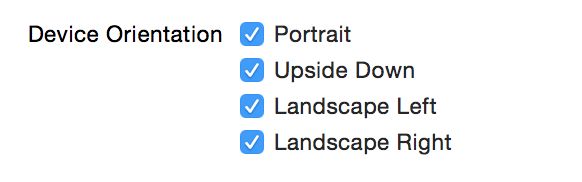提交App Store ITMS-90474 iPad Multitasking support requires these orientations。ITMS-90032,ITMS-90475
本人iPad项目,iOS 9支持画中画,用xcode7提交Appstore 遇到下列问题:
ITMS-90032 "Invalid Image Path -No image found at the path referenced under key 'CFBundleIcons':'Icon-76.png'"
ITMS-90474 iPad Multitasking support requires these orientations。
ITMS-90032 iPad Multitasking support requires launch story board in bundle
ITMS-90475 Unexpected CFBundleExecutable key. The Bundle at 'TencentOpenApi_IOS_Bundle.bundel'does not contain a bundle excutable....
下面是解决方案:
ITMS-90032:意思是找不到Icon-76.png。后来发现是工程info.plist中仍是用iOS5的定义,却没有图片资源。由于不再兼容iOS5可直接删除
ITMS-90474 iPad Multitasking support requires these orientations
由于我的APP支持了画中画,所以Apple强制要求我们支持四个方向的转屏,需要改两处:
【第一】、在TARGETS -> General中设置一下即可
【第二】由于我的APP还不支持分屏,需想Apple说明你是全屏的。在info.plist 中添加键值 UIRequiresFullScreen yes
ITMS-90475 iPad Multitasking support requires launch story board in bundle
Apple强制开发者APP使用storyboard启动图,不能使用images.asset了。由于storyboard不区分横竖屏,我的app又只支持横屏。所以,无奈之下添加了竖屏启动图。
启动图横屏,进入APP后立即需要横屏。这样出现了一个bug,图像颠倒了。我在appdelegate中强制设置了window的frame
/*目前只有启动图是支持横竖屏,需要强行设置为landscape*/
if(UIInterfaceOrientationIsPortrait([UIApplication sharedApplication].statusBarOrientation)){
[[UIApplication sharedApplication] setStatusBarOrientation:UIInterfaceOrientationLandscapeLeft animated:NO];
}
/*解决横竖屏问题,在iOS8,9上显示半屏,然后再转一下*/
if ([[[UIDevice currentDevice] systemVersion] floatValue] >= 8.0) {
self.window.rootViewController.view.frame = CGRectMake(0, 0, 1024, 768);
}这样即使竖着启动,启动图过后也是横着的。没有显示半屏的bug了。
ITMS-90535 Unexpected CFBundleExecutable key. The Bundle at 'TencentOpenApi_IOS_Bundle.bundel'does not contain a bundle excutable....
腾讯OpenAPI的问题。腾讯现已更新,可以下载更新。