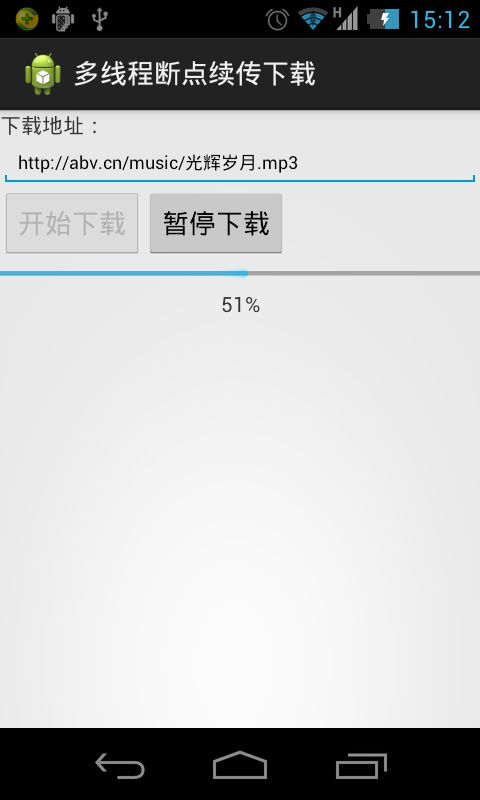Android网络编程 --断点续传下载文件
Android网络编程 --断点续传下载文件
2014年2月28日 2月最后一天
前言:关于断点续传下载文件,这个我好几个月之前面试的时候就遇到过,那时我确实迷惑了一下,Android开发分两种,一种是界面开发,一种是研发应用型,面试官问过我属于哪一种,我记得那次面试对我打击很大,因为它证明了我对Android还不够熟悉,水平还不到家,反正感觉被面试官鄙视了。不过到现在我已经不那么想了,不管是界面开发还是研发应用,靠的都是动手能力,能做出东西人才是有用之人,面试主要看你对技术有没有概念,实际开发中谁管你会不会那个技术,反正你给我把效果做出来就行了,做不出东西就给我滚蛋,所以经验对应届生来说是一大诟病,所以建议在大学的雏鸟们多动手做点东西出来,而不是死磕大学那些无用的课程。
废话多了一点,下面我就来介绍本篇博客的技术要点:
HTTP协议,我想上过计算机网络课程的童鞋肯定不陌生,但是谁又能说自己能把它实际运用上了,只有在实际项目开发的时候才会用到。Http算是Android网络中最常用到的网络协议了,客户端通过http通信与服务器进行数据交互,GET方法和POST方法想必是再熟悉不过了,本篇博客介绍一个比较实用的技术,断点续传下载,光看这个名字就感觉挺高大上,确实是,想实现它需要对http协议有一定的了解,并且对多线程机制比较熟悉,还有就是Android中异步更新UI的原理不能让程序出现卡顿的现象。
在说http断点续传之前需要重点了解http协议头部的Range字段
Range
用于请求头中,指定第一个字节的位置和最后一个字节的位置,一般格式:
Range:(unit=first byte pos)-[last byte pos]
比如你要请求下载一个MP3文件,url为:http://abv.cn/music/光辉岁月.mp3
你需要通过http发送get请求,请求头字段可能如下
GET /music/%E5%85%89%E8%BE%89%E5%B2%81%E6%9C%88.mp3 HTTP/1.1
Host: abv.cn
Connection: keep-alive
Accept-Encoding: identity;q=1, *;q=0
User-Agent: Mozilla/5.0 (Windows NT 6.1) AppleWebKit/537.36 (KHTML, like Gecko) Chrome/31.0.16 50.63 Safari/537.36
Accept: */*
Referer: http://abv.cn/music/%E5%85%89%E8%BE%89%E5%B2%81%E6%9C%88.mp3
Accept-Language: zh-CN,zh;q=0.8,en;q=0.6
Range: bytes=0-// 请求内容字节范围
Host: abv.cn
Connection: keep-alive
Accept-Encoding: identity;q=1, *;q=0
User-Agent: Mozilla/5.0 (Windows NT 6.1) AppleWebKit/537.36 (KHTML, like Gecko) Chrome/31.0.16 50.63 Safari/537.36
Accept: */*
Referer: http://abv.cn/music/%E5%85%89%E8%BE%89%E5%B2%81%E6%9C%88.mp3
Accept-Language: zh-CN,zh;q=0.8,en;q=0.6
Range: bytes=0-// 请求内容字节范围
如果直接请求的话,自然字节从0开始了。
响应头部字段:
HTTP/1.1 206 Partial Content
Date: Tue, 25 Feb 2014 06:05:26 GMT
Server: Apache/2.4.3 (Unix) OpenSSL/1.0.1c PHP/5.4.7
Last-Modified: Sun, 23 Feb 2014 12:53:00 GMT
ETag: "49aa24-4f31255b92300"
Accept-Ranges: bytes
Content-Length: 4827684// 这个表示文件大小
Content-Range: bytes 0-4827683/4827684// 文件字节范围
Keep-Alive: timeout=5, max=100
Connection: Keep-Alive
Content-Type: audio/mpeg
Date: Tue, 25 Feb 2014 06:05:26 GMT
Server: Apache/2.4.3 (Unix) OpenSSL/1.0.1c PHP/5.4.7
Last-Modified: Sun, 23 Feb 2014 12:53:00 GMT
ETag: "49aa24-4f31255b92300"
Accept-Ranges: bytes
Content-Length: 4827684// 这个表示文件大小
Content-Range: bytes 0-4827683/4827684// 文件字节范围
Keep-Alive: timeout=5, max=100
Connection: Keep-Alive
Content-Type: audio/mpeg
关于其他字段的含义,我在这里就不解释了,自己动手查去,哪个不懂就查哪个。上面很直观的展示了请求很响应的内容。
那么断点续传的原理就是通过http请求你想下载内容的字节范围,假如之前已经下载了一部分,但你有事需要暂停下载,那么下次下载的时候你接着后面继续下载就可以了。
但再实际开发中,可能需要下载比较大的文件,并且不能下载太久,这时候我们需要利用多线程来分段下载我们需要的内容。下面是在Android平台下实现的多线程断点续传下载:
http://download.csdn.net/detail/wwj_748/6975041,源码已经给你们准备好了。
代码中注释已经很清楚,小巫在这里就多说了。
/MultiThreadDownload/src/com/wwj/download/db/DBOpenHelper.java
数据库帮助类,用于创建保存下载进度的表
package com.wwj.download.db;
import android.content.Context;
import android.database.sqlite.SQLiteDatabase;
import android.database.sqlite.SQLiteOpenHelper;
public class DBOpenHelper extends SQLiteOpenHelper {
private static final String DBNAME = "eric.db";
private static final int VERSION = 1;
public DBOpenHelper(Context context) {
super(context, DBNAME, null, VERSION);
}
@Override
public void onCreate(SQLiteDatabase db) {
// 创建filedownlog表
db.execSQL("CREATE TABLE IF NOT EXISTS filedownlog (id integer primary key autoincrement, downpath varchar(100), threadid INTEGER, downlength INTEGER)");
}
@Override
public void onUpgrade(SQLiteDatabase db, int oldVersion, int newVersion) {
db.execSQL("DROP TABLE IF EXISTS filedownlog");
onCreate(db);
}
}
/MultiThreadDownload/src/com/wwj/net/download/FileDownloader.java
文件下载器
package com.wwj.net.download;
import java.io.File;
import java.io.RandomAccessFile;
import java.net.HttpURLConnection;
import java.net.URL;
import java.util.LinkedHashMap;
import java.util.Map;
import java.util.UUID;
import java.util.concurrent.ConcurrentHashMap;
import java.util.regex.Matcher;
import java.util.regex.Pattern;
import android.content.Context;
import android.util.Log;
/**
* 文件下载器
*
*/
public class FileDownloader {
private static final String TAG = "FileDownloader";
private Context context;
private FileService fileService;
/* 停止下载 */
private boolean exit;
/* 已下载文件长度 */
private int downloadSize = 0;
/* 原始文件长度 */
private int fileSize = 0;
/* 线程数 */
private DownloadThread[] threads;
/* 本地保存文件 */
private File saveFile;
/* 缓存各线程下载的长度 */
private Map<Integer, Integer> data = new ConcurrentHashMap<Integer, Integer>();
/* 每条线程下载的长度 */
private int block;
/* 下载路径 */
private String downloadUrl;
/**
* 获取线程数
*/
public int getThreadSize() {
return threads.length;
}
/**
* 退出下载
*/
public void exit() {
this.exit = true;
}
public boolean getExit() {
return this.exit;
}
/**
* 获取文件大小
*
* @return
*/
public int getFileSize() {
return fileSize;
}
/**
* 累计已下载大小
*
* @param size
*/
protected synchronized void append(int size) {
downloadSize += size;
}
/**
* 更新指定线程最后下载的位置
*
* @param threadId
* 线程id
* @param pos
* 最后下载的位置
*/
protected synchronized void update(int threadId, int pos) {
this.data.put(threadId, pos);
this.fileService.update(this.downloadUrl, threadId, pos);
}
/**
* 构建文件下载器
*
* @param downloadUrl
* 下载路径
* @param fileSaveDir
* 文件保存目录
* @param threadNum
* 下载线程数
*/
public FileDownloader(Context context, String downloadUrl,
File fileSaveDir, int threadNum) {
try {
this.context = context;
this.downloadUrl = downloadUrl;
fileService = new FileService(this.context);
URL url = new URL(this.downloadUrl);
if (!fileSaveDir.exists()) // 判断目录是否存在,如果不存在,创建目录
fileSaveDir.mkdirs();
this.threads = new DownloadThread[threadNum];// 实例化线程数组
HttpURLConnection conn = (HttpURLConnection) url.openConnection();
conn.setConnectTimeout(5 * 1000);
conn.setRequestMethod("GET");
conn.setRequestProperty(
"Accept",
"image/gif, image/jpeg, image/pjpeg, image/pjpeg, application/x-shockwave-flash, application/xaml+xml, application/vnd.ms-xpsdocument, application/x-ms-xbap, application/x-ms-application, application/vnd.ms-excel, application/vnd.ms-powerpoint, application/msword, */*");
conn.setRequestProperty("Accept-Language", "zh-CN");
conn.setRequestProperty("Referer", downloadUrl);
conn.setRequestProperty("Charset", "UTF-8");
conn.setRequestProperty(
"User-Agent",
"Mozilla/4.0 (compatible; MSIE 8.0; Windows NT 5.2; Trident/4.0; .NET CLR 1.1.4322; .NET CLR 2.0.50727; .NET CLR 3.0.04506.30; .NET CLR 3.0.4506.2152; .NET CLR 3.5.30729)");
conn.setRequestProperty("Connection", "Keep-Alive");
conn.connect(); // 连接
printResponseHeader(conn);
if (conn.getResponseCode() == 200) { // 响应成功
this.fileSize = conn.getContentLength();// 根据响应获取文件大小
if (this.fileSize <= 0)
throw new RuntimeException("Unkown file size ");
String filename = getFileName(conn);// 获取文件名称
this.saveFile = new File(fileSaveDir, filename);// 构建保存文件
Map<Integer, Integer> logdata = fileService
.getData(downloadUrl);// 获取下载记录
if (logdata.size() > 0) {// 如果存在下载记录
for (Map.Entry<Integer, Integer> entry : logdata.entrySet())
data.put(entry.getKey(), entry.getValue());// 把各条线程已经下载的数据长度放入data中
}
if (this.data.size() == this.threads.length) {// 下面计算所有线程已经下载的数据总长度
for (int i = 0; i < this.threads.length; i++) {
this.downloadSize += this.data.get(i + 1);
}
print("已经下载的长度" + this.downloadSize);
}
// 计算每条线程下载的数据长度
this.block = (this.fileSize % this.threads.length) == 0 ? this.fileSize
/ this.threads.length
: this.fileSize / this.threads.length + 1;
} else {
throw new RuntimeException("server no response ");
}
} catch (Exception e) {
print(e.toString());
throw new RuntimeException("don't connection this url");
}
}
/**
* 获取文件名
*/
private String getFileName(HttpURLConnection conn) {
String filename = this.downloadUrl.substring(this.downloadUrl
.lastIndexOf('/') + 1);
if (filename == null || "".equals(filename.trim())) {// 如果获取不到文件名称
for (int i = 0;; i++) {
String mine = conn.getHeaderField(i);
if (mine == null)
break;
if ("content-disposition".equals(conn.getHeaderFieldKey(i)
.toLowerCase())) {
Matcher m = Pattern.compile(".*filename=(.*)").matcher(
mine.toLowerCase());
if (m.find())
return m.group(1);
}
}
filename = UUID.randomUUID() + ".tmp";// 默认取一个文件名
}
return filename;
}
/**
* 开始下载文件
*
* @param listener
* 监听下载数量的变化,如果不需要了解实时下载的数量,可以设置为null
* @return 已下载文件大小
* @throws Exception
*/
public int download(DownloadProgressListener listener) throws Exception {
try {
RandomAccessFile randOut = new RandomAccessFile(this.saveFile, "rw");
if (this.fileSize > 0)
randOut.setLength(this.fileSize); // 预分配fileSize大小
randOut.close();
URL url = new URL(this.downloadUrl);
if (this.data.size() != this.threads.length) {// 如果原先未曾下载或者原先的下载线程数与现在的线程数不一致
this.data.clear();
for (int i = 0; i < this.threads.length; i++) {
this.data.put(i + 1, 0);// 初始化每条线程已经下载的数据长度为0
}
this.downloadSize = 0;
}
for (int i = 0; i < this.threads.length; i++) {// 开启线程进行下载
int downLength = this.data.get(i + 1);
if (downLength < this.block
&& this.downloadSize < this.fileSize) {// 判断线程是否已经完成下载,否则继续下载
this.threads[i] = new DownloadThread(this, url,
this.saveFile, this.block, this.data.get(i + 1),
i + 1);
this.threads[i].setPriority(7); // 设置线程优先级
this.threads[i].start();
} else {
this.threads[i] = null;
}
}
fileService.delete(this.downloadUrl);// 如果存在下载记录,删除它们,然后重新添加
fileService.save(this.downloadUrl, this.data);
boolean notFinish = true;// 下载未完成
while (notFinish) {// 循环判断所有线程是否完成下载
Thread.sleep(900);
notFinish = false;// 假定全部线程下载完成
for (int i = 0; i < this.threads.length; i++) {
if (this.threads[i] != null && !this.threads[i].isFinish()) {// 如果发现线程未完成下载
notFinish = true;// 设置标志为下载没有完成
if (this.threads[i].getDownLength() == -1) {// 如果下载失败,再重新下载
this.threads[i] = new DownloadThread(this, url,
this.saveFile, this.block,
this.data.get(i + 1), i + 1);
this.threads[i].setPriority(7);
this.threads[i].start();
}
}
}
if (listener != null)
listener.onDownloadSize(this.downloadSize);// 通知目前已经下载完成的数据长度
}
if (downloadSize == this.fileSize)
fileService.delete(this.downloadUrl);// 下载完成删除记录
} catch (Exception e) {
print(e.toString());
throw new Exception("file download error");
}
return this.downloadSize;
}
/**
* 获取Http响应头字段
*
* @param http
* @return
*/
public static Map<String, String> getHttpResponseHeader(
HttpURLConnection http) {
Map<String, String> header = new LinkedHashMap<String, String>();
for (int i = 0;; i++) {
String mine = http.getHeaderField(i);
if (mine == null)
break;
header.put(http.getHeaderFieldKey(i), mine);
}
return header;
}
/**
* 打印Http头字段
*
* @param http
*/
public static void printResponseHeader(HttpURLConnection http) {
Map<String, String> header = getHttpResponseHeader(http);
for (Map.Entry<String, String> entry : header.entrySet()) {
String key = entry.getKey() != null ? entry.getKey() + ":" : "";
print(key + entry.getValue());
}
}
private static void print(String msg) {
Log.i(TAG, msg);
}
}
/MultiThreadDownload/src/com/wwj/net/download/FileService.java
package com.wwj.net.download;
import java.util.HashMap;
import java.util.Map;
import android.content.Context;
import android.database.Cursor;
import android.database.sqlite.SQLiteDatabase;
import com.wwj.download.db.DBOpenHelper;
/**
* 业务bean
*
*/
public class FileService {
private DBOpenHelper openHelper;
public FileService(Context context) {
openHelper = new DBOpenHelper(context);
}
/**
* 获取每条线程已经下载的文件长度
*
* @param path
* @return
*/
public Map<Integer, Integer> getData(String path) {
SQLiteDatabase db = openHelper.getReadableDatabase();
Cursor cursor = db
.rawQuery(
"select threadid, downlength from filedownlog where downpath=?",
new String[] { path });
Map<Integer, Integer> data = new HashMap<Integer, Integer>();
while (cursor.moveToNext()) {
data.put(cursor.getInt(0), cursor.getInt(1));
}
cursor.close();
db.close();
return data;
}
/**
* 保存每条线程已经下载的文件长度
*
* @param path
* @param map
*/
public void save(String path, Map<Integer, Integer> map) {// int threadid,
// int position
SQLiteDatabase db = openHelper.getWritableDatabase();
db.beginTransaction();
try {
for (Map.Entry<Integer, Integer> entry : map.entrySet()) {
db.execSQL(
"insert into filedownlog(downpath, threadid, downlength) values(?,?,?)",
new Object[] { path, entry.getKey(), entry.getValue() });
}
db.setTransactionSuccessful();
} finally {
db.endTransaction();
}
db.close();
}
/**
* 实时更新每条线程已经下载的文件长度
*
* @param path
* @param map
*/
public void update(String path, int threadId, int pos) {
SQLiteDatabase db = openHelper.getWritableDatabase();
db.execSQL(
"update filedownlog set downlength=? where downpath=? and threadid=?",
new Object[] { pos, path, threadId });
db.close();
}
/**
* 当文件下载完成后,删除对应的下载记录
*
* @param path
*/
public void delete(String path) {
SQLiteDatabase db = openHelper.getWritableDatabase();
db.execSQL("delete from filedownlog where downpath=?",
new Object[] { path });
db.close();
}
}
/MultiThreadDownload/src/com/wwj/net/download/DownloadThread.java
下载线程类
package com.wwj.net.download;
import java.io.File;
import java.io.InputStream;
import java.io.RandomAccessFile;
import java.net.HttpURLConnection;
import java.net.URL;
import android.util.Log;
public class DownloadThread extends Thread {
private static final String TAG = "DownloadThread";
private File saveFile;
private URL downUrl;
private int block;
/* 下载开始位置 */
private int threadId = -1;
private int downLength;
private boolean finish = false;
private FileDownloader downloader;
public DownloadThread(FileDownloader downloader, URL downUrl,
File saveFile, int block, int downLength, int threadId) {
this.downUrl = downUrl;
this.saveFile = saveFile;
this.block = block;
this.downloader = downloader;
this.threadId = threadId;
this.downLength = downLength;
}
@Override
public void run() {
if (downLength < block) {// 未下载完成
try {
HttpURLConnection http = (HttpURLConnection) downUrl
.openConnection();
http.setConnectTimeout(5 * 1000); // 设置连接超时
http.setRequestMethod("GET"); // 设置请求方法,这里是“GET”
// 浏览器可接受的MIME类型
http.setRequestProperty(
"Accept",
"image/gif, image/jpeg, image/pjpeg, image/pjpeg, application/x-shockwave-flash, application/xaml+xml, application/vnd.ms-xpsdocument, application/x-ms-xbap, application/x-ms-application, application/vnd.ms-excel, application/vnd.ms-powerpoint, application/msword, */*");
http.setRequestProperty("Accept-Language", "zh-CN"); // 浏览器所希望的语言种类,当服务器能够提供一种以上的语言版本时要用到
http.setRequestProperty("Referer", downUrl.toString());// 包含一个URL,用户从该URL代表的页面出发访问当前请求的页面。
http.setRequestProperty("Charset", "UTF-8"); // 字符集
int startPos = block * (threadId - 1) + downLength;// 开始位置
int endPos = block * threadId - 1;// 结束位置
http.setRequestProperty("Range", "bytes=" + startPos + "-"
+ endPos);// 设置获取实体数据的范围
// 浏览器类型,如果Servlet返回的内容与浏览器类型有关则该值非常有用。
http.setRequestProperty(
"User-Agent",
"Mozilla/4.0 (compatible; MSIE 8.0; Windows NT 5.2; Trident/4.0; .NET CLR 1.1.4322; .NET CLR 2.0.50727; .NET CLR 3.0.04506.30; .NET CLR 3.0.4506.2152; .NET CLR 3.5.30729)");
http.setRequestProperty("Connection", "Keep-Alive"); // 设置为持久连接
// 得到输入流
InputStream inStream = http.getInputStream();
byte[] buffer = new byte[1024];
int offset = 0;
print("Thread " + this.threadId
+ " start download from position " + startPos);
// 随机访问文件
RandomAccessFile threadfile = new RandomAccessFile(
this.saveFile, "rwd");
// 定位到pos位置
threadfile.seek(startPos);
while (!downloader.getExit()
&& (offset = inStream.read(buffer, 0, 1024)) != -1) {
// 写入文件
threadfile.write(buffer, 0, offset);
downLength += offset; // 累加下载的大小
downloader.update(this.threadId, downLength); // 更新指定线程下载最后的位置
downloader.append(offset); // 累加已下载大小
}
threadfile.close();
inStream.close();
print("Thread " + this.threadId + " download finish");
this.finish = true;
} catch (Exception e) {
this.downLength = -1;
print("Thread " + this.threadId + ":" + e);
}
}
}
private static void print(String msg) {
Log.i(TAG, msg);
}
/**
* 下载是否完成
*
* @return
*/
public boolean isFinish() {
return finish;
}
/**
* 已经下载的内容大小
*
* @return 如果返回值为-1,代表下载失败
*/
public long getDownLength() {
return downLength;
}
}
/MultiThreadDownload/src/com/wwj/net/download/DownloadProgressListener.java
下载进度接口
package com.wwj.net.download;
public interface DownloadProgressListener {
public void onDownloadSize(int size);
}
/MultiThreadDownload/src/com/wwj/download/MainActivity.java
界面
package com.wwj.download;
import java.io.File;
import java.io.UnsupportedEncodingException;
import java.net.URLEncoder;
import android.app.Activity;
import android.os.Bundle;
import android.os.Environment;
import android.os.Handler;
import android.os.Message;
import android.view.View;
import android.widget.Button;
import android.widget.EditText;
import android.widget.ProgressBar;
import android.widget.TextView;
import android.widget.Toast;
import com.wwj.net.download.DownloadProgressListener;
import com.wwj.net.download.FileDownloader;
public class MainActivity extends Activity {
private static final int PROCESSING = 1;
private static final int FAILURE = -1;
private EditText pathText; // url地址
private TextView resultView;
private Button downloadButton;
private Button stopButton;
private ProgressBar progressBar;
private Handler handler = new UIHandler();
private final class UIHandler extends Handler {
public void handleMessage(Message msg) {
switch (msg.what) {
case PROCESSING: // 更新进度
progressBar.setProgress(msg.getData().getInt("size"));
float num = (float) progressBar.getProgress()
/ (float) progressBar.getMax();
int result = (int) (num * 100); // 计算进度
resultView.setText(result + "%");
if (progressBar.getProgress() == progressBar.getMax()) { // 下载完成
Toast.makeText(getApplicationContext(), R.string.success,
Toast.LENGTH_LONG).show();
}
break;
case FAILURE: // 下载失败
Toast.makeText(getApplicationContext(), R.string.error,
Toast.LENGTH_LONG).show();
break;
}
}
}
@Override
protected void onCreate(Bundle savedInstanceState) {
super.onCreate(savedInstanceState);
setContentView(R.layout.main);
pathText = (EditText) findViewById(R.id.path);
resultView = (TextView) findViewById(R.id.resultView);
downloadButton = (Button) findViewById(R.id.downloadbutton);
stopButton = (Button) findViewById(R.id.stopbutton);
progressBar = (ProgressBar) findViewById(R.id.progressBar);
ButtonClickListener listener = new ButtonClickListener();
downloadButton.setOnClickListener(listener);
stopButton.setOnClickListener(listener);
}
private final class ButtonClickListener implements View.OnClickListener {
@Override
public void onClick(View v) {
switch (v.getId()) {
case R.id.downloadbutton: // 开始下载
// http://abv.cn/music/光辉岁月.mp3,可以换成其他文件下载的链接
String path = pathText.getText().toString();
String filename = path.substring(path.lastIndexOf('/') + 1);
try {
// URL编码(这里是为了将中文进行URL编码)
filename = URLEncoder.encode(filename, "UTF-8");
} catch (UnsupportedEncodingException e) {
e.printStackTrace();
}
path = path.substring(0, path.lastIndexOf("/") + 1) + filename;
if (Environment.getExternalStorageState().equals(
Environment.MEDIA_MOUNTED)) {
// File savDir =
// Environment.getExternalStoragePublicDirectory(Environment.DIRECTORY_MOVIES);
// 保存路径
File savDir = Environment.getExternalStorageDirectory();
download(path, savDir);
} else {
Toast.makeText(getApplicationContext(),
R.string.sdcarderror, Toast.LENGTH_LONG).show();
}
downloadButton.setEnabled(false);
stopButton.setEnabled(true);
break;
case R.id.stopbutton: // 暂停下载
exit();
Toast.makeText(getApplicationContext(),
"Now thread is Stopping!!", Toast.LENGTH_LONG).show();
downloadButton.setEnabled(true);
stopButton.setEnabled(false);
break;
}
}
/*
* 由于用户的输入事件(点击button, 触摸屏幕....)是由主线程负责处理的,如果主线程处于工作状态,
* 此时用户产生的输入事件如果没能在5秒内得到处理,系统就会报“应用无响应”错误。
* 所以在主线程里不能执行一件比较耗时的工作,否则会因主线程阻塞而无法处理用户的输入事件,
* 导致“应用无响应”错误的出现。耗时的工作应该在子线程里执行。
*/
private DownloadTask task;
private void exit() {
if (task != null)
task.exit();
}
private void download(String path, File savDir) {
task = new DownloadTask(path, savDir);
new Thread(task).start();
}
/**
*
* UI控件画面的重绘(更新)是由主线程负责处理的,如果在子线程中更新UI控件的值,更新后的值不会重绘到屏幕上
* 一定要在主线程里更新UI控件的值,这样才能在屏幕上显示出来,不能在子线程中更新UI控件的值
*
*/
private final class DownloadTask implements Runnable {
private String path;
private File saveDir;
private FileDownloader loader;
public DownloadTask(String path, File saveDir) {
this.path = path;
this.saveDir = saveDir;
}
/**
* 退出下载
*/
public void exit() {
if (loader != null)
loader.exit();
}
DownloadProgressListener downloadProgressListener = new DownloadProgressListener() {
@Override
public void onDownloadSize(int size) {
Message msg = new Message();
msg.what = PROCESSING;
msg.getData().putInt("size", size);
handler.sendMessage(msg);
}
};
public void run() {
try {
// 实例化一个文件下载器
loader = new FileDownloader(getApplicationContext(), path,
saveDir, 3);
// 设置进度条最大值
progressBar.setMax(loader.getFileSize());
loader.download(downloadProgressListener);
} catch (Exception e) {
e.printStackTrace();
handler.sendMessage(handler.obtainMessage(FAILURE)); // 发送一条空消息对象
}
}
}
}
}
以上就是所有核心代码了,权限和布局文件我就不贴了,自己可以下我提供的demo来看。