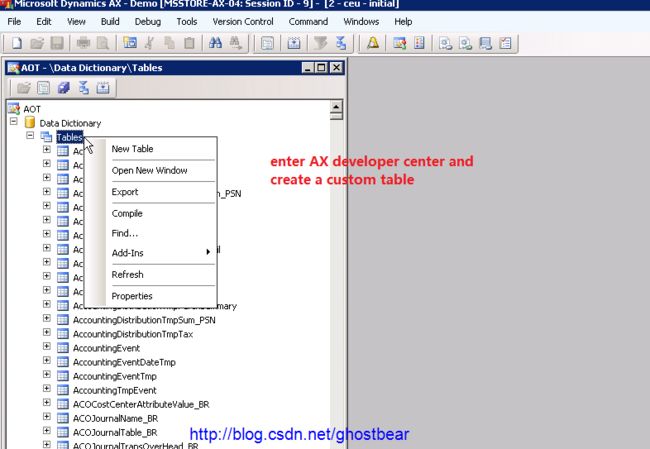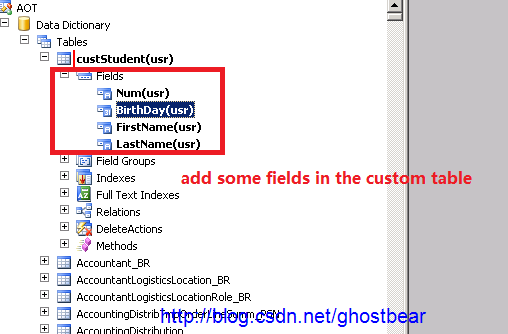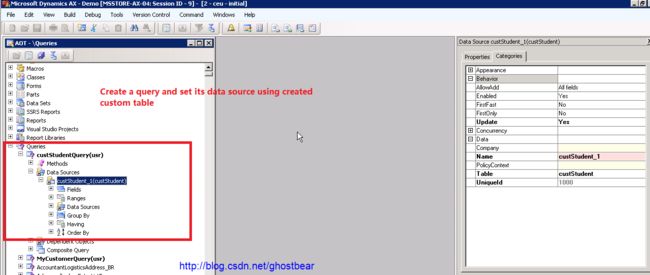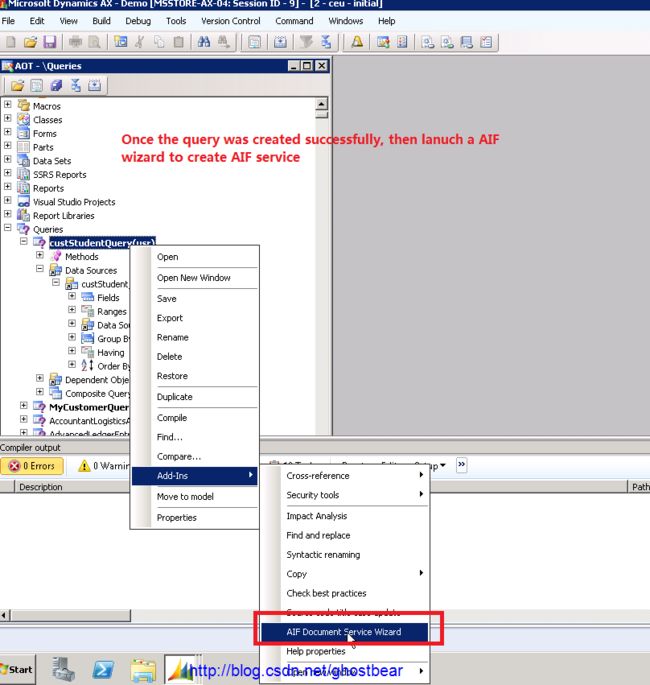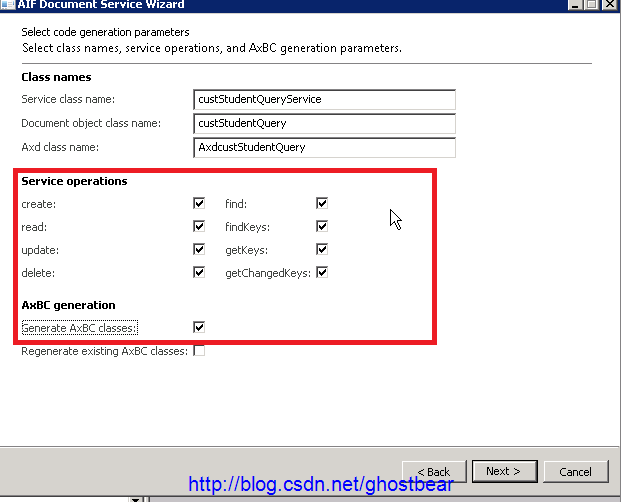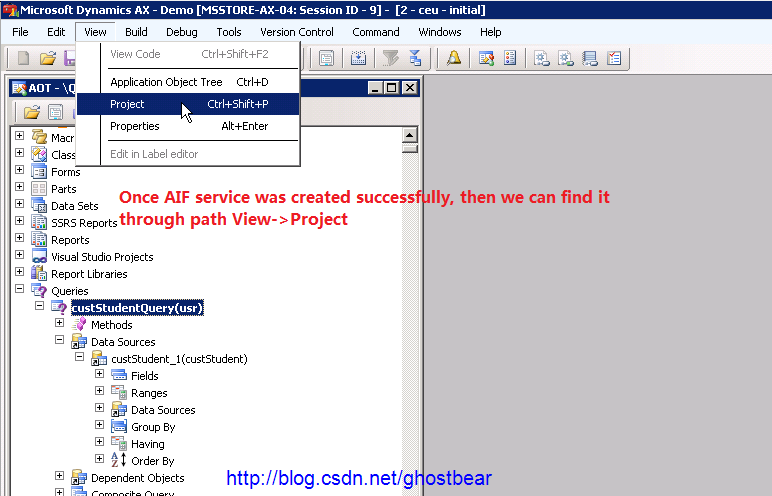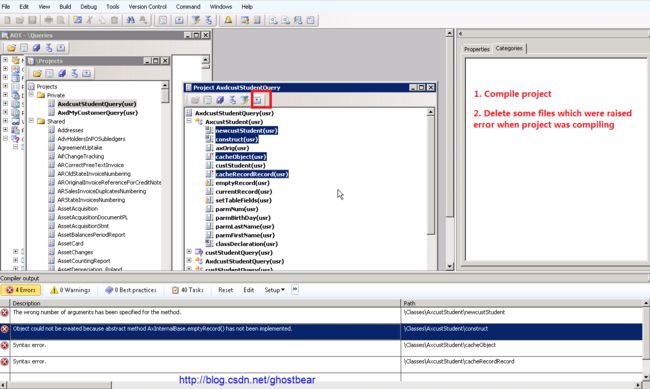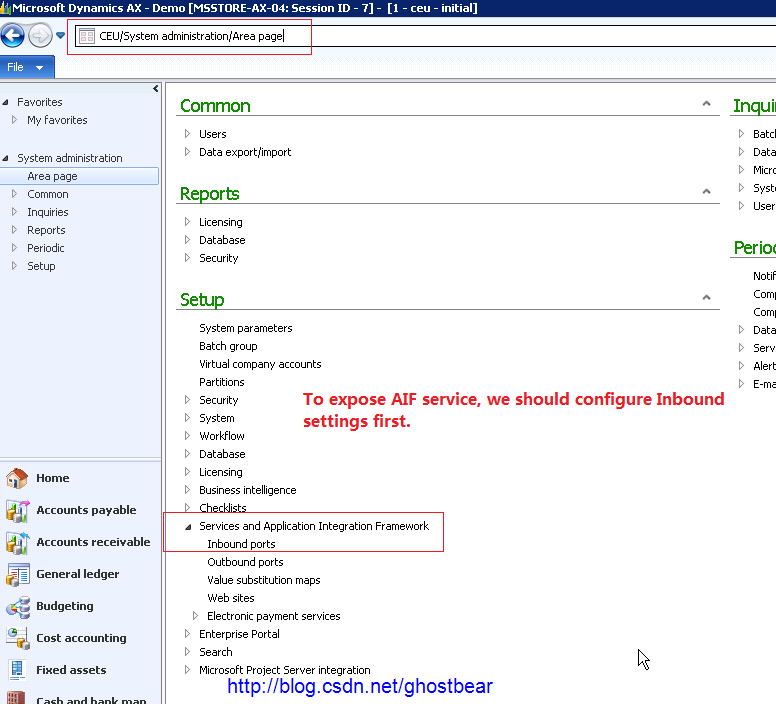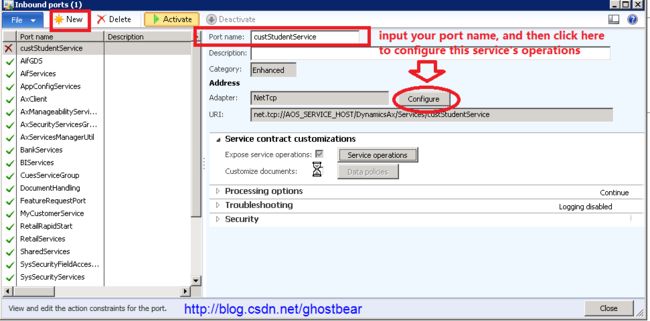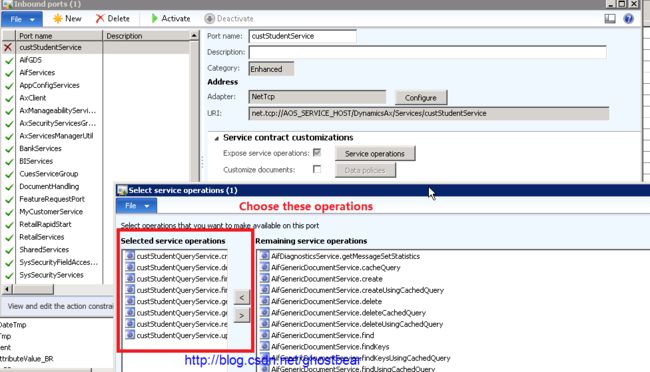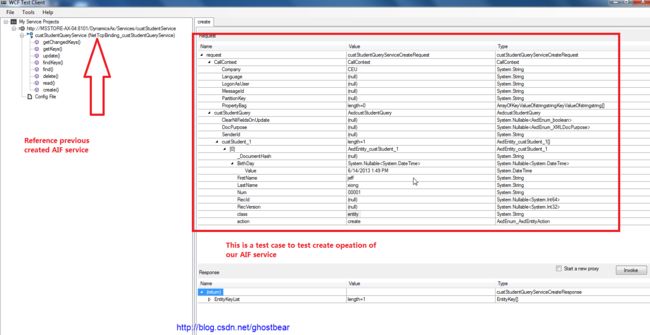Configure AIF service on Dynamics AX step by step
This post will show how to configure AIF service on Dynamics AX. AIF service is a exposed interface, we often use it to expose some AX data to external system. Such as Dynamics CRM, Microsoft SharePoint and customizing application. The mechanism of AIF service base on WCF service, so AIF service can do any thing as same as WCF service.
In the rest of post I will configure a simple AIF service and try to invoke it using customizing application, the detail steps as below:
1. Log in Dynamics AX 2012 and enter developer center of AX(Ctrl+D). And create a custom table in data dictionary.
2. Add some fields in the created table.
3. Create a query using previous created table
4. Right click on the created query and choose option "AIF creation wizard" in context menu.
5. Follow the wizard to create AIF service and the detail settings as below.
6. When AIF creation wizard was finished we should compile AIF service project first.
7. Once the AIF service was created successfully, then go to configure Inbound settings.(AX->system administrator pane-> service integration-> inbound)
8. The configuration steps of Inbound as below.
9. Use WCF Test Client tool to test the AIF service(Try to add one record in AX through the created AIF service).