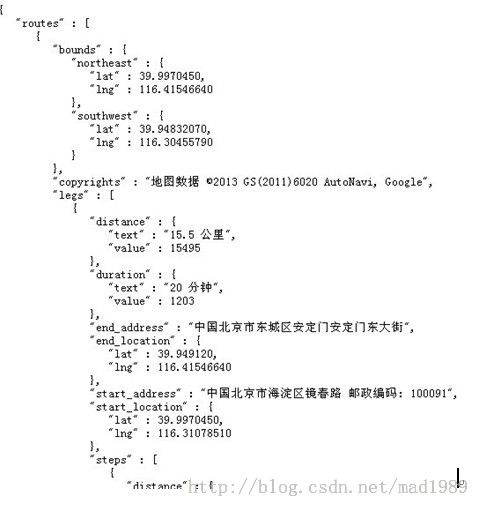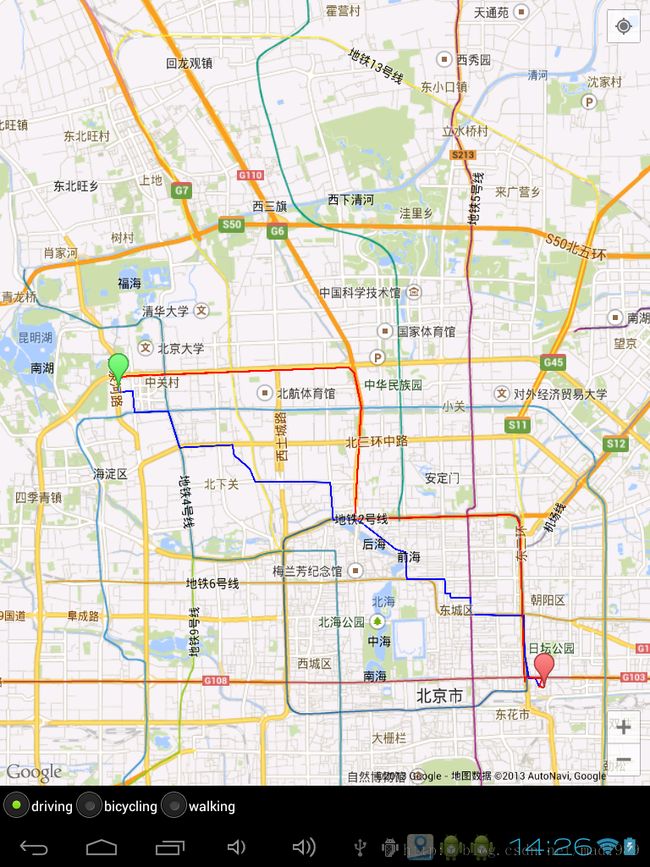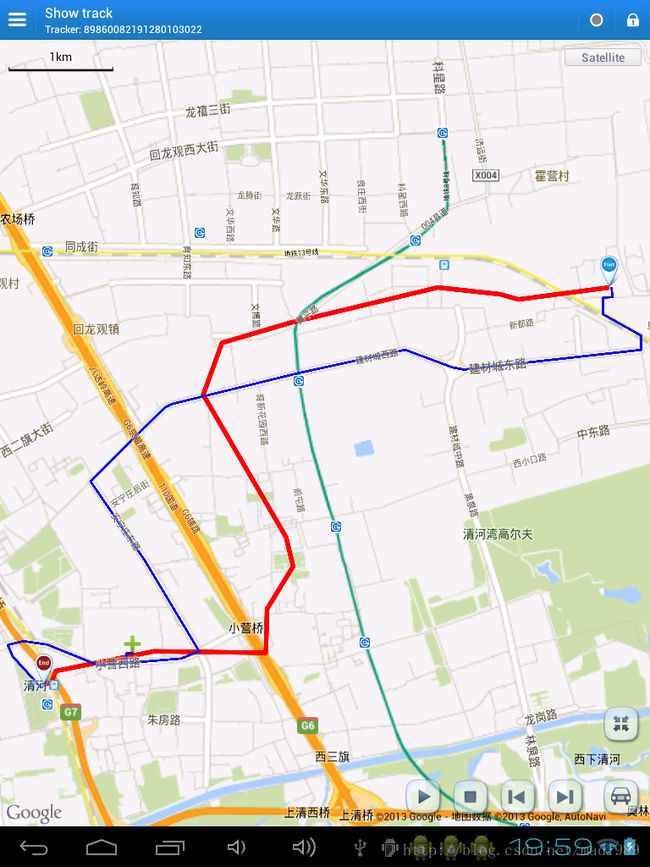android和ios GoogleMap画导航线路图 路径规划(Directions)
本文适合 【android ios】下的google Map 开发
1.0 GoogleMap路径规划
Google Mapandroid版和IOS版的SDK都没有集成路径规划的相关API,若要实现,只能通过http链接请求URL,携带起点终点经纬度,得到返回集合,在地图中展示。
Google Directions API :https://developers.google.com/maps/documentation/directions/#Waypoints
Directions Service:https://developers.google.com/maps/documentation/javascript/directions#DirectionsRequests
1.1 请求链接
举个例子:
https://maps.googleapis.com/maps/api/directions/json?origin=39.99709957757345,116.31184045225382&destination=39.949158391497214,116.4154639095068&sensor=false&mode=driving
origin=起点经纬度 destination=终点经纬度
返回的json数据(网页打开):
1.2 android实例
1.2.1 getDestinationURL
代码:
/**
* 通过起点终点,组合成url
*
* @param origin
* @param dest
* @return
*/
private String getDirectionsUrl(LatLng origin, LatLng dest) {
// Origin of route
String str_origin = "origin=" + origin.latitude + ","
+ origin.longitude;
// Destination of route
String str_dest = "destination=" + dest.latitude + "," + dest.longitude;
// Sensor enabled
String sensor = "sensor=false";
// Travelling Mode
String mode = "mode=driving";
//waypoints,116.32885,40.036675
String waypointLatLng = "waypoints="+"40.036675"+","+"116.32885";
// Building the parameters to the web service
String parameters = str_origin + "&" + str_dest + "&" + sensor + "&"
+ mode+"&"+waypointLatLng;
// Output format
String output = "json";
// Building the url to the web service
String url = "https://maps.googleapis.com/maps/api/directions/"
+ output + "?" + parameters;
System.out.println("getDerectionsURL--->: " + url);
return url;
}该方法传递了起点,终点的经纬度,然后组合成了网页请求时用到的URL
1.2.2downloadUrl
【本文是以json格式作为result结果,如果想要以xml形式为Result结果,请步:
http://blog.csdn.net/mad1989/article/details/10008009】
源码:
/** A method to download json data from url */
private String downloadUrl(String strUrl) throws IOException {
String data = "";
InputStream iStream = null;
HttpURLConnection urlConnection = null;
try {
URL url = new URL(strUrl);
// Creating an http connection to communicate with url
urlConnection = (HttpURLConnection) url.openConnection();
// Connecting to url
urlConnection.connect();
// Reading data from url
iStream = urlConnection.getInputStream();
BufferedReader br = new BufferedReader(new InputStreamReader(
iStream));
StringBuffer sb = new StringBuffer();
String line = "";
while ((line = br.readLine()) != null) {
sb.append(line);
}
data = sb.toString();
br.close();
} catch (Exception e) {
Log.d("Exception while downloading url", e.toString());
} finally {
iStream.close();
urlConnection.disconnect();
}
System.out.println("url:" + strUrl + "----> downloadurl:" + data);
return data;
}
该方法通过携带经纬度的url请求得到json数据
1.2.3downloadTask
// Fetches data from url passed
private class DownloadTask extends AsyncTask<String, Void, String> {
// Downloading data in non-ui thread
@Override
protected String doInBackground(String... url) {
// For storing data from web service
String data = "";
try {
// Fetching the data from web service
data = downloadUrl(url[0]);
} catch (Exception e) {
Log.d("Background Task", e.toString());
}
return data;
}
// Executes in UI thread, after the execution of
// doInBackground()
@Override
protected void onPostExecute(String result) {
super.onPostExecute(result);
ParserTask parserTask = new ParserTask();
// Invokes the thread for parsing the JSON data
parserTask.execute(result);
}
}
使用异步操作AsynTask实现downurl json 数据
1.2.4ParserTask
/** A class to parse the Google Places in JSON format */
private class ParserTask extends
AsyncTask<String, Integer, List<List<HashMap<String, String>>>> {
// Parsing the data in non-ui thread
@Override
protected List<List<HashMap<String, String>>> doInBackground(
String... jsonData) {
JSONObject jObject;
List<List<HashMap<String, String>>> routes = null;
try {
jObject = new JSONObject(jsonData[0]);
DirectionsJSONParser parser = new DirectionsJSONParser();
// Starts parsing data
routes = parser.parse(jObject);
System.out.println("do in background:" + routes);
} catch (Exception e) {
e.printStackTrace();
}
return routes;
}
// Executes in UI thread, after the parsing process
@Override
protected void onPostExecute(List<List<HashMap<String, String>>> result) {
ArrayList<LatLng> points = null;
PolylineOptions lineOptions = null;
MarkerOptions markerOptions = new MarkerOptions();
// Traversing through all the routes
for (int i = 0; i < result.size(); i++) {
points = new ArrayList<LatLng>();
lineOptions = new PolylineOptions();
// Fetching i-th route
List<HashMap<String, String>> path = result.get(i);
// Fetching all the points in i-th route
for (int j = 0; j < path.size(); j++) {
HashMap<String, String> point = path.get(j);
double lat = Double.parseDouble(point.get("lat"));
double lng = Double.parseDouble(point.get("lng"));
LatLng position = new LatLng(lat, lng);
points.add(position);
}
// Adding all the points in the route to LineOptions
lineOptions.addAll(points);
lineOptions.width(3);
// Changing the color polyline according to the mode
lineOptions.color(Color.BLUE);
}
// Drawing polyline in the Google Map for the i-th route
mGoogleMap.addPolyline(lineOptions);
}
}异步操作,转换得到的 Google Place json数据,然后显示在google map上。
1.2.5 DirectionsJSONParser
public class DirectionsJSONParser {
/**
* Receives a JSONObject and returns a list of lists containing latitude and
* longitude
*/
public List<List<HashMap<String, String>>> parse(JSONObject jObject) {
List<List<HashMap<String, String>>> routes = new ArrayList<List<HashMap<String, String>>>();
JSONArray jRoutes = null;
JSONArray jLegs = null;
JSONArray jSteps = null;
try {
jRoutes = jObject.getJSONArray("routes");
/** Traversing all routes */
for (int i = 0; i < jRoutes.length(); i++) {
jLegs = ((JSONObject) jRoutes.get(i)).getJSONArray("legs");
List path = new ArrayList<HashMap<String, String>>();
/** Traversing all legs */
for (int j = 0; j < jLegs.length(); j++) {
jSteps = ((JSONObject) jLegs.get(j)).getJSONArray("steps");
/** Traversing all steps */
for (int k = 0; k < jSteps.length(); k++) {
String polyline = "";
polyline = (String) ((JSONObject) ((JSONObject) jSteps
.get(k)).get("polyline")).get("points");
List<LatLng> list = decodePoly(polyline);
/** Traversing all points */
for (int l = 0; l < list.size(); l++) {
HashMap<String, String> hm = new HashMap<String, String>();
hm.put("lat",
Double.toString(((LatLng) list.get(l)).latitude));
hm.put("lng",
Double.toString(((LatLng) list.get(l)).longitude));
path.add(hm);
}
}
routes.add(path);
}
}
} catch (JSONException e) {
e.printStackTrace();
} catch (Exception e) {
}
return routes;
}
/**
* Method to decode polyline points Courtesy :
* jeffreysambells.com/2010/05/27
* /decoding-polylines-from-google-maps-direction-api-with-java
* */
private List<LatLng> decodePoly(String encoded) {
List<LatLng> poly = new ArrayList<LatLng>();
int index = 0, len = encoded.length();
int lat = 0, lng = 0;
while (index < len) {
int b, shift = 0, result = 0;
do {
b = encoded.charAt(index++) - 63;
result |= (b & 0x1f) << shift;
shift += 5;
} while (b >= 0x20);
int dlat = ((result & 1) != 0 ? ~(result >> 1) : (result >> 1));
lat += dlat;
shift = 0;
result = 0;
do {
b = encoded.charAt(index++) - 63;
result |= (b & 0x1f) << shift;
shift += 5;
} while (b >= 0x20);
int dlng = ((result & 1) != 0 ? ~(result >> 1) : (result >> 1));
lng += dlng;
LatLng p = new LatLng((((double) lat / 1E5)),
(((double) lng / 1E5)));
poly.add(p);
}
return poly;
}
}
效果图
红色的线为驾车线路
蓝色的线为步行线路
1.3 URL解析
导航的路径信息可以通过Http获取也可以通过Https获取;两者的url是相同的,不同的是https比http安全而已。
下面是获取的uil的格式:http://maps.googleapis.com/maps/api/directions/[json|xml]?[params];
有两种输出格式分别是json和xml;
下面是获取的uil的格式:http://maps.googleapis.com/maps/api/directions/[json|xml]?[params];
有两种输出格式分别是json和xml;
params如下:
origin(必要)您要计算导航路径的起始位置,可以是地址或经纬度。
destination (必要)您要计算导航路径的终止位置,可以是地址或经纬度。
mode(选用,默认值:driving)指定计算导航时使用的交通模式。
driving表示使用标准行车导航。
walking 要求使用人行道及行人步行导航。
bicycling 要求使用自行车导航。(只适用于美国)
waypoints (选用) 指定导航路径要经过的地点。地点可以指定为经纬度坐标或可进行地理编码的地址。
alternatives (选用)true 时,表示请求导航的回应中提供一个以上的路线。这个可能延长服务器的请求耗时。
avoid(选用) 表示导航路径要避开的地点。这个参数可以是下面的2个值︰
tolls 表示路径避开收费站。
highways 表示路径避开高速公路。
units (选用)指定显示的单位。
metric 使用标准单位,公里和公尺。
imperial 使用英式单位,英里和英尺。
region (选用)将区域代码指定为ccTLD([顶层网域])的两位字元值。
language (选用)路径传回时使用的语言。如果系统不支持设置的语言,那么系统会使用浏览器设置的语言进行返回。
zh-CN 简体汉语
en-US 英语
en-US 英语
sensor (必要) 指出导航的请求设备是否附有位置感应器。这个值必须是 true 或 false。
以下是Google Directions API提供的2个URL的示例供参考:
http://maps.googleapis.com/maps/api/directions/json?origin=Boston,MA&destination=Concord,MA&waypoints=Charlestown,MA|Lexington,MA&sensor=false
http://maps.googleapis.com/maps/api/directions/json?origin=Adelaide,SA&destination=Adelaide,SA&waypoints=optimize:true|Barossa+Valley,SA|Clare,SA|Connawarra,SA|McLaren+Vale,SA&sensor=false
以上的例子是根据地点名称来获取导航路径的方式,下面说明如何使用经纬度的方式来获取导航路径:
示例:http://maps.googleapis.com/maps/api/directions/json?origin=37.458060333333336%2c118.49971400000001&destination=37.458260333333336%2c118.50971400000001&sensor=false
示例:http://maps.googleapis.com/maps/api/directions/json?origin=37.458060333333336%2c118.49971400000001&destination=37.458260333333336%2c118.50971400000001&sensor=false
1.4 携带waypoints的轨迹对比图
如果我们的导航路线希望通过地图中的某几个地方,则在url中添加一个parmas名称为 waypoints,waypoints只能携带8个。该属性我已经在上边的java代码中添加,可以自己查看。
https://maps.googleapis.com/maps/api/directions/json?origin=39.99709957757345,116.31184045225382&destination=39.949158391497214,116.4154639095068&sensor=false&mode=driving&waypoints=40.036675,116.32885
效果图:
1.5综述
目前来看,循环添加2(或多个)个点的方法,可以减小误差的情况,不过得设置定时器,当上一此循环返回结果后再进行下一次循环(异步回调),这样轨迹查询可能就会耗时一些。Google map 在国内的环境下,路径规划请求的URL有些慢,偶尔timeout还得不到结果。
130803