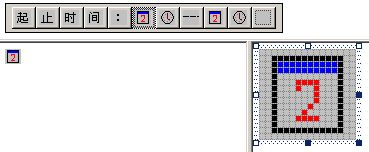利用BCGControlBar,打造工具栏上的时间控件
在BCGControlBar中,有CBCGPToolbarDateTimeCtrl这样一个类。此类提供了工具栏上的时间控件使用方法。
在BCG的例子ToolbarDateTimePicker中,已经提供了此类的应用。
首先,制作你的工具栏:
完成后,在资源文件中可以看到类似:
#define ID_DATE_BEGIN 32820 #define ID_TIME_BEGIN 32822 #define ID_DATE_END 32824 #define ID_TIME_END 32825
定义ID_VIEW_CUSTOMIZE,对应函数OnViewCustomize。
在MainFrm.cpp中加入:
BEGIN_MESSAGE_MAP(CMainFrame, CFrameWnd)
//{{AFX_MSG_MAP(CMainFrame)
//}}AFX_MSG_MAP
ON_COMMAND(ID_VIEW_CUSTOMIZE, OnViewCustomize)
ON_REGISTERED_MESSAGE(BCGM_RESETTOOLBAR, OnToolbarReset)
END_MESSAGE_MAP()
实现这两个函数:
void CMainFrame::OnViewCustomize()
{
//------------------------------------
// Create a customize toolbars dialog:
//------------------------------------
CBCGPToolbarCustomize* pDlgCust = new CBCGPToolbarCustomize (this,
TRUE /* Automatic menus scaning */
);
//----Exmaple----//
CBCGPToolbarDateTimeCtrl dateButton (ID_DATE_BEGIN,
CImageHash::GetImageOfCommand (ID_DATE_BEGIN, FALSE));
pDlgCust->ReplaceButton (ID_DATE_BEGIN, dateButton);
CBCGPToolbarDateTimeCtrl timeButton (ID_TIME_BEGIN,
CImageHash::GetImageOfCommand (ID_TIME_BEGIN, FALSE),
DTS_TIMEFORMAT | DTS_UPDOWN);
pDlgCust->ReplaceButton (ID_TIME_BEGIN, timeButton);
CBCGPToolbarDateTimeCtrl dateEndButton (ID_DATE_END,
CImageHash::GetImageOfCommand (ID_DATE_END, FALSE));
pDlgCust->ReplaceButton (ID_DATE_END, dateEndButton);
CBCGPToolbarDateTimeCtrl timeEndButton (ID_TIME_END,
CImageHash::GetImageOfCommand (ID_TIME_END, FALSE),
DTS_TIMEFORMAT | DTS_UPDOWN);
pDlgCust->ReplaceButton (ID_TIME_END, timeEndButton);
//----Exmaple----//
pDlgCust->Create ();
}
LRESULT CMainFrame::OnToolbarReset(WPARAM wp,LPARAM)
{
//----Exmaple----//
UINT uiToolBarId = (UINT) wp;
switch (uiToolBarId)
{
case IDR_MAINFRAME:
{
CBCGPToolbarDateTimeCtrl dateButton (ID_DATE_BEGIN,
CImageHash::GetImageOfCommand (ID_DATE_BEGIN, FALSE));
m_wndToolBar.ReplaceButton (ID_DATE_BEGIN, dateButton);
CBCGPToolbarDateTimeCtrl timeButton (ID_TIME_BEGIN,
CImageHash::GetImageOfCommand (ID_TIME_BEGIN, FALSE),
DTS_TIMEFORMAT | DTS_UPDOWN);
m_wndToolBar.ReplaceButton (ID_TIME_BEGIN, timeButton);
CBCGPToolbarDateTimeCtrl dateEndButton (ID_DATE_END,
CImageHash::GetImageOfCommand (ID_DATE_END, FALSE));
m_wndToolBar.ReplaceButton (ID_DATE_END, dateEndButton);
CBCGPToolbarDateTimeCtrl timeEndButton (ID_TIME_END,
CImageHash::GetImageOfCommand (ID_TIME_END, FALSE),
DTS_TIMEFORMAT | DTS_UPDOWN);
m_wndToolBar.ReplaceButton (ID_TIME_END, timeEndButton);
}
break;
}
//----Exmaple----//
return 0;
}
然后,就可以定义你想用的函数了,比如:GetStartDateTime()。
void CMainFrame::GetStartDateTime()
{
SYSTEMTIME t;
CBCGPToolbarDateTimeCtrl::GetTimeAll(ID_DATE_BEGIN,&t);
m_byCallYear = (USHORT)t.wYear; //年(调用历史数据的日期)
m_byCallStartMonth = (BYTE)t.wMonth; //起始月
m_byCallStartDay = (BYTE)t.wDay; //起始日
CBCGPToolbarDateTimeCtrl::GetTimeAll(ID_TIME_BEGIN,&t);
m_byStartHour = (BYTE)t.wHour; //调用历史数据的起始时间
m_byStartMinute = (BYTE)t.wMinute; //调用历史数据的起始分钟
}
void CMainFrame::GetEndDateTime()
{
SYSTEMTIME t;
CBCGPToolbarDateTimeCtrl::GetTimeAll(ID_DATE_END,&t);
m_byCallEndYear = (USHORT)t.wYear; //终止年
m_byCallEndMonth = (BYTE)t.wMonth; //终止月
m_byCallEndDay = (BYTE)t.wDay; //终止日
CBCGPToolbarDateTimeCtrl::GetTimeAll(ID_TIME_END,&t);
m_byEndHour = (BYTE)t.wHour; //调用历史数据的终止时间
m_byEndMinute = (BYTE)t.wMinute; //调用历史数据的终止分钟
}
我用到的这个例子中,m_byCallYear 等变量是在MainFrame.h中定义的。其它文件访问的时候,可以通过如下方式访问:
CMainFrame* pMainWnd = (CMainFrame*)AfxGetMainWnd(); pMainWnd->m_byCallYear;
工具栏的效果如下:
哈哈,效果还不错吧?