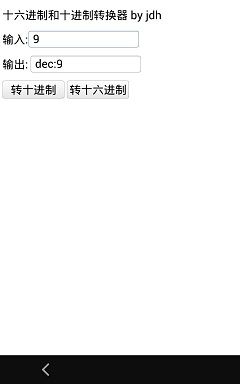qt下qml和c++交互信号槽机制测试
qt下qml和c++交互信号槽机制测试
本文博客链接:http://blog.csdn.net/jdh99,作者:jdh,转载请注明.
环境:
主机:WIN7
开发环境:Qt5.2
说明:
写一个测试程序测试qml和c++利用信号槽机制传输信息.
测试程序功能:16进制和10进制互相转换.
源代码:
main.cpp
#include <QtGui/QGuiApplication>
#include "qtquick2applicationviewer.h"
#include <QtQml/QQmlContext>
#include <QtQuick/QQuickItem>
#include <QtQuick/QQuickView>
#include "myclass.h"
int main(int argc, char *argv[])
{
QGuiApplication app(argc, argv);
MyClass my;
QtQuick2ApplicationViewer viewer;
viewer.setMainQmlFile(QStringLiteral("qml/Hex2Dec/main.qml"));
QQuickItem *rootObject = viewer.rootObject();
rootObject->setProperty("fileName", "jdh");
QObject::connect(rootObject,SIGNAL(btn_2dec_click(QString)),\
&my,SLOT(slot_hex2dec(QString)));
QObject::connect(rootObject,SIGNAL(btn_2hex_click(QString)),\
&my,SLOT(slot_dec2hex(QString)));
QObject::connect(&my,SIGNAL(sig_disp(QVariant)),\
rootObject,SLOT(disp(QVariant)));
//viewer.showExpanded();
viewer.showFullScreen();
rootObject->setProperty("str_out","0x");
return app.exec();
}
myclass.h
#ifndef MYCLASS_H
#define MYCLASS_H
#include <QObject>
#include <QDebug>
class MyClass : public QObject
{
Q_OBJECT
public:
explicit MyClass(QObject *parent = 0);
signals:
void sig_disp(QVariant str_num);
public slots:
void slot_hex2dec(QString str_num);
void slot_dec2hex(QString str_num);
};
#endif // MYCLASS_H
myclass.cpp
#include "myclass.h"
#include <QtGui/QGuiApplication>
#include "qtquick2applicationviewer.h"
#include <QtQml/QQmlContext>
#include <QtQuick/QQuickItem>
#include <QtQuick/QQuickView>
MyClass::MyClass(QObject *parent) :
QObject(parent)
{
}
//十六进制转十进制
void MyClass::slot_hex2dec(QString str_num)
{
qDebug() << "11" << str_num;
bool ok;
emit sig_disp("dec:" + QString::number(str_num.toInt(&ok,16),10));
}
//十进制转十六进制
void MyClass::slot_dec2hex(QString str_num)
{
qDebug() << "22" << str_num;
bool ok;
emit sig_disp("hex:0x" + QString::number(str_num.toInt(&ok,10),16));
}
main.qml
import QtQuick 2.0
import QtQuick.Controls 1.1
import QtQuick.Layouts 1.0
Rectangle {
id : rect
//按键按下发射
signal btn_2dec_click(string str_num)
signal btn_2hex_click(string str_num)
width: 360
height: 360
ColumnLayout {
id: columnLayout1
x: 8
y: 15
width: 310
height: 324
Label {
id: label2
x: 83
y: -37
width: 178
height: 12
text: "十六进制和十进制转换器 by jdh"
}
RowLayout {
id: rowLayout1
x: 0
y: -216
width: 310
height: 50
spacing: 1
Label {
id: label1
x: 0
y: -199
width: 57
height: 39
text: "输入:"
}
TextField {
id: txt_in
x: 71
y: -204
width: 254
height: 39
placeholderText: qsTr("Text Field")
}
}
RowLayout {
id: rowLayout2
x: 0
y: -153
width: 310
height: 50
Label {
id: label3
x: 13
y: -151
width: 57
height: 39
text: "输出:"
}
TextField {
id: txt_out
x: 76
y: -151
width: 254
height: 39
placeholderText: qsTr("Text Field")
}
}
RowLayout {
id: rowLayout3
x: 0
y: -80
width: 310
height: 50
Button {
id: btn_2dec
x: 13
y: -75
width: 108
height: 44
text: "转十进制"
onClicked: btn_2dec_click(txt_in.text)
}
Button {
id: btn_2hex
x: 222
y: -75
width: 108
height: 44
text: "转十六进制"
onClicked: btn_2hex_click(txt_in.text)
}
}
}
function disp(str_num)
{
txt_out.text = str_num
}
}
运行效果: