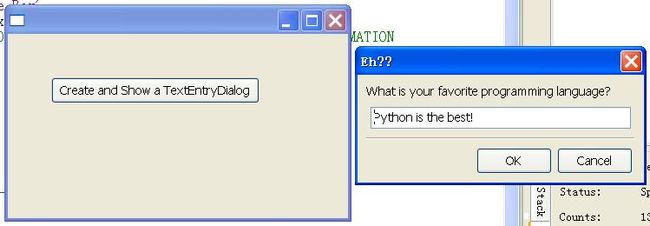wxpython中的文本输入对话框和消息对话框的简单示例
#!/usr/bin/env python2
# -*- coding:utf-8 -*-
import wx
#---------------------------------------------------------------------------
class TestPanel(wx.Panel):
def __init__(self, parent):
wx.Panel.__init__(self, parent, -1)
b = wx.Button(self, -1, "Create and Show a TextEntryDialog", (50,50))
self.Bind(wx.EVT_BUTTON, self.OnButton, b)
def OnButton(self,EVT):
dlgtext = wx.TextEntryDialog(
self, 'What is your favorite programming language?',
'Eh??', 'Python')
dlgtext.SetValue("Python is the best!")
if dlgtext.ShowModal() == wx.ID_OK:
dlgmsg = wx.MessageDialog(self, dlgtext.GetValue(),
'A Message Box',
wx.OK | wx.ICON_INFORMATION
#wx.YES_NO | wx.NO_DEFAULT | wx.CANCEL | wx.ICON_INFORMATION
)
dlgmsg.Center()
dlgmsg.ShowModal()
dlgmsg.Destroy()
dlgtext.Destroy()
#---------------------------------------------------------------------------
app=wx.App()
frame=wx.Frame(None)
p=TestPanel(frame)
frame.Show()
app.MainLoop()
#---------------------------------------------------------------------------