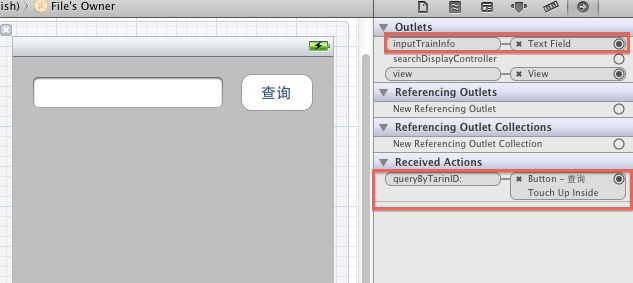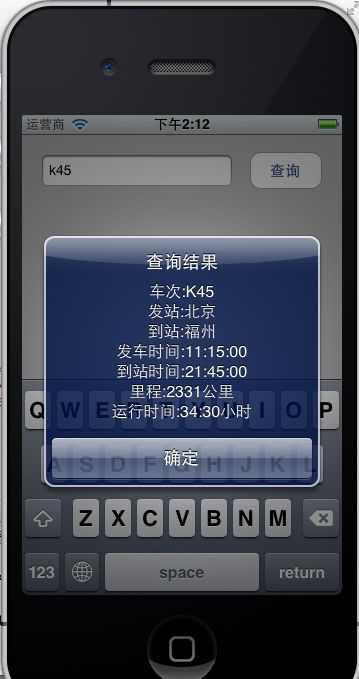iPhone开发【十九】XML解析之NSXMLParser(使用Web Services查询火车信息)
转载请注明出处,原文网址:http://blog.csdn.net/m_changgong/article/details/8246333 作者:张燕广
实现的功能:1)根据火车车次查询火车信息;2)演示XML解析类NSXMLParser的应用。
关键词:NSXMLParser XML解析
1、新建一个Sigle View Application,命名为Train,工程结构如下:
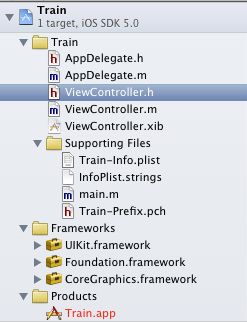
2、修改ViewController.xib,添加一个TextField控件和一个Button。
3、修改ViewController.h,如下:
#import <UIKit/UIKit.h>
@interface ViewController : UIViewController<NSXMLParserDelegate, NSURLConnectionDelegate> {
bool elementFound;
uint count;
}
@property(strong,nonatomic)NSURLConnection *conn;
@property(strong,nonatomic)NSString *soapMessage;
@property(strong,nonatomic)NSXMLParser *xmlParser;
@property(strong,nonatomic)NSMutableData *responseData;
@property(strong,nonatomic)NSMutableString *queryResult;
@property(strong,nonatomic)NSString *trainId;
@property(strong,nonatomic)NSString *destElement;
@property(strong,nonatomic)IBOutlet UITextField *inputTrainInfo;
-(IBAction)queryByTarinID:(id)sender;
@end连接输出口in
putTrainInfo及操作queryByTrainId,如下:
4、修改ViewController.m,如下:
#import "ViewController.h"
@interface ViewController ()
@end
@implementation ViewController
@synthesize conn;
@synthesize soapMessage;
@synthesize xmlParser;
@synthesize responseData;
@synthesize trainId;
@synthesize destElement;
@synthesize queryResult;
@synthesize inputTrainInfo;
- (void)viewDidLoad
{
[super viewDidLoad];
// Do any additional setup after loading the view, typically from a nib.
//解析出的第几个值
count = 0;
}
-(IBAction)queryByTarinID:(id)sender{
count = 0;
trainId = inputTrainInfo.text;
destElement = @"getStationAndTimeByTrainCodeResult";
soapMessage = [NSString stringWithFormat:@"<?xml version=\"1.0\" encoding=\"utf-8\"?>"
"<soap12:Envelope xmlns:xsi=\"http://www.w3.org/2001/XMLSchema-instance\" xmlns:xsd=\"http://www.w3.org/2001/XMLSchema\" xmlns:soap12=\"http://www.w3.org/2003/05/soap-envelope\">"
"<soap12:Body>"
"<getStationAndTimeByTrainCode xmlns=\"http://WebXml.com.cn/\">"
"<TrainCode>%@</TrainCode>"
"<UserID>%@</UserID>"
"</getStationAndTimeByTrainCode>"
"</soap12:Body>"
"</soap12:Envelope>",trainId,@""];
NSLog(@"%@",soapMessage);
// 创建URL
NSURL *url = [NSURL URLWithString:@"http://webservice.webxml.com.cn/WebServices/TrainTimeWebService.asmx"];
// 根据上面的URL创建一个请求
NSMutableURLRequest *req = [NSMutableURLRequest requestWithURL:url];
NSString *msgLength = [NSString stringWithFormat:@"%d", [soapMessage length]];
// 添加请求的详细信息,与请求报文前半部分的各字段对应
[req addValue:@"application/soap+xml; charset=utf-8" forHTTPHeaderField:@"Content-Type"];
[req addValue:msgLength forHTTPHeaderField:@"Content-Length"];
// 设置请求行方法为POST,与请求报文第一行对应
[req setHTTPMethod:@"POST"];
// 将SOAP消息加到请求中
[req setHTTPBody: [soapMessage dataUsingEncoding:NSUTF8StringEncoding]];
// 创建连接
conn = [[NSURLConnection alloc] initWithRequest:req delegate:self];
if (conn) {
responseData = [NSMutableData data];
}
}
- (void)viewDidUnload
{
[super viewDidUnload];
// Release any retained subviews of the main view.
}
- (BOOL)shouldAutorotateToInterfaceOrientation:(UIInterfaceOrientation)interfaceOrientation
{
return (interfaceOrientation != UIInterfaceOrientationPortraitUpsideDown);
}
-(void)showQueryResult{
UIAlertView *alert = [[UIAlertView alloc] initWithTitle:@"查询结果"
message:[NSString stringWithFormat:@"%@", queryResult]
delegate:self
cancelButtonTitle:@"确定"
otherButtonTitles:nil];
[alert show];
}
#pragma mark -
#pragma mark URL Connection Data Delegate Methods
// 刚开始接受响应时
-(void) connection:(NSURLConnection *)connection didReceiveResponse:(NSURLResponse *) response{
[responseData setLength: 0];
}
// 每接收到一部分数据就追加到responseData中
-(void) connection:(NSURLConnection *)connection didReceiveData:(NSData *) data {
[responseData appendData:data];
}
// 出现错误时
-(void) connection:(NSURLConnection *)connection didFailWithError:(NSError *) error {
conn = nil;
responseData = nil;
}
// 完成接收数据时调用
-(void) connectionDidFinishLoading:(NSURLConnection *) connection {
NSString *responseXML = [[NSString alloc] initWithBytes:[responseData mutableBytes]
length:[responseData length]
encoding:NSUTF8StringEncoding];
printf("\n\n");
// 打印出得到的XML
NSLog(@"\n%@", responseXML);
// 使用NSXMLParser解析出想要的结果
xmlParser = [[NSXMLParser alloc] initWithData: responseData];
[xmlParser setDelegate: self];
[xmlParser setShouldResolveExternalEntities: YES];
[xmlParser parse];
}
// 开始解析一个元素名
-(void) parser:(NSXMLParser *) parser didStartElement:(NSString *) elementName namespaceURI:(NSString *) namespaceURI qualifiedName:(NSString *) qName attributes:(NSDictionary *) attributeDict {
if ([elementName isEqualToString:destElement]) {
if (!queryResult) {
queryResult = [[NSMutableString alloc] init];
}
elementFound = YES;
}
}
// 追加找到的元素值,一个元素值可能会追加多次
-(void)parser:(NSXMLParser *) parser foundCharacters:(NSString *)string {
if (elementFound) {
switch (count++) {
case 0:
//NSLog(@"车次%@",string);
[queryResult appendString: [NSString stringWithFormat:@"车次:%@\n",string]];
break;
case 1:
//NSLog(@"发站%@",string);
if([string isEqualToString:@"数据没有被发现"]){
[queryResult deleteCharactersInRange:NSMakeRange(0, [queryResult length])];
[queryResult appendString: [NSString stringWithFormat:@"%@",string]];
//停止解析
[xmlParser abortParsing];
[self showQueryResult];
return;
}
[queryResult appendString: [NSString stringWithFormat:@"发站:%@\n",string]];
break;
case 2:
//NSLog(@"到站%@",string);
[queryResult appendString: [NSString stringWithFormat:@"到站:%@\n",string]];
break;
case 3:
break;
case 4:
//NSLog(@"发车时间%@",string);
[queryResult appendString: [NSString stringWithFormat:@"发车时间:%@\n",string]];
break;
case 5:
break;
case 6:
//NSLog(@"到站时间%@",string);
[queryResult appendString: [NSString stringWithFormat:@"到站时间:%@\n",string]];
break;
case 7:
//NSLog(@"里程%@",string);
[queryResult appendString: [NSString stringWithFormat:@"里程:%@公里\n",string]];
break;
case 8:
//NSLog(@"运行时间%@",string);
[queryResult appendString: [NSString stringWithFormat:@"运行时间:%@小时\n",string]];
break;
default:
break;
}
}
//[queryResult appendString: string];
}
// 结束解析这个元素名
-(void)parser:(NSXMLParser *)parser didEndElement:(NSString *)elementName namespaceURI:(NSString *)namespaceURI qualifiedName:(NSString *)qName {
if ([elementName isEqualToString:destElement]) {
[self showQueryResult];
elementFound = FALSE;
//停止解析
[xmlParser abortParsing];
}
}
// 解析整个文件结束
- (void)parserDidEndDocument:(NSXMLParser *)parser {
if (responseData) {
responseData = nil;
}
}
// 出错,例如强制停止解析
- (void) parser:(NSXMLParser *)parser parseErrorOccurred:(NSError *)parseError {
if (queryResult) {
queryResult = nil;
}
}
@end
5、运行效果如下:
需要源码的网友请留言哦