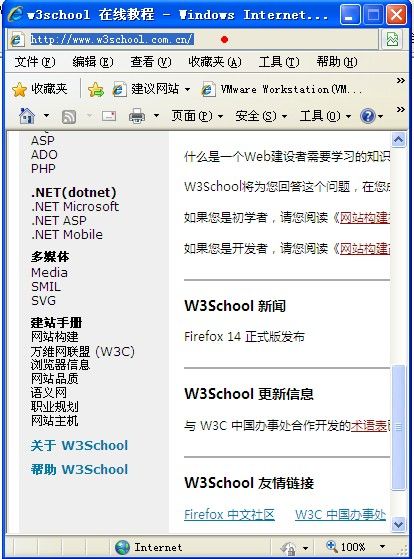全屏浏览器
全屏浏览器:
可以通过JS脚本如下设置
window.open(url,"全屏","width=1366px,height=768px,directories=true,location=false,menubar=false,resizeable=false,scrollbars=yes,toolbar=false ");
}
关于隐藏浏览器地址栏
<html>
<head>
<script type="text/javascript">
function open_win()
{
window.open("http://www.w3school.com.cn","_blank","toolbar=yes, location=no, directories=no, status=no, menubar=yes, scrollbars=yes, resizable=no, copyhistory=yes, width=400, height=400")
}
</script>
</head>
<body>
<form>
<input type="button" value="打开窗口" onclick="open_win()">
</form>
</body>
</html>