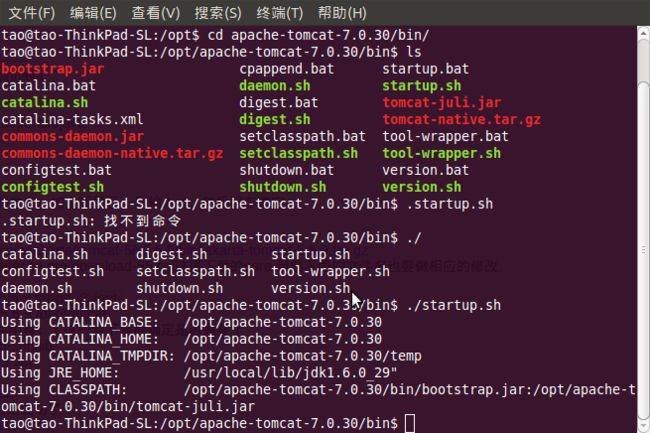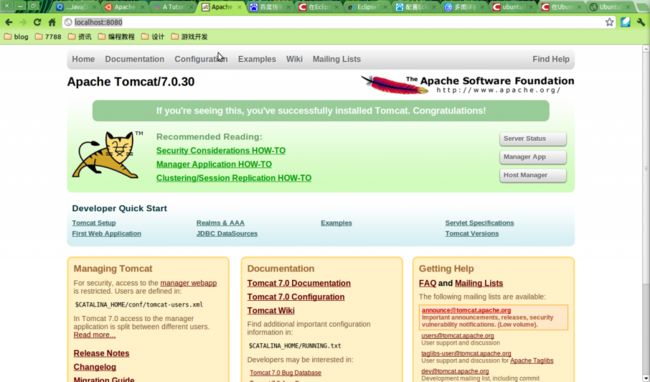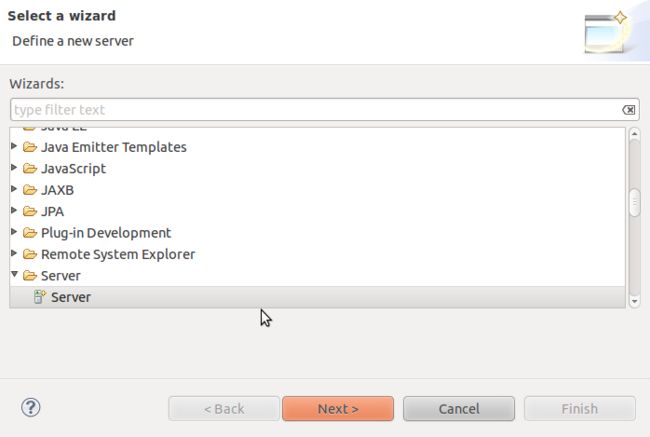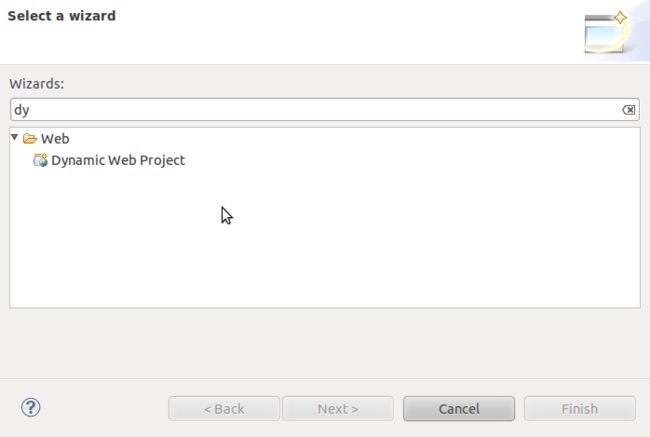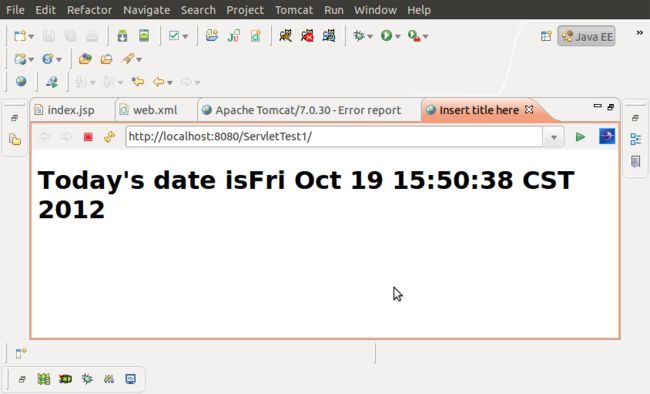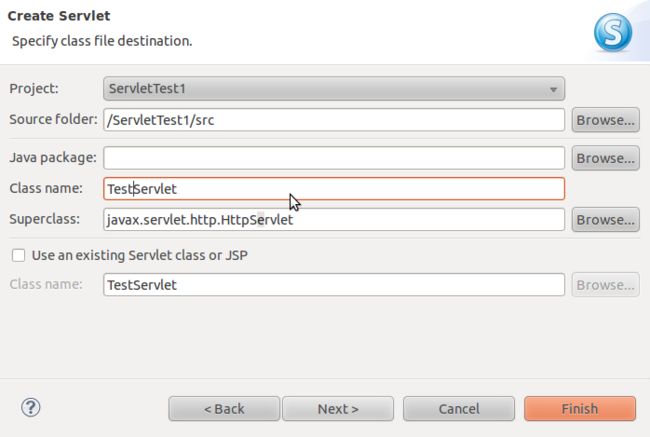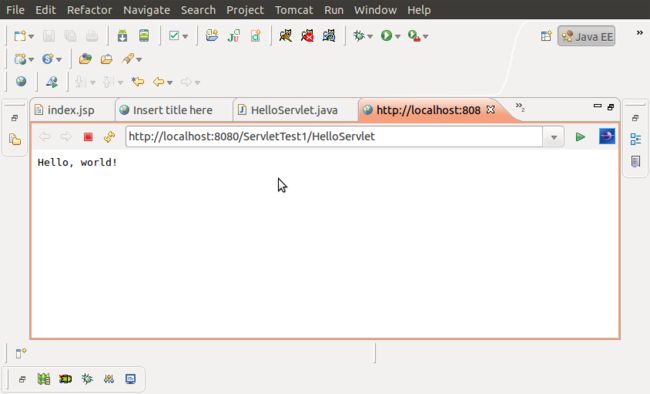Ubuntu中配置Tomcat与Eclipse整合
Apache Tomcat 作为web服务器已经广泛用于Java Servlets 和 JSP (Java Server Pages) 开发。
环境:Ubuntu10.10
java环境的配置见另一篇文章:
在Ubuntu 10.10下安装JDK配置Eclipse配置j2me
http://blog.csdn.net/qp120291570/article/details/6240727
准备工作
去Tomcat官网下载好Tomcat7.0,最后下载好的文件名类似apache-tomcat-7.0.30.tar.gz
安装Tomcat
下载Eclipse的插件tomcatPlugin
http://www.eclipsetotale.com/tomcatPlugin.html
sudo tar zxvf apache-tomcat-7.0.30.tar.gz -C /opt
打开浏览器,输入地址:
http://localhost:8080/
注意:最好不要使用apt-get方式安装,我之前用的 就是这个方法,但在整合eclipse的时候遇到了问题。
整合Eclipse和Tomcat
首先将下载好的插件解压后的放到eclipse的plug目录中,重启eclipse之后工具栏上就会出现三只小猫:
但插件现在还不能正常使用,继续配置:
在windows->preferences中设置Tomcat,Tomcat version 设为7.x,home定位到opt里的目录,如图:
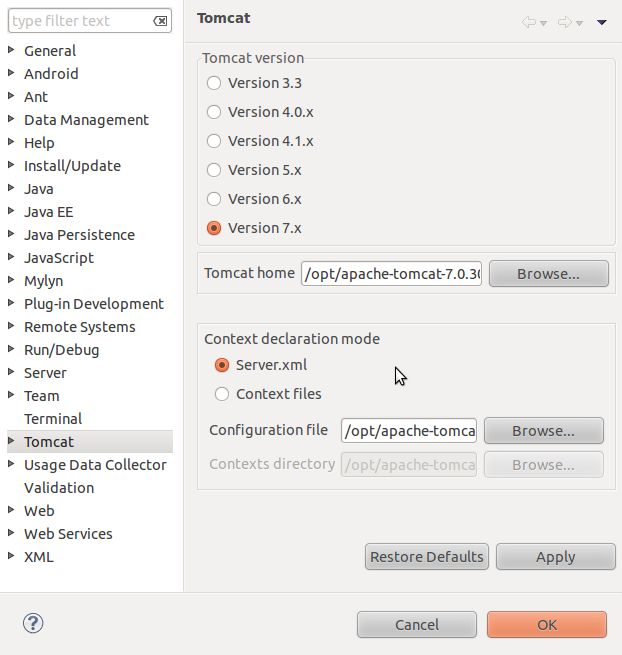
还需要设置Tomcat->advanced中的Tomcat base 定位到opt里的目录即可,然后Apply->ok。
http://www.blogjava.net/waterjava/archive/2007/07/20/131399.html
环境:Ubuntu10.10
java环境的配置见另一篇文章:
在Ubuntu 10.10下安装JDK配置Eclipse配置j2me
http://blog.csdn.net/qp120291570/article/details/6240727
准备工作
去Tomcat官网下载好Tomcat7.0,最后下载好的文件名类似apache-tomcat-7.0.30.tar.gz
安装Tomcat
下载Eclipse的插件tomcatPlugin
http://www.eclipsetotale.com/tomcatPlugin.html
安装步骤
首先解压tomcat到/opt目录sudo tar zxvf apache-tomcat-7.0.30.tar.gz -C /opt
然后直接运行 bin文件夹里面的start.up:
打开浏览器,输入地址:
http://localhost:8080/
看到下面的页面就表明运行成功了。
注意:最好不要使用apt-get方式安装,我之前用的 就是这个方法,但在整合eclipse的时候遇到了问题。
整合Eclipse和Tomcat
首先将下载好的插件解压后的放到eclipse的plug目录中,重启eclipse之后工具栏上就会出现三只小猫:
但插件现在还不能正常使用,继续配置:
在windows->preferences中设置Tomcat,Tomcat version 设为7.x,home定位到opt里的目录,如图:
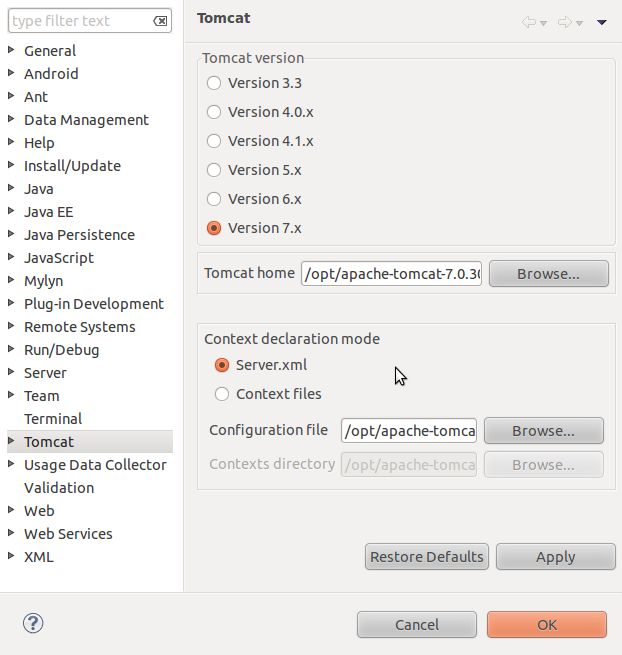
还需要设置Tomcat->advanced中的Tomcat base 定位到opt里的目录即可,然后Apply->ok。
eclipse中servlet和jsp的开发环境就算配置好了。
简单的例子
1)首先创建一个server
File->New->Server:
一路下一步就可以了。
2)创建一个Dynamic web project
File->New->Dynamic web project
随便取个名字,finish就可以了。
注:项目的WEB-INF目录下没有web.xml文件。
3)在webcontent目录下创建index.jsp
File->New->JSP File
代码:
<%@ page language="java" contentType="text/html; charset=UTF-8"
pageEncoding="UTF-8"%>
<!DOCTYPE html PUBLIC "-//W3C//DTD HTML 4.01 Transitional//EN" "http://www.w3.org/TR/html4/loose.dtd">
<html>
<head>
<meta http-equiv="Content-Type" content="text/html; charset=UTF-8">
<title>Insert title here</title>
</head>
<body>
<% java.util.Date d =new java.util.Date();%>
<h1>Today's date is<%= d.toString()%></h1>
</body>
</html>
右击项目,Run...>Run on Server,选择刚新建的Server。运行效果如下图所示:
4)创建Servlet
选中刚才的项目,File->New->Servlet,填好类名就可以了。
点finish,servlet类就在项目中Java Resources->src目录中创建好了,在的doGet方法中添加代码:
response.getWriter().write("Hello, world!");
参考文章:
https://help.ubuntu.com/11.04/serverguide/tomcat.htmlhttp://www.blogjava.net/waterjava/archive/2007/07/20/131399.html
http://www.cnblogs.com/younggun/archive/2011/05/18/2050490.html