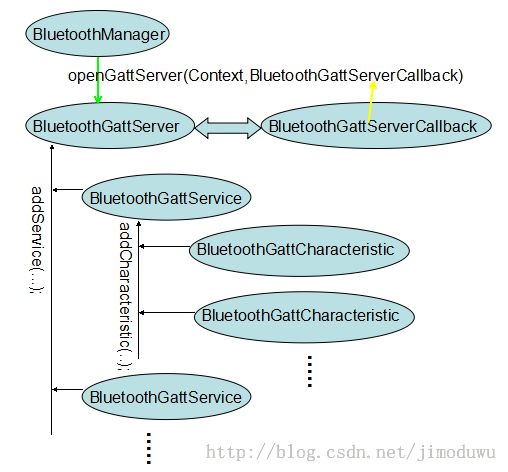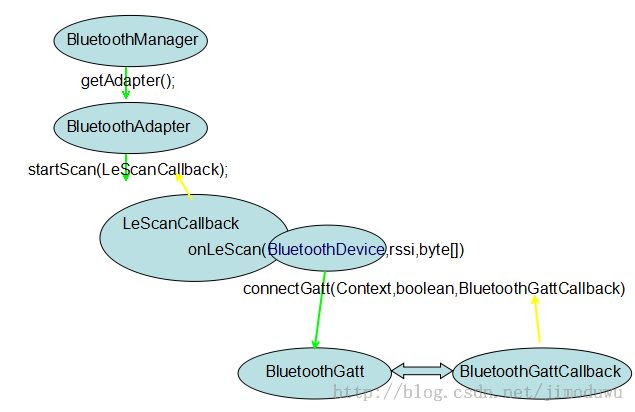Android BLE 蓝牙低功耗教程,中央BluetoothGatt和周边BluetoothGattServer的实现
Android4.3 规范了BLE的API,但是直到目前的4.4,还有些功能不完善。
在BLE协议中,有两个角色,周边(Periphery)和中央(Central);周边是数据提供者,中央是数据使用/处理者;在iOS SDK里面,可以把一个iOS设备作为一个周边,也可以作为一个中央;但是在Android SDK里面,直到目前最新的Android4.4.2,Android手机只能作为中央来使用和处理数据;那数据从哪儿来?从BLE设备来,现在的很多可穿戴设备都是用BLE来提供数据的。
一个中央可以同时连接多个周边,但是一个周边某一时刻只能连接一个中央。
大概了解了概念后,看看Android BLE SDK的四个关键类(class):
a) BluetoothGattServer作为周边来提供数据;BluetoothGattServerCallback返回周边的状态。
b) BluetoothGatt作为中央来使用和处理数据;BluetoothGattCallback返回中央的状态和周边提供的数据。
因为我们讨论的是Android的BLE SDK,下面所有的BluetoothGattServer代表周边,BluetoothGatt代表中央。
一.创建一个周边(虽然目前周边API在Android手机上不工作,但还是看看)
a)先看看周边用到的class,蓝色椭圆
b)说明:
每一个周边BluetoothGattServer,包含多个服务Service,每一个Service包含多个特征Characteristic。
1.new一个特征:character = new BluetoothGattCharacteristic(
UUID.fromString(characteristicUUID),
BluetoothGattCharacteristic.PROPERTY_NOTIFY,
BluetoothGattCharacteristic.PERMISSION_READ);
2.new一个服务:service = new BluetoothGattService(UUID.fromString(serviceUUID),
BluetoothGattService.SERVICE_TYPE_PRIMARY);
3.把特征添加到服务:service.addCharacteristic(character);
4.获取BluetoothManager:manager = (BluetoothManager) getSystemService(Context.BLUETOOTH_SERVICE);
5.获取/打开周边:BluetoothGattServer server = manager.openGattServer(this,
new BluetoothGattServerCallback(){...});
6.把service添加到周边:server.addService(service);
7.开始广播service:Google还没有广播Service的API,等吧!!!!!所以目前我们还不能让一个Android手机作为周边来提供数据。
二.创建一个中央(这次不会让你失望,可以成功创建并且连接到周边的)
a)先看看中央用到的class,蓝色椭圆
b)说明:
为了拿到中央BluetoothGatt,可要爬山涉水十八弯:
1.先拿到BluetoothManager:bluetoothManager = (BluetoothManager) getSystemService(Context.BLUETOOTH_SERVICE);
2.再拿到BluetoothAdapt:btAdapter = bluetoothManager.getAdapter();
3.开始扫描:btAdapter.startLeScan( BluetoothAdapter.LeScanCallback);
4.从LeScanCallback中得到BluetoothDevice:public void onLeScan(BluetoothDevice device, int rssi, byte[] scanRecord) {.....}
5.用BluetoothDevice得到BluetoothGatt:gatt = device.connectGatt(this, true, gattCallback);
终于拿到中央BluetoothGatt了,它有一堆方法(查API吧),调用这些方法,你就可以通过BluetoothGattCallback和周边BluetoothGattServer交互了。
Demo工程下载地址:http://download.csdn.net/detail/jimoduwu/7072515
From: http://blog.csdn.net/jimoduwu/article/details/21604215