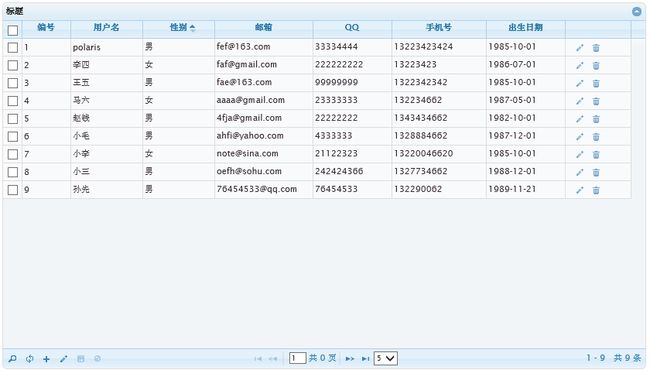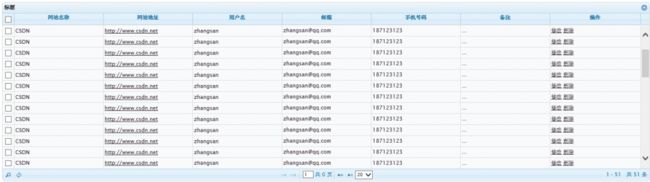JSTL标签 封装jqGrid表格插件
jqGrid:
由于jqgrid使用起来参数较多,用起来总觉得麻烦。而且如果一个新人进来,还得学学它的api,笔者就想能不能用jstl标签封装一下,只要这么写,便可以用起来jqgrid。
<i:table> <i:tr> <i:th>Head 1-1</i:th> <i:th>Head 1-2</i:th> </i:tr> <i:tr> <i:td>Row 1-1</i:td> <i:td>Row 1-2</i:td> </i:tr> <i:tr> <i:td>Row 1-1</i:td> <i:td>Row 1-2</i:td> </i:tr> </i:table>
正常情况下,只需引入如下css和js库,就能正常使用jqgrid了:
<!DOCTYPE html>
<html>
<head>
<meta charset="utf-8">
<title>jqGrid 使用</title>
<link rel="stylesheet" type="text/css" href="<c:url value='/js/jQuery/jquery-ui/themes/cupertino/jquery-ui-1.8.20.custom.css'/>">
<link rel="stylesheet" type="text/css" href="<c:url value='/js/jQuery/jqGrid/css/ui.jqgrid.css'/>">
<script type="text/javascript" src="<c:url value="/js/jQuery/jquery-1.7.2.js"/>"></script>
<script type="text/javascript" src="<c:url value="/js/jQuery/jquery-ui/jquery-ui-1.8.20.custom.min.js"/>"></script>
<script type="text/javascript" src="<c:url value="/js/jQuery/jqGrid/js/i18n/grid.locale-cn.js"/>"></script>
<script type="text/javascript" src="<c:url value="/js/jQuery/jqGrid/js/jquery.jqGrid.min.js"/>"></script>
</head>
<body>
<table id="data"></table>
<div id="dataPager"></div>
<script type="text/javascript">
jQuery(function(){
jQuery("#data").jqGrid({
datatype: "local",
//width: "100%",
height: 400,
autowidth:"true",
colNames:["编号","用户名", "性别", "邮箱", "QQ","手机号","出生日期",''],
colModel:[
{name:"id",index:"id", width:60, sorttype:"int",frozen:true},
{name:"userName",index:"userName", width:90,editable:true,frozen:true},
{name:"gender",index:"gender", width:90},
{name:"email",index:"email", width:125,sorttype:"string"},
{name:"QQ",index:"QQ", width:100},
{name:"mobilePhone",index:"mobilePhone", width:120},
{name:"birthday",index:"birthday", width:100, sorttype:"date"},
{name: 'myac', width:80, fixed:true, sortable:false, resize:false, formatter:'actions',
formatoptions:{keys:true}}
],
sortname:"gender",//默认排序字段
sortorder:"asc",//排序方式
viewrecords:true,//显示记录条数: 1 - 9 条
rowNum:5,//默认每页显示几条
rowList:[1,3,5],//可选每页显示几条
multiselect: true,
pager:"#dataPager",
caption: "标题",
editurl:"baseinfo/toEditProductType.action"
});
jQuery("#data").jqGrid('navGrid',"#dataPager",{edit:false,add:false,del:false});
jQuery("#data").jqGrid('inlineNav',"#dataPager");
jQuery("#data").jqGrid('setFrozenColumns');
var mydata = [
{id:"1",userName:"polaris",gender:"男",email:"[email protected]",QQ:"33334444",mobilePhone:"13223423424",birthday:"1985-10-01"},
{id:"2",userName:"李四",gender:"女",email:"[email protected]",QQ:"222222222",mobilePhone:"13223423",birthday:"1986-07-01"},
{id:"3",userName:"王五",gender:"男",email:"[email protected]",QQ:"99999999",mobilePhone:"1322342342",birthday:"1985-10-01"},
{id:"4",userName:"马六",gender:"女",email:"[email protected]",QQ:"23333333",mobilePhone:"132234662",birthday:"1987-05-01"},
{id:"5",userName:"赵钱",gender:"男",email:"[email protected]",QQ:"22222222",mobilePhone:"1343434662",birthday:"1982-10-01"},
{id:"6",userName:"小毛",gender:"男",email:"[email protected]",QQ:"4333333",mobilePhone:"1328884662",birthday:"1987-12-01"},
{id:"7",userName:"小李",gender:"女",email:"[email protected]",QQ:"21122323",mobilePhone:"13220046620",birthday:"1985-10-01"},
{id:"8",userName:"小三",gender:"男",email:"[email protected]",QQ:"242424366",mobilePhone:"1327734662",birthday:"1988-12-01"},
{id:"9",userName:"孙先",gender:"男",email:"[email protected]",QQ:"76454533",mobilePhone:"132290062",birthday:"1989-11-21"},
];
for(var i=0;i<=mydata.length;i++){
jQuery("#data").jqGrid("addRowData",i+1,mydata[i]);
}
});
</script>
</body>
</html>
其中参数colNames是一个数组,也就是表格标题行。colModel是用来设置每一列的参数,例如列宽,是否冻结,是否可以编辑等等。
还有一个就是准备数据了,也就是上例中的mydata数组。
效果图如下(css是真心不错):
现在要用jstl标签实现这个效果(说白了,就是通过jstl标签生成那一堆js而已)。
为此我分别创建了TableTag,TrTag,TdTag,ThTag ,还有TheadTag,TbodyTag,TfootTag(不过这3个Tag和HTML中的一样,可有可无)
ThTag 要处理jqgrid所需的2个属性,一个是colNames,令一个是colModel数组中的各个元素(由TrTag进行整合colModel)
TdTag 要处理的就是mydata数组中的一个元素中的各个属性,(由TrTag进行整合)
TrTag 则是将ThTag返回的数据,进行整理,形成:
colNames:["标题一","标题二".....],
colModels:[{每一列的设置},{每一列的设置},{每一列的设置}.....]
而TableTag则是将TrTag返回的数据,以及其它属性进行一些简单整合(例如jqgrid的width参数,height参数等等..)
上代码片段:
ThTag.java
package com.xcy.core.web.tag;
import java.io.IOException;
import java.io.StringWriter;
import javax.servlet.http.HttpServletRequest;
import javax.servlet.jsp.JspException;
import javax.servlet.jsp.JspWriter;
import javax.servlet.jsp.PageContext;
import javax.servlet.jsp.tagext.SimpleTagSupport;
import org.apache.commons.lang.StringUtils;
public class ThTag extends SimpleTagSupport{
private String align;
private String cellattr;
private String classes;
private String datefmt;
private String defval;
private String editable;
private String editoptions;
private String editrules;
private String edittype;
private String firstsortorder;
private String fixed;
private String formoptions;
private String formatoptions;
private String formatter;
private String frozen;
private String hidedlg;
private String hidden;
private String index;
private String jsonmap;
private String key;
private String label;
private String name;
private String resizable;
private String search;
private String searchoptions;
private String sortable;
private String sorttype;
private String stype;
private String surl;
private String template;
private String title;
private String width;
private String xmlmap;
private String unformat;
private String viewable;
public void setAlign(String align) {
this.align = align;
}
public void setCellattr(String cellattr) {
this.cellattr = cellattr;
}
public void setClasses(String classes) {
this.classes = classes;
}
public void setDatefmt(String datefmt) {
this.datefmt = datefmt;
}
public void setDefval(String defval) {
this.defval = defval;
}
public void setEditable(String editable) {
this.editable = editable;
}
public void setEditoptions(String editoptions) {
this.editoptions = editoptions;
}
public void setEditrules(String editrules) {
this.editrules = editrules;
}
public void setEdittype(String edittype) {
this.edittype = edittype;
}
public void setFirstsortorder(String firstsortorder) {
this.firstsortorder = firstsortorder;
}
public void setFixed(String fixed) {
this.fixed = fixed;
}
public void setFormoptions(String formoptions) {
this.formoptions = formoptions;
}
public void setFormatoptions(String formatoptions) {
this.formatoptions = formatoptions;
}
public void setFormatter(String formatter) {
this.formatter = formatter;
}
public void setFrozen(String frozen) {
this.frozen = frozen;
}
public void setHidedlg(String hidedlg) {
this.hidedlg = hidedlg;
}
public void setHidden(String hidden) {
this.hidden = hidden;
}
public void setIndex(String index) {
this.index = index;
}
public void setJsonmap(String jsonmap) {
this.jsonmap = jsonmap;
}
public void setKey(String key) {
this.key = key;
}
public void setLabel(String label) {
this.label = label;
}
public void setName(String name) {
this.name = name;
}
public void setResizable(String resizable) {
this.resizable = resizable;
}
public void setSearch(String search) {
this.search = search;
}
public void setSearchoptions(String searchoptions) {
this.searchoptions = searchoptions;
}
public void setSortable(String sortable) {
this.sortable = sortable;
}
public void setSorttype(String sorttype) {
this.sorttype = sorttype;
}
public void setStype(String stype) {
this.stype = stype;
}
public void setSurl(String surl) {
this.surl = surl;
}
public void setTemplate(String template) {
this.template = template;
}
public void setTitle(String title) {
this.title = title;
}
public void setWidth(String width) {
this.width = width;
}
public void setXmlmap(String xmlmap) {
this.xmlmap = xmlmap;
}
public void setUnformat(String unformat) {
this.unformat = unformat;
}
public void setViewable(String viewable) {
this.viewable = viewable;
}
@Override
public void doTag() throws JspException, IOException {
PageContext pageContext = (PageContext)this.getJspBody().getJspContext();
HttpServletRequest request = (HttpServletRequest)pageContext.getRequest();
JspWriter out = pageContext.getOut();
StringWriter sw = new StringWriter();
getJspBody().invoke(sw);
String thInnerText = sw.getBuffer().toString();
thInnerText = StringUtils.replace(thInnerText, "\"", "\\\"");
String jsonProperties = TagTools.KeyValuePair2Json("align:"+this.align+":false","cellattr:"+this.cellattr+":false","classes:"+this.classes+":false","datefmt:"+this.datefmt+":false","defval:"+this.defval+":false","editable:"+this.editable+":false","editoptions:"+this.editoptions+":false","editrules:"+this.editrules+":false","edittype:"+this.edittype+":false","firstsortorder:"+this.firstsortorder+":false","fixed:"+this.fixed+":false","formoptions:"+this.formoptions+":false","formatoptions:"+this.formatoptions+":false","formatter:"+this.formatter+":false","frozen:"+this.frozen+":true","hidedlg:"+this.hidedlg+":false","hidden:"+this.hidden+":false","index:"+this.index+":false","jsonmap:"+this.jsonmap+":false","key:"+this.key+":false","label:"+this.label+":false","name:"+this.name+":false","resizable:"+this.resizable+":false","search:"+this.search+":false","searchoptions:"+this.searchoptions+":false","sortable:"+this.sortable+":false","sorttype:"+this.sorttype+":false","stype:"+this.stype+":false","surl:"+this.surl+":false","template:"+this.template+":false","title:"+this.title+":false","width:"+this.width+":false","xmlmap:"+this.xmlmap+":false","unformat:"+this.unformat+":false","viewable:"+this.viewable+":false");
//jsonProperties是colModel部分,thInnerText.trim()则是colName部分
String s = "{"+jsonProperties+"}_"+"\""+thInnerText.trim()+"\",;";
out.write(s);
}
}
TdTag.java
package com.xcy.core.web.tag;
import java.io.IOException;
import java.io.StringWriter;
import java.io.Writer;
import javax.servlet.http.HttpServletRequest;
import javax.servlet.jsp.JspException;
import javax.servlet.jsp.JspWriter;
import javax.servlet.jsp.PageContext;
import javax.servlet.jsp.tagext.SimpleTagSupport;
import org.apache.commons.lang.StringUtils;
public class TdTag extends SimpleTagSupport{
private String name;
public String getName() {
return name;
}
public void setName(String name) {
this.name = name;
}
@Override
public void doTag() throws JspException, IOException {
PageContext pageContext = (PageContext)this.getJspBody().getJspContext();
HttpServletRequest request = (HttpServletRequest)pageContext.getRequest();
JspWriter out = pageContext.getOut();
StringWriter sw = new StringWriter();
getJspBody().invoke(sw);
String tdInnerText = sw.getBuffer().toString().trim();
tdInnerText = StringUtils.replace(tdInnerText, "\"", "\\\"");//解决双引号问题
tdInnerText = tdInnerText.replaceAll("\\s{1,}", " ");
//下面的变量s为mydata数组的每一个元素的一个键值对(也就是一个单元格的数据.
String s = this.name+":\""+tdInnerText+"\",";
out.write(s);
}
}
TrTag.java
package com.xcy.core.web.tag;
import java.io.IOException;
import java.io.StringWriter;
import javax.servlet.http.HttpServletRequest;
import javax.servlet.jsp.JspException;
import javax.servlet.jsp.JspWriter;
import javax.servlet.jsp.PageContext;
import javax.servlet.jsp.tagext.SimpleTagSupport;
public class TrTag extends SimpleTagSupport{
@Override
public void doTag() throws JspException, IOException {
PageContext pageContext = (PageContext)this.getJspBody().getJspContext();
HttpServletRequest request = (HttpServletRequest)pageContext.getRequest();
JspWriter out = pageContext.getOut();
StringWriter sw = new StringWriter();
getJspBody().invoke(sw);
String trInnerData = sw.getBuffer().toString().trim();
//这个if用来判断子标签式th还是td
if(trInnerData.startsWith("{")){
trInnerData = trInnerData.replaceAll(";\\s+\\{", ";{");
String[] ths = trInnerData.split(";");
StringBuffer colNames = new StringBuffer("colNames:[");
StringBuffer colModel = new StringBuffer("colModel:[");
for (int i = 0; i < ths.length; i++) {
String[] th = ths[i].split("_");
colModel.append(th[0]);
colNames.append(th[1]);
if(i!=ths.length-1){
colModel.append(",");
}else{
colNames.deleteCharAt(colNames.length()-1);
}
}
colModel.append("],");
colNames.append("],");
out.write(colNames.toString().trim());
out.write(colModel.toString().trim());
}else{
StringBuffer datas = new StringBuffer("€{");
trInnerData = trInnerData.replaceAll(",\\s+", ",");
datas.append(trInnerData).deleteCharAt(datas.length()-1).append("},");
out.write(datas.toString().trim());
}
}
}
TableTag.java
package com.xcy.core.web.tag;
import java.io.IOException;
import java.io.StringWriter;
import java.io.Writer;
import java.util.ArrayList;
import java.util.List;
import javax.servlet.http.HttpServletRequest;
import javax.servlet.jsp.JspContext;
import javax.servlet.jsp.JspException;
import javax.servlet.jsp.JspWriter;
import javax.servlet.jsp.PageContext;
import javax.servlet.jsp.tagext.SimpleTagSupport;
import com.xcy.core.web.validate.Validate;
/**
* @author Siuon
*
*/
public class TableTag extends SimpleTagSupport{
private static final String RN = "\r\n";
private String id;
//options
private String ajaxGridOptions;
private String ajaxSelectOptions;
private String altclass;
private String altRows;
private String autoencode = "false"; //autoencode=true 则使用innerText= "<a href="..">a</a>" autoencode=false则使用innerHTML
private String autowidth = "false"; //与父容器同宽度? 默认为false
private String caption; //标题
private String cellLayout;
private String cellEdit;
private String cellsubmit;
private String cellurl;
private String cmTemplate;
private String colModel;
private String colNames;
private String data;
private String datastr;
private String datatype = "local";
private String deepempty;
private String deselectAfterSort;
private String direction;
private String editurl;
private String emptyrecords;
private String ExpandColClick;
private String ExpandColumn;
private String footerrow;
private String forceFit;
private String gridstate;
private String gridview;
private String grouping;
private String headertitles;
private String height;
private String hiddengrid;
private String hidegrid;
private String hoverrows;
private String idPrefix;
private String ignoreCase;
private String inlineData;
private String jsonReader;
private String lastpage;
private String lastsort;
private String loadonce = "false"; //jqgrid的loadonce如果设置为true,则会一次性把数据都加载到客户端,以后的排序、分页都是在客户端进行了。如果数据量不多,一次性加载到客户端后的操作就快多了,不用每次ajax去取,挺好的。但是如果这时候想reload jqgrid,发现reload不了了。因为loadonce为true时候,在第一次加载完成之后,程序会自动把datatype设置为local,之后的操作都变为在本地进行。如果要让loadonce:true和reload同时使用,就要在reload之前把datatype重新还原成json或xml,就能正常reload了。 $("#list").setGridParam({datatype:'json', page:1}).trigger('reloadGrid');
private String loadtext;
private String loadui;
private String mtype;
private String multikey;
private String multiboxonly;
private String multiselect = "false"; //是否能多选(其实就是加了复选框
private String multiselectWidth;
private String page;
private String pager; //分页部分显示位置
private String pagerpos;
private String pgbuttons;
private String pginput;
private String pgtext;
private String prmNames;
private String postData;
private String reccount;
private String recordpos = "right"; //记录条数显示的位置
private String records;
private String recordtext;
private String resizeclass;
private String rowList = "[10,20,30]"; //可选每页显示几条,例如 [10,20,30] 可供选择
private String rownumbers;
private String rowNum = "10"; //默认每页显示几条,例如:10
private String rowTotal;
private String rownumWidth;
private String savedRow;
private String searchdata;
private String scroll;
private String scrollOffset;
private String scrollTimeout;
private String scrollrows;
private String selarrrow;
private String selrow;
private String shrinkToFit;
private String sortable;
private String sortname; //默认排序字段
private String sortorder = "asc"; //排序方式
private String subGrid;
private String subGridOptions;
private String subGridModel;
private String subGridType;
private String subGridUrl;
private String subGridWidth;
private String toolbar;
private String toppager;
private String totaltime;
private String treedatatype;
private String treeGrid;
private String treeGridModel;
private String treeIcons;
private String treeReader;
private String tree_root_level;
private String url;
private String userData;
private String userDataOnFooter;
private String viewrecords = "true"; //是否显示记录条数,即是否显示:"1 - 9 条"
private String viewsortcols;
private String width;
private String xmlReader;
//Event
private String afterInsertRow;
private String beforeProcessing;
private String beforeRequest;
private String beforeSelectRow;
private String gridComplete;
private String loadBeforeSend;
private String loadComplete;
private String loadError;
private String onCellSelect;
private String ondblClickRow;
private String onHeaderClick;
private String onPaging;
private String onRightClickRow;
private String onSelectAll;
private String onSelectRow;
private String onSortCol;
private String resizeStart;
private String resizeStop;
private String serializeGridData;
//extendsion
private String edit = "false";
private String add = "false";
private String del = "false";
//getter、setter 太长,就不贴了
@Override
public void doTag() throws JspException, IOException {
PageContext pageContext = (PageContext)this.getJspBody().getJspContext();
HttpServletRequest request = (HttpServletRequest)pageContext.getRequest();
JspWriter out = pageContext.getOut();
out.write("<table id=\""+id+"\"></table>");
out.newLine();
out.write("<div id=\""+id+"Pager\"></div>");
out.newLine();
StringWriter sw = new StringWriter();
getJspBody().invoke(sw);//调用TableTag中的子标签 将执行结果输出到指定流sw中。
StringBuffer tableInnerData = sw.getBuffer();
int i = tableInnerData.indexOf("colNames");
int j = tableInnerData.indexOf("colModel");
int k = tableInnerData.indexOf("€");
if(k==-1) k = tableInnerData.length();
String colNames = tableInnerData.substring(i,j).trim();
String colModel = tableInnerData.substring(j,k).trim();
String innerData = tableInnerData.substring(k).trim();
innerData = innerData.replaceAll("€\\{", "{").replaceAll(",\\s+\\{", ",{").replaceAll(",$", "");
StringBuffer datas = new StringBuffer("var ___datas = [");
datas.append(innerData);
datas.append("];");
out.write(getJavaScript(colNames,colModel,datas));
}
public String getJavaScript(CharSequence colNames,CharSequence colModel,CharSequence datas){
StringBuffer script = new StringBuffer();
String jsonProperties = TagTools.KeyValuePair2Json("id:"+this.id+":false","ajaxGridOptions:"+this.ajaxGridOptions+":false","ajaxSelectOptions:"+this.ajaxSelectOptions+":false","altclass:"+this.altclass+":false","altRows:"+this.altRows+":false","autoencode:"+this.autoencode+":true","autowidth:"+this.autowidth+":true","caption:"+this.caption+":false","cellLayout:"+this.cellLayout+":false","cellEdit:"+this.cellEdit+":false","cellsubmit:"+this.cellsubmit+":false","cellurl:"+this.cellurl+":false","cmTemplate:"+this.cmTemplate+":false","colModel:"+this.colModel+":false","colNames:"+this.colNames+":false","data:"+this.data+":false","datastr:"+this.datastr+":false","datatype:"+this.datatype+":false","deepempty:"+this.deepempty+":false","deselectAfterSort:"+this.deselectAfterSort+":false","direction:"+this.direction+":false","editurl:"+this.editurl+":false","emptyrecords:"+this.emptyrecords+":false","ExpandColClick:"+this.ExpandColClick+":false","ExpandColumn:"+this.ExpandColumn+":false","footerrow:"+this.footerrow+":false","forceFit:"+this.forceFit+":false","gridstate:"+this.gridstate+":false","gridview:"+this.gridview+":false","grouping:"+this.grouping+":false","headertitles:"+this.headertitles+":false","height:"+this.height+":false","hiddengrid:"+this.hiddengrid+":false","hidegrid:"+this.hidegrid+":false","hoverrows:"+this.hoverrows+":false","idPrefix:"+this.idPrefix+":false","ignoreCase:"+this.ignoreCase+":false","inlineData:"+this.inlineData+":false","jsonReader:"+this.jsonReader+":false","lastpage:"+this.lastpage+":false","lastsort:"+this.lastsort+":false","loadonce:"+this.loadonce+":false","loadtext:"+this.loadtext+":false","loadui:"+this.loadui+":false","mtype:"+this.mtype+":false","multikey:"+this.multikey+":false","multiboxonly:"+this.multiboxonly+":false","multiselect:"+this.multiselect+":true","multiselectWidth:"+this.multiselectWidth+":false","page:"+this.page+":false","pager:"+this.pager+":false","pagerpos:"+this.pagerpos+":false","pgbuttons:"+this.pgbuttons+":false","pginput:"+this.pginput+":false","pgtext:"+this.pgtext+":false","prmNames:"+this.prmNames+":false","postData:"+this.postData+":false","reccount:"+this.reccount+":false","recordpos:"+this.recordpos+":false","records:"+this.records+":false","recordtext:"+this.recordtext+":false","resizeclass:"+this.resizeclass+":false","rowList:"+this.rowList+":true","rownumbers:"+this.rownumbers+":false","rowNum:"+this.rowNum+":false","rowTotal:"+this.rowTotal+":false","rownumWidth:"+this.rownumWidth+":false","savedRow:"+this.savedRow+":false","searchdata:"+this.searchdata+":false","scroll:"+this.scroll+":false","scrollOffset:"+this.scrollOffset+":false","scrollTimeout:"+this.scrollTimeout+":false","scrollrows:"+this.scrollrows+":false","selarrrow:"+this.selarrrow+":false","selrow:"+this.selrow+":false","shrinkToFit:"+this.shrinkToFit+":false","sortable:"+this.sortable+":false","sortname:"+this.sortname+":false","sortorder:"+this.sortorder+":false","subGrid:"+this.subGrid+":false","subGridOptions:"+this.subGridOptions+":false","subGridModel:"+this.subGridModel+":false","subGridType:"+this.subGridType+":false","subGridUrl:"+this.subGridUrl+":false","subGridWidth:"+this.subGridWidth+":false","toolbar:"+this.toolbar+":false","toppager:"+this.toppager+":false","totaltime:"+this.totaltime+":false","treedatatype:"+this.treedatatype+":false","treeGrid:"+this.treeGrid+":false","treeGridModel:"+this.treeGridModel+":false","treeIcons:"+this.treeIcons+":false","treeReader:"+this.treeReader+":false","tree_root_level:"+this.tree_root_level+":false","url:"+this.url+":false","userData:"+this.userData+":false","userDataOnFooter:"+this.userDataOnFooter+":false","viewrecords:"+this.viewrecords+":true","viewsortcols:"+this.viewsortcols+":false","width:"+this.width+":false","xmlReader:"+this.xmlReader+":false","edit:"+this.edit+":false","add:"+this.add+":false","del:"+this.del+":false","afterInsertRow:"+this.afterInsertRow+":true","beforeProcessing:"+this.beforeProcessing+":true","beforeRequest:"+this.beforeRequest+":true","beforeSelectRow:"+this.beforeSelectRow+":true","gridComplete:"+this.gridComplete+":true","loadBeforeSend:"+this.loadBeforeSend+":true","loadComplete:"+this.loadComplete+":true","loadError:"+this.loadError+":true","onCellSelect:"+this.onCellSelect+":true","ondblClickRow:"+this.ondblClickRow+":true","onHeaderClick:"+this.onHeaderClick+":true","onPaging:"+this.onPaging+":true","onRightClickRow:"+this.onRightClickRow+":true","onSelectAll:"+this.onSelectAll+":true","onSelectRow:"+this.onSelectRow+":true","onSortCol:"+this.onSortCol+":true","resizeStart:"+this.resizeStart+":true","resizeStop:"+this.resizeStop+":true","serializeGridData:"+this.serializeGridData+":true");
script.append("<script type=\"text/javascript\">"+RN);
script.append(" jQuery(function(){"+RN);
script.append(" jQuery(\"#"+id+"\").jqGrid({"+RN);
script.append(" "+jsonProperties+","+RN);
script.append(" "+colNames+RN);
script.append(" "+colModel+RN);
script.append(" }).navGrid(\"#"+id+"Pager\",{"+TagTools.KeyValuePair2Json("edit:"+edit+":true","add:"+add+":true","del:"+del+":true")+"});"+RN);
script.append(" "+datas+RN);
script.append(" jQuery(\"#"+id+"\").jqGrid('setFrozenColumns'); "+RN);
script.append(" for(var i=0;i<=___datas.length;i++)"+RN);
script.append(" jQuery(\"#"+id+"\").jqGrid(\"addRowData\",i+1,___datas[i]);"+RN);
script.append(" });"+RN);
script.append(" jQuery(\"#"+id+"\").jqGrid('setGridParam',{\"page\":1,}).trigger(\"reloadGrid\"); "+RN);
script.append("</script>"+RN);
return script.toString();
}
}
测试代码:
<%@ page language="java" pageEncoding="UTF-8"%> <%@ taglib uri="http://java.sun.com/jsp/jstl/core" prefix="c" %> <%@ taglib uri="http://java.sun.com/jsp/jstl/functions" prefix="fn" %> <%@ taglib uri="http://blog.csdn.net/xiaochunyong" prefix="i" %> <!DOCTYPE html> <html> <head> <link rel="stylesheet" type="text/css" href="<c:url value='/js/jQuery/jquery-ui/themes/cupertino/jquery-ui-1.8.20.custom.css'/>"> <link rel="stylesheet" type="text/css" href="<c:url value='/js/jQuery/jquery-ui/themes/demos.css'/>"> <link rel="stylesheet" type="text/css" href="<c:url value='/js/jQuery/jqGrid/css/ui.jqgrid.css'/>"> <link rel="stylesheet" type="text/css" href="<c:url value='/js/jQuery/jqGrid/plugins/ui.multiselect.css'/>"> <script type="text/javascript" src="<c:url value="/js/jQuery/jquery-1.7.2.js"/>"></script> <script type="text/javascript" src="<c:url value="/js/jQuery/jqGrid/js/i18n/grid.locale-cn.js"/>"></script> <script type="text/javascript" src="<c:url value="/js/jQuery/jqGrid/js/jquery.jqGrid.min.js"/>"></script> </head> <body> <i:table id="dataTable" caption="标题" autowidth="true" height="300" multiselect="true" viewrecords="true" recordpos="right" rowNum="20" rowList="[10,20,30]" sortname="age" sortorder="asc" loadonce="false"> <i:tr> <i:th name="webname" frozen="true">网站名称</i:th> <i:th name="weburl" frozen="true">网站地址</i:th> <i:th name="username" frozen="true">用户名</i:th> <i:th name="email">邮箱</i:th> <i:th name="phone">手机号码</i:th> <i:th name="note">备注</i:th> <i:th name="op">操作</i:th> </i:tr> <c:forEach begin="1" end="50"> <i:tr> <i:td name="webname">CSDN</i:td> <i:td name="weburl"><a href="http://www.csdn.net">http://www.csdn.net</a></i:td> <i:td name="username">zhangsan</i:td> <i:td name="email">[email protected]</i:td> <i:td name="phone">187123123</i:td> <i:td name="note">...</i:td> <i:td name="op"> <a href="#" onclick="alert('修改');return false;">修改</a> <a href="#" onclick="alert('删除');return false;">删除</a> </i:td> </i:tr> </c:forEach> <i:tr> <i:td name="webname">合计</i:td> </i:tr> </i:table> </body> </html>效果:
右键查看源码:
OK~~呼,大功告成,源码地址,有兴趣的可以下载看看:jstl4jqgrid.rar