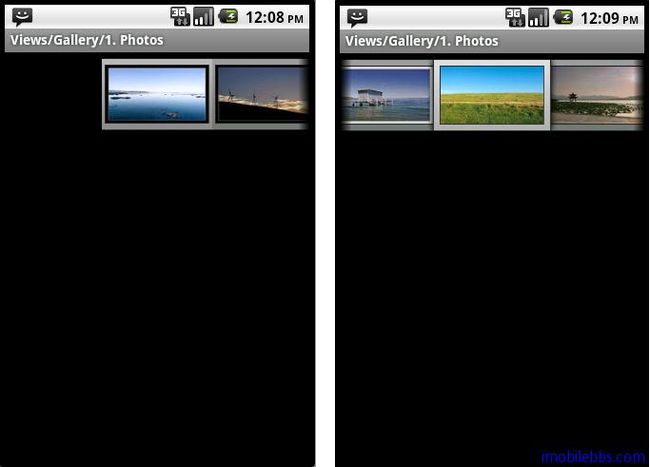Android ApiDemos示例解析(119):Views->Gallery->1. Photos
Gallery 和 ListView ,Spinner (下拉框) 用一个共同点,它们都是AdapterView的子类。AdapterView的显示可以通过数据绑定来实现,数据源可以是数组或是数据库记录,数据源和AdapterView是通过Adapter作为桥梁。通过Adapter,AdatperView可以显示数据源或处理用户选取事件,如:选择列表中某项。
 Gallery 水平显示一个列表,并且将当前选中的列表项居中显示。常用来显示一组图片。 更一般来说Adapter 的 getView 可以返回任意类型的View。(如TextView)。
Gallery 水平显示一个列表,并且将当前选中的列表项居中显示。常用来显示一组图片。 更一般来说Adapter 的 getView 可以返回任意类型的View。(如TextView)。
本例通过扩展BaseAdapter 创建一个 ImageAdapter,用于显示一组图片,图片存放在/res/drawable 目录下,对应的资源ID如下:
private Integer[] mImageIds = {
R.drawable.gallery_photo_1,
R.drawable.gallery_photo_2,
R.drawable.gallery_photo_3,
R.drawable.gallery_photo_4,
R.drawable.gallery_photo_5,
R.drawable.gallery_photo_6,
R.drawable.gallery_photo_7,
R.drawable.gallery_photo_8
};
这个Adpater的getView定义如下,返回一个ImageView:
public View getView(int position, View convertView,
ViewGroup parent) {
ImageView i = new ImageView(mContext);
i.setImageResource(mImageIds[position]);
i.setScaleType(ImageView.ScaleType.FIT_XY);
i.setLayoutParams(new Gallery.LayoutParams(136, 88));
// The preferred Gallery item background
i.setBackgroundResource(mGalleryItemBackground);
return i;
}
为Gallery 设置数据源:
// Reference the Gallery view Gallery g = (Gallery) findViewById(R.id.gallery); // Set the adapter to our custom adapter (below) g.setAdapter(new ImageAdapter(this));
此外,应用提供registerForContextMenu 为Gallery添加一个Context Menu,可以参见Android ApiDemos示例解析(112):Views->Expandable Lists->1. Custom Adapter