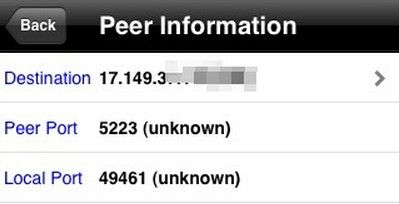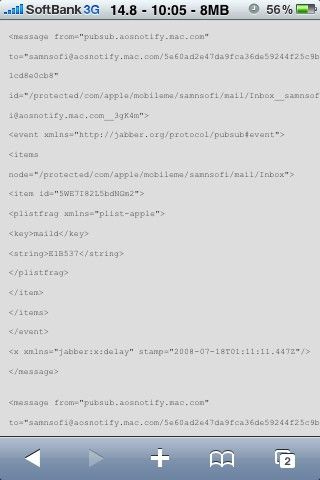android 的推送
转载文章请注明出处:http://write.blog.csdn.net/postedit/14644511
先来对比一下ios的推送:
iOS 在系统级别有一个推送服务程序使用 5223 端口。使用这个端口的协议源于 Jabber 后来发展为 XMPP ,被用于 Gtalk 等 IM 软件中。所以, iOS 的推送,可以不严谨的理解为:
苹果服务器朝手机后台挂的一个 IM 服务程序发送的消息。
然后,系统根据该 IM 消息识别告诉哪个 Apps 具体发生了什么事。
然后,系统分别通知这些 Apps 。
这个消息的内容是这样的:
应该说,苹果这种方式在技术上没有什么创新。但是,整个架构是很了不起的。 因为:
1
使用久经考验的协议,技术风险小。
2
苹果勇于承担责任:
他需要维护一个代价不小的服务器集群,而且要为服务器的 down 机负责。
选择低风险的技术方案 Bug 更少,减轻了用户的痛苦,这是构架师的功劳。
苹果承担责任,尽可能的减少了不可控的意外,保证了用户体验。
这,只能说是公司决策者的功劳。
(从侧面说明有个懂技术的 VP 是多重要。。。而 Scott 走人了。。)
他们带给用户的好处也是实实在在的。
1 安全。
只有登录过的开发者可以通过苹果的服务器推送。
2 快速,稳定,可靠。
苹果掌控推送服务器和 OS 。
3 更省电。
4 让整个系统的体验更统一和简单。
不会出现杀后台这种脑残事。(不用大量 Apps / Apps 的服务为了推送挂后台)。
也不会出现 Apps 被杀就收不到推送这种脑残事(早一点的新浪微博 Android 版仍然如此)。
5 开发容易。
当然,开发者还是要做些事情,比如维护个服务器什么的: http://www.ifanr.com/3979。但是复杂度无疑降低很多了。
Android 的推送
Apps 挂后台一直是 Android 引以为豪的特性(虽然我真的不知道是好处多还是坏处多。。)。。。大家挂后台等待推送就成为技术选择。
当然, Google 事后也提供类似苹果的推送方式了。倒也谈不上抄袭,毕竟苹果的整个技术实现也没有什么特别创新之处。
用户的电池?
Apps 的开发者不会站在系统层面考虑的。他会假设其他 Apps 没有那么“不自觉”。而 Google 不强制的结果就是: 没人真正为用户的电池负责。
但是, Google 的方案也并非全是悲剧:
也因为整个技术方案非强制, Android 的 Apps 在接收到推送后的表现更为灵活。
像 Line 的 Android 版本可以在推送通知的 Popup 上直接回复, iOS 就需要越狱才能做到了。
最后的话
强制和封闭,有时候并非坏事。他意味着做出这个决定的人,要为此负责。
所以,如果说苹果的推送方案有何创新?
我以为是超越技术,不惜让公司承担更多风险和责任的解决方案。(类似的还有 BB 的专用网络, Kindle 的全球 3G )
个人相信,担负起这些“额外”的责任,是值得的。。。
只要是为了用户。
PS
勇于承担责任的公司也更像个可靠的成年人,而不是一个随意胡闹的孩子。(以上摘选自知乎:http://www.zhihu.com/question/20667886)
谈谈个人的看法吧,
他说的过激,其实google是有走服务器的推送的,即GCM。google也一直在鼓励开发者使用,而且国外大公司的产品一般也是使用GCM的。
接下来记录代码,当时偷懒,直接copy的别人的代码:
private void AddNotification(String title,String name){
count++;
//添加通知到顶部任务栏
//获得NotificationManager实例
String service = NOTIFICATION_SERVICE;
NotificationManager nm = (NotificationManager)getSystemService(service);
//实例化Notification
Notification n = new Notification();
//设置显示图标
int icon = R.drawable.ic_launcher;
//设置提示信息
String tickerText ="有新消息";
//显示时间
long when = System.currentTimeMillis();
n.icon = icon;
n.tickerText = tickerText;
n.when = when;
//显示在“正在进行中”
// n.flags = Notification.FLAG_ONGOING_EVENT;
n.flags|=Notification.FLAG_AUTO_CANCEL; //自动终止
//实例化Intent
Intent it = new Intent(this,MainActivity.class);
it.putExtra(KEY_COUNT, count);
/*********************
*获得PendingIntent
*FLAG_CANCEL_CURRENT:
* 如果当前系统中已经存在一个相同的PendingIntent对象,
* 那么就将先将已有的PendingIntent取消,然后重新生成一个PendingIntent对象。
*FLAG_NO_CREATE:
* 如果当前系统中不存在相同的PendingIntent对象,
* 系统将不会创建该PendingIntent对象而是直接返回null。
*FLAG_ONE_SHOT:
* 该PendingIntent只作用一次,
* 如果该PendingIntent对象已经触发过一次,
* 那么下次再获取该PendingIntent并且再触发时,
* 系统将会返回一个SendIntentException,在使用这个标志的时候一定要注意哦。
*FLAG_UPDATE_CURRENT:
* 如果系统中已存在该PendingIntent对象,
* 那么系统将保留该PendingIntent对象,
* 但是会使用新的Intent来更新之前PendingIntent中的Intent对象数据,
* 例如更新Intent中的Extras。这个非常有用,
* 例如之前提到的,我们需要在每次更新之后更y新Intent中的Extras数据,
* 达到在不同时机传递给MainActivity不同的参数,实现不同的效果。
*********************/
PendingIntent pi = PendingIntent.getActivity(this, 0, it, PendingIntent.FLAG_UPDATE_CURRENT);
//设置事件信息,显示在拉开的里面
n.setLatestEventInfo(updateService.this,title, name, pi);
//发出通知
nm.notify(ID,n);
}
写入之后才发现
n.setLatestEventInfo(updateService.this,title, name, pi);
这行代码被无情的扫了条横线,丫的,过时了。
查看api发现:
也就是说现在用Notification.Builder 代替了,打开其讲解:
http://developer.android.com/reference/android/app/Notification.Builder.html
发现还确实挺好。可以直接使用:
Notification noti = new Notification.Builder(mContext) .setContentTitle("New mail from " + sender.toString()) .setContentText(subject) .setSmallIcon(R.drawable.new_mail) .setLargeIcon(aBitmap) .build();来代替。然后直接notify即可。