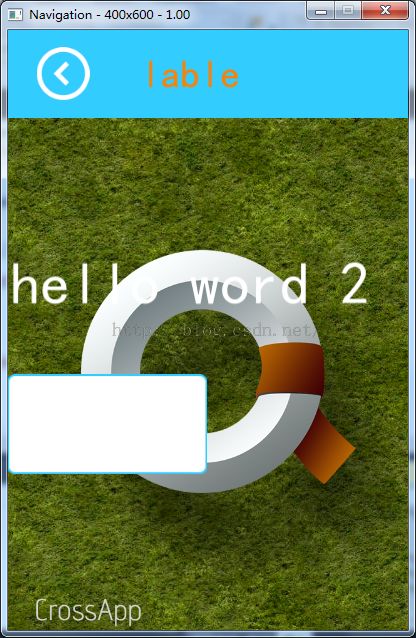crossapp CANavigationController使用
CANavigationController官方给出的名字是 导航控制器,具体可以看一下 官方文档解释 ,简单的解释就是 通过某种触发,需要创建一个新的视图,覆盖之前的视图。使用完新的视图之后,继续显示之前的视图。
使用步骤:
1. 创建项目, 在rootwindow里面修改下面函数 ,至于为什么一定需要在这里修改以后再说,修改之后的代码如下:
<pre name="code" class="cpp">bool RootWindow::init()
{
if (!CAWindow::init())
{
return false;
}
FirstViewController* _viewController = new FirstViewController();
_viewController->init();
CANavigationController *pnavigation = new CANavigationController();
pnavigation->initWithRootViewController(_viewController);
this->setRootViewController(pnavigation);
_viewController->release();
return true;
}
添加之后视图根管理器就是 导航控制器了 。这里讲FirstViewController添加成第一个视图。
2.修改
FirstViewController类,目的在FirstViewController里面的 button控件按下之后,新的视图会显示出来。
<pre name="code" class="cpp">#ifndef __HelloCpp__ViewController__
#define __HelloCpp__ViewController__
#include <iostream>
#include "CrossApp.h"
USING_NS_CC;
class FirstViewController: public CAViewController
{
public:
FirstViewController();
virtual ~FirstViewController();
void Btn_Callback(CAControl*, CCPoint); //btn 回调函数
protected:
void viewDidLoad();
void viewDidUnload();
};
#endif /* defined(__HelloCpp__ViewController__) */
cpp文件代码:
<pre name="code" class="cpp">#include "FirstViewController.h"
FirstViewController::FirstViewController()
{
}
FirstViewController::~FirstViewController()
{
}
void FirstViewController::viewDidLoad()
{
// Do any additional setup after loading the view from its nib.
CCRect winRect = this->getView()->getBounds();
CAImageView* imageView = CAImageView::createWithImage(CAImage::create("r/HelloWorld.png"));
imageView->setImageViewScaleType(CAImageViewScaleTypeFitImageCrop);
imageView->setFrame(winRect);
this->getView()->addSubview(imageView);
CALabel* label = CALabel::createWithFrame(CCRect(0, winRect.size.height*0.2, winRect.size.width, 200));
label->setTextAlignment(CATextAlignmentCenter);
label->setVerticalTextAlignmet(CAVerticalTextAlignmentCenter);
label->setFontSize(_px(60));
static int Index = 1;
char data[30];
sprintf(data, "hello word %d ", Index++);
label->setText(data);
label->setColor(CAColor_white);
this->getView()->insertSubview(label, 1);
CCLog("%f", CAApplication::getApplication()->getWinSize().width);
//add by test
CAButton *btn = CAButton::createWithFrame(CCRect(0, winRect.size.height / 2, 200, 100), CAButtonTypeRoundedRect);
btn->setImageColorForState(CAControlStateHighlighted, CAColor_blue);
btn->setImageColorForState(CAControlStateNormal, CAColor_white);
btn->addTarget(this, CAControl_selector(FirstViewController::Btn_Callback), CAControlEventTouchDown);
this->getView()->addSubview(btn);
//end add
}
void FirstViewController::viewDidUnload()
{
// Release any retained subviews of the main view.
// e.g. self.myOutlet = nil;
}
void FirstViewController::Btn_Callback(CAControl*, CCPoint)
{
FirstViewController *newfirst = new FirstViewController();
newfirst->init();
this->getNavigationController()->pushViewController(newfirst, 1);
CALabel* label = CALabel::createWithFrame(CCRect( 0 , 0 , 400 , 200));
label->setTextAlignment(CATextAlignmentLeft);
label->setVerticalTextAlignmet(CAVerticalTextAlignmentCenter);
label->setFontSize(_px(40));
label->setText("lable");
label->setColor(CAColor_orange);
CANavigationBarItem *pbar = CANavigationBarItem::create("");
pbar->setTitleView(label);
label->release();
newfirst->setNavigationBarItem(pbar);
newfirst->release();
}
没有 写第二个 ViewController ,循环使用FirstViewContoller创建一样的视图 ,helloword后面的Index标记不同的视图。
效果如下:
吐槽一下 当前crossapp状况:
1 大半年就做了一个 Ui编辑器,还只是美工版 , 现在开源那么多pc端界面编辑器,开源界面库,可以借鉴,不需要造轮子。
2 文档跟不上api的改动
3 入门视频比较少,只看到了一个 无脑码农的视频
4. 行动不够效率,微软苹果现在也在搞跨平台的,如果不能抢先抢占用户,然后就没有然后了