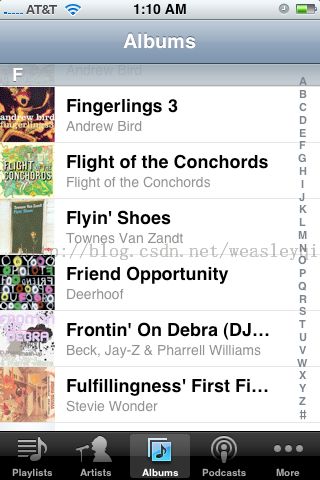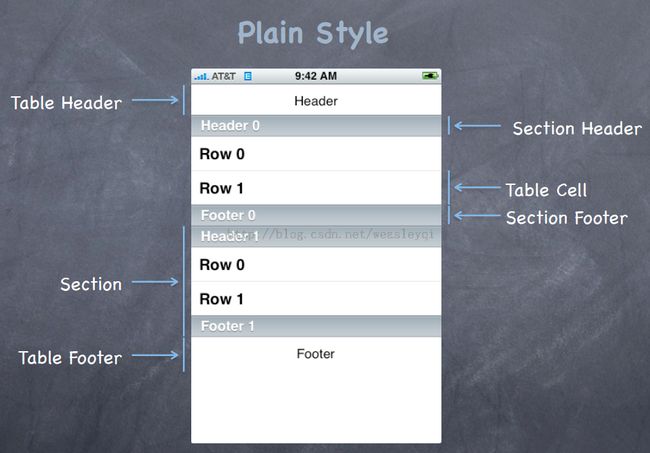【iOS知识学习】_UITableView简介
UITableView在iOS中估计是用的最多的控件了吧,几乎每个app都会用到。
一、它是一个非常重要的类来在table中展示数据。
1、是一个一维的表;
2、是UIScrollView的一个子类;
3、表可以是静态的或者动态的;
4、通过dataSource 协议和 delegate 协议可以实现很多的个性化定制;
5、即便拥有大量数据也非常有效率。
二、几种UITableView
1、Plain或者Grouped风格
左边是plain风格,就是一行一行的,右边是grouped风格,一块一块的。
这是plain风格的图片
上图是grouped风格
可以看到里面可以设置Table Header Section Header 、Section Footer等属性,
TableHeader、Section Header SectionFooter、Table Footer可以不设置,默认为空;
Section的数值不设置的话默认为1,
2、静态的或者动态的;
3、被分割为一个个section或者不分割
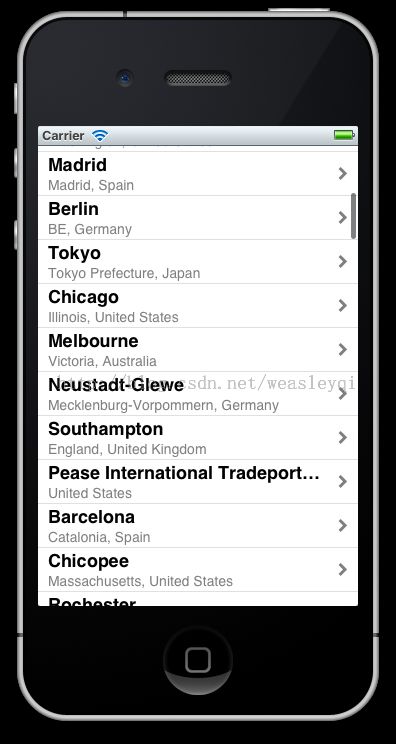

左图是没有section的,默认就是一个section,右图明显可以看出有几块,每一块就是一个section。
三、UITableView协议
一个UITableView需要继承两个协议:delegate 和 dataSource
delegate:控制table如何展示出来;
dataSource:提供在cell里展示的数据;
注:UITableViewController自动设置为UITableView的delegate和dataSource。
1)UITableViewDataSource
- (UITableViewCell *)tableView:(UITableView *)sender cellForRowAtIndexPath:(NSIndexPath *)indexPath{ }
这是一个静态方法,作用就是展示index在某一行的cell,该方法返回值是UITableViewCell(UIView的一个子类);
大括号里的实现内容如下:
UITableViewCell *cell;
cell = [self.tableView dequeueReusableCellWithIdentifier:@“My Table View Cell”];
if (!cell) {
cell = [[UITableViewCell alloc] initWithStyle:UITableViewCellStyleSubtitle
reuseIdentifier:@“My Table View Cell”];
}
cell.textLabel.text = [self getMyDataForRow:indexPath.row inSection:indexPath.section];
return cell;
该协议可以让用户设置该tableView有多少个Section和多少行,Section的默认值为1;
实现函数如下:
- (NSInteger)numberOfSectionsInTableView:(UITableView *)sender; - (NSInteger)tableView:(UITableView *)sender numberOfRowsInSection:(NSInteger)section;其他可选方法大家去详细参看ios开发者文档;
2)UITableViewDelegate
delegate主要是用来控制UITableView是如何显示的,
当tableView的某一行被选中以后,下面的函数将被执行:
- (void)tableView:(UITableView *)sender didSelectRowAtIndexPath:(NSIndexPath *)path
{
// go do something based on information
// about my data structure corresponding to indexPath.row in indexPath.section
}
其他delegate的函数大家自己参考代码。
这边就先不写tableView的某一行的移动、编辑、删除等操作了。有机会再写。