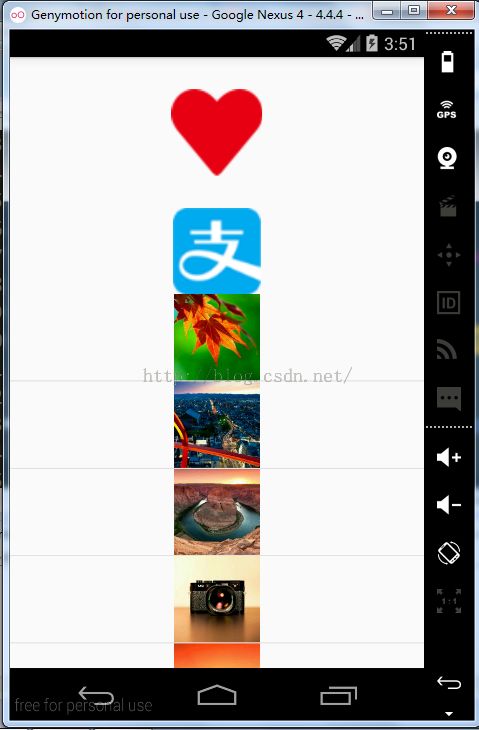Android图片处理之Glide使用大全
听说Glide是一个牛逼的图片加载库,作者是bumptech,然后这个库被广泛的应用在谷歌的官方app里,也就是谷歌支持我们使用这个来加载图片库,所以呢就需要响应谷歌的要求,就像网络访问我们用volley,然后大部分安卓开发者都弃用eclipse转战android studio一样,现在好的图片开源库真是太多了,显然也是各有特点自己适合才是最好的,所以就来学习下这个Glide的图片库,有了android studio开发真是太方便了![]() 。
。
Android Glide是一个开源的图片加载和缓存处理的第三方框架。使用Android的Glide和Android的Picasso库惊人的相似,基本上会用毕加索的也就会使用这个东东了,个人感觉比Android Picasso好用。Android Glide使自身内部已经实现了缓存策略,使得开发者摆脱Android图片加载的琐碎事务,专注逻辑业务的代码。Android Glide使用便利,短短几行简单明晰的代码,即可完成大多数图片从网络(或者本地)加载、显示的功能需求。
一.为什么要使用Glide
以前还没有出Glide、Picasso和Fresco的时候我们最常用的是使用老牌的图片框架universalImageLoader,universalImageLoader配置相对麻烦,虽然提供了各种配置,但是没有实践过,根本不知道如何配置,网上的介绍也很多,总体感觉就是配置太多了,使用起来也还算比较方便吧,总之来说使用eclipse开发的时候这个框架加载图片感觉是非常的轻松,确实也很少出现oom,这里要给它点个赞,然后也是国产app使用最多的一个图片加载框架了,一般使用volley去发送请求,处理图片时虽然它也带了ImageLoader和NetworkImageView但是很容易出现oom,然后通常使用volley+universalImageLoader。
随着Glide、Picasso和Fresco三个图片加载库的出现,我们就更加喜欢用更方便的图片框架了,universalImageLoader虽然好但是配置多,但是我们使用加载过多的大图片时,Picasso(毕加索)占用的内存会相当的大,所以如果是要加载很多图片那么毕加索可能会OutOfMemoryError的发生,至于Fresco是一个非常强大的图片加载框架,支持webps格式(和jpg一样都是有损压缩格式,webps相同质量图片更节省空间),支持渐进式jpeg,可以轻松的定制image的各种属性,支持多图请求和图片复用,并支持手势缩放和旋转等等(这里不做比较)。
所以具体来看Glide和Picasso,Glide加载图像以及磁盘缓存的方式都要优于Picasso,速度更快,并且Glide更有利于减少OutOfMemoryError的发生,GIF动画是Glide的杀手锏。不过Picasso的图片质量更高。glide从用法上几乎就是另一个picasso,从picasso转移到glide相对改动较少,还有一点就是这个项目是google在维护,我也能给它更多的信任,相比较universalImageLoader,glide可以支持gif和短视频,后期也需要用到,这里不得不谈一下glide优秀的缓存机制了,glide图片缓存默认使用RGB565相当于ARGB8888可以节省不少的空间,支持与activity,fragment,application生命周期的联动,更智能管理图片请求当然还有其他的扩展更多可以看 glide介绍 当然,glide的方法数量比universalImageLoader多了1000多个,遇到64k问题的会比较关注这个。
不说了,反正这些图片加载框架都是相当 的牛逼,你就看着用好了。
二.Glide的使用
上一篇我们讲了毕加索《安卓图片处理Picasso的解析使用》,对着上一篇你就会知道Glide和Picasso的使用差不多。
我们现在就来使用吧,依旧是你想用glide-3.6.1.jar就去下载,放在libs下导入就好了,如果你使用的是AS那么就更加简单了
你有github账号就更加好了,没有那么你就落后了,赶紧去申请一个,没有也可以去github去downLoad ZIP,有你就直接git clone https://github.com/bumptech/glide.git
repositories { mavenCentral() } dependencies { compile 'com.github.bumptech.glide:glide:3.6.1' compile 'com.android.support:support-v4:23.1.1' }
从这里你发现了好像是需要V4包,好像Picasso不要
Or Maven:
<dependency>
<groupId>com.github.bumptech.glide</groupId>
<artifactId>glide</artifactId>
<version>3.6.1</version>
</dependency>
<dependency>
<groupId>com.google.android</groupId>
<artifactId>support-v4</artifactId>
<version>r7</version>
</dependency>
说明里面也介绍了去代码混淆:在proguard-project.txt或proguard.cfg
-keep public class * implements com.bumptech.glide.module.GlideModule -keep public enum com.bumptech.glide.load.resource.bitmap.ImageHeaderParser$** { **[] $VALUES; public *; }准备工作完了,那就是你要去代码使用的时候了:
概括一句话也是
Glide在(with)当前上下文中加载(load)一张图片到(into)imageView控件
现在直接上代码,因为和毕加索的使用差不多:
MainActivity.java
public class MainActivity extends AppCompatActivity { @InjectView(R.id.listview) ListView listview; @InjectView(R.id.single_view_asset) ImageView singleViewAsset; @InjectView(R.id.single_view_res) ImageView singleViewRes; private String[] images; private ListViewAdapter mAdapter; @Override protected void onCreate(Bundle savedInstanceState) { super.onCreate(savedInstanceState); setContentView(R.layout.content_main); ButterKnife.inject(this); //加载本地图片 initLocal(); //加载网络图片 initNet(); } private void initNet() { getImageUrls(); mAdapter=new ListViewAdapter(images,MainActivity.this); listview.setAdapter(mAdapter); } private void getImageUrls() { images= new String[] { "http://img.my.csdn.net/uploads/201407/26/1406383299_1976.jpg", "http://img.my.csdn.net/uploads/201407/26/1406383291_6518.jpg", "http://img.my.csdn.net/uploads/201407/26/1406383291_8239.jpg", "http://img.my.csdn.net/uploads/201407/26/1406383290_9329.jpg", "http://img.my.csdn.net/uploads/201407/26/1406383290_1042.jpg", "http://img.my.csdn.net/uploads/201407/26/1406383275_3977.jpg", "http://img.my.csdn.net/uploads/201407/26/1406383265_8550.jpg", "http://img.my.csdn.net/uploads/201407/26/1406383264_3954.jpg", "http://img.my.csdn.net/uploads/201407/26/1406383264_4787.jpg", "http://img.my.csdn.net/uploads/201407/26/1406383264_8243.jpg", "http://img.my.csdn.net/uploads/201407/26/1406383248_3693.jpg", }; } private void initLocal() { //加载资源图片 Glide.with(this).load(R.drawable.alipay).into(singleViewRes); //加载资产目录图片 Glide.with(this).load("file:///android_asset/heart.png").into(singleViewAsset); //加载sd卡图片文件 // Glide.with(this).load(new File("XXX")).into(iv_picasso); } }再看适配器代码:ListViewAdapter.java
/** * Created by test1 on 2016/1/27. */ public class ListViewAdapter extends BaseAdapter{ private String images[]; private Activity mActivity; private LayoutInflater mInflat; public ListViewAdapter(String[] images,Activity mActivity) { this.images = images; this.mActivity = mActivity; mInflat=LayoutInflater.from(mActivity); } @Override public int getCount() { return images.length; } @Override public Object getItem(int position) { return images[position]; } @Override public long getItemId(int position) { return position; } @Override public View getView(int position, View convertView, ViewGroup parent) { if(convertView==null){ convertView= mInflat.inflate(R.layout.list_item,null,false); ImageView iv= (ImageView) convertView.findViewById(R.id.iv); Glide.with(mActivity) .load(images[position]) .centerCrop() .placeholder(R.mipmap.ic_launcher) .crossFade() .into(iv); } return convertView; }
还有很多方法:像crossFade()默认动画,fitCenter(),placeholder()占位图,error()错误图,空图等可以自己试试;
这里的Glide.with() 不仅可以传 Context ,还可以传Activity 和 Fragment,因为图片加载会和Activity/Fragment的生命周期保持一致,比如Paused状态在暂停加载,在Resumed的时候又自动重新加载。
效果看图:
这就是Glide的简单使用。
三.Glide的其他使用
如果想用Okhttp做协议栈可以直接添加 glide-okhttp-integration-1.3.1.jar ,并且在Application 或Activity 的onCreate 方法注册就可以使用okhttp做为协议栈,Volley也是同理;
Glide.get(this).register(GlideUrl.class,InputStream.class,newOkHttpUrlLoader.Factory(newOkHttpClient()));
Glide默认的图片格式是RGB_565所以,要想使用ARGB_8888模式,又想Okhttp做协议栈,就不能用glide-okhttp-integration-1.3.1.jar,直接抽取里面的OkHttpGlideModule类然后,添加builder.setDecodeFormat(DecodeFormat.PREFER_ARGB_8888);
用起来很简单,说下注意点吧:
1.placeholder() 占位图或者失败图都可以直接使用R.color.white 颜色来做;
2.如果加载不出来图片的话可以试试设置下图片的宽高;
3.图片的加载并不是全缓存,而是使用的imageview的大小来的,如果想要全缓存的就可以这样:
.diskCacheStrategy(DiskCacheStrategy.ALL)
4.图片加载背景会变成绿色,加载jpg图片会出现的BUG,github上给出解决方案
Glide.with(this).load(url).diskCacheStrategy(DiskCacheStrategy.SOURCE).into(imageView); 或者
Glide.with(this).fromResource().asBitmap().encoder(newBitmapEncoder(Bitmap.CompressFormat.PNG,100)).load(R.drawable.testimg).into(imageView);
5.圆形图片用V4包自带的处理方式:
5.默认的动画可以取消掉,加上dontAnimate()。Glide.with(context).load(imageUrl).asBitmap().fitCenter().diskCacheStrategy(DiskCacheStrategy.SOURCE)
.placeholder(R.drawable.shape_glide_round_place).error(R.drawable.no_face_circle)
.into(newBitmapImageViewTarget(imageView) {
@Override
protected voidsetResource(Bitmap resource) {
RoundedBitmapDrawable circularBitmapDrawable =
RoundedBitmapDrawableFactory.create(context.getResources(),resource);
circularBitmapDrawable.setCircular(true);
imageView.setImageDrawable(circularBitmapDrawable);
}
});
6.清除缓存:Glide.get(this).clearMemory(); Glide.get(this).clearDiskCache(); 需要在子线程执行
7. 加载暂时不支持显示进度,可以用占位图来显示,把占位图替换成帧动画, 如果一定要显示数字进度,可以配合Okhttp协议栈来处理。
四.如何调试Glide加载图片
与其他图片加载库不同,在Glide加载图片的过程中默认是没有任何log输出的。这样使得加载失败的原因难以调试。为了在异常发生时可以看到它们,你可以打开Glide中处理所有媒体加载响应的类GenericRequest的log开关。很简单,在命令行运行下面的指令即可:
adb shell setprop log.tag.GenericRequest DEBUG如果你将DEBUG替换为VERBOSE,还可以看到详细的请求时间日志。
如果你想禁用log输出,执行:
adb shell setprop log.tag.GenericRequest ERROR调试工作流
为了查看Glide内部引擎是何时、如何加载图片的,你可以启用这些log:
adb shell setprop log.tag.Engine VERBOSE
adb shell setprop log.tag.EngineJob VERBOSE
adb shell setprop log.tag.DecodeJob VERBOSE请求监听器
虽然启动调试日志很简单,但前提是你可以访问到设备。为了完善Glide已存在或更复杂的错误日志系统,你可以使用RequestListener类。当加载请求失败时onException()方法就会被调用,并给出造成失败的异常或者null(在解码器无法从它获取到的数据中解码出任何有用的东西时)。你可以通过listener() API为每一个请求添加一个监听器。
确保onException()方法的返回值为false,避免覆盖Glide默认的错误处理(比如加载失败的错误图片占位)。
这里有一个实现快速调试的列子:
// 示例: .listener(new LoggingListener<String, GlideDrawable>())
public class LoggingListener<T, R> implements RequestListener<T, R> {
@Override public boolean onException(Exception e, Object model, Target target, boolean isFirstResource) {
android.util.Log.d("GLIDE", String.format(Locale.ROOT,
"onException(%s, %s, %s, %s)", e, model, target, isFirstResource), e);
return false;
}
@Override public boolean onResourceReady(Object resource, Object model, Target target, boolean isFromMemoryCache, boolean isFirstResource) {
android.util.Log.d("GLIDE", String.format(Locale.ROOT,
"onResourceReady(%s, %s, %s, %s, %s)", resource, model, target, isFromMemoryCache, isFirstResource));
return false;
}
}确保在发布应用时移除掉所有的调试log!
更多的log指令
cd .../android-sdk/platform-tools
adb shell setprop log.tag.AnimatedGifEncoder VERBOSE
adb shell setprop log.tag.AssetUriFetcher VERBOSE
adb shell setprop log.tag.BitmapEncoder VERBOSE
adb shell setprop log.tag.BufferedIs VERBOSE
adb shell setprop log.tag.ByteArrayPool VERBOSE
adb shell setprop log.tag.CacheLoader VERBOSE
adb shell setprop log.tag.ContentLengthStream VERBOSE
adb shell setprop log.tag.DecodeJob VERBOSE
adb shell setprop log.tag.DiskLruCacheWrapper VERBOSE
adb shell setprop log.tag.Downsampler VERBOSE
adb shell setprop log.tag.Engine VERBOSE
adb shell setprop log.tag.EngineRunnable VERBOSE
adb shell setprop log.tag.GenericRequest VERBOSE
adb shell setprop log.tag.GifDecoder VERBOSE
adb shell setprop log.tag.GifEncoder VERBOSE
adb shell setprop log.tag.GifHeaderParser VERBOSE
adb shell setprop log.tag.GifResourceDecoder VERBOSE
adb shell setprop log.tag.Glide VERBOSE
adb shell setprop log.tag.ImageHeaderParser VERBOSE
adb shell setprop log.tag.ImageVideoDecoder VERBOSE
adb shell setprop log.tag.IVML VERBOSE
adb shell setprop log.tag.LocalUriFetcher VERBOSE
adb shell setprop log.tag.LruBitmapPool VERBOSE
adb shell setprop log.tag.MediaStoreThumbFetcher VERBOSE
adb shell setprop log.tag.MemorySizeCalculator VERBOSE
adb shell setprop log.tag.PreFillRunner VERBOSE
adb shell setprop log.tag.ResourceLoader VERBOSE
adb shell setprop log.tag.RMRetriever VERBOSE
adb shell setprop log.tag.StreamEncoder VERBOSE
adb shell setprop log.tag.TransformationUtils VERBOSE