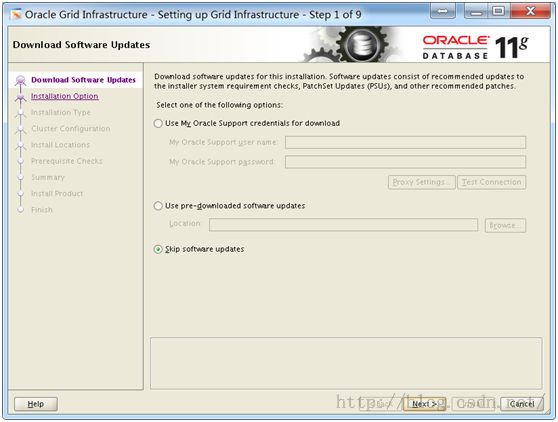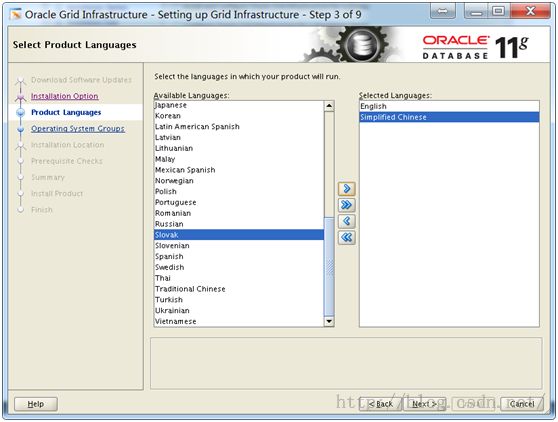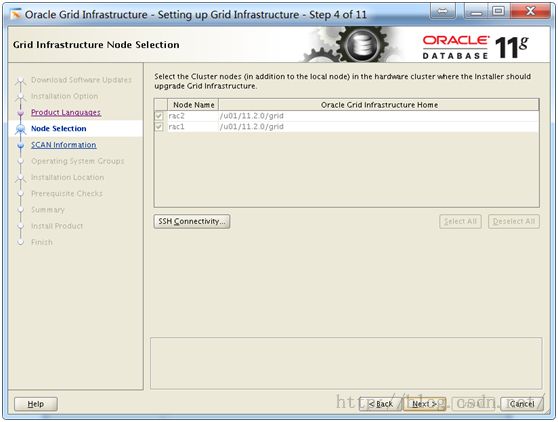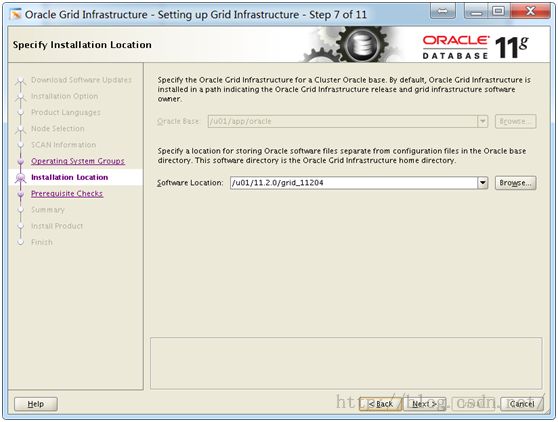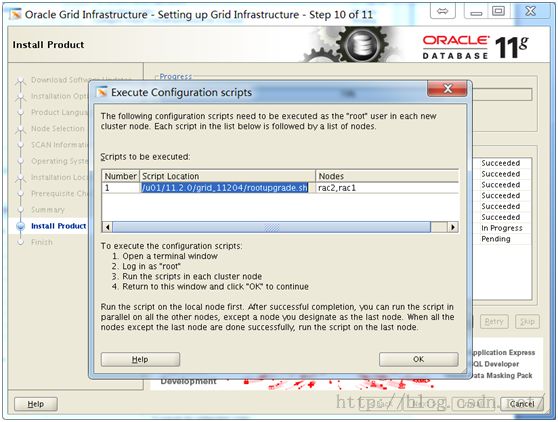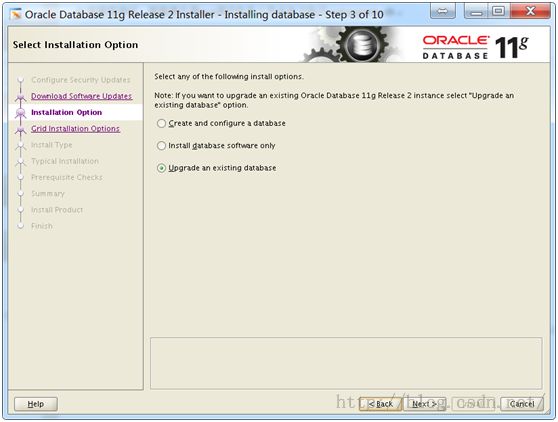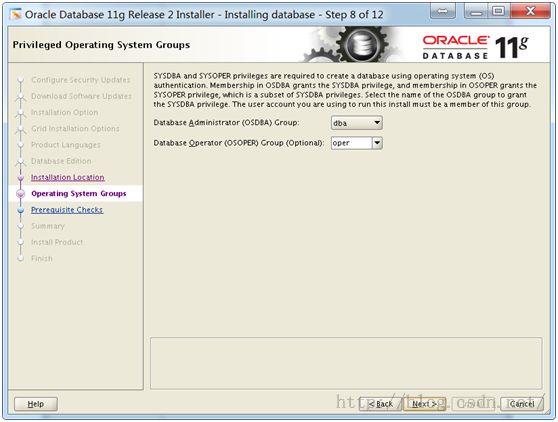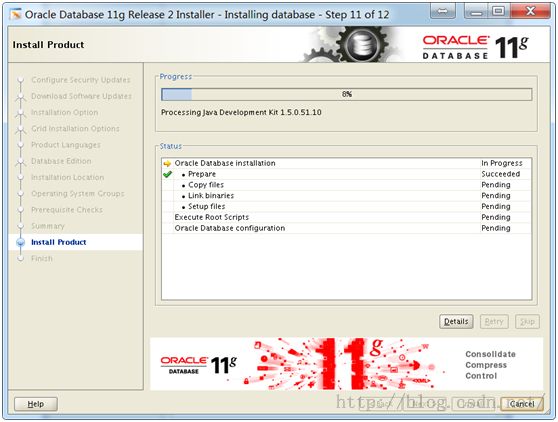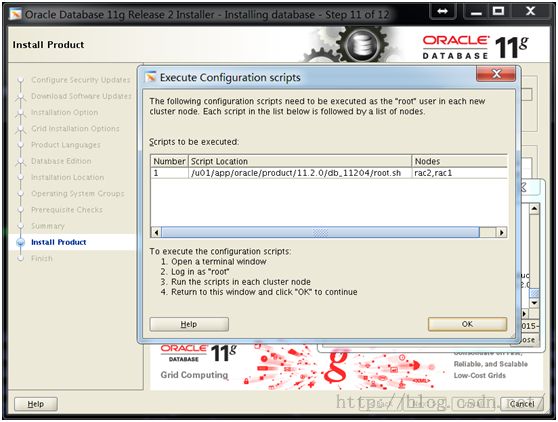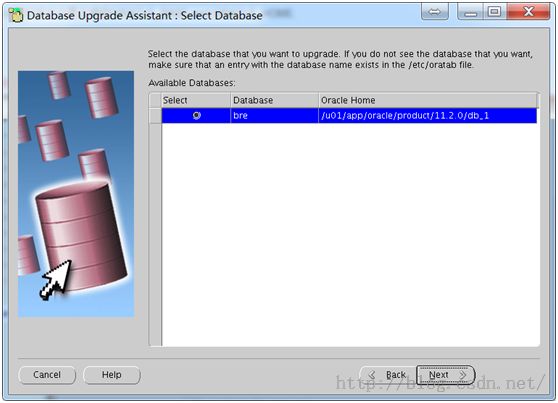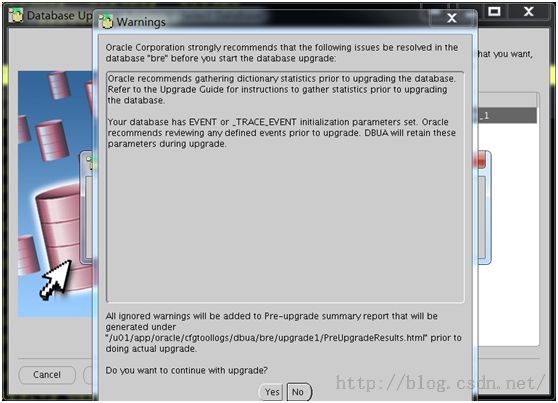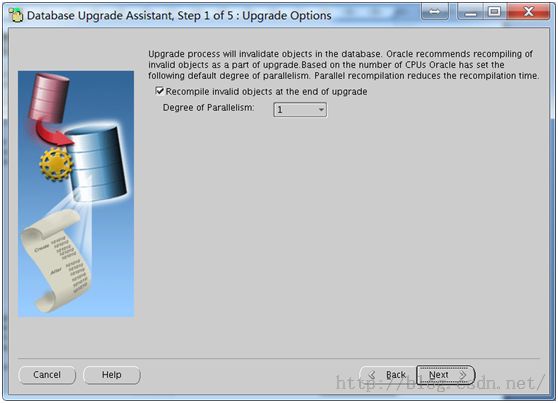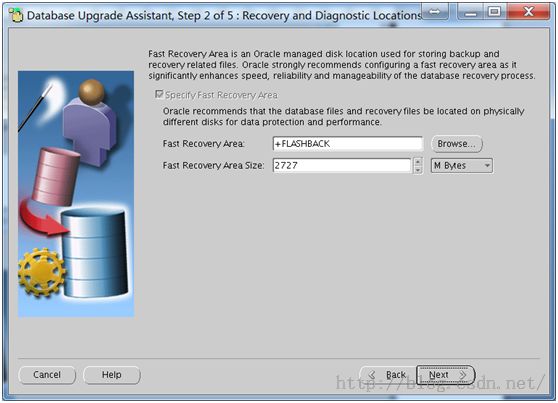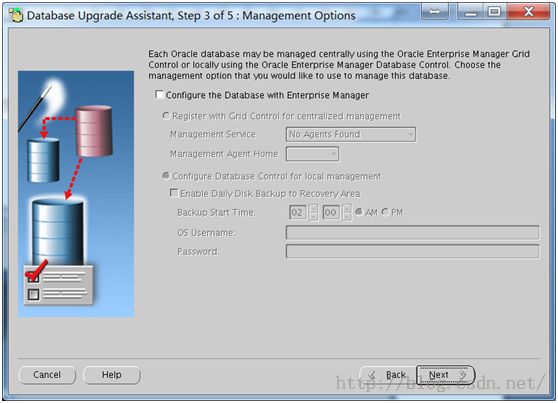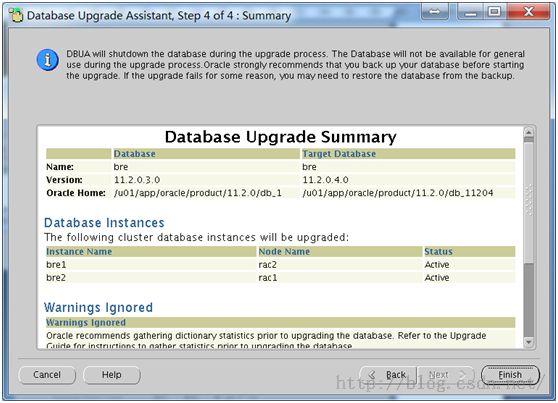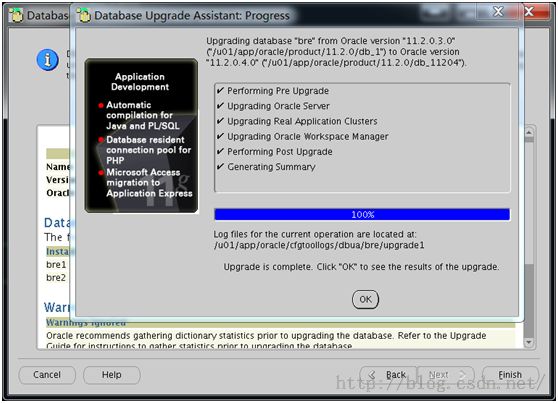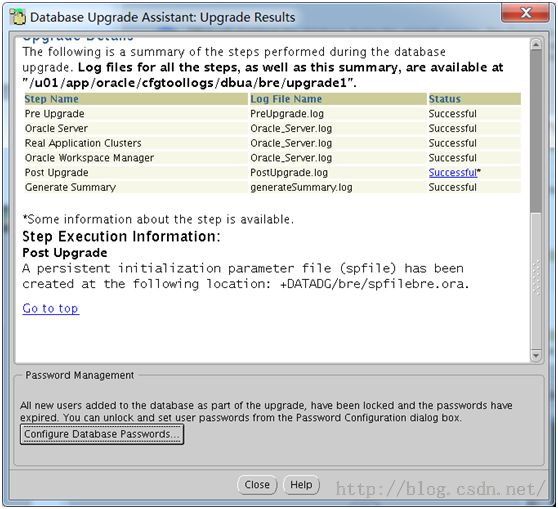oracle rac 11.2.0.3 升级到11.2.0.4
1.升级grid
下载解压oracle安装文件,第三个文件为grid
p13390677_112040_Linux-x86-64_1of7.zip
p13390677_112040_Linux-x86-64_2of7.zip
p13390677_112040_Linux-x86-64_3of7.zip
解压完成之后,无需停止grid和db,执行./runInstaller按照图示进行安装:
这里选择Upgrade Oracle Grid Infrastructure or Oracle Automatic Storage Management:
下面的安装路径选择和原来的不同,我们在节点1、2创建目录
mkdir -p /u01/11.2.0/grid_11204
chown -R grid:oinstall /u01/11.2.0/grid_11204
下面就开始安装了:
安装完成之后在节点上执行rootupgrade.sh,我这里是在rac2上进行的升级,所以界面显示让我先在rac2上执行,再在rac1执行,先后顺序不能错,rac2:
[root@rac2 11.2.0]# /u01/11.2.0/grid_11204/rootupgrade.sh
Performing root user operation for Oracle 11g
The following environment variables are set as:
ORACLE_OWNER= grid
ORACLE_HOME= /u01/11.2.0/grid_11204
Enter the full pathname of the local bin directory: [/usr/local/bin]:
The contents of "dbhome" have not changed. No need to overwrite.
The contents of "oraenv" have not changed. No need to overwrite.
The contents of "coraenv" have not changed. No need to overwrite.
Entries will be added to the /etc/oratab file as needed by
Database Configuration Assistant when a database is created
Finished running generic part of root script.
Now product-specific root actions will be performed.
Using configuration parameter file: /u01/11.2.0/grid_11204/crs/install/crsconfig_params
Creating trace directory
User ignored Prerequisites during installation
Installing Trace File Analyzer
ASM upgrade has started on first node.
CRS-2791: Starting shutdown of Oracle High Availability Services-managed resources on 'rac2'
CRS-2673: Attempting to stop 'ora.crsd' on 'rac2'
CRS-2790: Starting shutdown of Cluster Ready Services-managed resources on 'rac2'
CRS-2673: Attempting to stop 'ora.LISTENER_SCAN1.lsnr' on 'rac2'
CRS-2673: Attempting to stop 'ora.LISTENER.lsnr' on 'rac2'
CRS-2673: Attempting to stop 'ora.oc4j' on 'rac2'
CRS-2673: Attempting to stop 'ora.cvu' on 'rac2'
CRS-2673: Attempting to stop 'ora.SYSTEMDG.dg' on 'rac2'
CRS-2673: Attempting to stop 'ora.bre.db' on 'rac2'
CRS-2677: Stop of 'ora.LISTENER.lsnr' on 'rac2' succeeded
CRS-2673: Attempting to stop 'ora.rac2.vip' on 'rac2'
CRS-2677: Stop of 'ora.LISTENER_SCAN1.lsnr' on 'rac2' succeeded
CRS-2673: Attempting to stop 'ora.scan1.vip' on 'rac2'
CRS-2677: Stop of 'ora.rac2.vip' on 'rac2' succeeded
CRS-2672: Attempting to start 'ora.rac2.vip' on 'rac1'
CRS-2677: Stop of 'ora.scan1.vip' on 'rac2' succeeded
CRS-2672: Attempting to start 'ora.scan1.vip' on 'rac1'
CRS-2676: Start of 'ora.scan1.vip' on 'rac1' succeeded
CRS-2676: Start of 'ora.rac2.vip' on 'rac1' succeeded
CRS-2672: Attempting to start 'ora.LISTENER_SCAN1.lsnr' on 'rac1'
CRS-2676: Start of 'ora.LISTENER_SCAN1.lsnr' on 'rac1' succeeded
CRS-2677: Stop of 'ora.bre.db' on 'rac2' succeeded
CRS-2673: Attempting to stop 'ora.DATADG.dg' on 'rac2'
CRS-2673: Attempting to stop 'ora.FLASHBACK.dg' on 'rac2'
CRS-2677: Stop of 'ora.FLASHBACK.dg' on 'rac2' succeeded
CRS-2677: Stop of 'ora.DATADG.dg' on 'rac2' succeeded
CRS-2677: Stop of 'ora.oc4j' on 'rac2' succeeded
CRS-2672: Attempting to start 'ora.oc4j' on 'rac1'
CRS-2677: Stop of 'ora.cvu' on 'rac2' succeeded
CRS-2672: Attempting to start 'ora.cvu' on 'rac1'
CRS-2676: Start of 'ora.cvu' on 'rac1' succeeded
CRS-2677: Stop of 'ora.SYSTEMDG.dg' on 'rac2' succeeded
CRS-2673: Attempting to stop 'ora.asm' on 'rac2'
CRS-2677: Stop of 'ora.asm' on 'rac2' succeeded
CRS-2676: Start of 'ora.oc4j' on 'rac1' succeeded
CRS-2673: Attempting to stop 'ora.ons' on 'rac2'
CRS-2677: Stop of 'ora.ons' on 'rac2' succeeded
CRS-2673: Attempting to stop 'ora.net1.network' on 'rac2'
CRS-2677: Stop of 'ora.net1.network' on 'rac2' succeeded
CRS-2792: Shutdown of Cluster Ready Services-managed resources on 'rac2' has completed
CRS-2677: Stop of 'ora.crsd' on 'rac2' succeeded
CRS-2673: Attempting to stop 'ora.ctssd' on 'rac2'
CRS-2673: Attempting to stop 'ora.evmd' on 'rac2'
CRS-2673: Attempting to stop 'ora.asm' on 'rac2'
CRS-2673: Attempting to stop 'ora.mdnsd' on 'rac2'
CRS-2677: Stop of 'ora.evmd' on 'rac2' succeeded
CRS-2677: Stop of 'ora.mdnsd' on 'rac2' succeeded
CRS-2677: Stop of 'ora.ctssd' on 'rac2' succeeded
CRS-2677: Stop of 'ora.asm' on 'rac2' succeeded
CRS-2673: Attempting to stop 'ora.cluster_interconnect.haip' on 'rac2'
CRS-2677: Stop of 'ora.cluster_interconnect.haip' on 'rac2' succeeded
CRS-2673: Attempting to stop 'ora.cssd' on 'rac2'
CRS-2677: Stop of 'ora.cssd' on 'rac2' succeeded
CRS-2673: Attempting to stop 'ora.crf' on 'rac2'
CRS-2677: Stop of 'ora.crf' on 'rac2' succeeded
CRS-2673: Attempting to stop 'ora.gipcd' on 'rac2'
CRS-2677: Stop of 'ora.gipcd' on 'rac2' succeeded
CRS-2673: Attempting to stop 'ora.gpnpd' on 'rac2'
CRS-2677: Stop of 'ora.gpnpd' on 'rac2' succeeded
CRS-2793: Shutdown of Oracle High Availability Services-managed resources on 'rac2' has completed
CRS-4133: Oracle High Availability Services has been stopped.
OLR initialization - successful
Replacing Clusterware entries in inittab
clscfg: EXISTING configuration version 5 detected.
clscfg: version 5 is 11g Release 2.
Successfully accumulated necessary OCR keys.
Creating OCR keys for user 'root', privgrp 'root'..
Operation successful.
Configure Oracle Grid Infrastructure for a Cluster ... succeeded
rac1上执行:
[root@rac1 grid_11204]# /u01/11.2.0/grid_11204/rootupgrade.sh
Performing root user operation for Oracle 11g
The following environment variables are set as:
ORACLE_OWNER= grid
ORACLE_HOME= /u01/11.2.0/grid_11204
Enter the full pathname of the local bin directory: [/usr/local/bin]:
The contents of "dbhome" have not changed. No need to overwrite.
The contents of "oraenv" have not changed. No need to overwrite.
The contents of "coraenv" have not changed. No need to overwrite.
Entries will be added to the /etc/oratab file as needed by
Database Configuration Assistant when a database is created
Finished running generic part of root script.
Now product-specific root actions will be performed.
Using configuration parameter file: /u01/11.2.0/grid_11204/crs/install/crsconfig_params
Creating trace directory
User ignored Prerequisites during installation
Installing Trace File Analyzer
CRS-2791: Starting shutdown of Oracle High Availability Services-managed resources on 'rac1'
CRS-2673: Attempting to stop 'ora.crsd' on 'rac1'
CRS-2790: Starting shutdown of Cluster Ready Services-managed resources on 'rac1'
CRS-2673: Attempting to stop 'ora.LISTENER.lsnr' on 'rac1'
CRS-2673: Attempting to stop 'ora.LISTENER_SCAN1.lsnr' on 'rac1'
CRS-2673: Attempting to stop 'ora.cvu' on 'rac1'
CRS-2673: Attempting to stop 'ora.SYSTEMDG.dg' on 'rac1'
CRS-2673: Attempting to stop 'ora.bre.db' on 'rac1'
CRS-2677: Stop of 'ora.LISTENER_SCAN1.lsnr' on 'rac1' succeeded
CRS-2673: Attempting to stop 'ora.scan1.vip' on 'rac1'
CRS-2677: Stop of 'ora.cvu' on 'rac1' succeeded
CRS-2672: Attempting to start 'ora.cvu' on 'rac2'
CRS-2677: Stop of 'ora.LISTENER.lsnr' on 'rac1' succeeded
CRS-2673: Attempting to stop 'ora.rac1.vip' on 'rac1'
CRS-2677: Stop of 'ora.scan1.vip' on 'rac1' succeeded
CRS-2672: Attempting to start 'ora.scan1.vip' on 'rac2'
CRS-2677: Stop of 'ora.rac1.vip' on 'rac1' succeeded
CRS-2672: Attempting to start 'ora.rac1.vip' on 'rac2'
CRS-2676: Start of 'ora.cvu' on 'rac2' succeeded
CRS-2677: Stop of 'ora.bre.db' on 'rac1' succeeded
CRS-2673: Attempting to stop 'ora.DATADG.dg' on 'rac1'
CRS-2673: Attempting to stop 'ora.FLASHBACK.dg' on 'rac1'
CRS-2676: Start of 'ora.scan1.vip' on 'rac2' succeeded
CRS-2672: Attempting to start 'ora.LISTENER_SCAN1.lsnr' on 'rac2'
CRS-2676: Start of 'ora.rac1.vip' on 'rac2' succeeded
CRS-2676: Start of 'ora.LISTENER_SCAN1.lsnr' on 'rac2' succeeded
CRS-2677: Stop of 'ora.FLASHBACK.dg' on 'rac1' succeeded
CRS-2677: Stop of 'ora.DATADG.dg' on 'rac1' succeeded
CRS-2677: Stop of 'ora.SYSTEMDG.dg' on 'rac1' succeeded
CRS-2673: Attempting to stop 'ora.asm' on 'rac1'
CRS-2677: Stop of 'ora.asm' on 'rac1' succeeded
CRS-2673: Attempting to stop 'ora.ons' on 'rac1'
CRS-2677: Stop of 'ora.ons' on 'rac1' succeeded
CRS-2673: Attempting to stop 'ora.net1.network' on 'rac1'
CRS-2677: Stop of 'ora.net1.network' on 'rac1' succeeded
CRS-2792: Shutdown of Cluster Ready Services-managed resources on 'rac1' has completed
CRS-2677: Stop of 'ora.crsd' on 'rac1' succeeded
CRS-2673: Attempting to stop 'ora.mdnsd' on 'rac1'
CRS-2673: Attempting to stop 'ora.ctssd' on 'rac1'
CRS-2673: Attempting to stop 'ora.evmd' on 'rac1'
CRS-2673: Attempting to stop 'ora.asm' on 'rac1'
CRS-2677: Stop of 'ora.evmd' on 'rac1' succeeded
CRS-2677: Stop of 'ora.mdnsd' on 'rac1' succeeded
CRS-2677: Stop of 'ora.ctssd' on 'rac1' succeeded
CRS-2677: Stop of 'ora.asm' on 'rac1' succeeded
CRS-2673: Attempting to stop 'ora.cluster_interconnect.haip' on 'rac1'
CRS-2677: Stop of 'ora.cluster_interconnect.haip' on 'rac1' succeeded
CRS-2673: Attempting to stop 'ora.cssd' on 'rac1'
CRS-2677: Stop of 'ora.cssd' on 'rac1' succeeded
CRS-2673: Attempting to stop 'ora.crf' on 'rac1'
CRS-2677: Stop of 'ora.crf' on 'rac1' succeeded
CRS-2673: Attempting to stop 'ora.gipcd' on 'rac1'
CRS-2677: Stop of 'ora.gipcd' on 'rac1' succeeded
CRS-2673: Attempting to stop 'ora.gpnpd' on 'rac1'
CRS-2677: Stop of 'ora.gpnpd' on 'rac1' succeeded
CRS-2793: Shutdown of Oracle High Availability Services-managed resources on 'rac1' has completed
CRS-4133: Oracle High Availability Services has been stopped.
OLR initialization - successful
Replacing Clusterware entries in inittab
clscfg: EXISTING configuration version 5 detected.
clscfg: version 5 is 11g Release 2.
Successfully accumulated necessary OCR keys.
Creating OCR keys for user 'root', privgrp 'root'..
Operation successful.
Started to upgrade the Oracle Clusterware. This operation may take a few minutes.
Started to upgrade the CSS.
The CSS was successfully upgraded.
Started to upgrade the CRS.
The CRS was successfully upgraded.
Successfully upgraded the Oracle Clusterware.
Oracle Clusterware operating version was successfully set to 11.2.0.4.0
ASM upgrade has finished on last node.
Configure Oracle Grid Infrastructure for a Cluster ... succeeded
到此,grid的升级算是完成了,你还需要修改一下grid用户下profile里面的ORACLE_HOME的环境变量,将他修改为新的grid目录。
[root@rac1 grid_11204]# crsctl query crs activeversion Oracle Clusterware active version on the cluster is [11.2.0.4.0]
2.升级数据库
同样,数据库升级安装也安装在不同目录,在安装前,先取消ORACLE的相关环境变量,我将安装目录放到/u01/app/oracle/product/11.2.0/db_11204中
[oracle@rac2 ~]$ unset ORACLE_HOME [oracle@rac2 ~]$ unset ORACLE_SID [oracle@rac2 ~]$ unset ORACLE_BASE [oracle@rac2 ~]$ env |grep ORACLE [oracle@rac2 ~]$ ls [root@rac2 11.2.0]# mkdir db_11204 [root@rac2 11.2.0]# chown oracle:oinstall db_11204按照图示一步一步操作:
下面这一步选择upgrade an existing database:
下面这里我选择刚刚创建好了目录/u01/app/oracle/product/11.2.0/db_11204:
这里的几个检查不通过,直接跳过,没有问题:
分别在rac2和rac1上先后执行root.sh:
[root@rac2 db_11204]# /u01/app/oracle/product/11.2.0/db_11204/root.sh
Performing root user operation for Oracle 11g
The following environment variables are set as:
ORACLE_OWNER= oracle
ORACLE_HOME= /u01/app/oracle/product/11.2.0/db_11204
Enter the full pathname of the local bin directory: [/usr/local/bin]:
The contents of "dbhome" have not changed. No need to overwrite.
The contents of "oraenv" have not changed. No need to overwrite.
The contents of "coraenv" have not changed. No need to overwrite.
Entries will be added to the /etc/oratab file as needed by
Database Configuration Assistant when a database is created
Finished running generic part of root script.
Now product-specific root actions will be performed.
Finished product-specific root actions.
[root@rac1 db_11204]# /u01/app/oracle/product/11.2.0/db_11204/root.sh
Performing root user operation for Oracle 11g
The following environment variables are set as:
ORACLE_OWNER= oracle
ORACLE_HOME= /u01/app/oracle/product/11.2.0/db_11204
Enter the full pathname of the local bin directory: [/usr/local/bin]:
The contents of "dbhome" have not changed. No need to overwrite.
The contents of "oraenv" have not changed. No need to overwrite.
The contents of "coraenv" have not changed. No need to overwrite.
Entries will be added to the /etc/oratab file as needed by
Database Configuration Assistant when a database is created
Finished running generic part of root script.
Now product-specific root actions will be performed.
Finished product-specific root actions.
脚本执行完成之后,直接进入到了dbua的界面,进行数据库的升级:
yes-》
我这里不安装em:
到此之后,修改oracle的profile,将ORACLE_HOME环境变量修改为新建的目录,到此升级结束。
SQL> select * from v$version;
BANNER
--------------------------------------------------------------------------------
Oracle Database 11g Enterprise Edition Release 11.2.0.4.0 - 64bit Production
PL/SQL Release 11.2.0.4.0 - Production
CORE 11.2.0.4.0 Production
TNS for Linux: Version 11.2.0.4.0 - Production
NLSRTL Version 11.2.0.4.0 - Production
[oracle@rac2 ~]$ crsctl stat res -t
--------------------------------------------------------------------------------
NAME TARGET STATE SERVER STATE_DETAILS
--------------------------------------------------------------------------------
Local Resources
--------------------------------------------------------------------------------
ora.DATADG.dg
ONLINE ONLINE rac1
ONLINE ONLINE rac2
ora.FLASHBACK.dg
ONLINE ONLINE rac1
ONLINE ONLINE rac2
ora.LISTENER.lsnr
ONLINE ONLINE rac1
ONLINE ONLINE rac2
ora.SYSTEMDG.dg
ONLINE ONLINE rac1
ONLINE ONLINE rac2
ora.asm
ONLINE ONLINE rac1 Started
ONLINE ONLINE rac2 Started
ora.gsd
OFFLINE OFFLINE rac1
OFFLINE OFFLINE rac2
ora.net1.network
ONLINE ONLINE rac1
ONLINE ONLINE rac2
ora.ons
ONLINE ONLINE rac1
ONLINE ONLINE rac2
ora.registry.acfs
ONLINE ONLINE rac1
ONLINE ONLINE rac2
--------------------------------------------------------------------------------
Cluster Resources
--------------------------------------------------------------------------------
ora.LISTENER_SCAN1.lsnr
1 ONLINE ONLINE rac1
ora.bre.db
1 ONLINE ONLINE rac2 Open
2 ONLINE ONLINE rac1 Open
ora.cvu
1 ONLINE ONLINE rac1
ora.oc4j
1 ONLINE ONLINE rac1
ora.rac1.vip
1 ONLINE ONLINE rac1
ora.rac2.vip
1 ONLINE ONLINE rac2
ora.scan1.vip
1 ONLINE ONLINE rac1