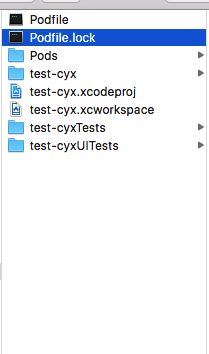iOS上机题(附个人见解)
##机试题目如下
用命令行创建一个以CocoaPods管理的项目【Test-你的姓名拼音】,新建3个ViewController,完成以下题目
-
- 将下面的问题在一个UITabView里面列出所有问题,单击每一行进入一个新的页面,里面是问题和答案。
- 1.1 什么是VFL,请说出“H:[_aImageView(==50)]-10-[_aButton]”代表的意思?
- 1.2 NSPersistentStoreCoordinator\NSManagedObjectContext和NSManagedObject三者什么关系
- 1.3 ARC下什么时候使用Strong,什么时候使用Weak,如何避免循环引用?
- 1.4 将一个MRC的项目转换为ARC的项目,应该遵循什么规则?
- 1.5 Objective-C如何对内存管理的,有哪些情况会导致崩溃,说说你的看法和解决方法?
- 1.6 简述GCD是如何简化线程编程的?
- 1.7 Extensions有哪些类型,每种类型可以完成的功能有哪些?
- 1.8 如何衡量ViewController的规模?
- 1.9 MVVM是什么,请简述MVVM的特点以及解决了哪些问题?
- 2.请使用UIScrollerView控件实现图片的循环切换
3.请使用UICollectionView控件实现图片数据绑定,要求每行两列
参考思路
1.新建以CocoaPods管理的项目
PS:下面只写思路,由于有点强迫症,想把题目做的完整一点,时间又不允许,就只把思路写写就好了
2.第一题(创建一个TableViewController)
- 1.我们假定问题和答案分别是字典的Key和Value,把十道题目分别存放到一个.plist文件中,使之能从.plist文件中读取
- 2.根据MVC思想,我们面向模型开发,而不是面向字典开发,因此,我们从plist文件中读出的字典数组需要转化为模型数组
- (1)(M)我们需要定义模型
test类,里面有两个属性: @property (nonatomic, copy) NSString *testName;题目@property (nonatomic, copy) NSString *testContext;答案- (2)(V)创建一个用于展示问题和答案的
PageViewController类,.h头文件里向外暴露了@property (nonatomic, strong) YXTest * text;属性 - (3)(C)通过
TableViewController类里面使用KVC把字典数据转为模型数据,再在以下方法把模型数据传递给PageViewController用于展示。
- (void)tableView:(UITableView *)tableView didSelectRowAtIndexPath:(NSIndexPath *)indexPath{ PageViewController *page = [[PageViewController alloc]init]; page.text = self.text; [self.navigationController pushViewController:page animated:YES]; }上面的Demo骨架已经搭完了,下面是解析一下问题的答案(当然,这些问题都可以从网上直接找到答案,这里只是简单说说我个人的理解,如有纰漏,欢迎指正)
- (1)(M)我们需要定义模型
- 什么是VFL,请说出“H:[_aImageView(==50)]-10-[_aButton]”代表的意思?
- VFL:苹果为了简化手写Autolayout代码发明出来的,好像叫可视化格式语言(表示真的很久没用过啊!自从发现了Masonry),那行代码的意思应该是设置水平方向的约束。
- 手写Autolayout代码我一般使用第三方框架:Masonry。用Masonry写出来的代码的可读性非常好。
- NSPersistentStoreCoordinator\\\\NSManagedObjectContext和NSManagedObject三者什么关系
- CoreData里面的属性,NSPersistentStoreCoordinator:持久性数据协调器;NSManagedObjectModel:管理数据模型;NSManagedObjectContext:管理数据内容。三者的关系:CoreData根据NSManagedObjectModel对象确定如何将底层的持久化文件中的数据映射为NSManagedObject对象。
- 对于数据持久化的操作,我使用比较多的是通过FMDB框架操作SQLite,因为CoreData是基于OC封装了SQLite,性能并没有SQLite好。例如GCD性能比NSOperation好。
- ARC下什么时候使用Strong,什么时候使用Weak,如何避免循环引用?
- ARC下,是Xcode编译器自动判断是否有强指针引用着对象,从而自动帮我们在恰当的位置加上引用计数加一或减一的代码<retain/release/autorelease>。使用Strong就表明这个OC对象是被使用强指针引用的。
- 因此,我们自己定义的需要使用的OC属性(UI控件除外)时,一般使用Strong;UI控件一般使用weak,因为在UI控件通常被父控件的subViews数组强引用着。
首先,循环引用的意思是两个对象互相强引用着(或者多个对象引用循环),造成互相都无法释放,效果类似与‘死锁’。避免循环引用的方式是将其中一个对象设置为weak。我印象比较深的在使用block时造成的循环引用,例如使用AFN的时候
// 在AFN的block内使用,防止造成循环引用 __weak typeof(self) weakSelf = self; [[AFHTTPSessionManager manager] GET:CYXRequestURL parameters:params success:^(NSURLSessionDataTask * _Nonnull task, id _Nonnull responseObject) { NSLog(@"请求成功"); // 利用MJExtension框架进行字典转模型 weakSelf.menus = [CYXMenu objectArrayWithKeyValuesArray:responseObject[@"result"]]; // 刷新数据(若不刷新数据会显示不出) [weakSelf.tableView reloadData]; } failure:^(NSURLSessionDataTask * _Nonnull task, NSError * _Nonnull error) { NSLog(@"请求失败 原因:%@",error); }];
- 将一个MRC的项目转换为ARC的项目,应该遵循什么规则?
- (我也不太确定,猜的)规则难道是,需要转换为ARC文件的就转换,,不需要转换的就不转换?过滤掉无需转换的文件(不支持ARC的文件)。无需转换的文件应添加
-fno-objc-arc标记
- (我也不太确定,猜的)规则难道是,需要转换为ARC文件的就转换,,不需要转换的就不转换?过滤掉无需转换的文件(不支持ARC的文件)。无需转换的文件应添加
- Objective-C如何对内存管理的,有哪些情况会导致崩溃,说说你的看法和解决方法?
- (...上面已经问过ARC了,这题我猜是问iOS系统的内存管理原则了吧?)
- 当App收到三次内存警告还不做处理时,会造成闪退。
- 处理方法:在
didReceiveMemoryWarning内释放不必要的资源。
- 简述GCD是如何简化线程编程的?
- GCD相对于pthread/NSThread,通过自动管理线程的生命周期,从而简化了线程编程。
- Extensions有哪些类型,每种类型可以完成的功能有哪些?
- (那时候有几个忘了....)六种类型:Today、Share、Action、Photo Editing、Storage Provider、Custom keyboard
- 完成的功能可以顾名思义
如何衡量ViewController的规模?
-(这个真的不太清楚。。求大神指导)是代码量?业务逻辑的复杂程度?还是ViewController做了过多数据加工的事情,造成ViewController的规模变大?- MVVM是什么,请简述MVVM的特点以及解决了哪些问题
- M(Model)V(View)VM(ViewModel),是一种View层的架构模式,衍生自MVC。
- 特点:把数据加工的任务从Controller中移到了ViewModel,使得Controller只需要专注于数据调配的工作,ViewModel则去负责数据加工并通过通知机制让View响应ViewModel的改变。
- 目标:为MVC中的Controller减负
请使用UIScrollerView控件实现图片的循环切换
- CYXInfiniteScrollView.h文件
#import <UIKit/UIKit.h>
@interface CYXInfiniteScrollView : UIView
@property (strong, nonatomic) NSArray *images;
@property (weak, nonatomic, readonly) UIPageControl *pageControl;
@property (assign, nonatomic, getter=isScrollDirectionPortrait) BOOL scrollDirectionPortrait;
@end
- CYXInfiniteScrollView.m文件
#import "CYXInfiniteScrollView.h"
static int const ImageViewCount = 3;
@interface CYXInfiniteScrollView() <UIScrollViewDelegate>
@property (weak, nonatomic) UIScrollView *scrollView;
@end
@implementation CYXInfiniteScrollView
- (instancetype)initWithFrame:(CGRect)frame
{
if (self = [super initWithFrame:frame]) {
// 滚动视图
UIScrollView *scrollView = [[UIScrollView alloc] init];
scrollView.showsHorizontalScrollIndicator = NO;
scrollView.showsVerticalScrollIndicator = NO;
scrollView.pagingEnabled = YES;
scrollView.bounces = NO;
scrollView.delegate = self;
[self addSubview:scrollView];
self.scrollView = scrollView;
// 图片控件
for (int i = 0; i<ImageViewCount; i++) {
UIImageView *imageView = [[UIImageView alloc] init];
[scrollView addSubview:imageView];
}
// 页码视图
UIPageControl *pageControl = [[UIPageControl alloc] init];
[self addSubview:pageControl];
_pageControl = pageControl;
}
return self;
}
- (void)layoutSubviews
{
[super layoutSubviews];
self.scrollView.frame = self.bounds;
if (self.isScrollDirectionPortrait) {
self.scrollView.contentSize = CGSizeMake(0, ImageViewCount * self.bounds.size.height);
} else {
self.scrollView.contentSize = CGSizeMake(ImageViewCount * self.bounds.size.width, 0);
}
for (int i = 0; i<ImageViewCount; i++) {
UIImageView *imageView = self.scrollView.subviews[i];
if (self.isScrollDirectionPortrait) {
imageView.frame = CGRectMake(0, i * self.scrollView.frame.size.height, self.scrollView.frame.size.width, self.scrollView.frame.size.height);
} else {
imageView.frame = CGRectMake(i * self.scrollView.frame.size.width, 0, self.scrollView.frame.size.width, self.scrollView.frame.size.height);
}
}
CGFloat pageW = 100;
CGFloat pageH = 100;
CGFloat pageX = self.scrollView.frame.size.width - pageW;
CGFloat pageY = self.scrollView.frame.size.height - pageH;
self.pageControl.frame = CGRectMake(pageX, pageY, pageW, pageH);
[self updateContent];
}
- (void)setImages:(NSArray *)images
{
_images = images;
// 设置页码
self.pageControl.numberOfPages = images.count;
self.pageControl.currentPage = 0;
// 设置内容
[self updateContent];
}
#pragma mark - <UIScrollViewDelegate>
- (void)scrollViewDidScroll:(UIScrollView *)scrollView
{
// 找出最中间的那个图片控件
NSInteger page = 0;
CGFloat minDistance = MAXFLOAT;
for (int i = 0; i<self.scrollView.subviews.count; i++) {
UIImageView *imageView = self.scrollView.subviews[i];
CGFloat distance = 0;
if (self.isScrollDirectionPortrait) {
distance = ABS(imageView.frame.origin.y - scrollView.contentOffset.y);
} else {
distance = ABS(imageView.frame.origin.x - scrollView.contentOffset.x);
}
if (distance < minDistance) {
minDistance = distance;
page = imageView.tag;
}
}
self.pageControl.currentPage = page;
}
- (void)scrollViewDidEndDecelerating:(UIScrollView *)scrollView
{
[self updateContent];
}
- (void)scrollViewDidEndScrollingAnimation:(UIScrollView *)scrollView
{
[self updateContent];
}
#pragma mark - 内容更新
- (void)updateContent
{
// 设置图片
for (int i = 0; i<self.scrollView.subviews.count; i++) {
UIImageView *imageView = self.scrollView.subviews[i];
NSInteger index = self.pageControl.currentPage;
if (i == 0) {
index--;
} else if (i == 2) {
index++;
}
if (index < 0) {
index = self.pageControl.numberOfPages - 1;
} else if (index >= self.pageControl.numberOfPages) {
index = 0;
}
imageView.tag = index;
imageView.image = self.images[index];
}
// 设置偏移量在中间
if (self.isScrollDirectionPortrait) {
self.scrollView.contentOffset = CGPointMake(0, self.scrollView.frame.size.height);
} else {
self.scrollView.contentOffset = CGPointMake(self.scrollView.frame.size.width, 0);
}
}请使用UICollectionView控件实现图片数据绑定,要求每行两列
#import "CYXCollectionViewController.h"
@interface CYXCollectionViewController ()
@end
@implementation CYXCollectionViewController
static NSString * const CYXCell = @"cell";
- (instancetype)init
{
// 流水布局
UICollectionViewFlowLayout *layout = [[UICollectionViewFlowLayout alloc] init];
layout.itemSize = CGSizeMake(150, 150);
layout.minimumLineSpacing = 0;
layout.minimumInteritemSpacing = 20;
layout.sectionInset = UIEdgeInsetsMake(20, 0, 0, 0);
return [self initWithCollectionViewLayout:layout];
}
- (void)viewDidLoad {
[super viewDidLoad];
self.collectionView.backgroundColor = [UIColor whiteColor];
// 注册cell
[self.collectionView registerClass:[UICollectionViewCell class] forCellWithReuseIdentifier: CYXCell];
}
#pragma mark - <UICollectionViewDataSource>
- (NSInteger)collectionView:(UICollectionView *)collectionView numberOfItemsInSection:(NSInteger)section
{
return 30;
}
- (UICollectionViewCell *)collectionView:(UICollectionView *)collectionView cellForItemAtIndexPath:(NSIndexPath *)indexPath
{
UICollectionViewCell *cell = [collectionView dequeueReusableCellWithReuseIdentifier: CYXCell forIndexPath:indexPath];
UIImageView *view = [[UIImageView alloc]initWithImage:[UIImage imageNamed:@"xxx"]];
cell.backgroundView = view;
return cell;
}
@end