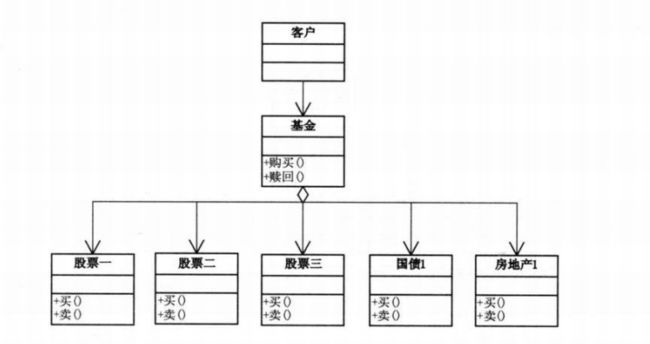设计模式学习笔记——外观模式
外观模式
外观模式(Facade),为子系统中的一组接口提供一个一致的界面,此模式定义了一个高层接口,这个接口使得这一子系统更加容易使用。
结构图
代码实现
子系统:
public class SubSystemOne {
public void methodOne() {
System.out.println("子系统一,方法一");
}
}
public class SubSystemTwo {
public void methodTwo() {
System.out.println("子系统二,方法二");
}
}
public class SubSystemThree {
public void methodThree() {
System.out.println("子系统三,方法三");
}
}外观类Facade:
/**
* 外观类
* @author xukai
* 2016年3月15日 下午3:08:01
*/
public class Facade {
SubSystemOne one;
SubSystemTwo two;
SubSystemThree three;
public Facade() {
one = new SubSystemOne();
two = new SubSystemTwo();
three = new SubSystemThree();
}
public void methodA(){
System.out.println("组合A:");
one.methodOne();
two.methodTwo();
}
public void methodB(){
System.out.println("组合B:");
two.methodTwo();
three.methodThree();
}
}客户端:
public class Client {
public static void main(String[] args) {
Facade facade = new Facade();
facade.methodA();
facade.methodB();
}
}
demo
问题:炒股未使用外观模式
股民直接和众多股票直接进行接触。
结构图:
股票1:
/**
* 股票1
*
* @author xukai 2016年3月15日 下午3:32:22
*/
public class Stock1 {
public void sell() {
System.out.println(getClass().getSimpleName() + "售出");
}
public void buy() {
System.out.println(getClass().getSimpleName() + "买入");
}
}股票2:
/**
* 股票2
* @author xukai
* 2016年3月15日 下午3:32:41
*/
public class Stock2 {
public void sell() {
System.out.println(getClass().getSimpleName() + "售出");
}
public void buy() {
System.out.println(getClass().getSimpleName() + "买入");
}
}国债类:
/**
* 国债类1
* @author xukai 2016年3月15日 下午3:37:03
*/
public class NationDebt1 {
public void sell() {
System.out.println(getClass().getSimpleName() + "售出");
}
public void buy() {
System.out.println(getClass().getSimpleName() + "买入");
}
}房地产:
/**
* 房地产1
* @author xukai 2016年3月15日 下午3:36:48
*/
public class Realty1 {
public void sell() {
System.out.println(getClass().getSimpleName() + "售出");
}
public void buy() {
System.out.println(getClass().getSimpleName() + "买入");
}
}客户端,股民进行操作:
package com.xk.day0315.facade.demo;
public class DemoClient {
public static void main(String[] args) {
Stock1 stock1 = new Stock1();
Stock2 stock2 = new Stock2();
NationDebt1 debt1 = new NationDebt1();
Realty1 realty1 = new Realty1();
// 买入
stock1.buy();
stock2.buy();
debt1.buy();
realty1.buy();
// 卖出
stock1.sell();
stock2.sell();
debt1.sell();
realty1.sell();
}
}
操作很复杂,并且对客户来说,任务太重。
使用外观模式
添加基金类,将所有的股票都由基金管理,结构图:/**
* 基金类
*
* @author xukai 2016年3月15日 下午3:40:03
*/
public class Fund {
Stock1 stock1;
Stock2 stock2;
NationDebt1 debt1;
Realty1 realty1;
public Fund() {
stock1 = new Stock1();
stock2 = new Stock2();
debt1 = new NationDebt1();
realty1 = new Realty1();
}
public void buyFund(){
stock1.buy();
stock2.buy();
debt1.buy();
realty1.buy();
}
public void sellFund(){
stock1.sell();
stock2.sell();
debt1.sell();
realty1.sell();
}
}股民,客户端:
public class DemoClient2 {
public static void main(String[] args) {
Fund fund = new Fund();
// 购买
fund.buyFund();
// 售出
fund.sellFund();
}
}控制台输出:
Stock1买入 Stock2买入 NationDebt1买入 Realty1买入 Stock1售出 Stock2售出 NationDebt1售出 Realty1售出
总结
1.在设计初期,应该有意识的将不同的两个层分离。如:数据访问层和业务逻辑层、业务逻辑层和表现层
2.子系统会因为不断地重构而变复杂,增加Facade可以提供简单的接口,减少依赖。
3.大型系统的遗留问题,创建Facade类,提供比较清晰简单的接口,新系统与Facade对象交互,Facade对象与遗留代码交互复杂工作。