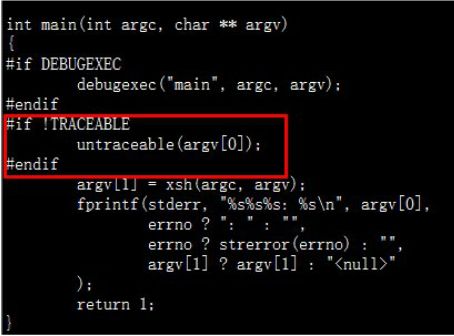使用shc加密shell脚本
转自:http://www.cnblogs.com/dba001/archive/2011/01/17/1937768.html
安装:
# wget http://www.datsi.fi.upm.es/%7Efrosal/sources/shc-3.8.6.tgz
# tar zvxf shc-3.8.6.tgz
# cd shc-3.8.6
# make test
# make strings
# make install
应用:
下面以mysql数据库备份(备份文件通过ftp上传到一台远程的服务器)脚本为例:
############################### mysql_backup.sh ##############################
#!/bin/sh
newtime=`date +%m-%d-%y_%I%M%p`
mysqldump -u ****** -p ****** dbname | gzip > /Users/****/Documents/dbName_$newtime.sql.gz
echo “backup of dbname”
curl –upload-file dbname$newtime.sql.gz –url “ftp://*****:*****@host/”
echo “ftp of dbname done”
############################### mysql_backup.sh ##############################
1). 加密脚本.
# shc -v -r -f mysql_backup.sh
-v: 是verbose模式,输出更详细编译日志. -f: 指定脚本的名称.
上面命令在屏幕上的输出:
shc shll=sh
shc [-i]=-c
shc [-x]=exec ‘%s’ “$@”
shc [-l]=
shc opts=
shc: cc mysql_backup.sh.x.c -o mysql_backup.sh.x
shc: strip mysql_backup.sh.x
shc: chmod go-r mysql_backup.sh.x
我们可以看到生成了动态链接可执行二进制文件mysql_back.sh.x和C源文件mysql_backup.sh.x.c, 注意生成的二进制文件因为是动态链接形式, 所以在其它平台上不能运行:
mysql_backup.sh.x: ELF 32-bit LSB executable, Intel 80386, version 1 (SYSV),
dynamically linked (uses shared libs), for GNU/Linux 2.6.9, stripped
2). 生成静态链接的二进制可执行文件.
不过, 我们可以通过下面的方法生成一个静态链接的二进制可执行文件:
# CFLAGS=-static shc -r -f mysql_backup.sh
# file mysql_backup.sh.x
mysql_backup.sh.x: ELF 32-bit LSB executable, Intel 80386, version 1 (SYSV),
statically linked, for GNU/Linux 2.6.9, stripped
提示: 通过sch加密后的脚本文件很安全吗?
一般来说是安全的, 不过可以使用gdb和其它的调试工具获得最初的源代码. 如果你需要更加安全的方法, 可以考虑使用wzshSDK.
另外, sch还可以设置脚本的运行期限和自定义返回信息:
shc -e 03/31/2007 -m “the mysql backup script is now out of date.” -f mysql_back.sh
-e表示脚本将在2007年3月31日前失效, 并根据-m定义的信息返回给终端用户.
使用该工具有时会遇到生成的脚本无法执行的情况,提示“Operation not permitted”。这时需要对生成的*.c文件进行修改,再重新编译。比如有test.sh脚本需要加密:
1、./shc -v -r -f test.sh,生成test.x、test.x.c文件
2、修改test.x.c文件,删除图中所示部分。
3、gcc -o test.x test.x.c 重新编译生成test.x文件。