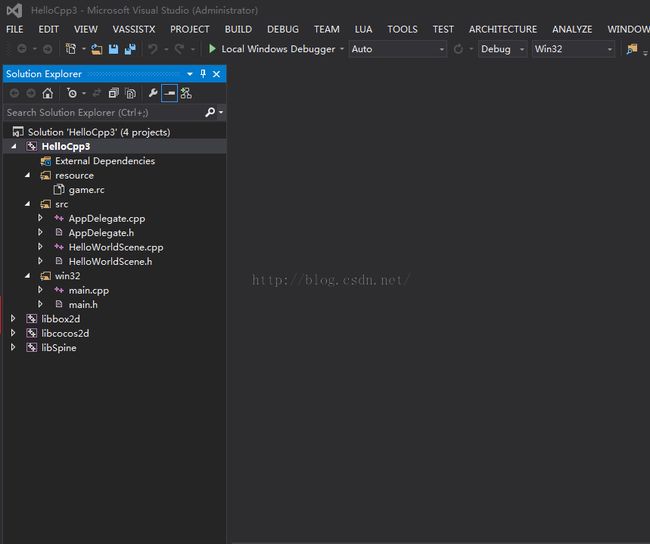cocos2d-x启动过程
做游戏~
1.建立cocos2d-x-3.5的项目
进入cocos.py所在的文件夹,使用python cocos.py new HelloCpp3 -p com.cocos2dx.org -l cpp -d ~/destination
2.打开HelloCpp3的文件夹,看一下文件结构:
可以看到proj.android,proj.ios_mac,proj.linux,proj.win8.1-universal,proj.win32,proj.wp8-xaml是与平台相关,而Classes和Resources是与游戏逻辑相关的,其中Classes是放置的代码,而Resources里面则是图片和字体文件。
3.程序结构如下:
Src文件夹下是Classes的文件,分别是平台入口,以及HelloWorldScene的场景类
Win32下main.cpp是Win32的入口类启动程序
4.打开入口程序
5.打开Application类,这个是平台相关的类
看一下run函数
applicationDidFinishLauning()是由Appdelegate实现的,代码如下:
bool AppDelegate::applicationDidFinishLaunching() {
// initialize director
//获得导演类
auto director = Director::getInstance();
//获得OpenGL实例
auto glview = director->getOpenGLView();
if(!glview) {
glview = GLViewImpl::create("My Game");
//设置OpenGL视图
director->setOpenGLView(glview);
}
// turn on display FPS
//显示每秒帧速率,即每秒重绘的帧数
director->setDisplayStats(true);
// set FPS. the default value is 1.0/60 if you don't call this
//<span class="comment"> 设置绘制间隔</span>
director->setAnimationInterval(1.0 / 60);
register_all_packages();
// create a scene. it's an autorelease object
//绘制场景
auto scene = HelloWorld::createScene();
// run
//设置下一帧的scene
director->runWithScene(scene);
return true;
}
6.进入到createScene()里看一下
<pre class="html" name="code">Scene* HelloWorld::createScene()
{
// 'scene' is an autorelease object
//创建场景
auto scene = Scene::create();
//创建layer
// 'layer' is an autorelease object
auto layer = HelloWorld::create();
// add layer as a child to scene
scene->addChild(layer);
// return the scene
return scene;
}
7进入create()里看里面发生了什么
// implement the "static create()" method manually CREATE_FUNC(HelloWorld);
点击F12进入这个函数,这个函数的具体实现是
#define CREATE_FUNC(__TYPE__) \static __TYPE__* create() \{ \ __TYPE__ *pRet = new(std::nothrow) __TYPE__(); \ if (pRet && pRet->init()) \ { \ pRet->autorelease(); \ return pRet; \ } \ else \ { \ delete pRet; \ pRet = NULL; \ return NULL; \ } \}
这个函数最终会调用HelloWorld里的init(),并返回指向HelloWorld的指针
8.进入HelloWorld类看一下此类的init()的函数
<pre class="html" name="code">bool HelloWorld::init()
{
//////////////////////////////
// 1. super init first
if ( !Layer::init() )
{
return false;
}
Size visibleSize = Director::getInstance()->getVisibleSize();
Vec2 origin = Director::getInstance()->getVisibleOrigin();
/////////////////////////////
// 2. add a menu item with "X" image, which is clicked to quit the program
// you may modify it.
// add a "close" icon to exit the progress. it's an autorelease object
auto closeItem = MenuItemImage::create(
"CloseNormal.png",
"CloseSelected.png",
CC_CALLBACK_1(HelloWorld::menuCloseCallback, this));
closeItem->setPosition(Vec2(origin.x + visibleSize.width - closeItem->getContentSize().width/2 ,
origin.y + closeItem->getContentSize().height/2));
// create menu, it's an autorelease object
auto menu = Menu::create(closeItem, NULL);
menu->setPosition(Vec2::ZERO);
this->addChild(menu, 1);
/////////////////////////////
// 3. add your codes below...
// add a label shows "Hello World"
// create and initialize a label
//创建字体
auto label = Label::createWithTTF("Hello World", "fonts/Marker Felt.ttf", 24);
// position the label on the center of the screen
//设置字体位置
label->setPosition(Vec2(origin.x + visibleSize.width/2,
origin.y + visibleSize.height - label->getContentSize().height));
// add the label as a child to this layer
//设置字体在此层中的位置
this->addChild(label, 1);
// add "HelloWorld" splash screen"
//创建精灵
auto sprite = Sprite::create("HelloWorld.png");
//设置精灵位置
// position the sprite on the center of the screen
sprite->setPosition(Vec2(visibleSize.width/2 + origin.x, visibleSize.height/2 + origin.y));
// add the sprite as a child to this layer
//设置精灵层次
this->addChild(sprite, 0);
return true;
}
9.创建完此帧的显示元素后,run进入mainLoop()
在run中用此 while(!glview->windowShouldClose())控制mainLoop的调用
void DisplayLinkDirector::mainLoop()
{
if (_purgeDirectorInNextLoop)
{
_purgeDirectorInNextLoop = false;
purgeDirector();
}
else if (_restartDirectorInNextLoop)
{
_restartDirectorInNextLoop = false;
restartDirector();
}
else if (! _invalid)
{
drawScene();
// release the objects
PoolManager::getInstance()->getCurrentPool()->clear();
}
}在mainLoop里(转自 http://www.cnblogs.com/liangzhimy/p/4425442.html)
void Director::drawScene()
{
// calculate "global" dt
calculateDeltaTime();
if (_openGLView)
{
_openGLView->pollEvents();
}
//tick before glClear: issue #533
if (! _paused)
{
_scheduler->update(_deltaTime);
_eventDispatcher->dispatchEvent(_eventAfterUpdate);
}
_renderer->clear();
/* to avoid flickr, nextScene MUST be here: after tick and before draw.
* FIXME: Which bug is this one. It seems that it can't be reproduced with v0.9
*/
if (_nextScene)
{
setNextScene();
}
pushMatrix(MATRIX_STACK_TYPE::MATRIX_STACK_MODELVIEW);
if (_runningScene)
{
#if CC_USE_PHYSICS
auto physicsWorld = _runningScene->getPhysicsWorld();
if (physicsWorld && physicsWorld->isAutoStep())
{
physicsWorld->update(_deltaTime, false);
}
#endif
//clear draw stats
_renderer->clearDrawStats();
//render the scene
_runningScene->render(_renderer);
_eventDispatcher->dispatchEvent(_eventAfterVisit);
}
// draw the notifications node
if (_notificationNode)
{
_notificationNode->visit(_renderer, Mat4::IDENTITY, 0);
}
if (_displayStats)
{
showStats();
}
_renderer->render();
_eventDispatcher->dispatchEvent(_eventAfterDraw);
popMatrix(MATRIX_STACK_TYPE::MATRIX_STACK_MODELVIEW);
_totalFrames++;
// swap buffers
if (_openGLView)
{
_openGLView->swapBuffers();
}
if (_displayStats)
{
calculateMPF();
}
}
setNextScene();
1> 清理正在运行的Scene _runningScene->release(); 2> 设置当前Scene _runningScene = _nextScene; _nextScene->retain(); _nextScene = nullptr; 3> 调用当前场景onEnter _runningScene->onEnter();
// draw children zOrder < 0 for( ; i < _children.size(); i++ ) { auto node = _children.at(i); if ( node && node->_localZOrder < 0 ) node->visit(renderer, _modelViewTransform, flags); else break; }
for(auto it=_children.cbegin()+i; it != _children.cend(); ++it) (*it)->visit(renderer, _modelViewTransform, flags);