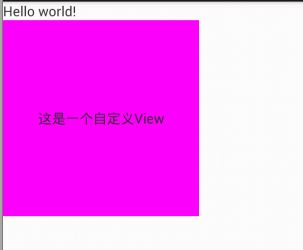android 使用xml定义自己的View
android 使用xml定义自己的View
运行效果图:
主要activity:
public class MainActivity extends Activity {
@Override
protected void onCreate(Bundle savedInstanceState) {
super.onCreate(savedInstanceState);
setContentView(R.layout.activity_main);
}
}
主布局文件:
<LinearLayout xmlns:android="http://schemas.android.com/apk/res/android"
xmlns:tools="http://schemas.android.com/tools"
android:layout_width="match_parent"
android:layout_height="match_parent"
tools:context=".MainActivity"
android:orientation="vertical" >
<TextView
android:layout_width="wrap_content"
android:layout_height="wrap_content"
android:text="@string/hello_world" />
<com.example.mydefinedview2.MyView
android:layout_width="wrap_content"
android:layout_height="wrap_content">
</com.example.mydefinedview2.MyView> <-- 此为自定义view -->
</LinearLayout>
自定义view:
public class MyView extends RelativeLayout{
Context context;
LayoutInflater inflate;
View view;
public MyView(Context context) {
super(context);
this.context = context;
initView();
}
public MyView(Context context, AttributeSet attrs) {
super(context, attrs);
this.context = context;
initView();
}
public void initView(){
inflate = LayoutInflater.from(context);
view = inflate.inflate(R.layout.my_view, null);
addView(view);
}
}
自定义view布局文件:<RelativeLayout xmlns:android="http://schemas.android.com/apk/res/android"
xmlns:tools="http://schemas.android.com/tools"
android:layout_width="wrap_content"
android:layout_height="wrap_content"
tools:context=".MainActivity" >
<TextView
android:layout_width="200dp"
android:layout_height="200dp"
android:background="#f0f"
android:text="这是一个自定义View"
android:gravity="center" />
</RelativeLayout>
demo下载地址:
http://download.csdn.net/download/lyhdream/5210136