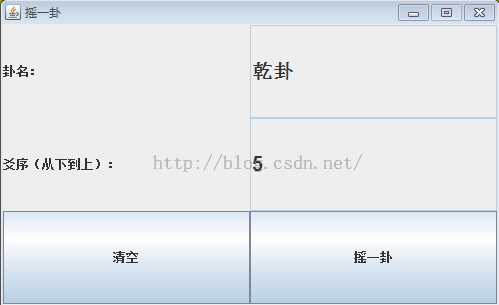用Java实现周易算卦
一、源代码
/**
* 摇一卦:根据周易原理实现算卦
*
* @author YangYong
*
*/
import java.awt.Font;
import java.awt.GridLayout;
import java.awt.Toolkit;
import java.awt.event.ActionEvent;
import java.awt.event.ActionListener;
import java.util.Random;
import javax.swing.JButton;
import javax.swing.JFrame;
import javax.swing.JLabel;
import javax.swing.JTextField;
public class Fortune_telling {
private JFrame frame = null;
private JLabel[] label = null;
private JTextField[] text = null;
private JButton[] button = null;
public static void main(String[] args) {
newFortune_telling().myHandler();
}
public Fortune_telling() {
frame = new JFrame("摇一卦");
int height, widht;
height = Toolkit.getDefaultToolkit().getScreenSize().height;
widht = Toolkit.getDefaultToolkit().getScreenSize().width;
frame.setBounds((widht - 500) >> 2, (height - 309) >> 2, 500,309);
label = new JLabel[2];
text = new JTextField[2];
button = new JButton[2];
frame.setLayout(new GridLayout(3, 2));
label[0] = new JLabel("卦名:");
label[1] = new JLabel("爻序(从下到上):");
text[0] = new JTextField();
text[1] = new JTextField();
button[0] = new JButton("清空");
button[1] = new JButton("摇一卦");
int i;
for (i = 0; i < label.length; i++) {
frame.add(label[i]);
text[i].setEditable(false);
text[i].setFont(new Font(Font.DIALOG, Font.BOLD, 20));
frame.add(text[i]);
}
frame.add(button[0]);
frame.add(button[1]);
frame.setDefaultCloseOperation(JFrame.EXIT_ON_CLOSE);
frame.setResizable(false);
frame.setVisible(true);
}
public void myHandler() {
String[] gua= newString[] { "乾", "坤", "屯", "蒙", "需", "讼", "师", "比", "小畜", "履", "泰", "否", "同人", "大有", "谦", "豫",
"随", "蛊", "临", "观", "噬嗑", "贲", "剥", "复", "无妄", "大畜", "颐", "大过", "坎", "离", "咸", "恒", "遁", "大壮", "晋",
"明夷", "家人", "睽", "蹇", "解", "损", "益", "夬", "姤", "萃", "升", "困", "井", "革", "鼎", "震", "艮", "渐", "归妹", "丰",
"旅", "巽", "兑", "涣", "节", "中孚", "小过", "既济", "未济" };
button[0].addActionListener(new ActionListener() {
@Override
public voidactionPerformed(ActionEvent e) {
text[0].setText(null);
text[1].setText(null);
}
});
button[1].addActionListener(new ActionListener() {
@Override
public voidactionPerformed(ActionEvent e) {
Randomra = new Random();
text[0].setText(gua[ra.nextInt(gua.length)] + "卦");
text[1].setText("" + (ra.nextInt(6) + 1));
}
});
}
}
二、运行与测试
运行效果