jquery 获取 combo box 中的值
Combox box 的取值问题, 乐意黎原创。
$("option:selected").attr("name");
$("option:selected").data("id");
$('option').attr('name');
$('option').attr('data-id');
或者
$("#select_id").change(function(){//code...}); //为Select添加事件,当选择其中一项时触发
var checkText=$("#select_id").find("option:selected").text(); //获取Select选择的Text
var checkValue=$("#select_id").val(); //获取Select选择的Value
var checkIndex=$("#select_id ").get(0).selectedIndex; //获取Select选择的索引值
var maxIndex=$("#select_id option:last").attr("index"); //获取Select最大的索引值
jQuery获取Select元素,并设置的 Text和Value:
实例分析:
$("#select_id ").get(0).selectedIndex=1; //设置Select索引值为1的项选中
$("#select_id ").val(4); // 设置Select的Value值为4的项选中
$("#select_id option[text='jQuery']").attr("selected", true); //设置Select的Text值为jQuery的项选中
jQuery添加/删除Select元素的Option项:
实例分析:
$("#select_id").append("<option value='Value'>Text</option>"); //为Select追加一个Option(下拉项)
$("#select_id").prepend("<option value='0'>请选择</option>"); //为Select插入一个Option(第一个位置)
$("#select_id option:last").remove(); //删除Select中索引值最大Option(最后一个)
$("#select_id option[index='0']").remove(); //删除Select中索引值为0的Option(第一个)
$("#select_id option[value='3']").remove(); //删除Select中Value='3'的Option
$("#select_id option[text='4']").remove(); //删除Select中Text='4'的Option
三级分类 <select name="thirdLevel" id="thirdLevel"
onchange="getFourthLevel()">
<option value="0" id="thirdOption">
请选择三级分类
</option>
</select>
</div>
四级分类:
<select name="fourthLevelId" id="fourthLevelId">
<option value="0" id="fourthOption">
请选择四级分类
</option>
</select>
</div>
if($("#thirdLevel").val()!=0){
$("#thirdLevel option[value!=0]").remove();
}
if($("#fourthLevelId").val()!=0){
$("#fourthLevelId option[value!=0]").remove();
}//这个表示:假如我们希望当选择选择第三类时:如果第四类中有数据则删除,如果没有数据第四类的商品中的为默认值。在后面学习了AJAX技术后经常会使用到!
获取Select :
获取select 选中的 text :
$("#ddlRegType").find("option:selected").text();
获取select选中的 value:
$("#ddlRegType ").val();
获取select选中的索引:
$("#ddlRegType ").get(0).selectedIndex;
设置select:
设置select 选中的索引:
$("#ddlRegType ").get(0).selectedIndex=index;//index为索引值
设置select 选中的value:
$("#ddlRegType ").attr("value","Normal“);
$("#ddlRegType ").val("Normal");
$("#ddlRegType ").get(0).value = value;
设置select 选中的text:
var count=$("#ddlRegType option").length;
for(var i=0;i<count;i++)
{ if($("#ddlRegType ").get(0).options[i].text == text)
{
$("#ddlRegType ").get(0).options[i].selected = true;
break;
}
}
$("#select_id option[text='jQuery']").attr("selected", true);
设置select option项:
$("#select_id").append("<option value='Value'>Text</option>"); //添加一项option
$("#select_id").prepend("<option value='0'>请选择</option>"); //在前面插入一项option
$("#select_id option:last").remove(); //删除索引值最大的Option
$("#select_id option[index='0']").remove();//删除索引值为0的Option
$("#select_id option[value='3']").remove(); //删除值为3的Option
$("#select_id option[text='4']").remove(); //删除TEXT值为4的Option
清空 Select:
$("#ddlRegType ").empty();
jquery获得值:
val()
text()
设置值
val('在这里设置值')
$("document").ready(function(){
$("#btn1").click(function(){
$("[name='checkbox']").attr("checked",'true');//全选
})
$("#btn2").click(function(){
$("[name='checkbox']").removeAttr("checked");//取消全选
})
$("#btn3").click(function(){
$("[name='checkbox']:even").attr("checked",'true');//选中所有奇数
})
$("#btn4").click(function(){
$("[name='checkbox']").each(function(){//反选
if($(this).attr("checked")){
$(this).removeAttr("checked");
}
else{
$(this).attr("checked",'true');
}
})
})
$("#btn5").click(function(){//输出选中的值
var str="";
$("[name='checkbox'][checked]").each(function(){
str+=$(this).val()+"\r\n";
//alert($(this).val());
})
alert(str);
})
})
是这样的. 这是前端代码.
初始化datagrid代码
添加用户后的前台展示
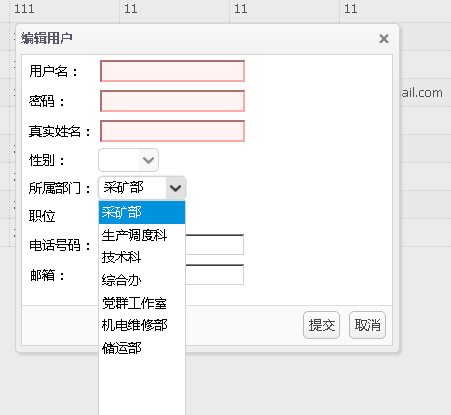
奇怪的事情出现了.本该职位列 中应该出现 采矿部..为什么显示的全部是数字呢?>

$("option:selected").attr("name");
$("option:selected").data("id");
$('option').attr('name');
$('option').attr('data-id');
取得当前选中option的属性还可以用这个:$("#selroom").find(" option:selected").attr("status");
$("#selroom").change(function () {
alert($("#selroom option:selected").attr("status"));
});
$("#select的id").val()
或者
$("#select的id>option:selected").val()
jQuery获取Select元素,并选择的Text和Value:
复制代码代码如下:
$("#select_id").change(function(){//code...}); //为Select添加事件,当选择其中一项时触发
var checkText=$("#select_id").find("option:selected").text(); //获取Select选择的Text
var checkValue=$("#select_id").val(); //获取Select选择的Value
var checkIndex=$("#select_id ").get(0).selectedIndex; //获取Select选择的索引值
var maxIndex=$("#select_id option:last").attr("index"); //获取Select最大的索引值
jQuery获取Select元素,并设置的 Text和Value:
实例分析:
复制代码代码如下:
$("#select_id ").get(0).selectedIndex=1; //设置Select索引值为1的项选中
$("#select_id ").val(4); // 设置Select的Value值为4的项选中
$("#select_id option[text='jQuery']").attr("selected", true); //设置Select的Text值为jQuery的项选中
jQuery添加/删除Select元素的Option项:
实例分析:
复制代码代码如下:
$("#select_id").append("<option value='Value'>Text</option>"); //为Select追加一个Option(下拉项)
$("#select_id").prepend("<option value='0'>请选择</option>"); //为Select插入一个Option(第一个位置)
$("#select_id option:last").remove(); //删除Select中索引值最大Option(最后一个)
$("#select_id option[index='0']").remove(); //删除Select中索引值为0的Option(第一个)
$("#select_id option[value='3']").remove(); //删除Select中Value='3'的Option
$("#select_id option[text='4']").remove(); //删除Select中Text='4'的Option
三级分类 <select name="thirdLevel" id="thirdLevel"
onchange="getFourthLevel()">
<option value="0" id="thirdOption">
请选择三级分类
</option>
</select>
</div>
四级分类:
<select name="fourthLevelId" id="fourthLevelId">
<option value="0" id="fourthOption">
请选择四级分类
</option>
</select>
</div>
if($("#thirdLevel").val()!=0){
$("#thirdLevel option[value!=0]").remove();
}
if($("#fourthLevelId").val()!=0){
$("#fourthLevelId option[value!=0]").remove();
}//这个表示:假如我们希望当选择选择第三类时:如果第四类中有数据则删除,如果没有数据第四类的商品中的为默认值。在后面学习了AJAX技术后经常会使用到!
获取Select :
获取select 选中的 text :
$("#ddlRegType").find("option:selected").text();
获取select选中的 value:
$("#ddlRegType ").val();
获取select选中的索引:
$("#ddlRegType ").get(0).selectedIndex;
设置select:
设置select 选中的索引:
$("#ddlRegType ").get(0).selectedIndex=index;//index为索引值
设置select 选中的value:
复制代码代码如下:
$("#ddlRegType ").attr("value","Normal“);
$("#ddlRegType ").val("Normal");
$("#ddlRegType ").get(0).value = value;
设置select 选中的text:
复制代码代码如下:
var count=$("#ddlRegType option").length;
for(var i=0;i<count;i++)
{ if($("#ddlRegType ").get(0).options[i].text == text)
{
$("#ddlRegType ").get(0).options[i].selected = true;
break;
}
}
$("#select_id option[text='jQuery']").attr("selected", true);
设置select option项:
复制代码代码如下:
$("#select_id").append("<option value='Value'>Text</option>"); //添加一项option
$("#select_id").prepend("<option value='0'>请选择</option>"); //在前面插入一项option
$("#select_id option:last").remove(); //删除索引值最大的Option
$("#select_id option[index='0']").remove();//删除索引值为0的Option
$("#select_id option[value='3']").remove(); //删除值为3的Option
$("#select_id option[text='4']").remove(); //删除TEXT值为4的Option
清空 Select:
$("#ddlRegType ").empty();
jquery获得值:
val()
text()
设置值
val('在这里设置值')
复制代码代码如下:
$("document").ready(function(){
$("#btn1").click(function(){
$("[name='checkbox']").attr("checked",'true');//全选
})
$("#btn2").click(function(){
$("[name='checkbox']").removeAttr("checked");//取消全选
})
$("#btn3").click(function(){
$("[name='checkbox']:even").attr("checked",'true');//选中所有奇数
})
$("#btn4").click(function(){
$("[name='checkbox']").each(function(){//反选
if($(this).attr("checked")){
$(this).removeAttr("checked");
}
else{
$(this).attr("checked",'true');
}
})
})
$("#btn5").click(function(){//输出选中的值
var str="";
$("[name='checkbox'][checked]").each(function(){
str+=$(this).val()+"\r\n";
//alert($(this).val());
})
alert(str);
})
})
假如有这么一个select
|
1
2
3
4
|
<
select
id
=
"sel"
>
<
option
value
=
"1"
id
=
"id1"
>www.aerchi.com</
option
>
<
option
value
=
"2"
id
=
"id2"
>www.luxi.ren</
option
>
</
select
>
|
调用:
|
1
|
alert($(
":selected"
,
"#sel"
).attr(
"id"
));
|
即可
$("#thisselectID option:selected").attr("id");
是这样的. 这是前端代码.
|
1
2
3
4
5
6
7
8
9
10
11
12
13
14
15
16
|
<
tr
>
<
td
class
=
"tdal"
> 所属部门:
</
td
>
<
td
class
=
"tdar"
>
<
select
id
=
"ipt_section"
class
=
"easyui-combobox"
name
=
"ipt_section"
editable
=
"false"
>
<
option
value
=
"0"
>采矿部</
option
>
<
option
value
=
"1"
>生产调度科</
option
>
<
option
value
=
"2"
>技术科</
option
>
<
option
value
=
"3"
>综合办</
option
>
<
option
value
=
"4"
>党群工作室</
option
>
<
option
value
=
"5"
>机电维修部</
option
>
<
option
value
=
"6"
>储运部</
option
>
</
select
>
</
td
>
</
tr
>
|
初始化datagrid代码
|
1
2
3
4
5
6
7
8
9
10
11
12
13
14
15
16
17
18
19
20
21
22
23
24
25
26
27
28
29
30
31
32
33
34
35
36
37
38
39
|
$(
'#tab_list'
).datagrid({
title:
'用户列表'
,
//表格标题
url: location.href,
//请求数据的页面
sortName:
'UserFile_id'
,
//排序字段
idField:
'UserFile_id'
,
//标识字段,主键
iconCls:
''
,
//标题左边的图标
width:
'100%'
,
//宽度
height: $(parent.document).find(
"#mainPanle"
).height() - 10 > 0 ? $(parent.document).find(
"#mainPanle"
).height() - 10 : 500,
//高度
nowrap:
false
,
//是否换行,True 就会把数据显示在一行里
striped:
true
,
//True 奇偶行使用不同背景色
collapsible:
false
,
//可折叠
sortOrder:
'desc'
,
//排序类型
remoteSort:
true
,
//定义是否从服务器给数据排序
frozenColumns: [[
//冻结的列,不会随横向滚动轴移动
{ field:
'cbx'
, checkbox:
true
},
{ title:
'用户编号'
, field:
'UserFile_num'
, width: 60, sortable:
true
},
{ title:
'用户账号名'
, field:
'UserFile_name'
, width: 100 }
]],
columns: [[
{ title:
'密码'
, field:
'UserFile_pwd'
, width: 120 },
{ title:
'用户性别'
, field:
'UserFile_sex'
, formatter:
function
(value, rec, index) {
return
value == 0 ?
'女'
:
'男'
}, width: 80 },
{ title:
'所属部门'
, field:
'UserFile_section'
,width: 100 },
{ title:
'职位'
, field:
'UserFile_post'
, width: 100 },
{ title:
'电话号码'
, field:
'UserFile_telephone'
, width: 100 },
{ title:
'邮箱'
, field:
'UserFile_email'
, width: 150 },
{
title:
'操作'
, field:
'UserFile_id'
, width: 80, formatter:
function
(value, rec) {
return
'<a style="color:red" href="javascript:;" onclick="EditData('
+ value +
');$(this).parent().click();return false;">修改</a>'
;
}
}
]],
toolbar:
"#tab_toolbar"
,
queryParams: {
"action"
:
"query"
},
pagination:
true
,
//是否开启分页
pageNumber: 1,
//默认索引页
pageSize: 10,
//默认一页数据条数
rownumbers:
true
//行号
});
|
添加用户后的前台展示
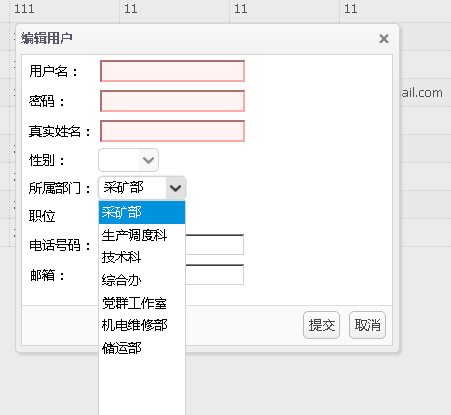
奇怪的事情出现了.本该职位列 中应该出现 采矿部..为什么显示的全部是数字呢?>

(function ($) { $.widget("ui.combobox", { _create: function () { var self = this, select = this.element.hide(), selected = select.children(":selected"), value = selected.val() ? selected.text() : "", regSearch = /^[^a-zA-Z0-9]*([a-zA-Z0-9])/i, comboData = select.children("option").map(function () { if (this.value ) { var text = $(this).text(), labelHtml = self.options.label ? self.options.label(this) : text; //allows list customization return { label: labelHtml, value: text, option: this }; } }); var input = this.input = $("<input type='text' />") .insertAfter(select) .val(value) .keydown( function( event ) { var keyCode = $.ui.keyCode; switch( event.keyCode ) { case keyCode.PAGE_UP: case keyCode.PAGE_DOWN: case keyCode.UP: case keyCode.DOWN: case keyCode.ENTER: case keyCode.NUMPAD_ENTER: case keyCode.TAB: case keyCode.ESCAPE: //let autocomplete handle these break; default: //prevent autocomplete doing anything event.stopImmediatePropagation(); //only react to [a-zA-Z0-9] if ((event.keyCode < 91 && event.keyCode > 59) || (event.keyCode < 58 && event.keyCode > 47)) { var str = String.fromCharCode(event.keyCode).toLowerCase(), currVal = input.val(), opt; //find all options whose first alpha character matches that pressed var matchOpt = select.children().filter(function() { var test = regSearch.exec(this.text); return (test && test.length == 2 && test[1].toLowerCase() == str); }); if (!matchOpt.length ) return false; //if there is something selected we need to find the next in the list if (currVal.length) { var test = regSearch.exec(currVal); if (test && test.length == 2 && test[1].toLowerCase() == str) { //the next one that begins with that letter matchOpt.each(function(ix, el) { if (el.selected) { if ((ix + 1) <= matchOpt.length-1) { opt = matchOpt[ix + 1]; } return false; } }); } } //fallback to the first one that begins with that character if (!opt) opt = matchOpt[0]; //select that item opt.selected = true; input.val(opt.text); //if the dropdown is open, find it in the list if (input.autocomplete("widget").is(":visible")) { input.data("autocomplete").widget().children('li').each(function() { var $li = $(this); if ($li.data("item.autocomplete").option == opt) { input.data("autocomplete").menu.activate(event,$li); return false; } }); } } //ignore all other keystrokes return false; break; } }) .autocomplete({ delay: 0, minLength: 0, source: function (request, response) { response(comboData); }, select: function (event, ui) { ui.item.option.selected = true; self._trigger("selected", event, { item: ui.item.option }); }, change: function (event, ui) { if (!ui.item) { var matcher = new RegExp("^" + $.ui.autocomplete.escapeRegex($(this).val()) + "$", "i"), valid = false; select.children("option").each(function () { if ($(this).text().match(matcher)) { this.selected = valid = true; return false; } }); if (!valid) { // remove invalid value, as it didn't match anything $(this).val(""); select.val(""); input.data("autocomplete").term = ""; return false; } } } }) .addClass("ui-widget ui-widget-content ui-corner-left") .click(function() { self.button.click(); }) .bind("autocompleteopen", function(event, ui){ //find the currently selected item and highlight it in the list var opt = select.children(":selected")[0]; input.data("autocomplete").widget().children('li').each(function() { var $li = $(this); if ($li.data("item.autocomplete").option == opt) { input.data("autocomplete").menu.activate(event,$li); return false; } }); }); input.data("autocomplete")._renderItem = function (ul, item) { return $("<li></li>") .data("item.autocomplete", item) .append("<a href='#'>" + item.label + "</a>") .appendTo(ul); }; this.button = $("<button type='button'> </button>") .attr("tabIndex", -1) .attr("title", "Show All Items") .insertAfter(input) .button({ icons: { primary: "ui-icon-triangle-1-s" }, text: false }) .removeClass("ui-corner-all") .addClass("ui-corner-right ui-button-icon") .click(function () { // close if already visible if (input.autocomplete("widget").is(":visible")) { input.autocomplete("close"); return; } // pass empty string as value to search for, displaying all results input.autocomplete("search", ""); input.focus(); }); }, //allows programmatic selection of combo using the option value setValue: function (value) { var $input = this.input; $("option", this.element).each(function () { if ($(this).val() == value) { this.selected = true; $input.val(this.text); return false; } }); }, destroy: function () { this.input.remove(); this.button.remove(); this.element.show(); $.Widget.prototype.destroy.call(this); } }); })(jQuery);
乐意黎.
本文地址: http://blog.csdn.net/aerchi/article/details/51074810

