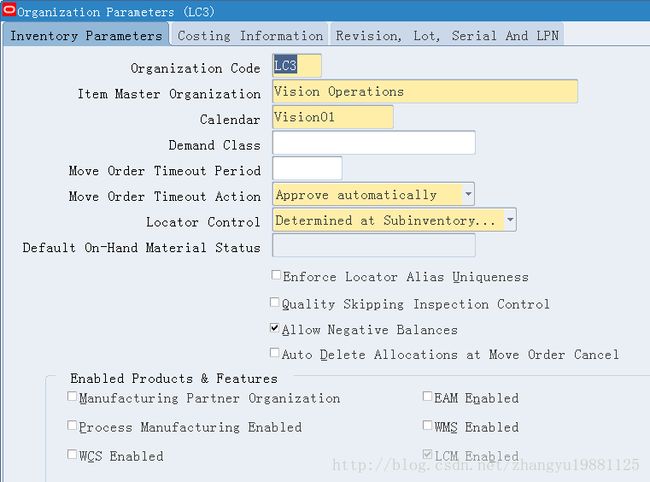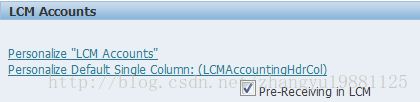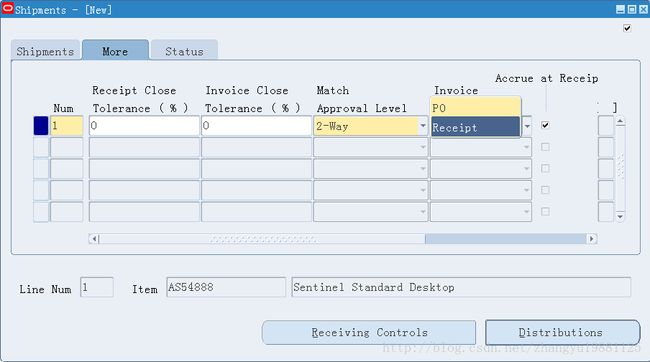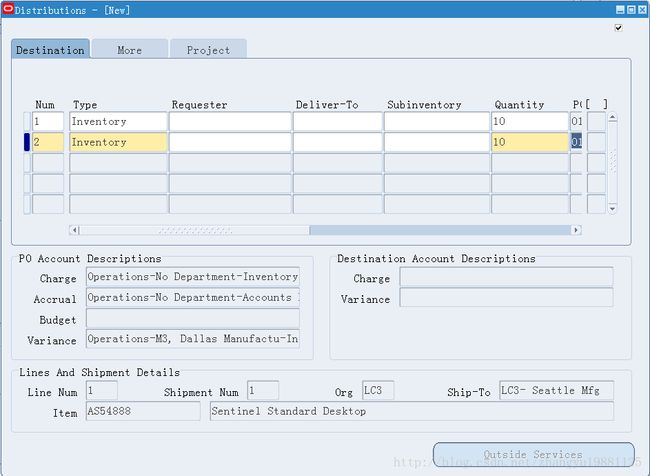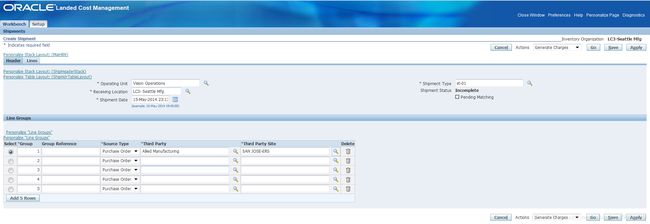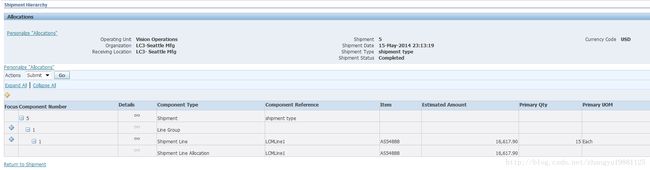LCM 流程 Landed Cost Management
遇到一个LCM org 相关的bug. 但是对于LCM 相当的陌生, 所以找了许多网上的资料, 整理一下放在这里.
我们看下Note 781061.1 里面对LCM 的解释, 这里翻译一下:
"LCM 全称: Landed Cost Managerment, 是从EBS Release 12.1.1 开始有的新功能.
这里把Landed Cost 翻译成落地成本, 指的是一个产品落到最终场所所产生的所有的成本总和. 落地成本包括了从购买产品开始, 到最终落地整个过程中产生的所有的费用, 包括: 运输费用, 保险, 处理, 存储, 包装, 关税, 其他税, 码头费, 客户佣金, 折扣, 额外费用, 货币汇率变化等等.
LCM 计算了在一次运输(shipment) 过程中最精确的落地成本.
货物的落地成本计算会根据价值, 数量, 体积, 重量, 税费等等有效标准, 在接收货物的时候按比例分配.
应用LCM 评估接收货物时候的费用, 可以让财务中心精确掌握费用来源, 也让公司能够更好的掌握产品利润."
(图片来自官方文档)
下面我们做一个LCM shipment 的流程.
首先, 我们得有一个LCM enable 的org, 没有的话新建一个, 注意LCM enable 要打上钩钩.
然后到Receiving Options 里面, 选到这个org, 在Pre-Receiving in LCM 前面打钩. 为什么要打钩呢? 文档是这样说的:
"If Inventory Organization is integrated with LCM and LCM is pre-receiving application then,
customers are not allowed to receive goods directly in Desktop/Mobile receiving without referring
to its landed cost records in LCM.. User can query expected shipments by PO, Line, Shipment,
Supplier and LCMshipment to receive these receipts with reference to LCM shipments
If the Inventory organization is integrated with LCM and LCM is not a pre-receiving application
then customer doesn’t see any difference in the functionality and landed cost is calculated in the
background and receiving transactions are created with LCM shipment ID reference"
然后我们去创建一个PO, ship-to 要写LCM 的org.
在shipment 里面, Org 要改成LC3, 并且在More tab 里面, Invoice Match 要改成 Receipt.
我们把行上的20 个item 分成两个distribution.
接着切换到Landed Cost Management 职责下, Workbench -> Shipment, 就会跳到这个网页上. 选择Org: LC3 (注意, 选择Org LOV 需要在 inl_parameters 表中有这个Org 的数据才可以选的到), 点击右上角的Create, 就会进入Create Shipment Header 的界面, 如下:
在Shipment Header 上输入Third Party 和Site, 就是PO 上的Supplier 和Site, 然后点击Line tab, 进入下面的页面:
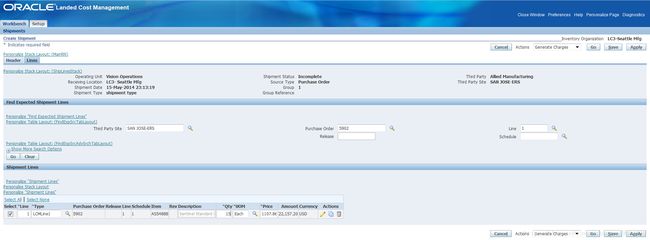
在Line tab 里面查找刚才创建的PO, Line 1, 点Go, 就会找到那一行. 输入数量Qty, 默认是PO 的数量20, 这里我们改成15. Apply
接着依次运行Validate, Calculate, Submit. 等全部完成后, 我们可以去看一下生成的Shipment 是多少. 这个例子里面是5.
然后就可以到form 上去做接收了. Source Type 选择LCM, Shipment 填我们刚才创建的Shipment. 或者在LOV 里面选 .
找到的shipment 显示一行, 数量15, 右边有个 + 号, 点开这个 + 号, 就出现两行, 分别对应PO distribution 的两行. 我们在两行前面都打钩, 然后保存就可以了.
等接收完成, 我们再到LCM 的页面上, 去找到这个Shipment.
![]()
点进去, 选择View Landed Cost, 可以查看详细信息.
当然, 我们这里没有定义其他的cost, 还有需要将cost 和invoice 匹配的流程. 等我研究看看再写进来.
-----------------------------------------------------------------------2014-06-17 更新-------------------------------------------
如果是创建PO ship to 非 pre-receiving 的LCM org, 正常接收, 但是这时RTI 的状态是 LC pending, 不自动提交RTP, 手动提交 RTP 也不会处理.
1. 在manufacturing and distribution management 职责下提交: Landed Cost Integration Manager
2. 在landed cost management 职责下提交: Shipment Interface Import
然后应该可以了, 这里要设几个profile:
INL: Default Shipment Type for Open Interface
INL: Volume UOM Class
INL: Quantity UOM Class
INL: Weight UOM Class
(14:38:26) [email protected]: Check the RTI record and see the status... it should be LC_INTERFACED then see the records in inl_ship_headers_int and inl_ship_lines_int (This is LTI data)
shipment interface import picks data from above 2 tables
On LCM workbench query the shipment by giving the PO number and see if there are any holds on it
(14:39:50) [email protected]: The LTI stands for inl_ship_headers_int and inl_ship_lines_int
http://docs.oracle.com/cd/E18727_01/doc.121/e14299/T528387T528606.htm