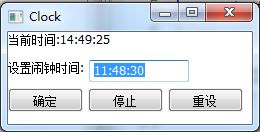用python+wxpython写的闹钟程序
#!/usr/bin python
#-*-coding:utf-8 -*-
import wx
import time
#import winsound
class ClockFrame(wx.Frame):
def __init__(self,parent,id):
wx.Frame.__init__(self,parent,id,'Clock',size=(260,130))
self.SetBackgroundColour('White')
self.initialTime()
self.createTextCtrl()
self.createButton()
self.bindEvent()
self.createTimer()
self.clocktimer = None
def initialTime(self):
self.filename = 'init'
file = open(self.filename,'r')
self.clocktime = file.readlines()[0]
file.close()
def createTextCtrl(self):
self.cur_time = wx.StaticText(self,label=u'当前时间:',pos=(0,0))
w,self.h = self.cur_time.GetClientSize()
self.time_label = wx.StaticText(self,pos=(w,0))
self.conf_label = wx.StaticText(self,label=u'设置闹钟时间:',pos=(0,2*self.h))
w = self.conf_label.GetClientSize()[0]
self.set_time = wx.TextCtrl(self,pos=(w+5,2*self.h))
w += self.set_time.GetClientSize()[0]
self.set_time.SetValue(self.clocktime)
def createButton(self):
self.button = wx.Button(self,label=u'确定',pos=(0,4*self.h))
self.stop_btn = wx.Button(self,label=u'停止',pos=(80,4*self.h))
self.reset_btn = wx.Button(self,label=u'重设',pos=(160,4*self.h))
def bindEvent(self):
self.button.Bind(wx.EVT_BUTTON,self.OnOK)
self.stop_btn.Bind(wx.EVT_BUTTON,self.OnStop)
self.reset_btn.Bind(wx.EVT_BUTTON,self.OnReset)
self.Bind(wx.EVT_CLOSE,self.OnClose)
def createTimer(self):
self.timer = wx.Timer(self)
self.Bind(wx.EVT_TIMER,self.OnRefresh,self.timer)
self.timer.Start(1000)
def OnRefresh(self,event):
t = time.localtime(time.time())
self.st =time.strftime("%H:%M:%S",t)
self.time_label.SetLabel(self.st)
def OnOK(self,event):
self.set_time.SetEditable(False)
self.clocktime = self.set_time.GetValue()
self.setclocktime2file()
self.clocktimer = wx.Timer(self)
self.Bind(wx.EVT_TIMER,self.OnClock,self.clocktimer)
self.clocktimer.Start(1000)
def setclocktime2file(self):
file = open(self.filename,'w')
file.write(self.set_time.GetValue())
file.close()
# def OnClock(self,event):
# if self.st == self.clocktime :
# self.clocktimer.Stop()
# for i in range(20):
# winsound.Beep(1000,200)
def OnClock(self,event):
if self.st == self.clocktime :
#self.clocktimer.Stop()
self.sound = wx.Sound('clock.wav')
self.sound.Play()
def OnStop(self,event):
if self.sound.IsOk():
self.sound.Stop()
def OnReset(self,event):
if not self.set_time.IsEditable():
self.set_time.SetEditable(True)
def OnClose(self,event):
self.timer.Stop()
if self.clocktimer:
self.clocktimer.Stop()
self.Destroy()
if __name__ == '__main__':
app = wx.PySimpleApp()
frame = ClockFrame(parent=None,id=-1)
frame.Show()
app.MainLoop()
开发工具:python2.7+wxpython2.8.12.0
效果图: