VS2012 + SWIG Python
平台:window 8, Visual Studio 2012, Python 2.7(x64)
1. 下载swig安装包
首先在www.swig.org下载swig安装包,把文档也下载下来以备日后使用。解压安装包到任意路径,路径中最好不要带空格。
2. 制作源文件和swig接口文件
我的文件如下
C/C++ code
/* sample.h */
#ifndef SAMPLE_H
#define SAMPLE_H
int compute(int a, int b);
#endif/* sample.cpp */
#include <iostream>
#include "sample.h"
using namespace std;
int compute(int a, int b)
{
int temp = (a+b)*(a-b);
return temp;
}/* File : sample.i */
%module sample
%inline %{
#include "sample.h"
%}
int compute(int a,int b);3. 使用swig生成部分文件
'swig -c++ -python jsample.i'
#这条语句可以用批处理程序,即新建一个.bat文件,写入这条语句。
#要先把swig加入环境变量才能用swig的语句
#如果是C语言的话就是'swig -python jsample.i'执行完第三步后在当前目录下会生成两个文件sample_wrap.cxx和sample.py。
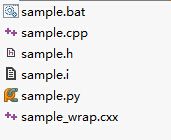
4. 配置Visual Studio 2012
4.1 新建控制台工程,选择空白项,输出为DLL
原文 新建一个Win32 Console Application工程,在向导中点next,Application type选择DLL,在Additional options中选择Empty project。向Header Files中加入jsample.h,向Source File中加入jsample.cpp和jsample_wrap.cxx,向工程中加入jsample.i,这是可能会弹出一个对话框,我选的是'否'。然后再VS中project>Properties中点Configuration Manager,设置Configration为Release,Platform为Win32。 最后Build Solution,在Release文件夹中会生成jsample.dll,把它改名成_jsample.pyd。把jsample.py,_jsample.pyd和测试文件放到同一个文件夹中测试。
4.2 配置VC++目录
在工程上右击,选择属性,平台默认是win32,如果用的python的64位的,就要改成x64,
由于PYTHON是64版本,所以将解决方案平台定义为‘ X64’。这里没改之前是’WIN32’,编译可以成功,但是链接时会出现错误:
error LNK2019: 无法解析的外部符号 __imp__PyObject_GetAttrString,该符号在函数 _main 中被引用
error LNK2019: 无法解析的外部符号 __imp__Py_Initialize,该符号在函数 _main 中被引用
error LNK2019: 无法解析的外部符号 __imp__Py_Finalize,该符号在函数 _main 中被引用
error LNK2019: 无法解析的外部符号 __imp__PyEval_CallObjectWithKeywords,该符号在函数 _main 中被引用
error LNK2019: 无法解析的外部符号 __imp__PyImport_ImportModule,该符号在函数 _main 中被引用
修改平台后,编译链接正常。
下面在包含目录中引入python.h的路径(我的是E:\Anaconda\include),
在库目录中引入python27.lib和python27_d.lib的路径(我的是E:\Anaconda\libs),
如果没有python27_d.lib,就把python27.lib复制一份改个名字。
但是不知道python27和python27_d有什么区别?????????
原文: 好像也可以配置成环境变量PYTHON_INCLUDE和PYTHON_LIB,也最好把文件拷到不到空格的路径下,不过我没有试。我说一下在VS中的配置方法: tools>options>Projects and Solutions>VC++ Directories中,在show directories for 'Include files'中加入如'D:\Program Files\python26\include';在show dirctories for 'Library files'中加入如'D:\Program_runing_data\libs\VSlibs\Python\libs\python26.lib'。这是我从python的安转路径中拷到不带空格的路径中的,如果带空格的话,就得在工程中也加入python26.lib,
4.3 可能问题
如果在vs 200x 下 debug 模式出现链接问题
extmodule.obj : error LNK2019: unresolved external symbol __imp___Py_Dealloc referenced in function _PySwigObject_format extmodule.obj : error LNK2019: unresolved external symbol __imp___Py_NegativeRefcount referenced in function _PySwigObject_format extmodule.obj : error LNK2001: unresolved external symbol __imp___Py_RefTotal
extmodule.obj : error LNK2019: unresolved external symbol __imp___PyObject_DebugFree referenced in function _PySwigObject_dealloc extmodule.obj : error LNK2019: unresolved external symbol __imp___PyObject_DebugMalloc referenced in function _PySwigObject_New extmodule.obj : error LNK2019: unresolved external symbol __imp__Py_InitModule4TraceRefs referenced in function _init_extmodule主要是因为 Py_DEBUG/Py_TRACE_REFS 引起, 修改 Python\include 下的 pyconfig.h, object.h 两个文件就行了 …
1. 修改 pyconfig.h
修改
#ifdef _DEBUG
# define Py_DEBUG
#endif
为
#ifdef _DEBUG
//# define Py_DEBUG
#endif
修改
# ifdef _DEBUG
# pragma comment(lib,"python24_d.lib")
# else
# pragma comment(lib,"python24.lib")
# endif /* _DEBUG */
为
# ifdef _DEBUG
# pragma comment(lib,"python24.lib")
# else
# pragma comment(lib,"python24.lib")
# endif /* _DEBUG */
2. object.h
修改
#if defined(Py_DEBUG) && !defined(Py_TRACE_REFS)
#define Py_TRACE_REFS
#endif
为
#if defined(Py_DEBUG) && !defined(Py_TRACE_REFS)
// #define Py_TRACE_REFS
#endif4.4 生成pyd文件
把4.2生成的dll文件改后缀名为pyd,但是前面要加一个横杠“_”,如_sample.pyd,
把_sample.pyd 和sample.py 都放入python的库文件夹中(我的是E:\Anaconda\Lib)
然后就可以:
import sample
print('this is the test running.\n') aa = sample.compute(5,78) print(aa) raw_input("press the enter key to exit.")大功告成!
5.参考内容
参考内容:
[swig]import error:dynamic module does not define init function
(Swig to python) import error:dynamic module does not define init function
- 谁能出个详细的visual studio 使用swig的教程
- 在VS2012中C++嵌入python
- 在 C++ 中使用 Python script