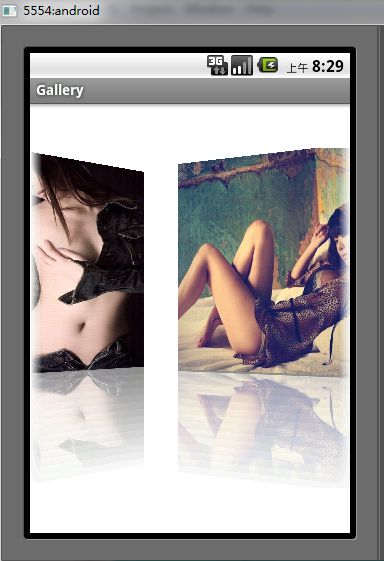Android控件开发之Gallery3D效果
3D效果的相册
本程序main.xml源码
<?xml version="1.0" encoding="utf-8"?>
<RelativeLayout xmlns:android="http://schemas.android.com/apk/res/android"
android:orientation="vertical"
android:layout_width="fill_parent"
android:layout_height="fill_parent"
android:background="#ffffff">
<com.sx.GalleryFlow
android:id="@+id/Gallery01"
android:layout_width="fill_parent"
android:layout_height="wrap_content"
android:layout_centerInParent="true"/>
</RelativeLayout>
Activity java源码
import android.app.Activity;
import android.os.Bundle;
public class ActivityMain extends Activity
{
public void onCreate(Bundle savedInstanceState)
{
super.onCreate(savedInstanceState);
setContentView(R.layout.layout_gallery);
Integer[] images = {
R.drawable.img,
R.drawable.img3,
R.drawable.img15,
R.drawable.img21
};
ImageAdapter adapter = new ImageAdapter(this, images);
adapter.createReflectedImages();
GalleryFlow galleryFlow = (GalleryFlow) findViewById(R.id.Gallery01);
galleryFlow.setAdapter(adapter);
}
}
ImageAdapter java源码
import android.content.Context;
import android.content.res.Resources;
import android.graphics.Bitmap;
import android.graphics.BitmapFactory;
import android.graphics.Canvas;
import android.graphics.LinearGradient;
import android.graphics.Matrix;
import android.graphics.Paint;
import android.graphics.PorterDuffXfermode;
import android.graphics.Bitmap.Config;
import android.graphics.PorterDuff.Mode;
import android.graphics.Shader.TileMode;
import android.view.View;
import android.view.ViewGroup;
import android.widget.BaseAdapter;
import android.widget.ImageView;
import android.widget.ImageView.ScaleType;
public class ImageAdapter extends BaseAdapter
{
int mGalleryItemBackground;
private Context mContext;
private Integer[] mImageIds;
private ImageView[] mImages;
public ImageAdapter(Context c, Integer[] ImageIds)
{
mContext = c;
mImageIds = ImageIds;
mImages = new ImageView[mImageIds.length];
}
public boolean createReflectedImages()
{
final int reflectionGap = 4;
int index = 0;
for (int imageId : mImageIds)
{
Bitmap originalImage = BitmapFactory.decodeResource(mContext.getResources(), imageId);
int width = originalImage.getWidth();
int height = originalImage.getHeight();
Matrix matrix = new Matrix();
matrix.preScale(1, -1);
Bitmap reflectionImage = Bitmap.createBitmap(originalImage, 0, height / 2, width, height / 2, matrix, false);
Bitmap bitmapWithReflection = Bitmap.createBitmap(width, (height + height / 2), Config.ARGB_8888);
Canvas canvas = new Canvas(bitmapWithReflection);
canvas.drawBitmap(originalImage, 0, 0, null);
Paint deafaultPaint = new Paint();
canvas.drawRect(0, height, width, height + reflectionGap, deafaultPaint);
canvas.drawBitmap(reflectionImage, 0, height + reflectionGap, null);
Paint paint = new Paint();
LinearGradient shader = new LinearGradient(0, originalImage.getHeight(), 0, bitmapWithReflection.getHeight()
+ reflectionGap, 0x70ffffff, 0x00ffffff, TileMode.CLAMP);
paint.setShader(shader);
paint.setXfermode(new PorterDuffXfermode(Mode.DST_IN));
canvas.drawRect(0, height, width, bitmapWithReflection.getHeight() + reflectionGap, paint);
ImageView imageView = new ImageView(mContext);
imageView.setImageBitmap(bitmapWithReflection);
imageView.setLayoutParams(new GalleryFlow.LayoutParams(250, 340));
imageView.setScaleType(ScaleType.FIT_XY);
mImages[index++] = imageView;
}
return true;
}
private Resources getResources()
{
// TODO Auto-generated method stub
return null;
}
public int getCount()
{
return mImageIds.length;
}
public Object getItem(int position)
{
return position;
}
public long getItemId(int position)
{
return position;
}
public View getView(int position, View convertView, ViewGroup parent)
{
return mImages[position];
}
public float getScale(boolean focused, int offset)
{
return Math.max(0, 1.0f / (float) Math.pow(2, Math.abs(offset)));
}
}
GalleryFlow java源码
import android.content.Context;
import android.graphics.Camera;
import android.graphics.Matrix;
import android.util.AttributeSet;
import android.view.View;
import android.view.animation.Transformation;
import android.widget.Gallery;
import android.widget.ImageView;
public class GalleryFlow extends Gallery
{
private Camera mCamera = new Camera();
private int mMaxRotationAngle = 60;
private int mMaxZoom = -120;
private int mCoveflowCenter;
public GalleryFlow(Context context)
{
super(context);
this.setStaticTransformationsEnabled(true);
}
public GalleryFlow(Context context, AttributeSet attrs)
{
super(context, attrs);
this.setStaticTransformationsEnabled(true);
}
public GalleryFlow(Context context, AttributeSet attrs, int defStyle)
{
super(context, attrs, defStyle);
this.setStaticTransformationsEnabled(true);
}
public int getMaxRotationAngle()
{
return mMaxRotationAngle;
}
public void setMaxRotationAngle(int maxRotationAngle)
{
mMaxRotationAngle = maxRotationAngle;
}
public int getMaxZoom()
{
return mMaxZoom;
}
public void setMaxZoom(int maxZoom)
{
mMaxZoom = maxZoom;
}
private int getCenterOfCoverflow()
{
return (getWidth() - getPaddingLeft() - getPaddingRight()) / 2 + getPaddingLeft();
}
private static int getCenterOfView(View view)
{
return view.getLeft() + view.getWidth() / 2;
}
protected boolean getChildStaticTransformation(View child, Transformation t)
{
final int childCenter = getCenterOfView(child);
final int childWidth = child.getWidth();
int rotationAngle = 0;
t.clear();
t.setTransformationType(Transformation.TYPE_MATRIX);
if (childCenter == mCoveflowCenter)
{
transformImageBitmap((ImageView) child, t, 0);
}
else
{
rotationAngle = (int) (((float) (mCoveflowCenter - childCenter) / childWidth) * mMaxRotationAngle);
if (Math.abs(rotationAngle) > mMaxRotationAngle)
{
rotationAngle = (rotationAngle < 0) ? -mMaxRotationAngle : mMaxRotationAngle;
}
transformImageBitmap((ImageView) child, t, rotationAngle);
}
return true;
}
protected void onSizeChanged(int w, int h, int oldw, int oldh)
{
mCoveflowCenter = getCenterOfCoverflow();
super.onSizeChanged(w, h, oldw, oldh);
}
private void transformImageBitmap(ImageView child, Transformation t, int rotationAngle)
{
mCamera.save();
final Matrix imageMatrix = t.getMatrix();
final int imageHeight = child.getLayoutParams().height;
final int imageWidth = child.getLayoutParams().width;
final int rotation = Math.abs(rotationAngle);
// 在Z轴上正向移动camera的视角,实际效果为放大图片。
// 如果在Y轴上移动,则图片上下移动;X轴上对应图片左右移动。
mCamera.translate(0.0f, 0.0f, 100.0f);
// As the angle of the view gets less, zoom in
if (rotation < mMaxRotationAngle)
{
float zoomAmount = (float) (mMaxZoom + (rotation * 1.5));
mCamera.translate(0.0f, 0.0f, zoomAmount);
}
// 在Y轴上旋转,对应图片竖向向里翻转。
// 如果在X轴上旋转,则对应图片横向向里翻转。
mCamera.rotateY(rotationAngle);
mCamera.getMatrix(imageMatrix);
imageMatrix.preTranslate(-(imageWidth / 2), -(imageHeight / 2));
imageMatrix.postTranslate((imageWidth / 2), (imageHeight / 2));
mCamera.restore();
}
}