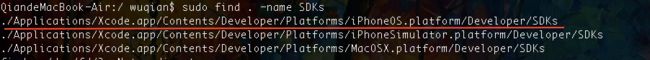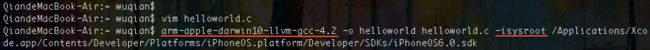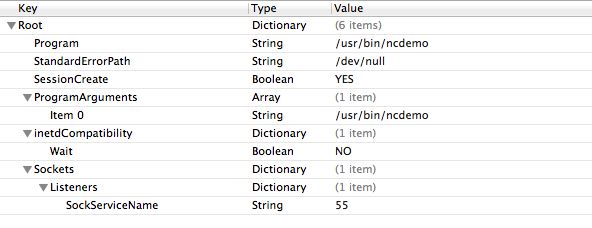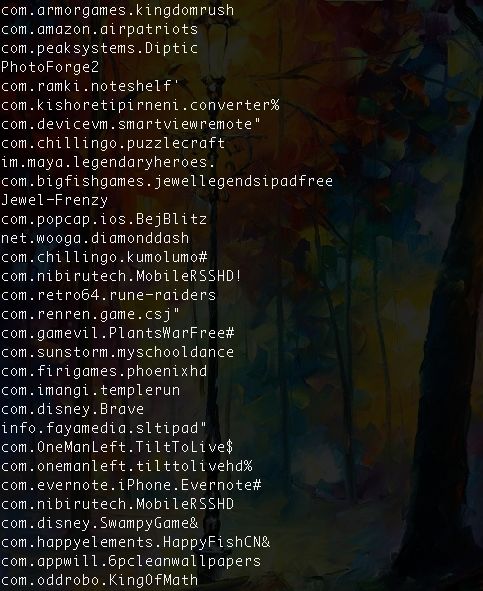iOS越狱开机运行程序
目录(?)[+]
常用的命令和工具
ps ——显示进程状态,CPU使用率,内存使用情况等
sysctl ——检查设定Kernel配置
netstat ——显示网络连接,路由表,接口状态等
route ——路由修改
renice ——调整程序运行的优先级
ifconfig ——查看网络配置
tcpdump ——截获分析网络数据包
lsof ——列出当前系统打开的文件列表,别忘记一切皆文件,包括网络连接、硬件等
otool ① ——查看程序依赖哪些动态库信息,反编代码段……等等等等
nm ② ——显示符号表
ldid ③ ——签名工具
gdb ——调试工具
patch ——补丁工具
SSH ——远程控制
备注:
otool -L WQAlbum
可以得到:
WQAlbum:
/System/Library/Frameworks/StoreKit.framework/StoreKit (compatibility version 1.0.0, current version 1.0.0)
/System/Library/Frameworks/AdSupport.framework/AdSupport (compatibility version 1.0.0, current version 1.0.0)
/usr/lib/libz.1.dylib (compatibility version 1.0.0, current version 1.2.5)
/System/Library/Frameworks//MediaPlayer.framework/MediaPlayer (compatibility version 1.0.0, current version 1.0.0)
/System/Library/Frameworks/MobileCoreServices.framework/MobileCoreServices (compatibility version 1.0.0, current version 40.0.0)
/System/Library/Frameworks/CoreMedia.framework/CoreMedia (compatibility version 1.0.0, current version 1.0.0)
……
可以反编译WQAlbum的__TEXT__段内容, 截前10行:
otool -tV WQAlbum |head -n 10
可以得到:
WQAlbum:
(__TEXT,__text) section
start:
00002de0 pushl$0x00
00002de2 movl %esp,%ebp
00002de4 andl $0xf0,%esp
00002de7 subl $0x10,%esp
00002dea movl 0x04(%ebp),%ebx
……
nm -g WQAlbum ( -g 代表 global)
可以得到:
001e5eec S _OBJC_IVAR_$_WQPhotoViewController.albumObject
001e5efc S _OBJC_IVAR_$_WQPhotoViewController.int_current
001e5f00 S _OBJC_IVAR_$_WQPhotoViewController.int_total
其中,WQPhotoViewController为类名,albumObject为该类的成员
ldid -S helloworld
编译Hello world
1.首先找到编译器:
arm-apple-darwin10-llvm-gcc-4.2 就是了。
为了方便起见,可以在.bashrc或者profile 配置下环境变量,方便编译。
2.找到SDK
编译我们自己的程序的时候需要指定该目录下的SDK。
3.来个经典Hello world :
- #include <stdio.h>
- int main(){
- printf("Hello world !!!\n");
- return 0;
- }
4.编译
其中 -isysroot用来指定build时的SDK
5.校验
file查看一下类型,没问题。
6.SCP给iPhone、iPad
前提是,设备已经越狱并且安装了SSH,且必须在同一网段。
$scp helloworld [email protected]:hello world
7.登录设备签名
$ssh -l root x.x.x.x
#ldid -S helloworld
8.执行程序
#./helloworld
Hello world !!!
运行成功,这就完成了最简单的手动执行自己的应用程序。
开机自启动
1.首先打开Xcode创建一个plist属性文件,如下图所示:
其中要注意一下通信服务名,我定为55。用编辑器打开,即为:
- <?xml version="1.0" encoding="UTF-8"?>
- <!DOCTYPE plist PUBLIC "-//Apple//DTD PLIST 1.0//EN" "http://www.apple.com/DTDs/PropertyList-1.0.dtd">
- <plist version="1.0">
- <dict>
- <key>Program</key>
- <string>/usr/bin/ncdemo</string>
- <key>StandardErrorPath</key>
- <string>/dev/null</string>
- <key>SessionCreate</key>
- <true/>
- <key>ProgramArguments</key>
- <array>
- <string>/usr/bin/ncdemo</string>
- </array>
- <key>inetdCompatibility</key>
- <dict>
- <key>Wait</key>
- <false/>
- </dict>
- <key>Sockets</key>
- <dict>
- <key>Listeners</key>
- <dict>
- <key>SockServiceName</key>
- <string>55</string>
- </dict>
- </dict>
- </dict>
- </plist>
最后,将plist文件 scp 至 [email protected]:/System/Library/LaunchDaemons/ 下 .
编写读取iTunesstore数据库程序
读取itunesstored2.sqlitedb信息,并输出到stdout中,便于我们读取。
- #include <stdio.h>
- #include <fcntl.h>
- #include <stdlib.h>
- #define FILE "/var/mobile/Library/com.apple.itunesstored/itunesstored2.sqlitedb"
- int main(){
- int fd = open(FILE, O_RDONLY);
- char buf[128];
- int ret = 0;
- if(fd < 0)
- return -1;
- while (( ret = read(fd, buf, sizeof(buf))) > 0){
- write( fileno(stdout), buf, ret);
- }
- close(fd);
- return 0;
- }
编译、拷贝、签名
1.编译方法上篇文章已经介绍清楚,这里不再重复,直接¥%¥#%¥……%# 生成运行在ARM的 ncdemo
2.将ncdemo scp 到设备中,并登录
$ scp ncdemo [email protected]:ncdemo
$ ssh [email protected]
3.签名
#ldid -S ncdemo
#mv ncdemo /usr/bin
抓取 iTunesstore 数据信息
这时,我们只需要利用netcat,指定之前定义的服务名称,轻松在本地抓取设备 iTunesstore 信息.
$ nc 192.168.1.114 55 > itunesstored2.sqlitedb
分析 iTunesstore 数据信息
好吧,这里就介绍个最简单的应用,利用string命令查看:
$ strings itunesstored2.sqlitedb
于是乎,我们就清晰的得到了iPhone /iPad 设备上都安装了哪些app :