android 4中文件操作
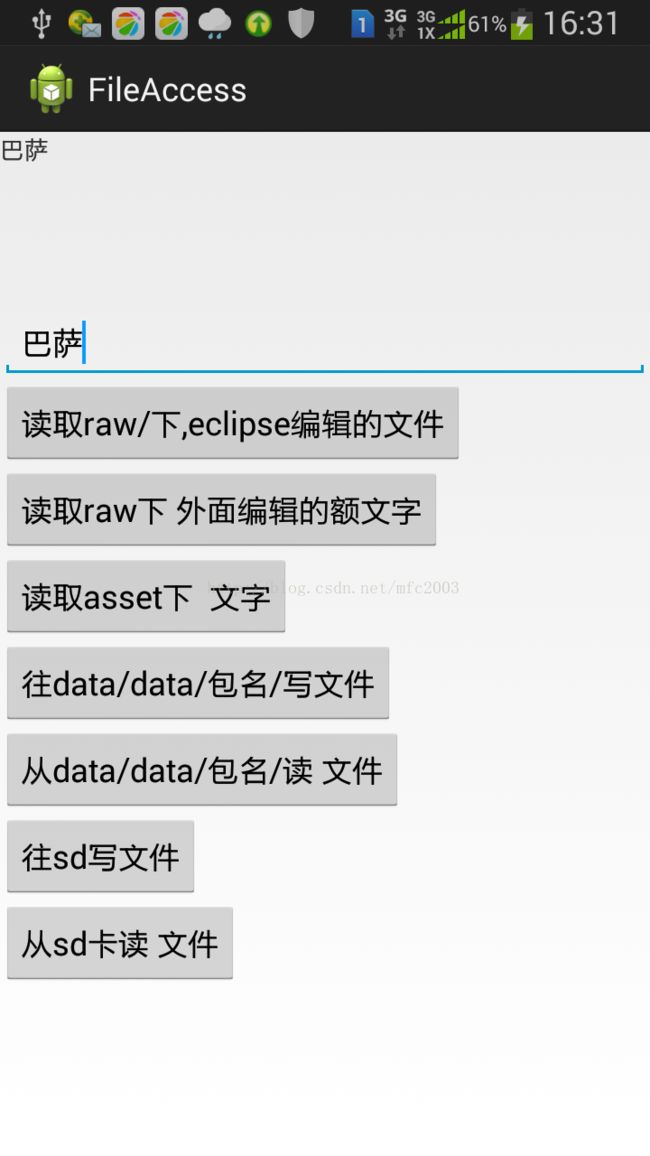
package com.example.fileaccess;
import java.io.ByteArrayOutputStream;
import java.io.File;
import java.io.FileInputStream;
import java.io.FileOutputStream;
import java.io.IOException;
import java.io.InputStream;
import org.apache.http.util.EncodingUtils;
import android.app.Activity;
import android.os.Bundle;
import android.os.Environment;
import android.util.Log;
import android.view.View;
import android.widget.EditText;
import android.widget.TextView;
import android.widget.Toast;
/*1、apk中有两种资源文件,使用两种不同的方式进行打开使用。只能读不能写
raw使用InputStream in = getResources().openRawResource(R.raw.test);
asset使用InputStream in = getResources().getAssets().open(fileName);
这些数据只能读取,不能写入。更重要的是该目录下的文件大小不能超过1M。
2、SD卡中的文件使用FileInputStream和FileOutputStream进行文件的操作。
3、存放在数据区(/data/data/..)的文件只能使用openFileOutput和openFileInput进行操作。
注意不能使用FileInputStream和FileOutputStream进行文件的操作。
4、RandomAccessFile类仅限于文件的操作,不能访问其他IO设备。它可以跳转到文件的任意位置,从当前位置开始读写。
5、InputStream和FileInputStream都可以使用skip和read(buffre,offset,length)函数来实现文件的随机读取。*/
public class MainActivity extends Activity {
private String str = "";
private TextView txt;
private EditText sources;
@Override
protected void onCreate(Bundle savedInstanceState) {
super.onCreate(savedInstanceState);
setContentView(R.layout.activity_main);
txt = (TextView) findViewById(R.id.textView1);
sources=(EditText)findViewById(R.id.sources);
}
// 获取raw下 eclipse编辑的文字
public void getRaw(View v) {
try {
InputStream inx = getResources().openRawResource(R.raw.tempraw);
int length = inx.available();
byte[] buffer = new byte[length];
inx.read(buffer);
// 由于编辑器使用的是utf
str = EncodingUtils.getString(buffer, "utf8");
inx.close();
txt.setText(str);
} catch (Exception e) {
e.printStackTrace();
}
}
// 获取外面编辑的文字
public void getRaw2(View v) {
try {
InputStream inx = getResources().openRawResource(R.raw.temp2);
int length = inx.available();
byte[] buffer = new byte[length];
inx.read(buffer);
// 外面直接用记事本建的文件默认是GBK
str = EncodingUtils.getString(buffer, "gbk");
inx.close();
txt.setText(str);
} catch (Exception e) {
e.printStackTrace();
}
}
// 获取asset的文字
public void asset(View v) {
String fileName = "temp.txt"; // 文件名字
try {
// 得到资源中的asset数据流
InputStream in = getResources().getAssets().open(fileName);
int length = in.available();
byte[] buffer = new byte[length];
in.read(buffer);
in.close();
str = EncodingUtils.getString(buffer, "gbk");
txt.setText(str);
} catch (Exception e) {
e.printStackTrace();
}
}
// 往data/data/包名/写文件
public void wtapp(View v) {
if (sources.getText().length()>0)
{
try {
writeFile("beyond.txt", sources.getText().toString());
} catch (IOException e) {
// TODO Auto-generated catch block
e.printStackTrace();
}
}
else {
Toast.makeText(MainActivity.this, "孔的",
Toast.LENGTH_LONG).show();
}
}
// 从data/data/包名/读 文件
public void readapp(View v) {
try {
str = readFile("beyond.txt");
txt.setText(str);
} catch (IOException e) {
// TODO Auto-generated catch block
e.printStackTrace();
}
}
// 往sd写文件
/*
* 我们在使用SDcard进行读写的时候 会用到Environment类下面的几个静态方法
*
* 1: getDataDirectory() 获取到Android中的data数据目录 2:getDownloadCacheDirectory()
* 获取到下载的缓存目录 3:getExternalStorageDirectory() 获取到外部存储的目录 一般指SDcard
* 4:getExternalStorageState() 获取外部设置的当前状态 一般指SDcard,
* android系统中对于外部设置的状态,我们比较常用的应该是 MEDIA_MOUNTED(SDcard存在并且可以进行读写)
* MEDIA_MOUNTED_READ_ONLY (SDcard存在,只可以进行读操作) 当然还有其他的一些状态,可以在文档中进行查找到
* 5:getRootDirectory() 获取到Android Root路径 6:i***ternalStorageEmulated()
* 返回Boolean值判断外部设置是否有效 7:i***ternalStorageRemovable()
* 返回Boolean值,判断外部设置是否可以移除
*/
public void writesd(View v) {
if (sources.getText().length()>0)
{
if (ExistSDCard()) {
try {
String saveDir = Environment.getExternalStorageDirectory()
+ "/porktemp1/";
Log.v("zms", "临时路径:" + saveDir);
File dir = new File(saveDir);
if (!dir.exists()) {
Log.v("zms", "新建目录:" + saveDir);
dir.mkdir();
dir.setReadable(true);
dir.setWritable(true);
}
File file = new File(dir + "/test.txt");
// 删除老文件
if (file.exists()) {
try {
Log.v("zms", "删除文件:" + file.getAbsolutePath());
file.delete();
} catch (Exception e) {
Log.v("zms", "删除文件失败");
e.printStackTrace();
}
}
// 创建文件
try {
Log.v("zms", "创建文件:" + file.getAbsolutePath());
file.createNewFile();
if (file.exists()) {
file.setReadable(true);
file.setWritable(true);
String temp = sources.getText().toString();
FileOutputStream outstream = new FileOutputStream(file);
outstream.write(temp.getBytes());
outstream.close();
}
} catch (IOException e) {
// TODO Auto-generated catch block
e.printStackTrace();
Log.v("zms", e.toString() + e.getMessage());
Toast.makeText(MainActivity.this, "文件创建失败",
Toast.LENGTH_LONG).show();
return;
}
} catch (Exception e) {
Log.v("zms", e.toString());
}
} else {
Toast.makeText(MainActivity.this, "没有找到SD卡", Toast.LENGTH_LONG)
.show();
}
}
else {
Toast.makeText(MainActivity.this, "孔的", Toast.LENGTH_LONG)
.show();
}
}
// 读取 sd卡
public void readsd(View v) {
if (ExistSDCard()) {
try {
String saveDir = Environment.getExternalStorageDirectory()
+ "/porktemp1/";
File file = new File(saveDir + "/test.txt");
Log.v("zms", "读取的文件路径:"+file.getAbsolutePath());
if (!file.exists()) {
Toast.makeText(MainActivity.this, "没有找到文件",
Toast.LENGTH_LONG).show();
return;
}
file.setReadable(true);
FileInputStream inputStream=new FileInputStream(file);
byte[] buffer= new byte[1024];
ByteArrayOutputStream outputStream=new ByteArrayOutputStream();
int len=0;
while ((len=inputStream.read(buffer))!=-1)
{
outputStream.write(buffer,0,len);
}
byte[] data=outputStream.toByteArray();
outputStream.close();
inputStream.close();
str = EncodingUtils.getString(data, "utf-8");
txt.setText(str);
} catch (Exception e) {
Log.v("zms", e.toString());
}
} else {
Toast.makeText(MainActivity.this, "没有找到SD卡", Toast.LENGTH_LONG)
.show();
}
}
private boolean ExistSDCard() {
if (android.os.Environment.getExternalStorageState().equals(
android.os.Environment.MEDIA_MOUNTED)) {
return true;
} else
return false;
}
// 写数据到包名下
public void writeFile(String fileName, String writestr) throws IOException {
try {
FileOutputStream fout = openFileOutput(fileName, MODE_PRIVATE);
byte[] bytes = writestr.getBytes();
fout.write(bytes);
fout.close();
}
catch (Exception e) {
e.printStackTrace();
}
}
// 程序包下面读取文件
public String readFile(String fileName) throws IOException {
String res = "";
try {
FileInputStream fin = openFileInput(fileName);
int length = fin.available();
byte[] buffer = new byte[length];
fin.read(buffer);
res = EncodingUtils.getString(buffer, "utf-8");
fin.close();
} catch (Exception e) {
e.printStackTrace();
}
return res;
}
}