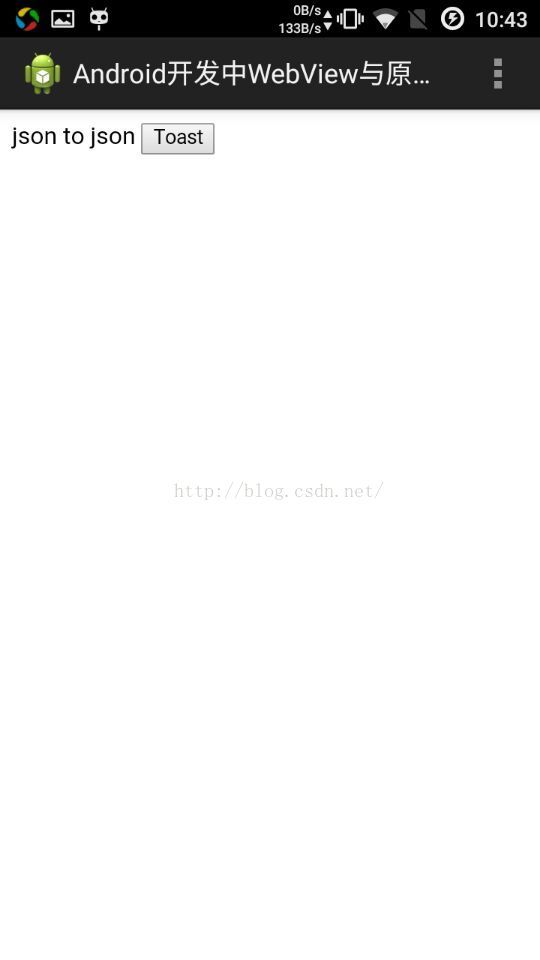Android-WebView与原生JS的数据交互
创建一个带webview控件的xml文件
<RelativeLayout xmlns:android="http://schemas.android.com/apk/res/android"
xmlns:tools="http://schemas.android.com/tools"
android:layout_width="match_parent"
android:layout_height="match_parent"
tools:context=".MainActivity" >
<WebView
android:id="@+id/webview"
android:layout_width="match_parent"
android:layout_height="match_parent"/>
</RelativeLayout>在assets中创建一个html文件
<!DOCTYPE html> <html> <head> <meta charset="UTF-8"> <title>Insert title here</title> </head> <body> this is html </body> </html>
在activity中加载html
public class MainActivity extends Activity {
private WebView webview;
@Override
protected void onCreate(Bundle savedInstanceState) {
super.onCreate(savedInstanceState);
setContentView(R.layout.activity_main);
webview = (WebView) findViewById(R.id.webview);
webview.loadUrl("file:///android_asset/NewFile.html");
}
@Override
public boolean onCreateOptionsMenu(Menu menu) {
// Inflate the menu; this adds items to the action bar if it is present.
getMenuInflater().inflate(R.menu.main, menu);
return true;
}
}
添加webview对js的支持
public class MainActivity extends Activity {
private WebView webview;
@Override
protected void onCreate(Bundle savedInstanceState) {
super.onCreate(savedInstanceState);
setContentView(R.layout.activity_main);
webview = (WebView) findViewById(R.id.webview);
webview.getSettings().setJavaScriptEnabled(true);//支持对js的使用
webview.loadUrl("file:///android_asset/NewFile.html");
}
@Override
public boolean onCreateOptionsMenu(Menu menu) {
// Inflate the menu; this adds items to the action bar if it is present.
getMenuInflater().inflate(R.menu.main, menu);
return true;
}
}
新建一个类,用于和html进行数据交互
public class JavaScriptObject{
@JavascriptInterface
public void ToastString(String toast){
Toast.makeText(MainActivity.this, toast, Toast.LENGTH_LONG).show();
}
@JavascriptInterface
public String toHtmlJson(){
return "json to json";
}
}
通过webview把我们的类传递给html
webview.addJavascriptInterface(new JavaScriptObject(), "JS");
在html通过js调用JavaScriptObject类创建的方法
<!DOCTYPE html>
<html>
<head>
<meta charset="UTF-8">
<title>Insert title here</title>
</head>
<body>
<a id="text">this is html</a>
<input type="button" id="btn" value="Toast"/>
<script>
var btn = document.getElementById('btn');
btn.addEventListener('click',function(){
JS.ToastString("这是从html传入的数据");
return false;
},false);
</script>
</body>
</html>
效果图
在html获取android传来的数据
<!DOCTYPE html>
<html>
<head>
<meta charset="UTF-8">
<title>Insert title here</title>
</head>
<body>
<a id="text" onclick="setText()">this is html</a>
<input type="button" id="btn" value="Toast" />
<script>
var json = JS.toHtmlJson();
var btn = document.getElementById('btn');
btn.addEventListener('click', function() {
JS.ToastString("这是从html传入的数据");
return false;
}, false);
function setText() {
document.getElementById('text').innerHTML = json;
}
</script>
</body>
</html>