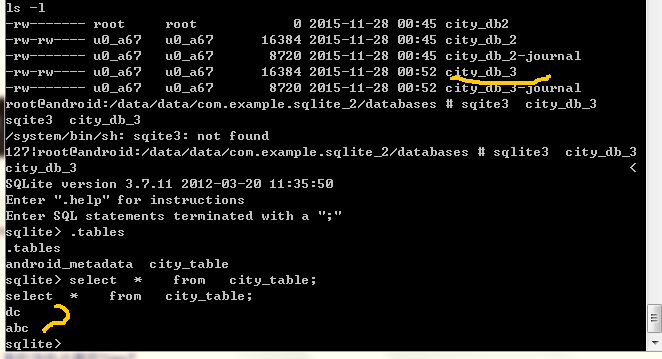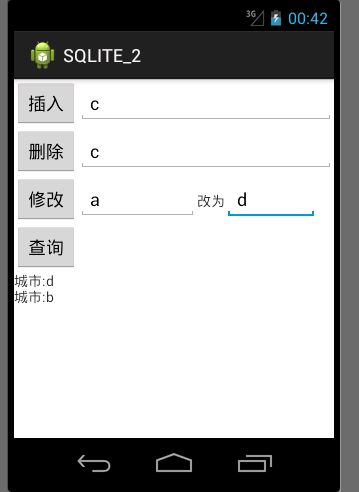android两种方法操作Sqlite数据库
<LinearLayout xmlns:android="http://schemas.android.com/apk/res/android"
android:layout_width="fill_parent"
android:layout_height="fill_parent"
android:orientation="vertical" >
<LinearLayout
android:layout_width="match_parent"
android:layout_height="wrap_content" >
<Button
android:id="@+id/insertButton"
android:layout_width="wrap_content"
android:layout_height="wrap_content"
android:text="插入" />
<EditText
android:id="@+id/insertEditText"
android:layout_width="wrap_content"
android:layout_height="wrap_content"
android:layout_weight="1"
android:ems="10" >
<requestFocus />
</EditText>
</LinearLayout>
<LinearLayout
android:layout_width="match_parent"
android:layout_height="wrap_content" >
<Button
android:id="@+id/deleteButton"
android:layout_width="wrap_content"
android:layout_height="wrap_content"
android:text="删除" />
<EditText
android:id="@+id/deleteEditText"
android:layout_width="wrap_content"
android:layout_height="wrap_content"
android:layout_weight="1"
android:ems="10" />
</LinearLayout>
<LinearLayout
android:layout_width="match_parent"
android:layout_height="wrap_content" >
<Button
android:id="@+id/updateButton"
android:layout_width="wrap_content"
android:layout_height="wrap_content"
android:text="修改" />
<EditText
android:id="@+id/oldEditText"
android:layout_width="119dp"
android:layout_height="wrap_content"
android:ems="10" />
<TextView
android:id="@+id/textView3"
android:layout_width="wrap_content"
android:layout_height="wrap_content"
android:text="改为" />
<EditText
android:id="@+id/newEditText"
android:layout_width="92dp"
android:layout_height="wrap_content"
android:ems="10" />
</LinearLayout>
<Button
android:id="@+id/selectButton"
android:layout_width="wrap_content"
android:layout_height="wrap_content"
android:text="查询" />
<TextView
android:id="@+id/resultTextView"
android:layout_width="wrap_content"
android:layout_height="wrap_content"
android:text="结果" />
</LinearLayout>
</pre><pre name="code" class="java"><pre name="code" class="java">package com.example.sqlite_2;
import android.app.Activity;
import android.content.ContentValues;
import android.database.Cursor;
import android.database.sqlite.SQLiteDatabase;
import android.os.Bundle;
import android.util.Log;
import android.view.Menu;
import android.view.MenuItem;
import android.view.View;
import android.view.View.OnClickListener;
import android.widget.Button;
import android.widget.EditText;
import android.widget.TextView;
public class MainActivity extends Activity {
private Button insertButton, updateButton, deleteButton, selectButton;
private EditText insertEditText, oldEditText, newEditText, deleteEditText;
private TextView resultTextView;
private StringBuilder sb = new StringBuilder();
@Override
protected void onCreate(Bundle savedInstanceState) {
super.onCreate(savedInstanceState);
setContentView(R.layout.activity_main);
insertButton = (Button) findViewById(R.id.insertButton);
deleteButton = (Button) findViewById(R.id.deleteButton);
updateButton = (Button) findViewById(R.id.updateButton);
selectButton = (Button) findViewById(R.id.selectButton);
insertEditText = (EditText) findViewById(R.id.insertEditText);
oldEditText = (EditText) findViewById(R.id.oldEditText);
newEditText = (EditText) findViewById(R.id.newEditText);
deleteEditText = (EditText) findViewById(R.id.deleteEditText);
resultTextView = (TextView) findViewById(R.id.resultTextView);
// //增
insertButton.setOnClickListener(new OnClickListener() {
@Override
public void onClick(View v) {
// TODO 自动生成的方法存根
insert();
}
});
// 删
deleteButton.setOnClickListener(new OnClickListener() {
@Override
public void onClick(View v) {
// TODO 自动生成的方法存根
Log.i("删除开始", "删除开始");
delete();
Log.i("删除结束", "删除结束");
}
});
// //改
updateButton.setOnClickListener(new OnClickListener() {
@Override
public void onClick(View v) {
// TODO 自动生成的方法存根
// db.update(table, values, whereClause, whereArgs)
update();
}
});
// //查
selectButton.setOnClickListener(new OnClickListener() {
@Override
public void onClick(View v) {
// TODO 自动生成的方法存根
if (getCount()>0) {
select();
} else {
resultTextView.setText("结果为空");
}
}
});
}// /onCreate
private void insert() {
CityDBHelper dbHelper = new CityDBHelper(MainActivity.this,
"city_db_3", null, 1);
SQLiteDatabase db = dbHelper.getWritableDatabase();
// ContentValues cv = new ContentValues();
// cv.put("city", insertEditText.getText().toString());
// db.insert("city_table", null, cv);
// db.close();
//
// resultTextView.setText("");
db.execSQL("insert into city_table(city) values(?)",
new Object[] { insertEditText.getText().toString() });
}
private void delete() {
CityDBHelper dbHelper = new CityDBHelper(MainActivity.this,
"city_db_3", null, 1);
SQLiteDatabase db = dbHelper.getReadableDatabase();
// String whereClauses = "city=?";
// Log.i(" deleteEditText.getText().toString()",
// deleteEditText.getText()
// .toString());
//
// String[] whereArgs = { deleteEditText.getText().toString() };
// db.delete("city_table", whereClauses, whereArgs);
db.execSQL("delete from city_table where city= ? ",
new Object[] { deleteEditText.getText().toString() });
}
private void update() {
CityDBHelper dbHelper = new CityDBHelper(MainActivity.this,
"city_db_3", null, 1);
SQLiteDatabase db = dbHelper.getWritableDatabase();
//
// ContentValues cv = new ContentValues();
// cv.put("city", newEditText.getText().toString());
// String whereClauses = "city=?";
// String[] whereArgs = { oldEditText.getText().toString() };
// db.update("city_table", cv, whereClauses, whereArgs);
db.execSQL("update city_table set city=? where city =?",
new Object[] { newEditText.getText().toString(),
oldEditText.getText().toString() });
}
private void select() {
CityDBHelper dbHelper = new CityDBHelper(MainActivity.this,
"city_db_3", null, 1);
SQLiteDatabase db = dbHelper.getWritableDatabase();
// Cursor cursor = db.query("city_table", new String[] { "city" }, null,
// null, null, null, null, null);
// sb.delete(0, sb.length());
// while (cursor.moveToNext()) {
// sb.append("城市:" + cursor.getString(cursor.getColumnIndex("city"))
// + "\n");
// }
// resultTextView.setText(sb.toString());
// db.close();
sb.delete(0, sb.length());
Cursor cursor = db.rawQuery("select * from city_table ", null);
while (cursor.moveToNext()) {
sb.append("城市:" + cursor.getString(0)
+ "\n");
}
resultTextView.setText(sb.toString());
}
// private boolean boolean_select() {
//
// CityDBHelper dbHelper = new CityDBHelper(MainActivity.this,
// "city_db_3", null, 1);
//
// SQLiteDatabase db = dbHelper.getWritableDatabase();
// Cursor cursor = db.query("city_table", new String[] { "city" }, null,
// null, null, null, null, null);
// if (cursor.getCount() > 0) {
// db.close();
// return true;
//
// }
//
// return false;
//
// }
private int getCount() {
int count = 0;
CityDBHelper dbHelper = new CityDBHelper(MainActivity.this,
"city_db_3", null, 1);
SQLiteDatabase db = dbHelper.getWritableDatabase();
Cursor cursor = db.rawQuery("select count(*) from city_table ",
null);
while (cursor.moveToNext()) {
count = cursor.getInt(0);
Log.i("count", String.valueOf(count));
}
return count;
}
}
<pre name="code" class="java">package com.example.sqlite_2;
import android.content.Context;
import android.database.sqlite.SQLiteDatabase;
import android.database.sqlite.SQLiteDatabase.CursorFactory;
import android.database.sqlite.SQLiteOpenHelper;
public class CityDBHelper extends SQLiteOpenHelper {
private final static int VERSION=1;
public CityDBHelper(Context context, String name, CursorFactory factory,
int version) {
super(context, name, factory, version);
// TODO 自动生成的构造函数存根
}
@Override
public void onCreate(SQLiteDatabase db) {
// TODO 自动生成的方法存根
db.execSQL("create table city_table (city varchar(50) )");
}
@Override
public void onUpgrade(SQLiteDatabase db, int oldVersion, int newVersion) {
// TODO 自动生成的方法存根
db.execSQL("alter table city_table add extends_column varchar(10)");
}
}
注释掉的单独是一个方法,可用于增删改查