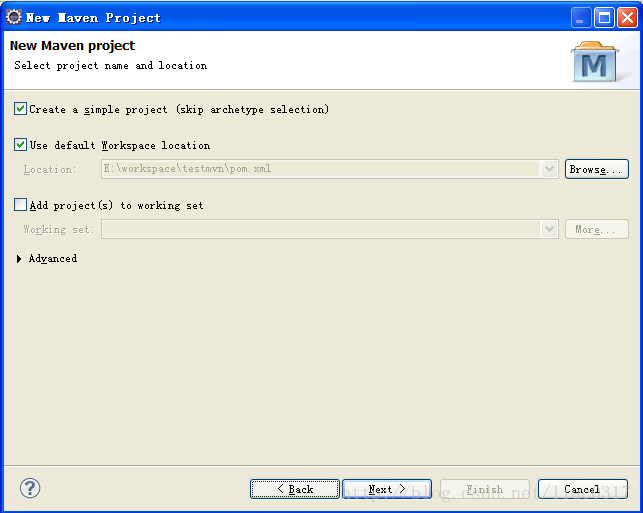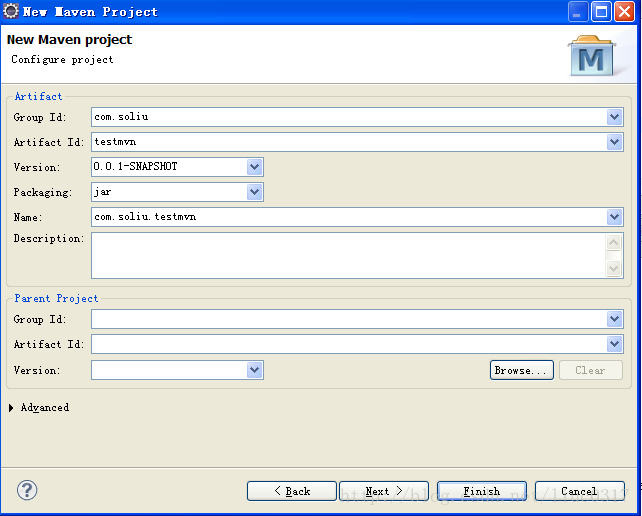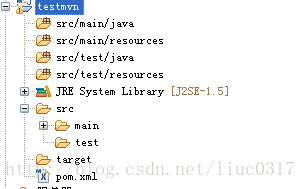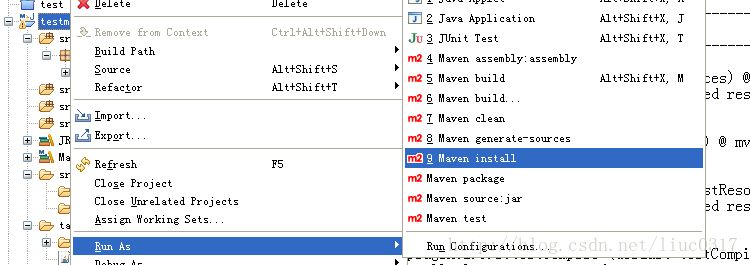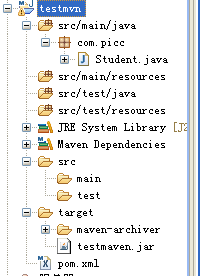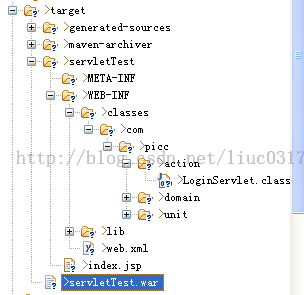maven 学习第二步 构建项目
首先:我们使用集成了maven 的eclipse 创建一个普通的porject .
在左边的工作项目空白处右键New-->other 选择maven project.如图。
第一个多选框是创建一个普通典型的项目,第二个是工作地址。
finsh 如图:
说明:
- src/main/java 存放 项目原代码,而 src/main/resources 存放资源文件
- src/test/java 存放项目测试代码,而src/test/resource 存放测试资源文件。
- target 存放编译 文件
- src 下有两个文件夹,main 文件夹下存放对src/main/java 的引用,但大部分时候 看上去是空的,而test 则存放对src/test/java 存放项目测试代码引用。
- pom.xml maven 的配置文件,主要用来配置对包的引用。
接下来,我们写测试代码。
在src/main/java 下创建一个java文件。
package com.picc;
import org.junit.Assert;
import org.junit.Test;
public class Student {
public String toSay(){
return "hello maven";
}
@Test
public void testStudent(){
Student stu = new Student();
String result = stu.toSay();
Assert.assertEquals("hello maven", result);
}
}
我们引用了 junit 4.x的 包,那么我们这个时候 就应该 下载包让maven 管理,
修改pom.xml
<project xmlns="http://maven.apache.org/POM/4.0.0" xmlns:xsi="http://www.w3.org/2001/XMLSchema-instance" xsi:schemaLocation="http://maven.apache.org/POM/4.0.0 http://maven.apache.org/xsd/maven-4.0.0.xsd">
<modelVersion>4.0.0</modelVersion>
<groupId>com.soliu</groupId>
<artifactId>testmvn</artifactId>
<version>0.0.1-SNAPSHOT</version>
<name>com.soliu.testmvn</name>
<dependencies>
<dependency>
<groupId>junit</groupId>
<artifactId>junit</artifactId>
<version>4.7</version>
<!-- test 只能test 包有作用,而对main 包下没有效果,compile 可以在test 和 main 包下使用 测试结果,scope=test 运行 maven install 会报 找不到 包-->
<scope>compile</scope>
</dependency>
</dependencies>
</project>
同时要在project 加上一个插件。最终的pom.xml 如图
<project xmlns="http://maven.apache.org/POM/4.0.0" xmlns:xsi="http://www.w3.org/2001/XMLSchema-instance" xsi:schemaLocation="http://maven.apache.org/POM/4.0.0 http://maven.apache.org/xsd/maven-4.0.0.xsd">
<modelVersion>4.0.0</modelVersion>
<groupId>com.soliu</groupId>
<artifactId>testmvn</artifactId>
<version>0.0.1-SNAPSHOT</version>
<name>com.soliu.testmvn</name>
<dependencies>
<dependency>
<groupId>junit</groupId>
<artifactId>junit</artifactId>
<version>4.7</version>
<!-- test 只能test 包有作用,而对main 包下没有效果,compile 可以在test 和 main 包下使用 测试结果,scope=test 运行 maven install 会报 找不到 包-->
<scope>compile</scope>
</dependency>
</dependencies>
<build>
<finalName>testmaven</finalName>
<defaultGoal>install</defaultGoal>
<plugins>
<plugin>
<groupId>org.apache.maven.plugins</groupId>
<artifactId>maven-surefire-plugin</artifactId>
<configuration>
<skip>true</skip>
</configuration>
</plugin>
<plugin>
<groupId>org.apache.maven.plugins</groupId>
<artifactId>maven-compiler-plugin</artifactId>
<version>2.5.1</version>
<configuration>
<source>1.6</source>
<target>1.6</target>
<encoding>UTF-8</encoding>
</configuration>
</plugin>
</plugins>
</build>
</project>如果不加 会报一个
[ERROR] Failed to execute goal org.apache.maven.plugins:maven-war-plugin:2.2:war (default-war) on project testmvn: Error assembling WAR: webxml attribute is required (or pre-existing WEB-INF/web.xml if executing in update mode) -> [Help 1] [ERROR] [ERROR] To see the full stack trace of the errors, re-run Maven with the -e switch. [ERROR] Re-run Maven using the -X switch to enable full debug logging. [ERROR] [ERROR] For more information about the errors and possible solutions, please read the following articles: [ERROR] [Help 1] http://cwiki.apache.org/confluence/display/MAVEN/MojoExecutionException
接下来,我们使用maven 的功能为我们编译代码,如图:
然后如果不出异外,就可以编译成功了。结果如图:
[INFO] Scanning for projects... [WARNING] [WARNING] Some problems were encountered while building the effective model for com.picc:mvn:jar:0.0.1-SNAPSHOT [WARNING] 'build.plugins.plugin.version' for org.apache.maven.plugins:maven-surefire-plugin is missing. @ line 21, column 18 [WARNING] [WARNING] It is highly recommended to fix these problems because they threaten the stability of your build. [WARNING] [WARNING] For this reason, future Maven versions might no longer support building such malformed projects. [WARNING] [INFO] [INFO] ------------------------------------------------------------------------ [INFO] Building com.picc.mvn 0.0.1-SNAPSHOT [INFO] ------------------------------------------------------------------------ [INFO] [INFO] --- maven-resources-plugin:2.6:resources (default-resources) @ mvn --- [WARNING] Using platform encoding (GBK actually) to copy filtered resources, i.e. build is platform dependent! [INFO] Copying 0 resource [INFO] [INFO] --- maven-compiler-plugin:2.5.1:compile (default-compile) @ mvn --- [INFO] Nothing to compile - all classes are up to date [INFO] [INFO] --- maven-resources-plugin:2.6:testResources (default-testResources) @ mvn --- [WARNING] Using platform encoding (GBK actually) to copy filtered resources, i.e. build is platform dependent! [INFO] Copying 0 resource [INFO] [INFO] --- maven-compiler-plugin:2.5.1:testCompile (default-testCompile) @ mvn --- [INFO] Nothing to compile - all classes are up to date [INFO] [INFO] --- maven-surefire-plugin:2.12.4:test (default-test) @ mvn --- [INFO] Tests are skipped. [INFO] [INFO] --- maven-jar-plugin:2.4:jar (default-jar) @ mvn --- [INFO] Building jar: E:\workspace\testmvn\target\testmaven.jar [INFO] [INFO] --- maven-install-plugin:2.4:install (default-install) @ mvn --- [INFO] Installing E:\workspace\testmvn\target\testmaven.jar to D:\maven\.m2\repository\com\picc\mvn\0.0.1-SNAPSHOT\mvn-0.0.1-SNAPSHOT.jar [INFO] Installing E:\workspace\testmvn\pom.xml to D:\maven\.m2\repository\com\picc\mvn\0.0.1-SNAPSHOT\mvn-0.0.1-SNAPSHOT.pom [INFO] ------------------------------------------------------------------------ [INFO] BUILD SUCCESS [INFO] ------------------------------------------------------------------------ [INFO] Total time: 3.281s [INFO] Finished at: Wed Aug 21 15:18:07 CST 2013 [INFO] Final Memory: 7M/17M [INFO] ------------------------------------------------------------------------项止中 target 中也有了内容 。
这个testmaven.jar 是包 是student.class 文件,和maven 的pom.xml 和pom.properties 文件。
如果 是java web 项目 就会 使用 maven install 打成 XXX.war 包。 结构如图: