C#【2】串口编程:如果要自测,串接哪几个口?注意事项有些什么、并举例?
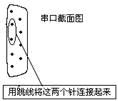 用跳线使串口的第2、3针连接,可以在本地计算机上实现串口通信,所以,通过串口的第2、3针的连接可以对程序进行检测。串口截面图如图左所示。
用跳线使串口的第2、3针连接,可以在本地计算机上实现串口通信,所以,通过串口的第2、3针的连接可以对程序进行检测。串口截面图如图左所示。
串口编程核心:
² 打开串口:
SerialPort serialPort1; // 一般定义为全局的
if ( serialPort1 == null ) serialPort1 = new SerialPort ( );
else if ( serialPort1.IsOpen ) serialPort1.Close ( );
…// 参数定义
serialPort1.RtsEnable = true; //该值指示在串行通信中是否启用请求发送 (RTS) 信号。
serialPort1.DataReceived += new SerialDataReceivedEventHandler ( serialPort1_DataReceived ); // 自定义一个接收方法,委托给串口接收数据的方法,处理接收的数据。
serialPort1.Open ( );
² 发送字符串:一次可以发送多少个字符,由自定义:
byte [ ] bytes = StringMethod.SendInfoToByteArray ( sInfo.Trim ( ) )
serialPort1.Write ( bytes , 0 , bytes.Length );
//发送的字符串逐位转换
public static byte [ ] SendInfoToByteArray ( string sInfo )
{
byte [ ] bytes = null;
string [ ] strs = sInfo.Trim ( ).Split ( ' ' );
if ( strs.Length > 0 )
{
bytes = new byte [ strs.Length ];
for ( int i = 0 ; i < strs.Length ; i++ )
{
bytes [ i ] = Convert.ToByte ( strs [ i ].Trim ( ) , 16 );
}
}
return bytes;
}
² 接收数据:一次收不完(一般是一次接受8个字符),要做相应的处理:
接收方法在打开串口前委托给了serialPort1.DataReceived,当有数据返回时进入此方法。
public void serialPort1_DataReceived ( object sender , SerialDataReceivedEventArgs e )
if ( serialPort1.IsOpen )//判断串口是否打开
{
int ibr = serialPort1.BytesToRead;
if ( ibr <= 0 ) return;
this.serialPort1.Read ( buffer , 0 , ibr );
byte [ ] bReceive = new byte [ ibr ];
Array.Copy ( buffer , bReceive , ibr );
//缓冲区数据转换为字符串
string strTmp = StringMethod.ReceiveByteArrayToString ( bReceive );
…//处理字符串
}