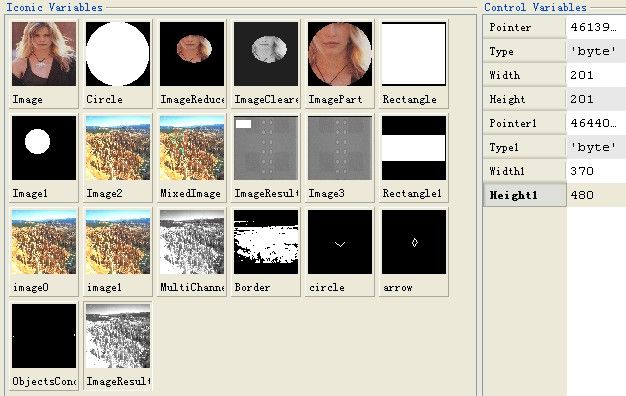Halcon学习之八:图像区域叠加与绘制
overpaint_gray ( ImageDestination, ImageSource : : : )
将灰度值不相同区域用不同颜色绘制到ImageDestination中, ImageSource包含希望的灰度值图像
overpaint_region ( Image, Region : : Grayval, Type : )
将Region以一个恒定的灰度值绘制到Image图像中
paint_gray ( ImageSource, ImageDestination : MixedImage : : )
将ImageSource的图像绘制到ImageDestination中,形成MixedImage。
paint_region ( Region, Image : ImageResult : Grayval, Type : )
将Region以一个恒定的灰度值绘制到Image图像中
paint_xld ( XLD, Image : ImageResult : Grayval : )
将XLD以一个恒定的灰度值绘制到Image图像中
set_grayval ( Image : : Row, Column, Grayval : )
设置Image图像中坐标为(Row,Column)的灰度值
程序:
read_image (Image, 'G:/Halcon/images/images/claudia.png') gen_circle (Circle, 200, 200, 100.5) reduce_domain (Image, Circle, ImageReduced) gen_image_proto (Image, ImageCleared, 32) overpaint_gray (ImageCleared, ImageReduced) gen_image_const (Image1, 'byte', 512, 512) overpaint_region (Image1, Circle, 255, 'fill') * /* Copy a circular part of the image into the image : */ read_image (Image2, 'G:/Halcon/images/images/brycecanyon1.png') paint_gray (ImageReduced, Image2, MixedImage) * /* Paint a rectangle into the image */ read_image (Image3, 'G:/Halcon/images/images/pads.png') gen_rectangle1 (Rectangle1, 30, 20, 100, 200) paint_region (Rectangle1, Image3, ImageResult, 255, 'fill') * /* Paint colored xld objects into a gray image */ * /* read and copy image to generate a three channel image */ copy_image (Image2, image0) copy_image (Image2, image1) compose3 (image0, Image2, image1, MultiChannelImage) * /* extract subpixel border */ threshold_sub_pix (MultiChannelImage, Border, 128) * /* select the circle and the arrows */ circle := Border[14] arrow := Border[16] ObjectsConcat := [circle,arrow] * /* paint a green circle and white arrows (to paint all * * objects e.g. blue, pass [0,0,255] tuple for GrayVal) */ paint_xld (ObjectsConcat, MultiChannelImage, ImageResult1, [0,1,0,1,1,255])
处理效果: