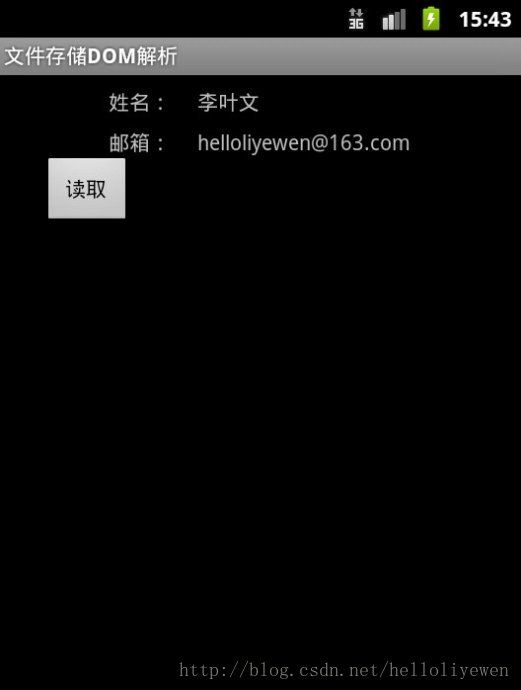DOM读取sdcard中的文件
在main.xml中:
<?xml version="1.0" encoding="utf-8"?>
<TableLayout
xmlns:android="http://schemas.android.com/apk/res/android"
android:orientation="vertical"
android:layout_width="fill_parent"
android:layout_height="fill_parent">
<TableRow
android:gravity="center_horizontal"
android:layout_margin="8dp">
<TextView
android:layout_width="fill_parent"
android:layout_height="wrap_content"
android:text="姓名:" />
<TextView
android:id="@+id/name"
android:layout_width="fill_parent"
android:layout_height="wrap_content"/>
</TableRow>
<TableRow
android:gravity="center_horizontal">
<TextView
android:layout_width="fill_parent"
android:layout_height="wrap_content"
android:text="邮箱:" />
<TextView
android:id="@+id/email"
android:layout_width="fill_parent"
android:layout_height="wrap_content"/>
</TableRow>
<TableRow
android:layout_marginLeft="30dp">
<Button
android:id="@+id/but"
android:layout_width="60dp"
android:layout_height="wrap_content"
android:text="读取" />
</TableRow>
</TableLayout>
在MyDOMDemo.java程序中
package com.li.dom;
import java.io.File;
import java.io.IOException;
import javax.xml.parsers.DocumentBuilder;
import javax.xml.parsers.DocumentBuilderFactory;
import javax.xml.parsers.ParserConfigurationException;
import org.w3c.dom.Document;
import org.w3c.dom.Element;
import org.w3c.dom.NodeList;
import org.xml.sax.SAXException;
import android.app.Activity;
import android.os.Bundle;
import android.os.Environment;
import android.view.View;
import android.view.View.OnClickListener;
import android.widget.Button;
import android.widget.TextView;
public class MyDOMDemo extends Activity {
private TextView name = null;
private TextView email = null;
private Button but = null;
@Override
public void onCreate(Bundle savedInstanceState) {
super.onCreate(savedInstanceState);
super.setContentView(R.layout.main);
this.name = (TextView) super.findViewById(R.id.name);
this.email = (TextView) super.findViewById(R.id.email);
this.but = (Button) super.findViewById(R.id.but);
this.but.setOnClickListener(new OnClickListenerImpl());
}
private class OnClickListenerImpl implements OnClickListener {
public void onClick(View v) {
if (!Environment.getExternalStorageState().equals(
Environment.MEDIA_MOUNTED)) { // 不存在不操作
return; // 返回到程序的被调用处
}
File file = new File(Environment.getExternalStorageDirectory()
+ File.separator + "liyewen" + File.separator
+ "test.xml"); // 要输出文件的路径
if (!file.exists()) { // 文件不存在
return;
}
DocumentBuilderFactory factory = DocumentBuilderFactory
.newInstance();
DocumentBuilder builder = null;
try {
builder = factory.newDocumentBuilder();
} catch (ParserConfigurationException e) {
e.printStackTrace();
}
Document doc = null;
try {
doc = builder.parse(file); // 通过文件转化文档
} catch (SAXException e1) {
e1.printStackTrace();
} catch (IOException e1) {
e1.printStackTrace();
}
NodeList nl = doc.getElementsByTagName("linkman");
for (int x = 0; x < nl.getLength(); x++) {
Element e = (Element) nl.item(x); // 取得元素
MyDOMDemo.this.name.setText(e.getElementsByTagName("name")
.item(0).getFirstChild().getNodeValue());
MyDOMDemo.this.email.setText(e.getElementsByTagName("email")
.item(0).getFirstChild().getNodeValue());
}
}
}
}