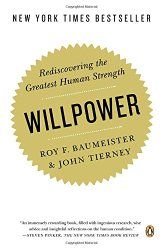学术研究的技巧Productivity tips, tricks and hacks for academics (2015 edition)
I'm a pre-tenure professor and the father of a special needs child. My final year in grad school, I juggled writing my dissertation, hunting for academic jobs and working on two start-ups.
Wasting time is not something I have been able to afford in years.
Read below for a write-up of the time-saving tips and tricks I've accumulated over the last few years.
If you have tips of your own, please send them my way!
Contents
Jump to:
- My philosophy: Optimize transaction costs.
- Don't work from home.
- Eliminate temptation to waste time.
- Salvage dead time with technology.
- Get rid of your TV.
- Taming email.
- Work from a laptop.
- Use a calendar system.
- Turn off instant messaging.
- Minimize collaboration costs.
- Use a citation/paper-management system.
- Procrastinate productively.
- Exercise productively.
- Iterate toward perfection.
My philosophy: Optimize transaction costs
Distilled into empirically-wrought principles, my high-level advice is:
- Reduce transaction costs to engaging in productive behavior.
- Erect transaction costs to engaging in counter-productive behavior.
- Minimize opportunity cost. Do what you're best at doing, and partner with specialists when you need to do something else. [This is the hardest principle for engineers to accept. We feel that if we can do something, we should.]
In short, mold your life so that the path of least resistance is the path of maximum productivity.
People are surprised when I tell them I'm lazy.
I don't try to change the fact that I'm lazy: I exploit it.
I try to make sure that the laziest thing I can do at any moment is what I should be doing.
Update: Managing willpower
Years after I wrote the first version of this article, I discovered a book that provided a basis for my philosophy in sound psychological science,Willpower![]() :
:
The book surveys the literature on the science of self control.
Deliberating shaping the past of least resistance optimizes the use of willpower.
Anecdote: Pull-ups
In my first year as a new professor, I wanted to start doing pull-ups, so I attached a portable pull-up bar![]() to the door outside our bedroom.
to the door outside our bedroom.
Every time I passed by, the transaction cost of a pull-up was near zero, so I did some pull-ups.
Moreover, I didn't have to remember to do pull-ups, because I saw the pull-up bar all the time.
One day (for reasons unknown) the bar was taken down and placed on the floor. The bar lay on the floor for months, and I didn't do another pull-up for years.
It would haven taken about ten seconds to re-install the bar, but I was often in a rush, and that ten seconds had become a transaction cost.
[ Update : I ended up developing and implementing a least-resistance approach to both weight loss and gaining strength/muscle .]Don't work from home
Home is full of distractions.
Academics have flexible schedules, which makes it all the more important to force yourself to go into work every day.
Invest in making your work-space a comfortable, productive, enjoyable place to be:
- Move your books into your work-space. This is a forcing function more than anything else. It's hard to do work at home when references are at work.
- Get an ergonomic office chair. Nothing beats the Aeron chair.
- Get a high-quality ergonomic keyboard. I highly recommend theKinesis Advantage
 :
:
- Decorate your work-space. Make it a fun place to be.
Eliminate temptation to waste time
[You may want to see my blog post on deliberately crippling technology to boost productivity.]
In graduate school, I developed an online online-news-reading addiction.
I read everything: media sites, forum sites, voting sites, blogs, etc.
My default behavior when I wasn't doing something else became to reflexively type cnn.com, reddit.com or boingboing.net into my browser.
To stop losing time to these sites, I started blocking access to them completely by redirecting them in my /etc/hosts file.
But, inevitably, I'd want to check the news for a big story, so I'd unblock a site, and I'd fall quickly back into my reading addiction. As always, learning moderation is key. Three techniques have helped me manage the habit:
- Restrict access to optimal hours. My brain is slowest in the morning and after I get home from work around 6pm - 7pm. I used to use LeechBlock for Firefox, StayFocusd for Chrome and WasteNoTime for Safari to limit browsing time-wasters to exactly these time periods.
Lately, I've taken this to an extreme: permanently blocking all time-wasters on my laptop. After withdrawal symptoms subsided, it's been great. - Dump polling as a web-surfing style. Polling web sites for updates is inefficient and habit-forming. You may check a site 100 times with no updates, but on the 101st check, you get a news nugget, and the habit gets reinforced.
Psychologists know that randomly rewarding a subject for a behavior behavior leads to the strongest conditioning, with the longest period to extinction when the reward is removed. (It takes months to break the habit on mindlessly pounding out your favorite URLs even once they're blocked.)
Use RSS and Google Reader digg reader to funnel all of the sites you read into a single stream. With an RSS aggregator, you can tear through all your regular sites in a fraction of the time, once a day. - Subscribe to dead-tree newspapers. I skim the print version of The Wall Street Jounal every morning, and a pick up a copy of the New York Times on campus for reading in the afternoon.
When breaking a browsing habit: prepare for withdrawal symptoms. I found myself tempted to circumvent my own blocks on an hourly basis after I first put them in place.
Utilize every anti-circumvention feature available at first, and slowly disable them once you've "detoxed."
Salvage dead time with technology
Life is full of dead time: waiting in offices, waiting in airports, waiting before a lecture, waiting on the bus. Dead time adds up.
Fortunately, there are low-transaction-cost devices which make it easy for an academic to be productive the moment dead time begins: eReaders like the Kindle, smartphones and tablets.
Carrying around a thin tablet holding all of the research papers you have read (and the ones you want to read) salvages otherwise wasted time.
Storing these papers in the cloud makes access easy.
For cloud storage, I really like Copy's simple interface, generous free space and fair-sharing policy.
These devices reclaim a lot of dead time with productive reading, particularly peer-reviewing for conferences and journals.
For extended reading on the iPad, use the Accessibility controls to invert the display to white on black. Your eyes will thank you.
For "pruning" an inbox while waiting, I find that the Mailbox app is especially efficient.
Get rid of your TV
I noticed leaving the TV on in the background could sap productivity all day long. With sites like Hulu, Netflix and iTunes, you don't really need a cable bill anymore.
I don't miss TV at all.
Taming email
Email dominates working time in many fields and academia is no exception. I've spent considerable effort in taming the hydra that is email.
To avoid missing any mail, all of my email accounts forward into a commonGMail account, so I have only one place to check.
It has become critically important to have access to all of my mail while traveling and offline, so I've ended up using OfflineIMAP and notmuch to create a searchable archive of all of my email.
I even uploaded eight years of email history to GMail so it would all be quickly and easily searchable.
I use the Mailbox app on my iPhone to quickly prune email.
On my laptop, I use the console-based mutt for answering email efficiently. Being able to use an efficient text editor like vim or mutt for processing email is critical to maintaining email throughput.
My OfflineIMAP + notmuch + mutt set up follows the guideline set up by Steve Losh.
I also created a guideline for academic email practices.
Once email reaches a critical volume, it's important to disable notifiers.
Restrict email to a few specific hours of the day, and answer in bulk.
Don't repeat yourself: Use a blog to "reply to public"
If you find yourself giving a common answer to different questions or answering the same question repeatedly, it's time to convert the answer into a blog post.
For more on the "reply to public" strategy, see my article on efficient academic blogging.
A note on encryption
If you "care about privacy" but you're sending or receiving anything sensitive over email without encrypting it with something like PGP, you are doing it wrong.
If you have sensitive email (or any sensitive information, really) on your laptop, and you're not encrypting your hard drive with strong encryption and a good password, ditto. Properly encrypting your data is the only way to keep it safe from prying eyes.
I use pre-emptive encryption for the same reason I wear my seatbelt: I hope I'm never glad that I used it.
For more, read my primer on encryption.
Work from a laptop
- When choosing a laptop, optimize size and battery life for mobility; maximize hard-drive space. Use a server for number-crunching.
- Get an external keyboard, mouse and monitor. Big second monitors boost productivity.
- Make your laptop your centralized data store to avoid synchronization headaches. While I still had a desktop, I exported my home directory over NFS from my laptop to my desktop. SAMBA or AFS works about as well.
- Use your laptop as your primary hard drive, and backup your laptop on a weekly basis. Apple's built-in Time Machine software makes backing up completely automatic and transparent.
- Buy a separate power adapter for every location where you regularly use a laptop.
Use a calendar system
As a graduate student, life was simple enough that I could keep what I had to do and all the major deadlines in my head. As a professor and a father, my schedule is packed with a random assortment of appointments and places to be. My wife and I synchronize our calendars using Google Calendar.
Synchronizing calenders takes the coordination overhead out of staying organized that the rushed are prone to avoid.
Turn off instant messaging
Instant messaging technology is great, but it makes it too easy to be interrupted, and in science, interruptions are fatal to good research. The people that actually need to be in touch with you can call, SMS or email.
Minimize collaboration costs
- Running a research group is a lot like running as small business. Make it real by branding your research group: give it a name. (Like U Combinator!) If you're working a project, give the project a product name or a code name.
- Exploit collaboration tools for writing papers. CVS was the old standard. Subversion (SVN) has been accepted across many academic disciplines. Tools like SVN and CVS allow multiple people to work on the same document simultaneously. Most of the time, it can integrate changes without asking the user what to do when two people modified the same file.
- Set up a virtual dedicated server to run services (ssh, email, shared disk, web sites, forums, wikis, svn) for your research group. I recommend whatever the cheapest plan on linode.com is for this purpose.
Use a citation/paper-management system
In grad school, I managed a BibTeX file by hand. Whenever I started working on multiple projects with multiple people, this system would start to collapse, and my BibTeX file would get out of sync. Fortunately, there are great citation-management tools to automate much of the hassle now. I've tried Mendeley, Zotero and CiteULike. Of those three, I prefer CiteULike:
- CiteULike supports importing citation information automatically from many existing scientific databases.
- CiteULike does the best job of accurately importing citation information.
- CiteULike makes group collaboration easy.
- CiteULike BibTeX files for a user or group can be pulled from a URLon the command line with tools like
wget. - CiteULike exports in plaintext, so you can freely move or collaborate with another citation-management system like BibDesk.
Procrastinate productively
If you must procrastinate, try to procrastinate on something with a later deadline rather than something frivolous. I often spend the day before a submission deadline working on my next paper or grant proposal.
If you can't bring yourself to procrastinate on work, try procrastinating on meta-work like trying out things from the Academic Productivity Blog.
Exercise productively
It took me a while to appreciate the power of exercise in boosting creativity. Now I wonder how I ever made a discovery without it.
It took longer to figure out how to prevent exercise from becoming a trade-off with respect to work or leisure.
They key was in dropping the cost to engaging in exercise so low that whenever I needed a short break, even for a minute, I could fill that break with a quick set of exercises: I turned my office into a small but complete gym.
The first piece of equipment is still my most frequently used, my most versatle and my most compact, my 10 to 90 pound adjustable dumbbells![]() :
:
On average, I probably work out 120 minutes each week, but those 120 minutes are harvested from what used to be time spent pondering at my desk.
Now, I ponder while lifting weights.
I don't have an explanation for why lifting heavy weights gives creative boosts, but it works.
I've written separate articles on melding the least resistance approach with weight loss and with gaining strength/muscle .Iterate toward perfection
Treat perfection like a process, not an achievable state. Perfectionism is crippling to productivity. I've known academics that can't even start projects because of perfectionism. I know some academics that defend their lack of productivity by proudly proclaiming themselves to be perfectionists. I'm not so sure one should be proud of perfectionism. I don't think it's bad to wantperfection; I just think it's unrealistic to expect it.
The metric academics need to hit is "good enough," and after that, "better than good enough," if time permits. Forget that the word perfect exists. Otherwise, one can sink endless amounts of time into a project long after the scientific mission was accomplished. One good-enough paper that got submitted is worth an infinite number of perfect papers that don't exist.
The publication structure of computer science even rewards the iterative process, as I'm sure it does in other fields as well.
- Mold an idea until it's well-formed; provide some examples and motivate intuition; if there's time, do preliminary empirical validation. Send this to a workshop to get feedback on the idea. Also, keep in mind that workshops are meant for preliminary research, not preliminary papers. A workshop paper still has to be a complete, well-written paper.
- If the idea looks like a good one, empirically validate it and firm up the theory. Send this to a good conference. [In computer science, RPT is based on good conferences rather than good journals.]
- If enthusiasm for the idea is high, write the journal article a year or so later, when you've had time to distill the essence and the impact of the work.
To achieve an iterative work-flow, make iterations easy:
- Once you know you're going to do something, start on it right away: create a blank document file, create a blank presentation file, start drafting the email (with To: field blank). Then, if at any point in the future, you're moved to work on it, the transaction cost of doing a little more work is near-zero.
- Work on a project whenever you're moved to work on it. Don't pay attention to deadline ordering unless it's an n-day project, and only nfree days are left.
Related posts
- Parsing BibTeX into S-Expressions, JSON, XML and BibTeX
- Travel hacks
- Tips for work-life balance
- 12 resolutions for grad students
- 12 resolutions for programmers
- End artificial scarcities to boost productivity
- Boost productivity: Cripple your technology
- Console productivity hack: Exploiting task frequency
from: http://matt.might.net/articles/productivity-tips-hints-hacks-tricks-for-grad-students-academics/