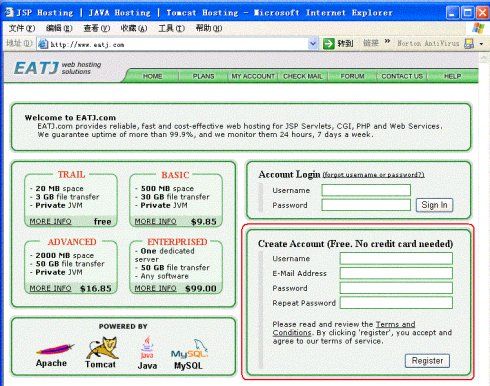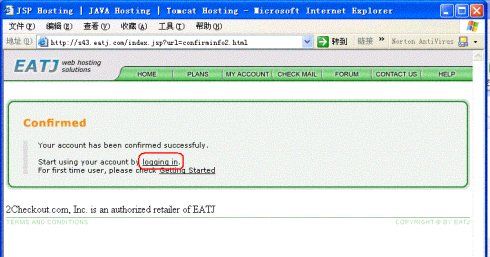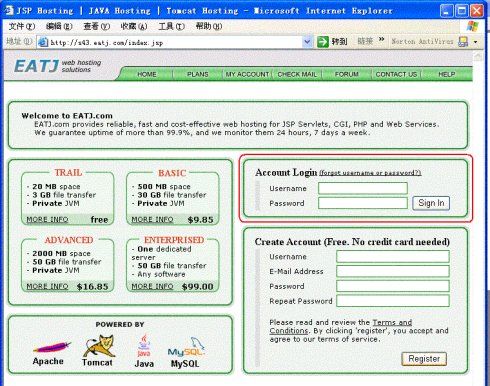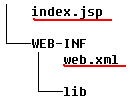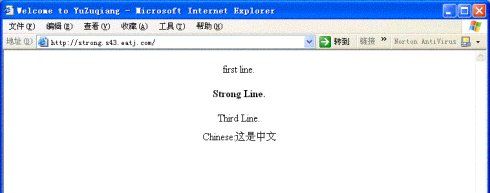免费jsp空间建站攻略【eatj】【入门】【教程】
1 申请免费的jsp空间
1.1 进入 http://www.eatj.com
1.2 申请注册
1.3 注册成功
1.4 打开确认邮件,点击确认链接
1.5 确认成功
1.6 登录页面
1.7 登录
1.8 关键信息
2 网站设计
2.1 文件结构
2.2 web.xml
2.3 index.jsp
2.4 网站打包
3 网站部署发布
3.1 登录www.eatj.com
3.2 第一次使用请create a new tomcat
3.3 第一次使用时定下java
3.4 上传你的war
3.5 重启你的服务
4 测试你的网站
5 注意事项
1 申请免费的jsp空间
1.1 进入http://www.eatj.com
1.2 申请注册
1.3 注册成功
1.4 打开确认邮件,点击确认链接
1.5 确认成功
1.6 登录页面
1.7 登录
1.8 关键信息
2 网站设计
2.1 文件结构
2.2 web.xml
<?xml version="1.0" encoding="ISO-8859-1"?>
<web-app xmlns="http://java.sun.com/xml/ns/j2ee"
xmlns:xsi="http://www.w3.org/2001/XMLSchema-instance"
xsi:schemaLocation="http://java.sun.com/xml/ns/j2ee http://java.sun.com/xml/ns/j2ee/web-app_2_4.xsd"
version="2.4">
<display-name>Welcome to YuZuqiang</display-name>
<description>
Welcome to YuZuqiang
</description>
<welcome-file-list>
<welcome-file>index.jsp</welcome-file>
</welcome-file-list>
</web-app>
2.3 index.jsp
<?xml version="1.0" encoding="UTF-8" ?>
<%@ page language="java" contentType="text/html; charset=UTF-8" %>
<html xmlns="http://www.w3.org/1999/xhtml">
<head>
<meta http-equiv="Content-Type" content="text/html; charset=UTF-8"/>
<meta http-equiv="PRAGMA" content="NO-CACHE"/>
<title>Welcome to YuZuqiang </title>
</head>
<body>
<table width="100%" border="0" cellspacing="0" cellpadding="5">
<tr>
<td>
<div align="center">
<p>
first line.
</p>
<p>
<strong>Strong Line. </strong>
</p>
<p>
Third Line.
</p>
</div>
</td>
</tr>
<tr>
<td>
<div align="center">
Chinese:这是中文
</div>
</td>
</tr>
</table>
</body>
</html>
2.4 网站打包
jar –cvf ROOT.war *
3 网站部署发布
3.1 登录

3.2 第一次使用请create a new tomcat
3.3 第一次使用时定下java
3.4 上传你的war

3.5 重启你的web服务
重启成功后,会提示你类似以下的信息:
Your server (strong) has been restarted.
Click the link to see your home page:
http://strong.s43.eatj.com
Default Tomcat administrator username/password is admin/<your eatj.com account password>
4 测试你的网站
5 注意事项
1、每6个小时,你的jsp空间的服务器会被关闭,你只能再登录eatj后台,然后重启一下才行。
2、五天不登陆就删除帐号,不过可以再申请,呵呵,所以只能用于测试、学习。
3、有人说申请后24小时才能使用,但是我的是申请马上即可使用。