【Git+Source Tree使用教程之二】Branching & Merging
Now we want to create a new branch called dev from our master branch. Here is our current state of our git graph before the branching:
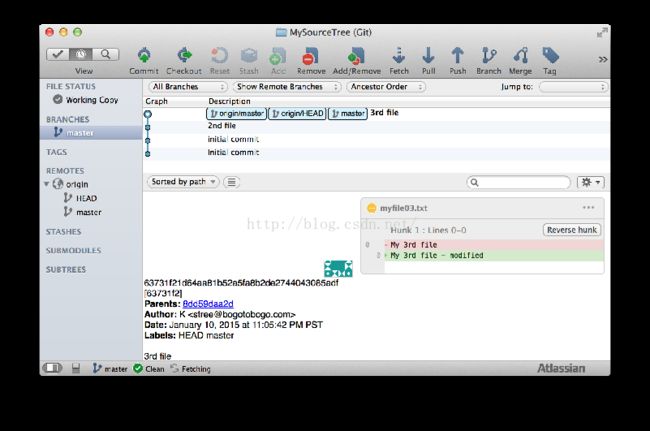
To create a new branch (dev), we need click "Branch" on the top menu.
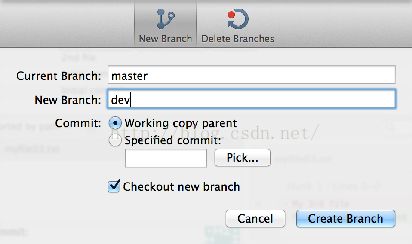
Hit "Create Branch", then our git looks like this:
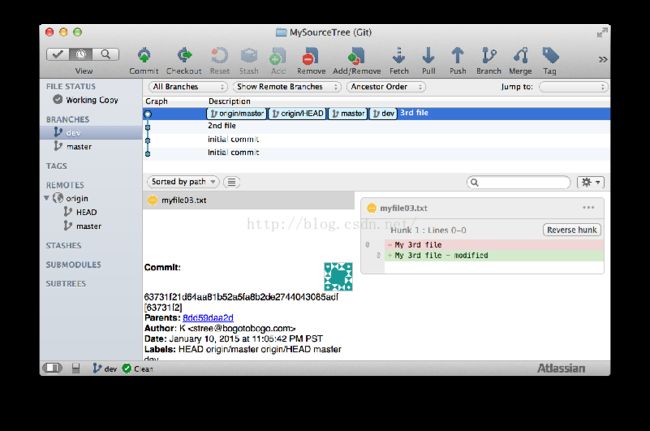
Let's push our new dev branch to our remote repo:
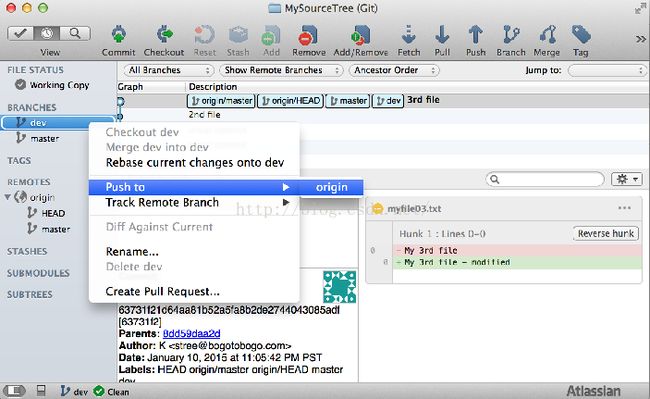

After the dev branch push, we can check our GitHub now has two branches: master and dev branches:
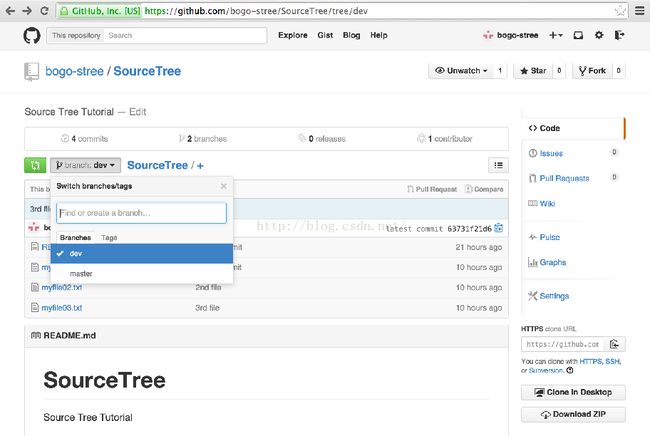
Committing to the new dev branch
If we want to commit a new file (myfile04.txt) to our new dev branch:
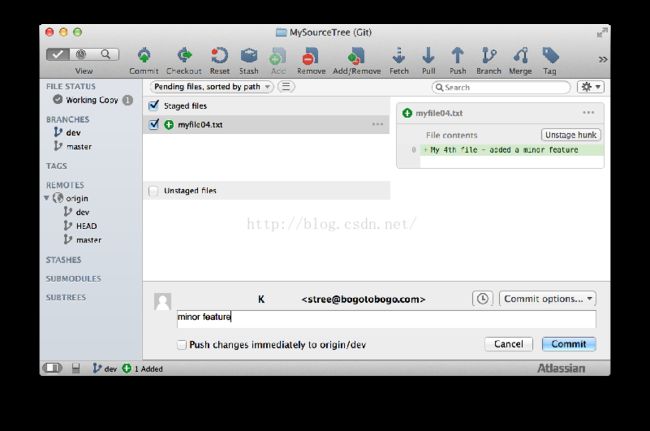
Pushing to Dev branch:
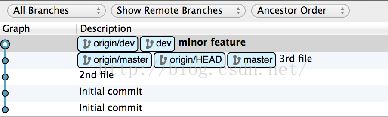
After another push:

When we want to add major feature, it's better work on a separate branch. So, we will create a new branch called feature1 from the dev branch:
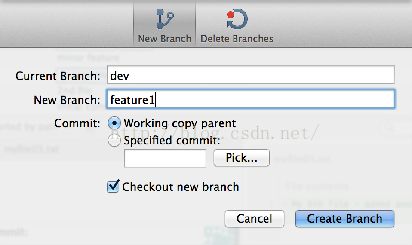
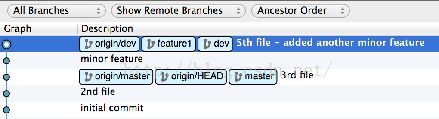
After two more commits to our new feature1 branch:
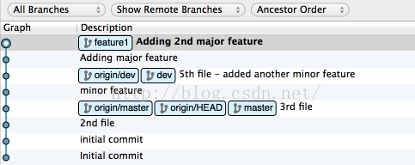
Pushing feature1 branch to GitHub:
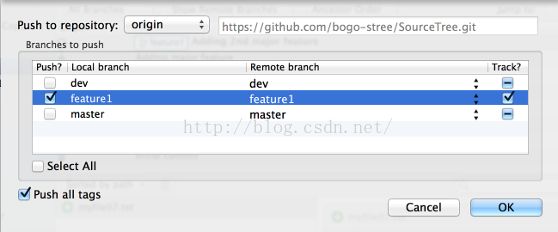
We can select current branch by double clicking a branch under "Branches" side menu. We can tell by itsbold font face.
dev branch is the current branch:
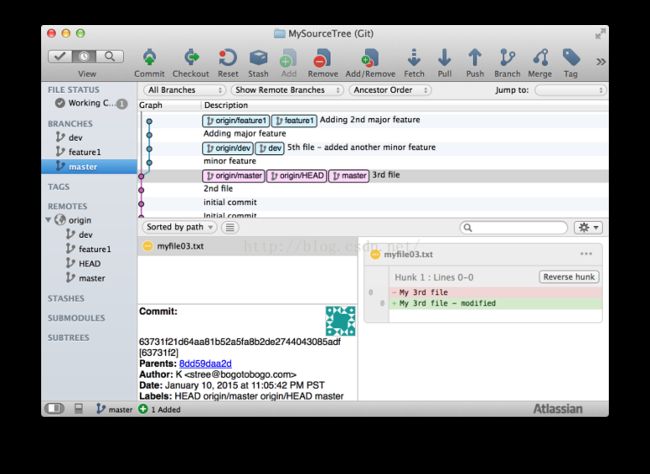
master is the current branch:
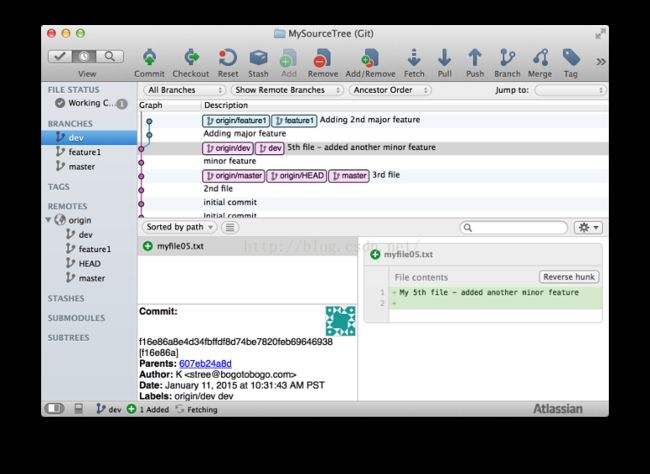
Before we do merge feature1 to dev, to make it more interesting, we want to do additional commit to devand push to GitHub:
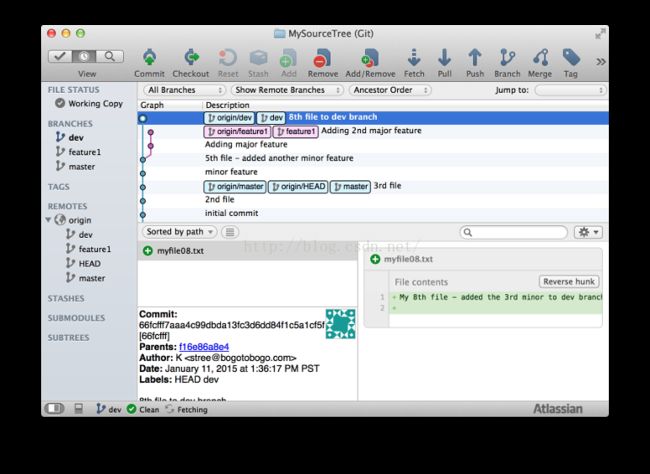
After working on feature1 branch, now we want to merge it into dev branch. Set dev branch as the our current branch.
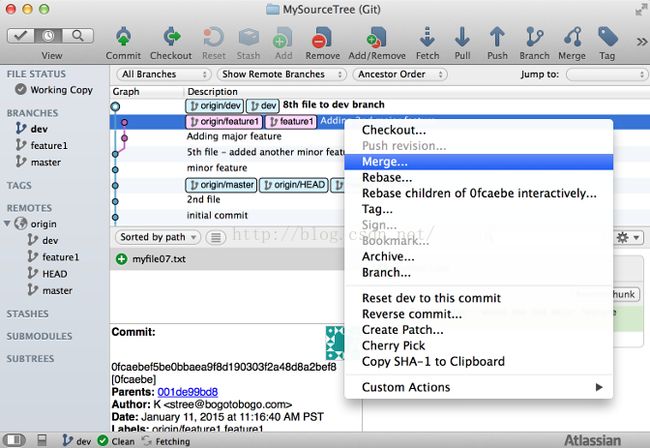
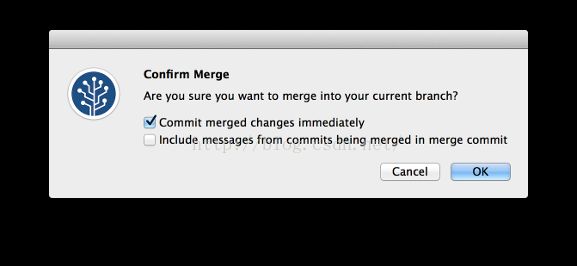
Hit "OK":
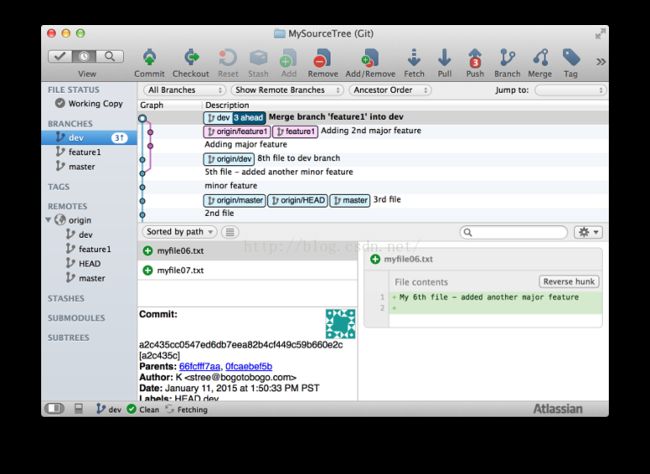
Now, feature1 branch merged into dev branch.
原文链接:http://www.bogotobogo.com/cplusplus/Git/Git_GitHub_Source_Tree_2_Branching_Merging.php