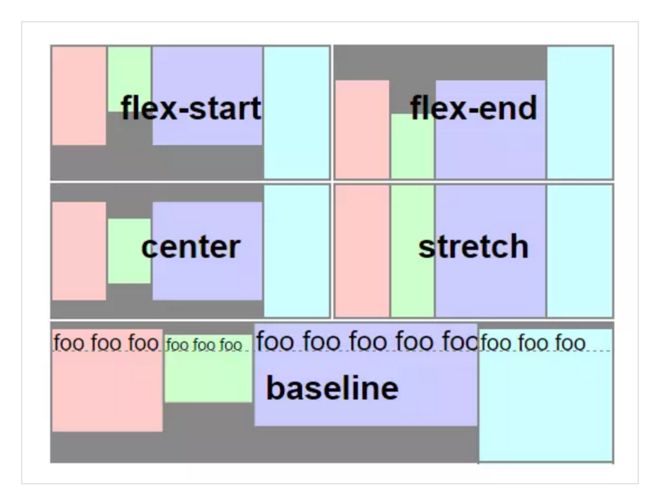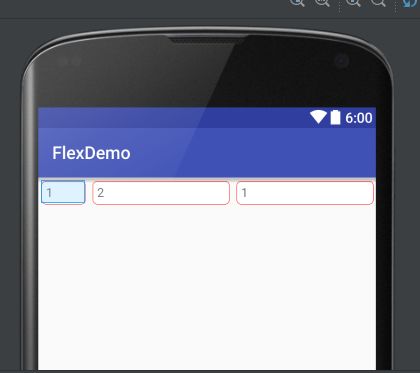Android FlexboxLayout的简单了解以及使用
FlexboxLayout
FlexboxLayout是谷歌的一个开源项目,是用来搞定各种复杂布局的一个开源项目,跟LinearLayout类似,但是要比它强大的多。FlexBoxLayout跟LinearLayout和RelativeLayout一样继承ViewGroup,你可以设置布局属性。
FlexBoxLayout开源项目地址
https://github.com/google/flexbox-layout使用:
1:添加依赖
dependencies { compile 'com.google.android:flexbox:0.2.2' }2:布局
<com.google.android.flexbox.FlexboxLayout
xmlns:android="http://schemas.android.com/apk/res/android"
xmlns:app="http://schemas.android.com/apk/res-auto"
android:layout_width="match_parent"
android:layout_height="match_parent"
app:flexWrap="wrap"
app:alignItems="stretch"
app:alignContent="stretch" >
<TextView
android:id="@+id/textview1"
android:layout_width="120dp"
android:layout_height="80dp"
app:layout_flexBasisPercent="50%"
/>
<TextView
android:id="@+id/textview2"
android:layout_width="80dp"
android:layout_height="80dp"
app:layout_alignSelf="center"
/>
<TextView
android:id="@+id/textview3"
android:layout_width="160dp"
android:layout_height="80dp"
app:layout_alignSelf="flex_end"
/>
</com.google.android.flexbox.FlexboxLayout>3:设置布局属性代码
FlexboxLayout flexboxLayout = (FlexboxLayout) findViewById(R.id.flexbox_layout);
flexboxLayout.setFlexDirection(FlexboxLayout.FLEX_DIRECTION_COLUMN);
View view = flexboxLayout.getChildAt(0);
FlexboxLayout.LayoutParams lp = (FlexboxLayout.LayoutParams) view.getLayoutParams();
lp.order = -1;
lp.flexGrow = 2;
view.setLayoutParams(lp);FlexboxLayout的属性
1:flexDirection
flexDirection 属性决定主轴的方向(即项目的排列方向)。类似 LinearLayout 的 vertical 和 horizontal。
row (default) 默认,水平方向,起点在左边
row_reverse 水平方向,起点在右边
column 垂直方向,起点在上
column_reverse 垂直方向,起点在下
开源项目效果:
2:flexWrap
默认情况FlexboxLayout不换行,flexWrap自带换行属性。
nowrap (default) 默认,不换行
wrap 正常方向换行
wrap_reverse 正常反方向换行
效果:
3:justifyContent
这个属性控制在主轴线的对齐方式
flex_start (default) 默认左对齐
flex_end 右对齐
center 居中对齐
space_between 两端对齐,模块间隔等距
space_around 每个项目两侧的间隔相等。所以,项目之间的间隔比项目与边框的间隔大一倍。
效果:
4:alignItems
alignItems属性定义项目在Y轴轴上如何对齐。
stretch (default) 默认,如果项目未设置高度或设为auto,将占满整个容器的高度。
flex_start Y轴顶部对齐
flex_end Y轴底部对齐
center Y轴居中对齐
baseline 项目的第一行文字的底部对齐
动态效果:
5:alignContent
alignContent属性定义了多根轴线的对齐方式。如果项目只有一根轴线,该属性不起作用。
比较难理解,我还没理解。感觉用到这个属性的机会很小,再看看吧。
Attributes for the children of a FlexboxLayout
1:layout_order (integer)
order可以控制子view的排列顺序,负值在前,正直在后,默认为1。
布局
<?xml version="1.0" encoding="utf-8"?>
<com.google.android.flexbox.FlexboxLayout xmlns:android="http://schemas.android.com/apk/res/android" xmlns:tools="http://schemas.android.com/tools" xmlns:app="http://schemas.android.com/apk/res-auto" android:id="@+id/flex" android:layout_width="match_parent" android:layout_height="wrap_content" app:flexDirection="row" app:flexWrap="wrap" tools:context="com.example.com.flexdemo.MainActivity">
<TextView android:id="@+id/tv1" android:layout_width="wrap_content" android:layout_height="wrap_content" android:background="@drawable/bg_tv" android:padding="5dp" app:layout_order="0" android:layout_margin="4dp" android:text="0"/>
<TextView android:id="@+id/tv2" android:layout_width="wrap_content" android:layout_height="wrap_content" android:background="@drawable/bg_tv" android:padding="5dp" app:layout_order="2" android:layout_margin="4dp" android:text="2"/>
<TextView android:id="@+id/tv3" android:layout_width="wrap_content" android:layout_height="wrap_content" android:background="@drawable/bg_tv" android:padding="5dp" android:layout_margin="4dp" app:layout_order="-1" android:text="-1"/>
</com.google.android.flexbox.FlexboxLayout>效果:
2:layout_flexGrow (float)
类似LinearLayout的weight属性,默认为0,即有剩余空间也不缩小,也不放大。如果子view全是1,则等分。
布局:
<?xml version="1.0" encoding="utf-8"?>
<com.google.android.flexbox.FlexboxLayout xmlns:android="http://schemas.android.com/apk/res/android" xmlns:tools="http://schemas.android.com/tools" xmlns:app="http://schemas.android.com/apk/res-auto" android:id="@+id/flex" android:layout_width="match_parent" android:layout_height="wrap_content" app:flexDirection="row" app:flexWrap="wrap" tools:context="com.example.com.flexdemo.MainActivity">
<TextView android:id="@+id/tv1" android:layout_width="wrap_content" android:layout_height="wrap_content" android:background="@drawable/bg_tv" android:padding="5dp" app:layout_flexGrow="1" android:layout_margin="4dp" android:text="1"/>
<TextView android:id="@+id/tv2" android:layout_width="wrap_content" android:layout_height="wrap_content" android:background="@drawable/bg_tv" android:padding="5dp" app:layout_flexGrow="2" android:layout_margin="4dp" android:text="2"/>
<TextView android:id="@+id/tv3" android:layout_width="wrap_content" android:layout_height="wrap_content" android:background="@drawable/bg_tv" android:padding="5dp" app:layout_flexGrow="1" android:layout_margin="4dp" android:text="1"/>
</com.google.android.flexbox.FlexboxLayout>
效果:
3:layout_flexShrink (float)
layout_flexShrink 属性定义了项目的缩小比例,默认为1,即如果空间不足,该项目将缩小。
如果所有项目的 layout_flexShrink 属性都为1,当空间不足时,都将等比例缩小。如果一个项目的flex-shrink属性为0,其他项目都为1,则空间不足时,前者不缩小。
负值对该属性无效。
<?xml version="1.0" encoding="utf-8"?>
<com.google.android.flexbox.FlexboxLayout xmlns:android="http://schemas.android.com/apk/res/android" xmlns:tools="http://schemas.android.com/tools" xmlns:app="http://schemas.android.com/apk/res-auto" android:id="@+id/flex" android:layout_width="match_parent" android:layout_height="wrap_content" app:flexDirection="row" tools:context="com.example.com.flexdemo.MainActivity">
<TextView android:id="@+id/tv1" android:layout_width="50dp" android:layout_height="wrap_content" android:background="@drawable/bg_tv" android:padding="5dp" app:layout_flexShrink="0" android:layout_margin="4dp" android:text="1"/>
<TextView android:id="@+id/tv2" android:layout_width="200dp" android:layout_height="wrap_content" android:background="@drawable/bg_tv" android:padding="5dp" app:layout_flexShrink="1" android:layout_margin="4dp" android:text="2"/>
<TextView android:id="@+id/tv3" android:layout_width="200dp" android:layout_height="wrap_content" android:background="@drawable/bg_tv" android:padding="5dp" app:layout_flexShrink="1" android:layout_margin="4dp" android:text="1"/>
</com.google.android.flexbox.FlexboxLayout>
效果:
4:layout_alignSelf
layout_alignSelf 属性允许单个子元素有与其他子元素不一样的对齐方式,可覆盖 alignItems 属性。默认值为auto,表示继承父元素的 alignItems 属性,如果没有父元素,则等同于stretch。
覆盖在y轴的对齐方式。
auto (default)
flex_start
flex_end
center
baseline
stretch效果:
布局:
<?xml version="1.0" encoding="utf-8"?>
<com.google.android.flexbox.FlexboxLayout xmlns:android="http://schemas.android.com/apk/res/android" xmlns:tools="http://schemas.android.com/tools" xmlns:app="http://schemas.android.com/apk/res-auto" android:id="@+id/flex" android:layout_width="match_parent" android:layout_height="match_parent" app:alignItems="flex_start" tools:context="com.example.com.flexdemo.MainActivity">
<TextView android:id="@+id/tv1" android:layout_width="100dp" android:layout_height="100dp" android:background="@drawable/bg_tv" android:padding="5dp" android:gravity="center" app:layout_alignSelf="center" android:layout_margin="4dp" android:text="1"/>
<TextView android:id="@+id/tv2" android:layout_width="100dp" android:layout_height="100dp" android:background="@drawable/bg_tv" android:padding="5dp" android:gravity="center" android:layout_margin="4dp" android:text="2"/>
<TextView android:id="@+id/tv3" android:layout_width="100dp" android:layout_height="100dp" android:background="@drawable/bg_tv" android:padding="5dp" android:gravity="center" android:layout_margin="4dp" android:text="1"/>
</com.google.android.flexbox.FlexboxLayout>
效果:
5:layout_flexBasisPercent
layout_flexBasisPercent 属性定义了在分配多余空间之前,子元素占据的main size主轴空间,浏览器根据这个属性,计算主轴是否有多余空间。它的默认值为auto,即子元素的本来大小。
FlexboxLyaout简单实现便签自动换行效果