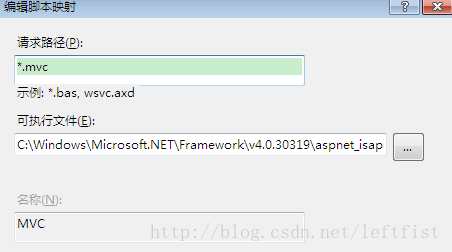我的IIS7.5竟然不支持ASP.NET路由
MVC模式下那些友好,屏蔽具体物理文件的URL让我眼馋,咱也想在WEB FORM项目用上一用。
按照指引,添加global.asax,写上路由代码什么的:
<%@ Application Language="C#" %>
<%@ Import Namespace="System.Web.Routing" %>
<script runat="server">
void Application_Start(object sender, EventArgs e)
{
// 在应用程序启动时运行的代码
RegisterRoutes(RouteTable.Routes);
}
public static void RegisterRoutes(RouteCollection routes)
{
routes.MapPageRoute("", "", "~/default.aspx");
routes.MapPageRoute("test",
"h/{product}",
"~/temp/test.aspx");
}
在IIS下一运行,居然报错,Page Not Found!
然后在VS2012里运行却可以,排除是路由写得不对的问题。
有大牛说,IIS7以前的版本,需要指定后缀名,加上.aspx,比如,应当用这种方式
routes.MapPageRoute("test",
"h.aspx/{product}",
"~/temp/test.aspx");
这说明,我这个IIS7.5里面,如果不指定.ASPX,根本没有经过ASP.NET的处理,路由不起作用。
这很奇怪,我的IIS是WIN7下的IIS7.5,应用程序池模式是集成,ASP.NET4.0,一切都符合传说中的“无须任何配置就可以直接使用ASP.NET路由”的条件。
难道是因为我装了微软的URL重写模块?卸载,重启,不行。
重新注册ASP.NET4.0,也是不行。
谁来告诉我?
======================================================================================
2013-09-11
洒家来告诉你。
只要在web.config里,<system.webServer>加上这句就可以鸟:
<system.webServer> <modules runAllManagedModulesForAllRequests="true" /> </system.webServer>
应用程序池的模式需要为集成模式。
如果是经典模式,则要使用后缀名了,路由中的路径如果没有特定后缀名的话,是到达不了ASP.NET处理这一层的。当然可以使用.aspx、.ashx、.asmx这样的后缀名,如:
routes.MapRoute(
"test2", // 路由名称
"{controller}.aspx/{action}/{id}", // 带有参数的 URL
new { controller = "Home", action = "Index", id = UrlParameter.Optional } // 参数默认值
);
不过容易混淆,如果项目是WEBFORM和MVC混用的话,就更加混乱了。因为为了避免对aspx页面使用MVC路由,通常会在global.asax里声明
routes.IgnoreRoute("{resource}.axd/{*pathInfo}");
routes.IgnoreRoute("{resource}.aspx/{*pathInfo}");
这样MVC路由中有.aspx的将会被过滤掉。
可以使用.mvc:
routes.MapRoute(
"test2", // 路由名称
"{controller}.mvc/{action}/{id}", // 带有参数的 URL
new { controller = "Home", action = "Index", id = UrlParameter.Optional } // 参数默认值
);
注意.mvc不是ASP.NET保留的后缀名,需要在IIS里映射。有些文章里说装了MVC以后就会自动支持,但我的操作系统是WIN7,IIS为7.5,装了VS2012,从微软站点下载了MVC3、MVC4都装不上,IIS里也不默认支持MVC后缀,没关系,自己映射也一样的:
或者直接在web.config里写也是一样的:
<system.webServer>
<handlers>
<add name="MVC" path="*.mvc" verb="*" modules="IsapiModule" scriptProcessor="C:\Windows\Microsoft.NET\Framework\v4.0.30319\aspnet_isapi.dll" resourceType="Unspecified" preCondition="classicMode,runtimeVersionv4.0,bitness32" />
</handlers>
但是这些似乎都是多此一举。因为如果是IIS7,用集成模式就什么问题都解决了。如果是IIS6,我在两台win2003 sp2 + IIS6上试过,安装了MVC3 + MVC4后,也跟集成模式一样,根本不用什么后缀名。