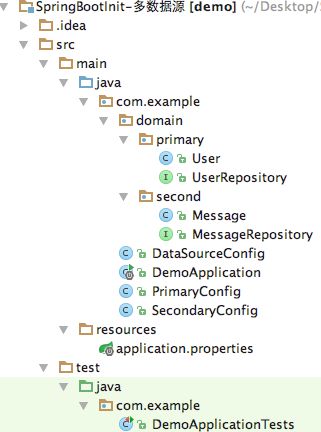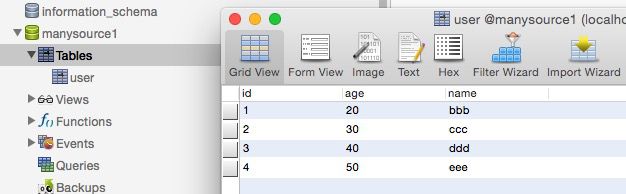SpringBoot-SpringData-多数据源
实际项目中可能需要操作多个数据源,今天写一个SpringData多数据源的Demo
此Demo以SpringBoot集成代码 Maven构建SpringBoot项目 为基础,一步一步实现
1,pom.xml加入SpringData-Jpa依赖,我们使用mysql数据库
<dependency>
<groupId>mysqlgroupId>
<artifactId>mysql-connector-javaartifactId>
<version>5.1.21version>
dependency>
<dependency>
<groupId>org.springframework.bootgroupId>
<artifactId>spring-boot-starter-data-jpaartifactId>
dependency>2,application.properties添加多数据源配置
spring.datasource.primary.url=jdbc:mysql://localhost:3306/manysource1
spring.datasource.primary.username=root
spring.datasource.primary.password=123
spring.datasource.primary.driver-class-name=com.mysql.jdbc.Driver
spring.datasource.secondary.url=jdbc:mysql://localhost:3306/manysource2
spring.datasource.secondary.username=root
spring.datasource.secondary.password=123
spring.datasource.secondary.driver-class-name=com.mysql.jdbc.Driver
# validate 加载hibernate时,验证创建数据库表结构 (表结构不对就报错了,不会创建和修改表) --> 导数据用这个
# create 每次加载hibernate,重新创建数据库表结构,这就是导致数据库表数据丢失的原因。
# create-drop 加载hibernate时创建,退出是删除表结构
# update 加载hibernate自动更新数据库结构 (已存在的数据库表字段多时不删除,少时添加)
#spring.jpa.properties.hibernate.hbm2ddl.auto=create-drop
spring.jpa.properties.hibernate.hbm2ddl.auto=update
#spring.jpa.properties.hibernate.hbm2ddl.auto=validate
#spring.jpa.database-platform=org.hibernate.dialect.MySQLDialect我们在本地创建了两个数据库,manysource1和manysource2
3,SpringData创建数据库表和Dao
下图为完整的项目目录结构,domain下primary和second包下分别为2个数据源的domain
我们在第一个数据源,穿件User数据库
@Entity
public class User {
@Id
@GeneratedValue
private Long id;
@Column(nullable = false)
private String name;
@Column(nullable = false)
private Integer age;
// @Column(nullable = false)
// private Integer sex;
public User(){}
// public User(String name, Integer age, Integer sex) {
// this.name = name;
// this.age = age;
// this.sex = sex;
// }
public User(String name, Integer age) {
this.name = name;
this.age = age;
}
public Long getId() {
return id;
}
public void setId(Long id) {
this.id = id;
}
public String getName() {
return name;
}
public void setName(String name) {
this.name = name;
}
public Integer getAge() {
return age;
}
public void setAge(Integer age) {
this.age = age;
}
// public Integer getSex() {
// return sex;
// }
//
// public void setSex(Integer sex) {
// this.sex = sex;
// }
}第二个数据库创建Message表
@Entity
public class Message {
@Id
@GeneratedValue
private Long id;
@Column(nullable = false)
private String name;
@Column(nullable = false)
private String content;
public Message(){}
public Message(String name, String content) {
this.name = name;
this.content = content;
}
public Long getId() {
return id;
}
public void setId(Long id) {
this.id = id;
}
public String getName() {
return name;
}
public void setName(String name) {
this.name = name;
}
public String getContent() {
return content;
}
public void setContent(String content) {
this.content = content;
}
}顺便创建对应的Dao
public interface UserRepository extends JpaRepository<User, Long> {
}
public interface MessageRepository extends JpaRepository<Message, Long> {
}4,配置多数据源
使用application.properties配置参数,初始化2个数据源dataSource
DataSourceConfig.java
@Configuration
public class DataSourceConfig {
//数据源1-引用配置:spring.datasource.primary
@Bean(name = "primaryDataSource")
@Qualifier("primaryDataSource")
@ConfigurationProperties(prefix="spring.datasource.primary")
public DataSource primaryDataSource() {
return DataSourceBuilder.create().build();
}
//数据源2-引用配置:spring.datasource.secondary
@Bean(name = "secondaryDataSource")
@Qualifier("secondaryDataSource")
@Primary
@ConfigurationProperties(prefix="spring.datasource.secondary")
public DataSource secondaryDataSource() {
return DataSourceBuilder.create().build();
}
}
以上代码根据两个数据源的配置,生成了对应的数据源DataSource实例 primaryDataSource 和 secondaryDataSource
5,使用DataSource注入JPA,指明每个数据源SpringData要扫描的domain,Dao的包名
PrimaryConfig.java
/** * 注入JPA: * entityManagerFactory : entityManagerFactoryPrimary * transactionManager : transactionManagerPrimary * basePackages : com.example.domain.primary */
@Configuration
@EnableTransactionManagement
@EnableJpaRepositories(
entityManagerFactoryRef="entityManagerFactoryPrimary",
transactionManagerRef="transactionManagerPrimary",
basePackages= {"com.example.domain.primary"}) //设置Repository所在位置
public class PrimaryConfig {
//创建数据源 primaryDataSource - 引用数据源1配置:primaryDataSource
@Autowired
@Qualifier("primaryDataSource")
private DataSource primaryDataSource;
@Primary
@Bean(name = "entityManagerPrimary")
public EntityManager entityManager(EntityManagerFactoryBuilder builder) {
return entityManagerFactoryPrimary(builder).getObject().createEntityManager();
}
/** * 创建数据源1的entityManagerFactoryPrimary * 1,使用primaryDataSource配置 * 2,数据实体包名packages:com.example.domain.primary */
@Primary
@Bean(name = "entityManagerFactoryPrimary")
public LocalContainerEntityManagerFactoryBean entityManagerFactoryPrimary (EntityManagerFactoryBuilder builder) {
return builder
.dataSource(primaryDataSource)
.properties(getVendorProperties(primaryDataSource))
.packages("com.example.domain.primary") //设置实体类所在位置
.persistenceUnit("primaryPersistenceUnit")
.build();
}
@Autowired
private JpaProperties jpaProperties;
private Map getVendorProperties(DataSource dataSource) {
return jpaProperties.getHibernateProperties(dataSource);
}
@Primary
@Bean(name = "transactionManagerPrimary")
public PlatformTransactionManager transactionManagerPrimary(EntityManagerFactoryBuilder builder) {
return new JpaTransactionManager(entityManagerFactoryPrimary(builder).getObject());
}
} SecondaryConfig.java
/** * 注入JPA: * entityManagerFactory : entityManagerFactorySecondary * transactionManager : transactionManagerSecondary * basePackages : com.example.domain.second */
@Configuration
@EnableTransactionManagement
@EnableJpaRepositories(
entityManagerFactoryRef="entityManagerFactorySecondary",
transactionManagerRef="transactionManagerSecondary",
basePackages= {"com.example.domain.second"}) //设置Repository所在位置
public class SecondaryConfig {
/** * 自动注入 DataSourceConfig 类中的数据源配置文件secondaryDataSource * 实例化DataSource(secondaryDataSource) */
@Autowired
@Qualifier("secondaryDataSource")
private DataSource secondaryDataSource;
/** * 创建 EntityManager : * 根据EntityManagerFactoryBuilder 创建 EntityManager * @param builder EntityManagerFactoryBuilder * @return */
@Bean(name = "entityManagerSecondary")
public EntityManager entityManager(EntityManagerFactoryBuilder builder) {
return entityManagerFactorySecondary(builder).getObject().createEntityManager();
}
/** * 根据当前数据源配置,创建entityManagerFactory * @param builder * @return */
@Bean(name = "entityManagerFactorySecondary")
public LocalContainerEntityManagerFactoryBean entityManagerFactorySecondary (EntityManagerFactoryBuilder builder) {
return builder
.dataSource(secondaryDataSource)
.properties(getVendorProperties(secondaryDataSource))
.packages("com.example.domain.second") //设置实体类所在位置
.persistenceUnit("secondaryPersistenceUnit")
.build();
}
@Autowired
private JpaProperties jpaProperties;
private Map getVendorProperties(DataSource dataSource) {
return jpaProperties.getHibernateProperties(dataSource);
}
/** * 根据entityManagerFactory(entityManagerFactorySecondary)生成transactionManager(transactionManagerSecondary) * @param builder PlatformTransactionManager * @return */
@Bean(name = "transactionManagerSecondary")
PlatformTransactionManager transactionManagerSecondary(EntityManagerFactoryBuilder builder) {
return new JpaTransactionManager(entityManagerFactorySecondary(builder).getObject());
}
} 6,测试多数据源实现,查看数据库
@RunWith(SpringJUnit4ClassRunner.class)
@SpringApplicationConfiguration(classes = DemoApplication.class)
public class DemoApplicationTests {
@Autowired
private UserRepository userRepository;
@Autowired
private MessageRepository messageRepository;
@Test
public void test() throws Exception {
// userRepository.save(new User("aaa", 10, 1));//测试添加SEX字段后
userRepository.save(new User("bbb", 20));
userRepository.save(new User("ccc", 30));
userRepository.save(new User("ddd", 40));
userRepository.save(new User("eee", 50));
// Assert.assertEquals(5, userRepository.findAll().size());
messageRepository.save(new Message("o1", "aaaaaaaaaa"));
messageRepository.save(new Message("o2", "bbbbbbbbbb"));
messageRepository.save(new Message("o3", "cccccccccc"));
// Assert.assertEquals(3, messageRepository.findAll().size());
}
}
执行测试后查看数据库
数据操作成功!SpringData多数据源实现
7,代码下载
CSDN下载
GitHub下载