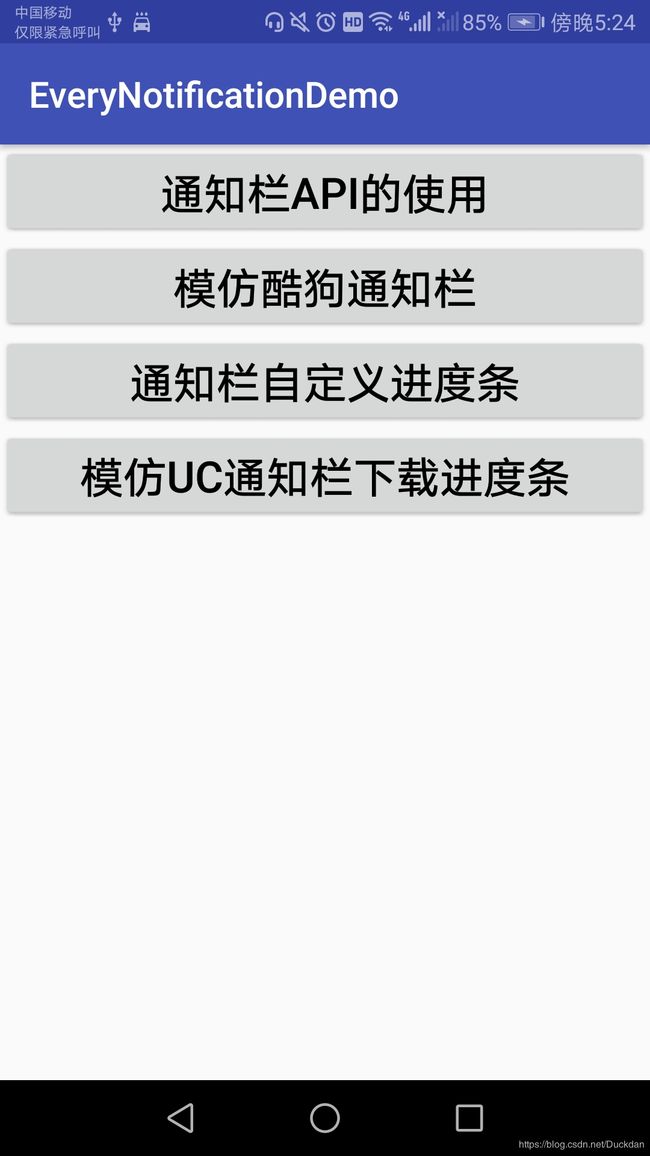Android中Notification的使用(一)
本篇博客只是对Android通知进行了比较浅显的研究,适合通知栏初学者借鉴。废话不多说开始撸代码。
Android开发环境
(1)AndroidStudio 3.1.2(2)Android设备Honor 8 Lite
一、撸代码和效果图
1.1 Demo功能展示
关于Android8.0以上系统通知栏的使用介绍,详细使用可以查看 Android通知栏微技巧,8.0系统中通知栏的适配@Override
protected void onCreate(Bundle savedInstanceState) {
....
if (Build.VERSION.SDK_INT >= Build.VERSION_CODES.O) {
String channelId = "chat";
String channelName = "聊天消息";
int importance = NotificationManager.IMPORTANCE_HIGH;
createNotificationChannel(channelId, channelName, importance);
channelId = "subscribe";
channelName = "订阅消息";
importance = NotificationManager.IMPORTANCE_DEFAULT;
createNotificationChannel(channelId, channelName, importance);
channelId = "music";
channelName = "酷狗音乐";
importance = NotificationManager.IMPORTANCE_DEFAULT;
createNotificationChannel(channelId, channelName, importance);
channelId = "progress";
channelName = "notify自带进度条";
importance = NotificationManager.IMPORTANCE_DEFAULT;
createNotificationChannel(channelId, channelName, importance);
channelId = "uc_progress";
channelName = "UC下载进度条";
importance = NotificationManager.IMPORTANCE_DEFAULT;
createNotificationChannel(channelId, channelName, importance);
}
.....
}
@TargetApi(Build.VERSION_CODES.O)
private void createNotificationChannel(String channelId, String channelName, int importance) {
NotificationChannel channel = new NotificationChannel(channelId, channelName, importance);
/**
* Android8.0启动震动,记得添加震动权限
*/
channel.enableVibration(true);
/**
* 先等2秒,再震动2秒,然后就不震动了,所以这个long数组的元素要是偶数个因为奇数个最后一个没用
*/
channel.setVibrationPattern(new long[]{2000, 2000, 2000});
/**
* 设置通知到来时手机关屏时指示灯的提示颜色
*/
channel.enableLights(true);
channel.setLightColor(Color.YELLOW);
NotificationManager notificationManager = (NotificationManager) getSystemService(
NOTIFICATION_SERVICE);
notificationManager.createNotificationChannel(channel);
}
1.2 通知栏API的使用
代码分析/**
* 第一个样式通知栏:
*/
private void firstNotification() {
//创建Builder的时候传入“chat”
NotificationCompat.Builder builder = new NotificationCompat.Builder(this, "chat");
Intent intent = new Intent(this, AActivity.class);
PendingIntent pendingIntent = PendingIntent.getActivity(this, 100, intent, PendingIntent.FLAG_CANCEL_CURRENT);
Notification notify = builder.
//Android8.0上面LargeIcon没有效果
setLargeIcon(BitmapFactory.decodeResource(getResources(), R.drawable.ic_directions_railway)).
setSmallIcon(R.drawable.ic_local_car).
setTicker("通知来了Ticker"). //话说这个有上升动画
setContentInfo("ContentInfo--通知文本").//这个在通知中显示不出来
setContentText("ContentText--通知文本").
setContentTitle("ContentTitle--通知文本").
setContentIntent(pendingIntent).
setColor(Color.YELLOW).
//setVibrate(new long[]{2000, 2000, 2000, 2000}).//Android8.0不起作用
//setLights(Color.parseColor("#0000FF"), 5, 5).//Android8.0不起作用
build();
notify.flags = Notification.FLAG_NO_CLEAR;//此标记为该同志将不会清楚
notificationManager.notify(1, notify);
}
1.3 模仿酷狗通知
代码分析 /**
* 酷狗通知栏---自定义通知栏
*/
private void kuGouNotification() {
if (kuGouNotify == null) {
NotificationCompat.Builder builder = new NotificationCompat.Builder(this, "music");
kuGouContentView = new RemoteViews(getPackageName(), R.layout.notify_kugou_layout);
Intent preIntent = new Intent();
preIntent.setAction("com.kugou.action.pre");
PendingIntent prePendingIntent = PendingIntent.getBroadcast(this, 100, preIntent, PendingIntent.FLAG_UPDATE_CURRENT);
kuGouContentView.setOnClickPendingIntent(R.id.iv_previous, prePendingIntent);
Intent nextIntent = new Intent();
nextIntent.setAction("com.kugou.action.next");
PendingIntent nextPendingIntent = PendingIntent.getBroadcast(this, 200, nextIntent, PendingIntent.FLAG_UPDATE_CURRENT);
kuGouContentView.setOnClickPendingIntent(R.id.iv_next, nextPendingIntent);
Intent closeIntent = new Intent();
closeIntent.setAction("com.kugou.action.close");
PendingIntent closePendingIntent = PendingIntent.getBroadcast(this, 300, closeIntent, PendingIntent.FLAG_UPDATE_CURRENT);
kuGouContentView.setOnClickPendingIntent(R.id.iv_close, closePendingIntent);
Intent intent = new Intent(this, BActivity.class);
PendingIntent pendingIntent = PendingIntent.getActivity(this, 100, intent, PendingIntent.FLAG_CANCEL_CURRENT);
kuGouNotify = builder.
setLargeIcon(BitmapFactory.decodeResource(getResources(), R.drawable.ic_music)).
setSmallIcon(R.drawable.ic_music).
setOngoing(true).//设置当前通知栏是否不间断的运行,添加这个之后生成的自定义布局的通知才生效
setOnlyAlertOnce(true).
setCustomContentView(kuGouContentView).
setCustomBigContentView(kuGouContentView). //设置折叠的通知栏
setContentIntent(pendingIntent).
//悬挂式通知栏,适配乐视上面的折叠通知栏显示不出来
setFullScreenIntent(null, true).
build();
}
if (simpleTarget == null) {
simpleTarget = new SimpleTarget() {
@Override
public void onResourceReady(@NonNull Bitmap resource, @Nullable Transition transition) {
kuGouContentView.setImageViewBitmap(R.id.iv_music, resource);
notificationManager.notify(2, kuGouNotify); //放到此处进行发出通知,使得图片加载成功之后弹出通知
}
};
}
Glide.with(this).asBitmap().load(Uri.parse(musicPictures[currentIndex])).into(simpleTarget);
// notify.bigContentView = contentView; //该方法在API28已经过时
}
private class KuGouBroadCastReceiver extends BroadcastReceiver {
@Override
public void onReceive(Context context, Intent intent) {
String intentAction = intent.getAction();
Log.e("intentAction", intentAction);
if ("com.kugou.action.pre".equals(intentAction)) {
currentIndex = currentIndex == 0 ? 4 : currentIndex - 1;
} else if ("com.kugou.action.next".equals(intentAction)) {
currentIndex = currentIndex == 4 ? 0 : currentIndex + 1;
} else if ("com.kugou.action.close".equals(intentAction)) {
notificationManager.cancel(2);
return;
}
kuGouNotification();
}
}
1.4 通知栏自定义进度条
代码分析 private int currentProgress = 1;
private NotificationCompat.Builder notifyBuilder = null; //Builder
private Notification notifyDefine = null;
/**
* 通知栏自带进度条
*/
private void notifyDefineProgress() {
if (notifyBuilder == null) {
notifyBuilder = new NotificationCompat.Builder(this, "progress");
Intent intent = new Intent(this, CActivity.class);
PendingIntent pendingIntent = PendingIntent.getActivity(this, 100, intent, PendingIntent.FLAG_CANCEL_CURRENT);
notifyDefine = notifyBuilder.
setSmallIcon(R.drawable.ic_file_download).
setTicker("通知来了Ticker"). //话说这个有上升动画
setContentText("ContentText--通知文本").
setContentTitle("ContentTitle--通知文本").
setContentIntent(pendingIntent).
//第三个参数为true时代表是间断的进度条,为false的时候就是正常进度条
setProgress(100, currentProgress, false).
build();
notifyDefine.flags = Notification.FLAG_NO_CLEAR;
}
notifyDefine = notifyBuilder.setProgress(100, currentProgress, false).build();
notificationManager.notify(3, notifyDefine);
handler.sendEmptyMessageDelayed(1, 1000);
}
1.5 模仿UC通知栏下载进度条
代码分析private boolean isDownload = true;
private Notification ucNotification = null;
private RemoteViews ucContentView = null;
private int ucCurrentProgress = 1;
private int ucCurrentSecondProgress = 5;
private void ucDownloadProgress() {
if (ucNotification == null) {
NotificationCompat.Builder builder = new NotificationCompat.Builder(this, "music");
ucContentView = new RemoteViews(getPackageName(), R.layout.notify_uc_layout);
ucContentView.setImageViewResource(R.id.iv_pause_play, isDownload ? R.drawable.ic_pause_circle : R.drawable.ic_play_circle);
//给ProgressBar设置进度
ucContentView.setProgressBar(R.id.pb, 100, ucCurrentProgress, false);
//更新ProgressBar第二层进度条
ucContentView.setInt(R.id.pb, "setSecondaryProgress", ucCurrentSecondProgress);
Intent preIntent = new Intent();
preIntent.setAction("com.uc.action.pause.play");
PendingIntent prePendingIntent = PendingIntent.getBroadcast(this, 100, preIntent, PendingIntent.FLAG_UPDATE_CURRENT);
ucContentView.setOnClickPendingIntent(R.id.iv_pause_play, prePendingIntent);
Intent intent = new Intent(this, BActivity.class);
PendingIntent pendingIntent = PendingIntent.getActivity(this, 100, intent, PendingIntent.FLAG_CANCEL_CURRENT);
ucNotification = builder.
setSmallIcon(R.drawable.ic_toys_black).
setOngoing(true).//设置当前通知栏是否不间断的运行,添加这个之后生成的自定义布局的通知才生效
setCustomBigContentView(ucContentView). //设置折叠的通知栏
setContentIntent(pendingIntent).
build();
}
ucContentView.setImageViewResource(R.id.iv_pause_play, isDownload ? R.drawable.ic_pause_circle : R.drawable.ic_play_circle);
ucContentView.setProgressBar(R.id.pb, 100, ucCurrentProgress, false);
ucContentView.setInt(R.id.pb, "setSecondaryProgress", ucCurrentSecondProgress);
if (isDownload) {
ucContentView.setImageViewResource(R.id.iv_icon, R.drawable.uc_rotate);
handler.sendEmptyMessageDelayed(2, 1000);
} else { //false时给iv_icon设置不旋转,必须放在notify方法之前否则该图片设置将会不生效
ucContentView.setImageViewResource(R.id.iv_icon, R.drawable.ic_toys_black);
}
notificationManager.notify(4, ucNotification); //放到此处进行发出通知,使得图片加载成功之后弹出通知
}
private class UCBroadCastReceiver extends BroadcastReceiver {
@Override
public void onReceive(Context context, Intent intent) {
String intentAction = intent.getAction();
if ("com.uc.action.pause.play".equals(intentAction)) {
isDownload = !isDownload;
}
if (ucCurrentProgress > 100) {
ucCurrentProgress = 1;
ucCurrentSecondProgress = 5;
}
if (!isDownload) {
//false时给iv_icon设置不旋转
ucContentView.setImageViewResource(R.id.iv_icon, R.drawable.ic_toys_black);
handler.removeMessages(2);
}
ucDownloadProgress();
}
}
三、开发遇到的错误
3.1 Binary XML file line #54: Class not allowed to be inflated android.view.View
解决办法:Remove the 'View' you are using as a shadow in your layout(or Replace View with TextView) and it works fine. XML used for Remoteview should make use of Views which has @android.widget.RemoteViews.RemoteView annotation. Since a plain View does not has this annotation, you cannot use that in your xml.
意思就是在自定义通知栏时,通知栏的自定义布局中不能使用控件TextView