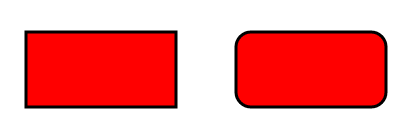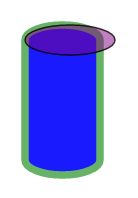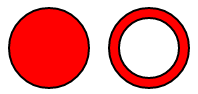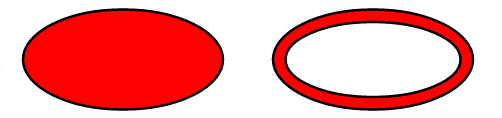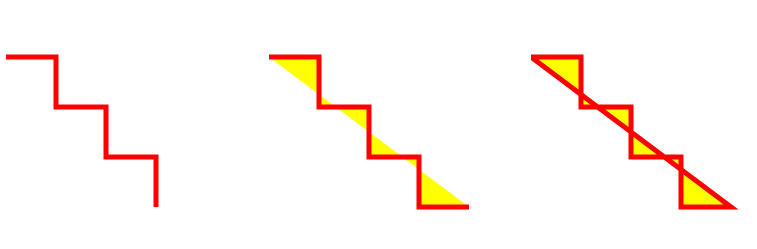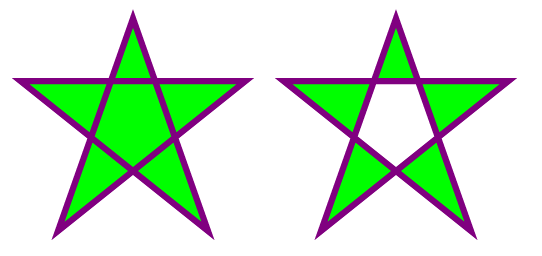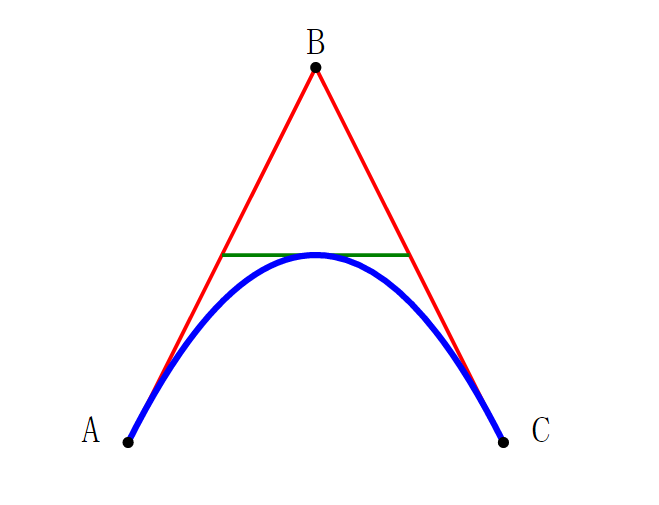SVG 形状元素(rect、circle、ellipse、line、polyline、polygon、path)
SVG有一些预定义的形状元素
- 矩形
- 圆形
- 椭圆
- 线
- 折线
- 多边形
- 路径
非形状元素
- 组
矩形
标签用于创建 矩形 和 圆角矩形 - (x,y)是矩形左上角坐标,默认是(0,0)
- (width,height)是矩形的宽度和高度
- (rx,ry)是矩形圆角的水平半径和垂直半径
<svg xmlns="http://www.w3.org/2000/svg">
<rect x="10" y="20" width="100" height="50" style="fill:red;stroke:black;stroke-width:2;" />
<rect x="150" y="20" width="100" height="50" rx="10" ry="10" style="fill:red;stroke:black;stroke-width:2;" />
svg>矩形中的rx、ry即是椭圆的水平半径和垂直半径
以左上角为例,以(x+rx,y+ry)为圆心,rx、ry分别为椭圆水平和垂直半径画一个椭圆,正好与矩形左上角的圆角边重叠。
<svg xmlns="http://www.w3.org/2000/svg" version="1.1">
<rect x="10" y="10" rx="30" ry="10" width="50" height="100" style="fill:blue;stroke:green;stroke-width:5;opacity:0.9;" />
<ellipse cx="40" cy="20" rx="30" ry="10" style="fill:red;stroke:purple;stroke-width:3;fill-opacity:0.2;stroke-opacity:0.8;" />
svg>圆形
标签用于创建一个圆 - (cx,cy)是圆心坐标,默认是(0,0)
- r 是圆的半径
<svg xmlns="http://www.w3.org/2000/svg">
<circle cx="50" cy="50" r="40" stroke="black" stroke-width="2" fill="red" />
<circle cx="150" cy="50" r="40" stroke="black" stroke-width="2" fill="red" />
<circle cx="150" cy="50" r="30" stroke="black" stroke-width="2" fill="white" />
svg> 椭圆
标签用于创建一个椭圆 - (cx,cy)是椭圆中心点的坐标,默认是(0,0)
- (rx,ry)是水平半径和垂直半径
<svg xmlns="http://www.w3.org/2000/svg">
<ellipse cx="100" cy="50" rx="80" ry="40" stroke="black" stroke-width="2" fill="red" />
<ellipse cx="300" cy="50" rx="80" ry="40" stroke="black" stroke-width="2" fill="red" />
<ellipse cx="300" cy="50" rx="70" ry="30" stroke="black" stroke-width="2" fill="white" />
svg> 线
标签用于创建一个线条 - (x1,y1)是线条的起始坐标,默认是(0,0)
- (x2,y2)是线条的终止坐标,默认是(0,0)
<svg xmlns="http://www.w3.org/2000/svg" version="1.1">
<line x1="30" y1="10" x2="100" y2="100" style="stroke:rgb(255,0,0);stroke-width:2" />
svg>折线
标签用于创建任何只有直线的形状 - points 属性定义折线每个点的坐标(x,y),用空格分隔每个点。points的定义形式有两种:
- points=”x1,y1 x2,y2 ……”
- points=”x1 y1 x2 y2 ……”
- fill 属性和多边形的fill是一样的,填充的是首尾相连后的形状的内容
<html>
<body>
<svg xmlns="http://www.w3.org/2000/svg" version="1.1" width="200" height="200">
<polyline points="0,40 40,40 40,80 80,80 80,120 120,120 120,160" style="fill:white;stroke:red;stroke-width:4" />
svg>
<svg xmlns="http://www.w3.org/2000/svg" version="1.1" width="200" height="200">
<polyline points="0,40 40,40 40,80 80,80 80,120 120,120 120,160 160,160" style="fill:yellow;stroke:red;stroke-width:4" />
svg>
<svg xmlns="http://www.w3.org/2000/svg" version="1.1" width="200" height="200">
<polygon points="0,40 40,40 40,80 80,80 80,120 120,120 120,160 160,160" style="fill:yellow;stroke:red;stroke-width:4" />
svg>
body>
html>多边形
标签用来创建含有不少于三个边的图形。多边形是由直线组成,其形状是”封闭”的(所有的线条 连接起来)。 - points 属性定义折线每个点的坐标(x,y),用空格分隔每个点,头尾自动相连。points的定义形式有两种:
- points=”x1,y1 x2,y2 ……”
- points=”x1 y1 x2 y2 ……”
- fill 属性和折线的fill是一样的,填充的是首尾相连后的形状的内容
<html>
<body>
<svg xmlns="http://www.w3.org/2000/svg" version="1.1" width="200" height="200">
<polygon points="100,10 40,180 190,60 10,60 160,180" style="fill:lime;stroke:purple;stroke-width:5;fill-rule:nonzero;"/>
svg>
<svg xmlns="http://www.w3.org/2000/svg" version="1.1" width="200" height="200">
<polygon points="100,10 40,180 190,60 10,60 160,180" style="fill:lime;stroke:purple;stroke-width:5;fill-rule:evenodd;"/>
svg>
body>
html>路径
标签用于定义一个路径。 - d用来定义每个关键点的路径数据
- 以下标记用来修饰路径数据,所有命令均允许小写字母。大写表示绝对定位,小写表示相对定位。
- M = moveto(M X,Y) :将画笔移动到指定的坐标位置
- L = lineto(L X,Y) :画直线到指定的坐标位置
- H = horizontal lineto(H X):画水平线到指定的X坐标位置
- V = vertical lineto(V Y):画垂直线到指定的Y坐标位置
- C = curveto(C X1,Y1,X2,Y2,ENDX,ENDY):三次贝赛曲线
- S = smooth curveto(S X2,Y2,ENDX,ENDY)
- Q = quadratic Bézier curve(Q X,Y,ENDX,ENDY):二次贝赛曲线
- T = smooth quadratic Bézier curveto(T ENDX,ENDY)
- A = elliptical Arc(A RX,RY,XROTATION,FLAG1,FLAG2,X,Y):弧线
- Z = closepath(Z):关闭路径
<svg xmlns="http://www.w3.org/2000/svg" version="1.1">
<path id="lineAB" d="M 100 350 l 150 -300" stroke="red" stroke-width="3" fill="none" />
<path id="lineBC" d="M 250 50 l 150 300" stroke="red" stroke-width="3" fill="none" />
<path d="M 175 200 l 150 0" stroke="green" stroke-width="3" fill="none" />
<path d="M 100 350 q 150 -300 300 0" stroke="blue" stroke-width="5" fill="none" />
<g stroke="black" stroke-width="3" fill="black">
<circle id="pointA" cx="100" cy="350" r="3" />
<circle id="pointB" cx="250" cy="50" r="3" />
<circle id="pointC" cx="400" cy="350" r="3" />
g>
<g font-size="30" font="sans-serif" fill="black" stroke="none" text-anchor="middle">
<text x="100" y="350" dx="-30">Atext>
<text x="250" y="50" dy="-10">Btext>
<text x="400" y="350" dx="30">Ctext>
g>
svg>组
标签是用于把所有相关元素进行组合的容器元素,在 - id 用来设置该组的名称
- fill 用来设置该组所有成员的默认填充颜色
- opacity 用来设置该组所有成员的默认不透明度
共有属性
- style 用来设置 CSS 属性
- fill 用来设置矩形的填充颜色(rgb 值、颜色名或者十六进制值)
- stroke 用来设置矩形边框的颜色
- stroke-width 用来设置矩形边框的宽度
- fill-opacity 用来设置填充颜色透明度(范围:0 - 1)
- stroke-opacity 用来设置笔触(边框)颜色的透明度(范围:0 - 1)
- opacity 用来设置元素整体(包括”填充”和”边框”)的透明值(范围: 0 到 1)